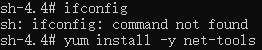搜索到
4
篇与
centos
的结果
-
 CentOS中yum安装ffmpeg 1.升级系统sudo yum install epel-release -y sudo yum update -y sudo shutdown -r now2.安装Nux Dextop Yum 源由于CentOS没有官方FFmpeg rpm软件包。但是,我们可以使用第三方YUM源(Nux Dextop)完成此工作。1) CentOS 7sudo rpm --import http://li.nux.ro/download/nux/RPM-GPG-KEY-nux.ro sudo rpm -Uvh http://li.nux.ro/download/nux/dextop/el7/x86_64/nux-dextop-release-0-5.el7.nux.noarch.rpm2) CentOS 6sudo rpm --import http://li.nux.ro/download/nux/RPM-GPG-KEY-nux.ro sudo rpm -Uvh http://li.nux.ro/download/nux/dextop/el6/x86_64/nux-dextop-release-0-2.el6.nux.noarch.rpm3.安装FFmpeg 和 FFmpeg开发包sudo yum install ffmpeg ffmpeg-devel -y4.测试是否安装成功ffmpeg -version例子:使用FFmpeg将mp3转为oggffmpeg -i MLKDream_64kb.mp3 -c:a libvorbis -q:a 4 MLKDream_64kb.ogg使用FFmpeg将flv转为mp4ffmpeg -i beeen.flv -y -vcodec copy -acodec copy beeen.mp4
CentOS中yum安装ffmpeg 1.升级系统sudo yum install epel-release -y sudo yum update -y sudo shutdown -r now2.安装Nux Dextop Yum 源由于CentOS没有官方FFmpeg rpm软件包。但是,我们可以使用第三方YUM源(Nux Dextop)完成此工作。1) CentOS 7sudo rpm --import http://li.nux.ro/download/nux/RPM-GPG-KEY-nux.ro sudo rpm -Uvh http://li.nux.ro/download/nux/dextop/el7/x86_64/nux-dextop-release-0-5.el7.nux.noarch.rpm2) CentOS 6sudo rpm --import http://li.nux.ro/download/nux/RPM-GPG-KEY-nux.ro sudo rpm -Uvh http://li.nux.ro/download/nux/dextop/el6/x86_64/nux-dextop-release-0-2.el6.nux.noarch.rpm3.安装FFmpeg 和 FFmpeg开发包sudo yum install ffmpeg ffmpeg-devel -y4.测试是否安装成功ffmpeg -version例子:使用FFmpeg将mp3转为oggffmpeg -i MLKDream_64kb.mp3 -c:a libvorbis -q:a 4 MLKDream_64kb.ogg使用FFmpeg将flv转为mp4ffmpeg -i beeen.flv -y -vcodec copy -acodec copy beeen.mp4 -

-
 CentOS单网卡配置多个IP地址 原配置新增配置TYPE=EthernetTYPE=EthernetBOOTPROTO=dhcpBOOTPROTO=dhcpDEFROUTE=yesDEFROUTE=yesPEERDNS=yesPEERDNS=yesPEERROUTES=yesPEERROUTES=yesIPV4_FAILURE_FATAL=noIPV4_FAILURE_FATAL=noIPV6INIT=yesIPV6INIT=yesIPV6_AUTOCONF=yesIPV6_AUTOCONF=yesIPV6_DEFROUTE=yesIPV6_DEFROUTE=yesIPV6_PEERDNS=yesIPV6_PEERDNS=yesIPV6_PEERROUTES=yesIPV6_PEERROUTES=yesIPV6_FAILURE_FATAL=noIPV6_FAILURE_FATAL=noIPV6_ADDR_GEN_MODE=stable-privacyIPV6_ADDR_GEN_MODE=stable-privacyNAME=ens33NAME=ens33:0 UUID=dd626172-0f19-400a-a6e7-4a99d70fdae2DEVICE=ens33:0ONBOOT=yesONBOOT=yes IPADDR=192.168.186.129 NETMASK=255.255.255.0 GATEWAY=192.168.186.1
CentOS单网卡配置多个IP地址 原配置新增配置TYPE=EthernetTYPE=EthernetBOOTPROTO=dhcpBOOTPROTO=dhcpDEFROUTE=yesDEFROUTE=yesPEERDNS=yesPEERDNS=yesPEERROUTES=yesPEERROUTES=yesIPV4_FAILURE_FATAL=noIPV4_FAILURE_FATAL=noIPV6INIT=yesIPV6INIT=yesIPV6_AUTOCONF=yesIPV6_AUTOCONF=yesIPV6_DEFROUTE=yesIPV6_DEFROUTE=yesIPV6_PEERDNS=yesIPV6_PEERDNS=yesIPV6_PEERROUTES=yesIPV6_PEERROUTES=yesIPV6_FAILURE_FATAL=noIPV6_FAILURE_FATAL=noIPV6_ADDR_GEN_MODE=stable-privacyIPV6_ADDR_GEN_MODE=stable-privacyNAME=ens33NAME=ens33:0 UUID=dd626172-0f19-400a-a6e7-4a99d70fdae2DEVICE=ens33:0ONBOOT=yesONBOOT=yes IPADDR=192.168.186.129 NETMASK=255.255.255.0 GATEWAY=192.168.186.1 -
 虚拟机CentOS扩容虚拟磁盘 Last login: Tue Jun 29 22:08:12 2021 from 192.168.3.47 [root@localhost ~]# fdisk /dev/sda Welcome to fdisk (util-linux 2.23.2). Changes will remain in memory only, until you decide to write them. Be careful before using the write command. Command (m for help): m Command action a toggle a bootable flag b edit bsd disklabel c toggle the dos compatibility flag d delete a partition g create a new empty GPT partition table G create an IRIX (SGI) partition table l list known partition types m print this menu n add a new partition o create a new empty DOS partition table p print the partition table q quit without saving changes s create a new empty Sun disklabel t change a partition's system id u change display/entry units v verify the partition table w write table to disk and exit x extra functionality (experts only) Command (m for help): ^C [root@localhost ~]#[root@localhost ~]# df -h Filesystem Size Used Avail Use% Mounted on /dev/mapper/cl-root 17G 17G 3.3M 100% / devtmpfs 901M 0 901M 0% /dev tmpfs 912M 0 912M 0% /dev/shm tmpfs 912M 8.7M 904M 1% /run tmpfs 912M 0 912M 0% /sys/fs/cgroup /dev/sda1 1014M 185M 830M 19% /boot tmpfs 183M 0 183M 0% /run/user/1001 tmpfs 183M 0 183M 0% /run/user/0 [root@localhost ~]# ls /dev agpgart dm-1 loop-control pts tty tty21 tty35 tty49 tty62 vcs vga_arbiter autofs dmmidi mapper random tty0 tty22 tty36 tty5 tty63 vcs1 vhci block dri mcelog raw tty1 tty23 tty37 tty50 tty7 vcs2 vhost-net bsg fb0 mem rtc tty10 tty24 tty38 tty51 tty8 vcs3 vmci btrfs-control fd midi rtc0 tty11 tty25 tty39 tty52 tty9 vcs4 zero bus full mqueue sda tty12 tty26 tty4 tty53 ttyS0 vcs5 char fuse net sda1 tty13 tty27 tty40 tty54 ttyS1 vcs6 cl hidraw0 network_latency sda2 tty14 tty28 tty41 tty55 ttyS2 vcsa console hpet network_throughput sg0 tty15 tty29 tty42 tty56 ttyS3 vcsa1 core hugepages null shm tty16 tty3 tty43 tty57 uhid vcsa2 cpu hwrng nvram snapshot tty17 tty30 tty44 tty58 uinput vcsa3 cpu_dma_latency initctl oldmem snd tty18 tty31 tty45 tty59 urandom vcsa4 crash input port stderr tty19 tty32 tty46 tty6 usbmon0 vcsa5 disk kmsg ppp stdin tty2 tty33 tty47 tty60 usbmon1 vcsa6 dm-0 log ptmx stdout tty20 tty34 tty48 tty61 usbmon2 vfio [root@localhost ~]# [root@localhost ~]# fdisk -l Disk /dev/sda: 42.9 GB, 42949672960 bytes, 83886080 sectors Units = sectors of 1 * 512 = 512 bytes Sector size (logical/physical): 512 bytes / 512 bytes I/O size (minimum/optimal): 512 bytes / 512 bytes Disk label type: dos Disk identifier: 0x0009dedb Device Boot Start End Blocks Id System /dev/sda1 * 2048 2099199 1048576 83 Linux /dev/sda2 2099200 41943039 19921920 8e Linux LVM Disk /dev/mapper/cl-root: 18.2 GB, 18249416704 bytes, 35643392 sectors Units = sectors of 1 * 512 = 512 bytes Sector size (logical/physical): 512 bytes / 512 bytes I/O size (minimum/optimal): 512 bytes / 512 bytes Disk /dev/mapper/cl-swap: 2147 MB, 2147483648 bytes, 4194304 sectors Units = sectors of 1 * 512 = 512 bytes Sector size (logical/physical): 512 bytes / 512 bytes I/O size (minimum/optimal): 512 bytes / 512 bytes[root@localhost dev]# fdisk -l Disk /dev/sda: 42.9 GB, 42949672960 bytes, 83886080 sectors Units = sectors of 1 * 512 = 512 bytes Sector size (logical/physical): 512 bytes / 512 bytes I/O size (minimum/optimal): 512 bytes / 512 bytes Disk label type: dos Disk identifier: 0x0009dedb Device Boot Start End Blocks Id System /dev/sda1 * 2048 2099199 1048576 83 Linux /dev/sda2 2099200 41943039 19921920 8e Linux LVM Disk /dev/mapper/cl-root: 18.2 GB, 18249416704 bytes, 35643392 sectors Units = sectors of 1 * 512 = 512 bytes Sector size (logical/physical): 512 bytes / 512 bytes I/O size (minimum/optimal): 512 bytes / 512 bytes Disk /dev/mapper/cl-swap: 2147 MB, 2147483648 bytes, 4194304 sectors Units = sectors of 1 * 512 = 512 bytes Sector size (logical/physical): 512 bytes / 512 bytes I/O size (minimum/optimal): 512 bytes / 512 bytes [root@localhost dev]# df -h Filesystem Size Used Avail Use% Mounted on /dev/mapper/cl-root 17G 17G 3.2M 100% / devtmpfs 901M 0 901M 0% /dev tmpfs 912M 0 912M 0% /dev/shm tmpfs 912M 8.7M 904M 1% /run tmpfs 912M 0 912M 0% /sys/fs/cgroup /dev/sda1 1014M 185M 830M 19% /boot tmpfs 183M 0 183M 0% /run/user/1001 tmpfs 183M 0 183M 0% /run/user/0 [root@localhost dev]# fdisk /dev/sda Welcome to fdisk (util-linux 2.23.2). Changes will remain in memory only, until you decide to write them. Be careful before using the write command. Command (m for help): p Disk /dev/sda: 42.9 GB, 42949672960 bytes, 83886080 sectors Units = sectors of 1 * 512 = 512 bytes Sector size (logical/physical): 512 bytes / 512 bytes I/O size (minimum/optimal): 512 bytes / 512 bytes Disk label type: dos Disk identifier: 0x0009dedb Device Boot Start End Blocks Id System /dev/sda1 * 2048 2099199 1048576 83 Linux /dev/sda2 2099200 41943039 19921920 8e Linux LVM Command (m for help): n Partition type: p primary (2 primary, 0 extended, 2 free) e extended Select (default p): p Partition number (3,4, default 3): 3 First sector (41943040-83886079, default 41943040): Using default value 41943040 Last sector, +sectors or +size{K,M,G} (41943040-83886079, default 83886079): Using default value 83886079 Partition 3 of type Linux and of size 20 GiB is set Command (m for help): t Partition number (1-3, default 3): 3 Hex code (type L to list all codes): 8e Changed type of partition 'Linux' to 'Linux LVM' Command (m for help): w The partition table has been altered! Calling ioctl() to re-read partition table. WARNING: Re-reading the partition table failed with error 16: Device or resource busy. The kernel still uses the old table. The new table will be used at the next reboot or after you run partprobe(8) or kpartx(8) Syncing disks. [root@localhost dev]# partprobe [root@localhost dev]# ls agpgart dmmidi mcelog rtc tty10 tty25 tty4 tty54 ttyS2 vcsa1 autofs dri mem rtc0 tty11 tty26 tty40 tty55 ttyS3 vcsa2 block fb0 midi sda tty12 tty27 tty41 tty56 uhid vcsa3 bsg fd mqueue sda1 tty13 tty28 tty42 tty57 uinput vcsa4 btrfs-control full net sda2 tty14 tty29 tty43 tty58 urandom vcsa5 bus fuse network_latency sda3 tty15 tty3 tty44 tty59 usbmon0 vcsa6 char hidraw0 network_throughput sg0 tty16 tty30 tty45 tty6 usbmon1 vfio cl hpet null shm tty17 tty31 tty46 tty60 usbmon2 vga_arbiter console hugepages nvram snapshot tty18 tty32 tty47 tty61 vcs vhci core hwrng oldmem snd tty19 tty33 tty48 tty62 vcs1 vhost-net cpu initctl port stderr tty2 tty34 tty49 tty63 vcs2 vmci cpu_dma_latency input ppp stdin tty20 tty35 tty5 tty7 vcs3 zero crash kmsg ptmx stdout tty21 tty36 tty50 tty8 vcs4 disk log pts tty tty22 tty37 tty51 tty9 vcs5 dm-0 loop-control random tty0 tty23 tty38 tty52 ttyS0 vcs6 dm-1 mapper raw tty1 tty24 tty39 tty53 ttyS1 vcsa [root@localhost dev]# mkfs.ext3 /dev/sda3 mke2fs 1.42.9 (28-Dec-2013) Filesystem label= OS type: Linux Block size=4096 (log=2) Fragment size=4096 (log=2) Stride=0 blocks, Stripe width=0 blocks 1310720 inodes, 5242880 blocks 262144 blocks (5.00%) reserved for the super user First data block=0 Maximum filesystem blocks=4294967296 160 block groups 32768 blocks per group, 32768 fragments per group 8192 inodes per group Superblock backups stored on blocks: 32768, 98304, 163840, 229376, 294912, 819200, 884736, 1605632, 2654208, 4096000 Allocating group tables: done Writing inode tables: done Creating journal (32768 blocks): done Writing superblocks and filesystem accounting information: done [root@localhost dev]# lvm lvm> pvcreate /dev/sda3 WARNING: ext3 signature detected on /dev/sda3 at offset 1080. Wipe it? [y/n]: y Wiping ext3 signature on /dev/sda3. Physical volume "/dev/sda3" successfully created. lvm> vgextend centos /dev/sda3 Volume group "centos" not found Cannot process volume group centos lvm> vgdisplay --- Volume group --- VG Name cl System ID Format lvm2 Metadata Areas 1 Metadata Sequence No 3 VG Access read/write VG Status resizable MAX LV 0 Cur LV 2 Open LV 2 Max PV 0 Cur PV 1 Act PV 1 VG Size <19.00 GiB PE Size 4.00 MiB Total PE 4863 Alloc PE / Size 4863 / <19.00 GiB Free PE / Size 0 / 0 VG UUID T7a0MM-htee-aJAT-PcIi-VnAL-RGe7-V2ofrS lvm> ^C [root@localhost dev]# reboot Connection closed by foreign host. Disconnected from remote host(MXVPN) at 23:55:53. Type `help' to learn how to use Xshell prompt. [e:\~]$ Connecting to xxx.xxx.xxx.xxx:22... Connection established. To escape to local shell, press 'Ctrl+Alt+]'. Last login: Tue Jun 29 23:13:50 2021 from 192.168.3.47 [root@localhost ~]# fdisk -l Disk /dev/sda: 42.9 GB, 42949672960 bytes, 83886080 sectors Units = sectors of 1 * 512 = 512 bytes Sector size (logical/physical): 512 bytes / 512 bytes I/O size (minimum/optimal): 512 bytes / 512 bytes Disk label type: dos Disk identifier: 0x0009dedb Device Boot Start End Blocks Id System /dev/sda1 * 2048 2099199 1048576 83 Linux /dev/sda2 2099200 41943039 19921920 8e Linux LVM /dev/sda3 41943040 83886079 20971520 8e Linux LVM Disk /dev/mapper/cl-root: 18.2 GB, 18249416704 bytes, 35643392 sectors Units = sectors of 1 * 512 = 512 bytes Sector size (logical/physical): 512 bytes / 512 bytes I/O size (minimum/optimal): 512 bytes / 512 bytes Disk /dev/mapper/cl-swap: 2147 MB, 2147483648 bytes, 4194304 sectors Units = sectors of 1 * 512 = 512 bytes Sector size (logical/physical): 512 bytes / 512 bytes I/O size (minimum/optimal): 512 bytes / 512 bytes [root@localhost ~]# df -T /dev/sda1 Filesystem Type 1K-blocks Used Available Use% Mounted on /dev/sda1 xfs 1038336 189384 848952 19% /boot [root@localhost ~]# pvcreate /dev/sda3 Physical volume "/dev/sda3" successfully created. [root@localhost ~]# pvdisplay --- Physical volume --- PV Name /dev/sda2 VG Name cl PV Size <19.00 GiB / not usable 3.00 MiB Allocatable yes (but full) PE Size 4.00 MiB Total PE 4863 Free PE 0 Allocated PE 4863 PV UUID 83M3hh-NBTu-dAUM-ohQ0-TPun-i8dK-np2pW5 "/dev/sda3" is a new physical volume of "20.00 GiB" --- NEW Physical volume --- PV Name /dev/sda3 VG Name PV Size 20.00 GiB Allocatable NO PE Size 0 Total PE 0 Free PE 0 Allocated PE 0 PV UUID tNf51N-JJDs-sFQm-3PYT-sn62-8FMg-DosHQ3 [root@localhost ~]# vgdisplay --- Volume group --- VG Name cl System ID Format lvm2 Metadata Areas 1 Metadata Sequence No 3 VG Access read/write VG Status resizable MAX LV 0 Cur LV 2 Open LV 2 Max PV 0 Cur PV 1 Act PV 1 VG Size <19.00 GiB PE Size 4.00 MiB Total PE 4863 Alloc PE / Size 4863 / <19.00 GiB Free PE / Size 0 / 0 VG UUID T7a0MM-htee-aJAT-PcIi-VnAL-RGe7-V2ofrS [root@localhost ~]# vgextend cl /dev/sda3 Volume group "cl" successfully extended [root@localhost ~]# lvextend -l +2559 /dev/cl/root Size of logical volume cl/root changed from <17.00 GiB (4351 extents) to 26.99 GiB (6910 extents). Logical volume cl/root successfully resized. [root@localhost ~]# vgdisplay --- Volume group --- VG Name cl System ID Format lvm2 Metadata Areas 2 Metadata Sequence No 5 VG Access read/write VG Status resizable MAX LV 0 Cur LV 2 Open LV 2 Max PV 0 Cur PV 2 Act PV 2 VG Size 38.99 GiB PE Size 4.00 MiB Total PE 9982 Alloc PE / Size 7422 / 28.99 GiB Free PE / Size 2560 / 10.00 GiB VG UUID T7a0MM-htee-aJAT-PcIi-VnAL-RGe7-V2ofrS [root@localhost ~]# lvdisplay --- Logical volume --- LV Path /dev/cl/swap LV Name swap VG Name cl LV UUID BxFDIE-Fqba-OdhL-63kB-RPLX-BBo2-wl6E87 LV Write Access read/write LV Creation host, time localhost.localdomain, 2017-10-17 22:17:07 +0800 LV Status available # open 2 LV Size 2.00 GiB Current LE 512 Segments 1 Allocation inherit Read ahead sectors auto - currently set to 8192 Block device 253:1 --- Logical volume --- LV Path /dev/cl/root LV Name root VG Name cl LV UUID PylgYk-IZQG-tf3R-DYzF-R71V-MCBf-7ct6oe LV Write Access read/write LV Creation host, time localhost.localdomain, 2017-10-17 22:17:07 +0800 LV Status available # open 1 LV Size 26.99 GiB Current LE 6910 Segments 2 Allocation inherit Read ahead sectors auto - currently set to 8192 Block device 253:0 [root@localhost ~]# xfs_growfs /dev/cl/root meta-data=/dev/mapper/cl-root isize=512 agcount=4, agsize=1113856 blks = sectsz=512 attr=2, projid32bit=1 = crc=1 finobt=0 spinodes=0 data = bsize=4096 blocks=4455424, imaxpct=25 = sunit=0 swidth=0 blks naming =version 2 bsize=4096 ascii-ci=0 ftype=1 log =internal bsize=4096 blocks=2560, version=2 = sectsz=512 sunit=0 blks, lazy-count=1 realtime =none extsz=4096 blocks=0, rtextents=0 data blocks changed from 4455424 to 7075840 [root@localhost ~]# df -h Filesystem Size Used Avail Use% Mounted on /dev/mapper/cl-root 27G 17G 10G 63% / devtmpfs 901M 0 901M 0% /dev tmpfs 912M 0 912M 0% /dev/shm tmpfs 912M 8.7M 904M 1% /run tmpfs 912M 0 912M 0% /sys/fs/cgroup /dev/sda1 1014M 185M 830M 19% /boot tmpfs 183M 0 183M 0% /run/user/1001 tmpfs 183M 0 183M 0% /run/user/0 [root@localhost ~]# fdisk -l Disk /dev/sda: 42.9 GB, 42949672960 bytes, 83886080 sectors Units = sectors of 1 * 512 = 512 bytes Sector size (logical/physical): 512 bytes / 512 bytes I/O size (minimum/optimal): 512 bytes / 512 bytes Disk label type: dos Disk identifier: 0x0009dedb Device Boot Start End Blocks Id System /dev/sda1 * 2048 2099199 1048576 83 Linux /dev/sda2 2099200 41943039 19921920 8e Linux LVM /dev/sda3 41943040 83886079 20971520 8e Linux LVM Disk /dev/mapper/cl-root: 29.0 GB, 28982640640 bytes, 56606720 sectors Units = sectors of 1 * 512 = 512 bytes Sector size (logical/physical): 512 bytes / 512 bytes I/O size (minimum/optimal): 512 bytes / 512 bytes Disk /dev/mapper/cl-swap: 2147 MB, 2147483648 bytes, 4194304 sectors Units = sectors of 1 * 512 = 512 bytes Sector size (logical/physical): 512 bytes / 512 bytes I/O size (minimum/optimal): 512 bytes / 512 bytes [root@localhost ~]# lvextend -l +2560 /dev/cl/root Size of logical volume cl/root changed from 26.99 GiB (6910 extents) to 36.99 GiB (9470 extents). Logical volume cl/root successfully resized. [root@localhost ~]# lvextend -l +2560 /dev/cl/root Insufficient free space: 2560 extents needed, but only 0 available [root@localhost ~]# xfs_growfs /dev/cl/root meta-data=/dev/mapper/cl-root isize=512 agcount=7, agsize=1113856 blks = sectsz=512 attr=2, projid32bit=1 = crc=1 finobt=0 spinodes=0 data = bsize=4096 blocks=7075840, imaxpct=25 = sunit=0 swidth=0 blks naming =version 2 bsize=4096 ascii-ci=0 ftype=1 log =internal bsize=4096 blocks=2560, version=2 = sectsz=512 sunit=0 blks, lazy-count=1 realtime =none extsz=4096 blocks=0, rtextents=0 data blocks changed from 7075840 to 9697280 [root@localhost ~]#
虚拟机CentOS扩容虚拟磁盘 Last login: Tue Jun 29 22:08:12 2021 from 192.168.3.47 [root@localhost ~]# fdisk /dev/sda Welcome to fdisk (util-linux 2.23.2). Changes will remain in memory only, until you decide to write them. Be careful before using the write command. Command (m for help): m Command action a toggle a bootable flag b edit bsd disklabel c toggle the dos compatibility flag d delete a partition g create a new empty GPT partition table G create an IRIX (SGI) partition table l list known partition types m print this menu n add a new partition o create a new empty DOS partition table p print the partition table q quit without saving changes s create a new empty Sun disklabel t change a partition's system id u change display/entry units v verify the partition table w write table to disk and exit x extra functionality (experts only) Command (m for help): ^C [root@localhost ~]#[root@localhost ~]# df -h Filesystem Size Used Avail Use% Mounted on /dev/mapper/cl-root 17G 17G 3.3M 100% / devtmpfs 901M 0 901M 0% /dev tmpfs 912M 0 912M 0% /dev/shm tmpfs 912M 8.7M 904M 1% /run tmpfs 912M 0 912M 0% /sys/fs/cgroup /dev/sda1 1014M 185M 830M 19% /boot tmpfs 183M 0 183M 0% /run/user/1001 tmpfs 183M 0 183M 0% /run/user/0 [root@localhost ~]# ls /dev agpgart dm-1 loop-control pts tty tty21 tty35 tty49 tty62 vcs vga_arbiter autofs dmmidi mapper random tty0 tty22 tty36 tty5 tty63 vcs1 vhci block dri mcelog raw tty1 tty23 tty37 tty50 tty7 vcs2 vhost-net bsg fb0 mem rtc tty10 tty24 tty38 tty51 tty8 vcs3 vmci btrfs-control fd midi rtc0 tty11 tty25 tty39 tty52 tty9 vcs4 zero bus full mqueue sda tty12 tty26 tty4 tty53 ttyS0 vcs5 char fuse net sda1 tty13 tty27 tty40 tty54 ttyS1 vcs6 cl hidraw0 network_latency sda2 tty14 tty28 tty41 tty55 ttyS2 vcsa console hpet network_throughput sg0 tty15 tty29 tty42 tty56 ttyS3 vcsa1 core hugepages null shm tty16 tty3 tty43 tty57 uhid vcsa2 cpu hwrng nvram snapshot tty17 tty30 tty44 tty58 uinput vcsa3 cpu_dma_latency initctl oldmem snd tty18 tty31 tty45 tty59 urandom vcsa4 crash input port stderr tty19 tty32 tty46 tty6 usbmon0 vcsa5 disk kmsg ppp stdin tty2 tty33 tty47 tty60 usbmon1 vcsa6 dm-0 log ptmx stdout tty20 tty34 tty48 tty61 usbmon2 vfio [root@localhost ~]# [root@localhost ~]# fdisk -l Disk /dev/sda: 42.9 GB, 42949672960 bytes, 83886080 sectors Units = sectors of 1 * 512 = 512 bytes Sector size (logical/physical): 512 bytes / 512 bytes I/O size (minimum/optimal): 512 bytes / 512 bytes Disk label type: dos Disk identifier: 0x0009dedb Device Boot Start End Blocks Id System /dev/sda1 * 2048 2099199 1048576 83 Linux /dev/sda2 2099200 41943039 19921920 8e Linux LVM Disk /dev/mapper/cl-root: 18.2 GB, 18249416704 bytes, 35643392 sectors Units = sectors of 1 * 512 = 512 bytes Sector size (logical/physical): 512 bytes / 512 bytes I/O size (minimum/optimal): 512 bytes / 512 bytes Disk /dev/mapper/cl-swap: 2147 MB, 2147483648 bytes, 4194304 sectors Units = sectors of 1 * 512 = 512 bytes Sector size (logical/physical): 512 bytes / 512 bytes I/O size (minimum/optimal): 512 bytes / 512 bytes[root@localhost dev]# fdisk -l Disk /dev/sda: 42.9 GB, 42949672960 bytes, 83886080 sectors Units = sectors of 1 * 512 = 512 bytes Sector size (logical/physical): 512 bytes / 512 bytes I/O size (minimum/optimal): 512 bytes / 512 bytes Disk label type: dos Disk identifier: 0x0009dedb Device Boot Start End Blocks Id System /dev/sda1 * 2048 2099199 1048576 83 Linux /dev/sda2 2099200 41943039 19921920 8e Linux LVM Disk /dev/mapper/cl-root: 18.2 GB, 18249416704 bytes, 35643392 sectors Units = sectors of 1 * 512 = 512 bytes Sector size (logical/physical): 512 bytes / 512 bytes I/O size (minimum/optimal): 512 bytes / 512 bytes Disk /dev/mapper/cl-swap: 2147 MB, 2147483648 bytes, 4194304 sectors Units = sectors of 1 * 512 = 512 bytes Sector size (logical/physical): 512 bytes / 512 bytes I/O size (minimum/optimal): 512 bytes / 512 bytes [root@localhost dev]# df -h Filesystem Size Used Avail Use% Mounted on /dev/mapper/cl-root 17G 17G 3.2M 100% / devtmpfs 901M 0 901M 0% /dev tmpfs 912M 0 912M 0% /dev/shm tmpfs 912M 8.7M 904M 1% /run tmpfs 912M 0 912M 0% /sys/fs/cgroup /dev/sda1 1014M 185M 830M 19% /boot tmpfs 183M 0 183M 0% /run/user/1001 tmpfs 183M 0 183M 0% /run/user/0 [root@localhost dev]# fdisk /dev/sda Welcome to fdisk (util-linux 2.23.2). Changes will remain in memory only, until you decide to write them. Be careful before using the write command. Command (m for help): p Disk /dev/sda: 42.9 GB, 42949672960 bytes, 83886080 sectors Units = sectors of 1 * 512 = 512 bytes Sector size (logical/physical): 512 bytes / 512 bytes I/O size (minimum/optimal): 512 bytes / 512 bytes Disk label type: dos Disk identifier: 0x0009dedb Device Boot Start End Blocks Id System /dev/sda1 * 2048 2099199 1048576 83 Linux /dev/sda2 2099200 41943039 19921920 8e Linux LVM Command (m for help): n Partition type: p primary (2 primary, 0 extended, 2 free) e extended Select (default p): p Partition number (3,4, default 3): 3 First sector (41943040-83886079, default 41943040): Using default value 41943040 Last sector, +sectors or +size{K,M,G} (41943040-83886079, default 83886079): Using default value 83886079 Partition 3 of type Linux and of size 20 GiB is set Command (m for help): t Partition number (1-3, default 3): 3 Hex code (type L to list all codes): 8e Changed type of partition 'Linux' to 'Linux LVM' Command (m for help): w The partition table has been altered! Calling ioctl() to re-read partition table. WARNING: Re-reading the partition table failed with error 16: Device or resource busy. The kernel still uses the old table. The new table will be used at the next reboot or after you run partprobe(8) or kpartx(8) Syncing disks. [root@localhost dev]# partprobe [root@localhost dev]# ls agpgart dmmidi mcelog rtc tty10 tty25 tty4 tty54 ttyS2 vcsa1 autofs dri mem rtc0 tty11 tty26 tty40 tty55 ttyS3 vcsa2 block fb0 midi sda tty12 tty27 tty41 tty56 uhid vcsa3 bsg fd mqueue sda1 tty13 tty28 tty42 tty57 uinput vcsa4 btrfs-control full net sda2 tty14 tty29 tty43 tty58 urandom vcsa5 bus fuse network_latency sda3 tty15 tty3 tty44 tty59 usbmon0 vcsa6 char hidraw0 network_throughput sg0 tty16 tty30 tty45 tty6 usbmon1 vfio cl hpet null shm tty17 tty31 tty46 tty60 usbmon2 vga_arbiter console hugepages nvram snapshot tty18 tty32 tty47 tty61 vcs vhci core hwrng oldmem snd tty19 tty33 tty48 tty62 vcs1 vhost-net cpu initctl port stderr tty2 tty34 tty49 tty63 vcs2 vmci cpu_dma_latency input ppp stdin tty20 tty35 tty5 tty7 vcs3 zero crash kmsg ptmx stdout tty21 tty36 tty50 tty8 vcs4 disk log pts tty tty22 tty37 tty51 tty9 vcs5 dm-0 loop-control random tty0 tty23 tty38 tty52 ttyS0 vcs6 dm-1 mapper raw tty1 tty24 tty39 tty53 ttyS1 vcsa [root@localhost dev]# mkfs.ext3 /dev/sda3 mke2fs 1.42.9 (28-Dec-2013) Filesystem label= OS type: Linux Block size=4096 (log=2) Fragment size=4096 (log=2) Stride=0 blocks, Stripe width=0 blocks 1310720 inodes, 5242880 blocks 262144 blocks (5.00%) reserved for the super user First data block=0 Maximum filesystem blocks=4294967296 160 block groups 32768 blocks per group, 32768 fragments per group 8192 inodes per group Superblock backups stored on blocks: 32768, 98304, 163840, 229376, 294912, 819200, 884736, 1605632, 2654208, 4096000 Allocating group tables: done Writing inode tables: done Creating journal (32768 blocks): done Writing superblocks and filesystem accounting information: done [root@localhost dev]# lvm lvm> pvcreate /dev/sda3 WARNING: ext3 signature detected on /dev/sda3 at offset 1080. Wipe it? [y/n]: y Wiping ext3 signature on /dev/sda3. Physical volume "/dev/sda3" successfully created. lvm> vgextend centos /dev/sda3 Volume group "centos" not found Cannot process volume group centos lvm> vgdisplay --- Volume group --- VG Name cl System ID Format lvm2 Metadata Areas 1 Metadata Sequence No 3 VG Access read/write VG Status resizable MAX LV 0 Cur LV 2 Open LV 2 Max PV 0 Cur PV 1 Act PV 1 VG Size <19.00 GiB PE Size 4.00 MiB Total PE 4863 Alloc PE / Size 4863 / <19.00 GiB Free PE / Size 0 / 0 VG UUID T7a0MM-htee-aJAT-PcIi-VnAL-RGe7-V2ofrS lvm> ^C [root@localhost dev]# reboot Connection closed by foreign host. Disconnected from remote host(MXVPN) at 23:55:53. Type `help' to learn how to use Xshell prompt. [e:\~]$ Connecting to xxx.xxx.xxx.xxx:22... Connection established. To escape to local shell, press 'Ctrl+Alt+]'. Last login: Tue Jun 29 23:13:50 2021 from 192.168.3.47 [root@localhost ~]# fdisk -l Disk /dev/sda: 42.9 GB, 42949672960 bytes, 83886080 sectors Units = sectors of 1 * 512 = 512 bytes Sector size (logical/physical): 512 bytes / 512 bytes I/O size (minimum/optimal): 512 bytes / 512 bytes Disk label type: dos Disk identifier: 0x0009dedb Device Boot Start End Blocks Id System /dev/sda1 * 2048 2099199 1048576 83 Linux /dev/sda2 2099200 41943039 19921920 8e Linux LVM /dev/sda3 41943040 83886079 20971520 8e Linux LVM Disk /dev/mapper/cl-root: 18.2 GB, 18249416704 bytes, 35643392 sectors Units = sectors of 1 * 512 = 512 bytes Sector size (logical/physical): 512 bytes / 512 bytes I/O size (minimum/optimal): 512 bytes / 512 bytes Disk /dev/mapper/cl-swap: 2147 MB, 2147483648 bytes, 4194304 sectors Units = sectors of 1 * 512 = 512 bytes Sector size (logical/physical): 512 bytes / 512 bytes I/O size (minimum/optimal): 512 bytes / 512 bytes [root@localhost ~]# df -T /dev/sda1 Filesystem Type 1K-blocks Used Available Use% Mounted on /dev/sda1 xfs 1038336 189384 848952 19% /boot [root@localhost ~]# pvcreate /dev/sda3 Physical volume "/dev/sda3" successfully created. [root@localhost ~]# pvdisplay --- Physical volume --- PV Name /dev/sda2 VG Name cl PV Size <19.00 GiB / not usable 3.00 MiB Allocatable yes (but full) PE Size 4.00 MiB Total PE 4863 Free PE 0 Allocated PE 4863 PV UUID 83M3hh-NBTu-dAUM-ohQ0-TPun-i8dK-np2pW5 "/dev/sda3" is a new physical volume of "20.00 GiB" --- NEW Physical volume --- PV Name /dev/sda3 VG Name PV Size 20.00 GiB Allocatable NO PE Size 0 Total PE 0 Free PE 0 Allocated PE 0 PV UUID tNf51N-JJDs-sFQm-3PYT-sn62-8FMg-DosHQ3 [root@localhost ~]# vgdisplay --- Volume group --- VG Name cl System ID Format lvm2 Metadata Areas 1 Metadata Sequence No 3 VG Access read/write VG Status resizable MAX LV 0 Cur LV 2 Open LV 2 Max PV 0 Cur PV 1 Act PV 1 VG Size <19.00 GiB PE Size 4.00 MiB Total PE 4863 Alloc PE / Size 4863 / <19.00 GiB Free PE / Size 0 / 0 VG UUID T7a0MM-htee-aJAT-PcIi-VnAL-RGe7-V2ofrS [root@localhost ~]# vgextend cl /dev/sda3 Volume group "cl" successfully extended [root@localhost ~]# lvextend -l +2559 /dev/cl/root Size of logical volume cl/root changed from <17.00 GiB (4351 extents) to 26.99 GiB (6910 extents). Logical volume cl/root successfully resized. [root@localhost ~]# vgdisplay --- Volume group --- VG Name cl System ID Format lvm2 Metadata Areas 2 Metadata Sequence No 5 VG Access read/write VG Status resizable MAX LV 0 Cur LV 2 Open LV 2 Max PV 0 Cur PV 2 Act PV 2 VG Size 38.99 GiB PE Size 4.00 MiB Total PE 9982 Alloc PE / Size 7422 / 28.99 GiB Free PE / Size 2560 / 10.00 GiB VG UUID T7a0MM-htee-aJAT-PcIi-VnAL-RGe7-V2ofrS [root@localhost ~]# lvdisplay --- Logical volume --- LV Path /dev/cl/swap LV Name swap VG Name cl LV UUID BxFDIE-Fqba-OdhL-63kB-RPLX-BBo2-wl6E87 LV Write Access read/write LV Creation host, time localhost.localdomain, 2017-10-17 22:17:07 +0800 LV Status available # open 2 LV Size 2.00 GiB Current LE 512 Segments 1 Allocation inherit Read ahead sectors auto - currently set to 8192 Block device 253:1 --- Logical volume --- LV Path /dev/cl/root LV Name root VG Name cl LV UUID PylgYk-IZQG-tf3R-DYzF-R71V-MCBf-7ct6oe LV Write Access read/write LV Creation host, time localhost.localdomain, 2017-10-17 22:17:07 +0800 LV Status available # open 1 LV Size 26.99 GiB Current LE 6910 Segments 2 Allocation inherit Read ahead sectors auto - currently set to 8192 Block device 253:0 [root@localhost ~]# xfs_growfs /dev/cl/root meta-data=/dev/mapper/cl-root isize=512 agcount=4, agsize=1113856 blks = sectsz=512 attr=2, projid32bit=1 = crc=1 finobt=0 spinodes=0 data = bsize=4096 blocks=4455424, imaxpct=25 = sunit=0 swidth=0 blks naming =version 2 bsize=4096 ascii-ci=0 ftype=1 log =internal bsize=4096 blocks=2560, version=2 = sectsz=512 sunit=0 blks, lazy-count=1 realtime =none extsz=4096 blocks=0, rtextents=0 data blocks changed from 4455424 to 7075840 [root@localhost ~]# df -h Filesystem Size Used Avail Use% Mounted on /dev/mapper/cl-root 27G 17G 10G 63% / devtmpfs 901M 0 901M 0% /dev tmpfs 912M 0 912M 0% /dev/shm tmpfs 912M 8.7M 904M 1% /run tmpfs 912M 0 912M 0% /sys/fs/cgroup /dev/sda1 1014M 185M 830M 19% /boot tmpfs 183M 0 183M 0% /run/user/1001 tmpfs 183M 0 183M 0% /run/user/0 [root@localhost ~]# fdisk -l Disk /dev/sda: 42.9 GB, 42949672960 bytes, 83886080 sectors Units = sectors of 1 * 512 = 512 bytes Sector size (logical/physical): 512 bytes / 512 bytes I/O size (minimum/optimal): 512 bytes / 512 bytes Disk label type: dos Disk identifier: 0x0009dedb Device Boot Start End Blocks Id System /dev/sda1 * 2048 2099199 1048576 83 Linux /dev/sda2 2099200 41943039 19921920 8e Linux LVM /dev/sda3 41943040 83886079 20971520 8e Linux LVM Disk /dev/mapper/cl-root: 29.0 GB, 28982640640 bytes, 56606720 sectors Units = sectors of 1 * 512 = 512 bytes Sector size (logical/physical): 512 bytes / 512 bytes I/O size (minimum/optimal): 512 bytes / 512 bytes Disk /dev/mapper/cl-swap: 2147 MB, 2147483648 bytes, 4194304 sectors Units = sectors of 1 * 512 = 512 bytes Sector size (logical/physical): 512 bytes / 512 bytes I/O size (minimum/optimal): 512 bytes / 512 bytes [root@localhost ~]# lvextend -l +2560 /dev/cl/root Size of logical volume cl/root changed from 26.99 GiB (6910 extents) to 36.99 GiB (9470 extents). Logical volume cl/root successfully resized. [root@localhost ~]# lvextend -l +2560 /dev/cl/root Insufficient free space: 2560 extents needed, but only 0 available [root@localhost ~]# xfs_growfs /dev/cl/root meta-data=/dev/mapper/cl-root isize=512 agcount=7, agsize=1113856 blks = sectsz=512 attr=2, projid32bit=1 = crc=1 finobt=0 spinodes=0 data = bsize=4096 blocks=7075840, imaxpct=25 = sunit=0 swidth=0 blks naming =version 2 bsize=4096 ascii-ci=0 ftype=1 log =internal bsize=4096 blocks=2560, version=2 = sectsz=512 sunit=0 blks, lazy-count=1 realtime =none extsz=4096 blocks=0, rtextents=0 data blocks changed from 7075840 to 9697280 [root@localhost ~]#
您的IP: