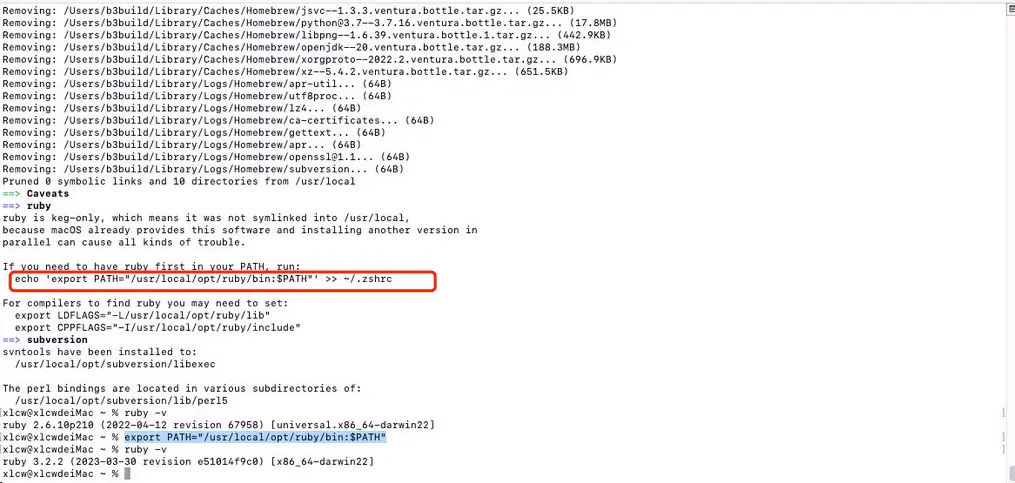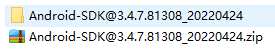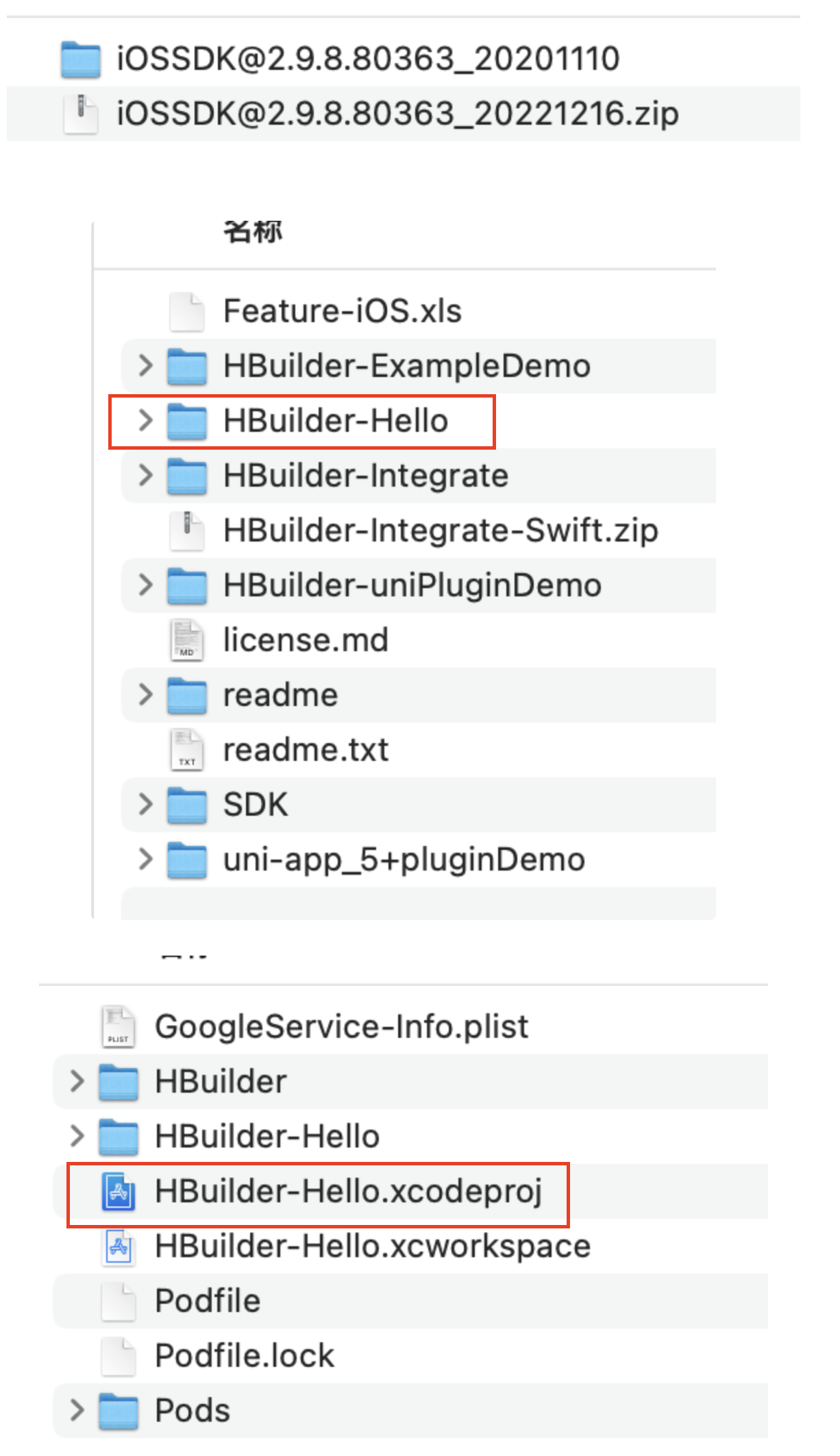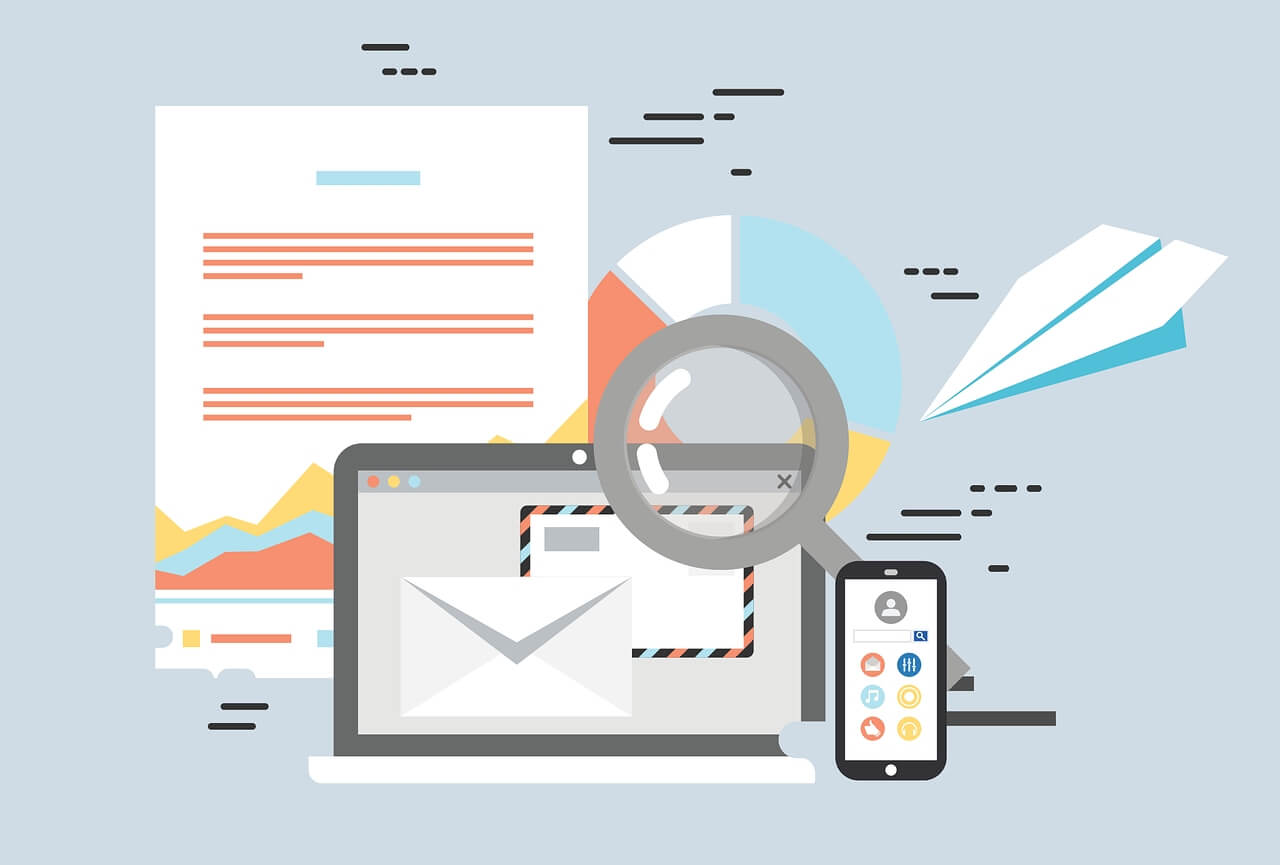搜索到
18
篇与
uniapp
的结果
-
 【HbuilderX】【XCode】打包App步骤踩坑 一、HbuilderX打包本地离线资源包www二、安装homebrew安装参考博客:https://www.jianshu.com/p/05dd61d7d9fa 未安装homebrew直接安装ruby会出现错误提示:{alert type="error"}错误提示: zsh: command not found: brew {/alert}/bin/bash -c "$(curl -fsSL https://raw.githubusercontent.com/Homebrew/install/HEAD/install.sh)"如果官网安装速度觉得慢,可以试试国内安装连接,序列号选择(1)/bin/zsh -c "$(curl -fsSL https://gitee.com/cunkai/HomebrewCN/raw/master/Homebrew.sh)" 三、安装ruby1.查询当前可用ruby版本列表:brew search rubyLast login: Mon Oct 30 14:44:42 on console admin@SuperMac ~ % brew search ruby ==> Formulae chruby ruby-build chruby-fish ruby-completion cucumber-ruby ruby-install imessage-ruby ruby@2.6 jruby ruby@2.7 ✔ mruby ruby@3.0 mruby-cli ruby@3.1 rbenv-bundler-ruby-version rubyfmt ruby ==> Casks rubymine rubymotion2.安装指定版本rubybrew install ruby@2.7终端会提示你如果想使用最新的ruby,可以设置环境变量 export PATH="/usr/local/opt/ruby/bin:$PATH"3.检查当前ruby版本ruby -v显示结果:admin@SuperMac ~ % ruby -v ruby 2.6.10p210 (2022-04-12 revision 67958) [universal.x86_64-darwin22]版本号依然显示2.6.1,因为环境变量没有指向最新的ruby库4.修改ruby环境变量打开用户环境变量配置文件(隐藏文件) /Users/admin/.bash_profile 先打开访达,使用分栏显示,然后按组合键 comand + shift + . 即可设置 显示/不显示 隐藏文件打开 .bash_profile 文件编辑在文末添加变量export PATH="/usr/local/opt/ruby/bin:$PATH"或者添加export PATH="/usr/local/opt/ruby@2.7/bin:$PATH"5.重新加载环境变量打开终端执行命令source ~/.bash_profile6.重新检查ruby版本,正常显示admin@SuperMac bin % ruby -v ruby 2.7.8p225 (2023-03-30 revision 1f4d455848) [x86_64-darwin22]{alert type="info"} 其实 ruby 升级完成后 gem 也会升级完成 因为 ruby 中是有 gem 的,目前 ruby 升级到 3.2.2 的话 gem install cocoapod 就会报错是因为 cocoapod 不支持这么高的 ruby CocoaPods 当前支持的 ruby 版本应该是 2.5 或更高版本。然而,根据你的错误信息,系统中安装的 ruby 版本为 3.2.0 ,这可能是不兼容的版本。所以我们需要降级 ruby 到 2.7 。{/alert}7、ruby镜像源先查看ruby镜像源gem sources-l8.替换ruby镜像源gem sources --add https://gems.ruby-china.com/ --remove https://rubygems.org/9、gem升级因为降级ruby到2.7后,gem就和ruby的版本对上了,但是gem里面一些库需要升级,也就代表着gem需要升级到新的版本,这个是我们升级ruby到2.7.10后,调用gem install cocoapods后报的错,如下提示:需要gem升级到3.4.17终端执行gem升级到3.4.17:gem update --system 3.4.17升级完后查看gem版本是否升级到3.4.17gem -v四、安装Cocoapods1.安装命令gem install cocoapods -V2.检验pod是否可用打开终端输入 pod 报错提示:zsh: command not found: pod3.修改gem环境变量修改.bash_profile文件,文末添加gem路径要在终端中查看实际版本号 2.7.0export PATH="/usr/local/lib/ruby/gems/2.7.0/bin:$PATH"4.重载环境变量文件source ~/.bash_profile重新检验podadmin@SuperMac bin % pod Usage: $ pod COMMAND CocoaPods, the Cocoa library package manager. Commands: + cache Manipulate the CocoaPods cache + deintegrate Deintegrate CocoaPods from your project + env Display pod environment + init Generate a Podfile for the current directory + install Install project dependencies according to versions from a Podfile.lock + ipc Inter-process communication + lib Develop pods + list List pods + outdated Show outdated project dependencies + plugins Show available CocoaPods plugins + repo Manage spec-repositories + search Search for pods + setup Set up the CocoaPods environment + spec Manage pod specs + trunk Interact with the CocoaPods API (e.g. publishing new specs) + try Try a Pod! + update Update outdated project dependencies and create new Podfile.lock Options: --allow-root Allows CocoaPods to run as root --silent Show nothing --version Show the version of the tool --verbose Show more debugging information --no-ansi Show output without ANSI codes --help Show help banner of specified command五、修改XCode配置常见错误:{alert type="error"}(1)Provisioning profile "XX" doesn't include signing certificate “XX”(2)There are no accounts registered with Xcode.(3)To use xx的iPhone for development, enable Developer mode in Settings->Privacy & Security{/alert}打开工程项目1.修改dcloud_appkey打开如图的 info.plist 文件2.导入签名证书(1)打开设置Settings(2)登录拥有开发者权限的账号会看到个人和团队证书管理,点击 Manage Certificastes 管理证书列表(3)从苹果开发者官网创建证书和描述文件后,下载到本地,如下图(4)导入开发证书和发布证书到本地Mac上各自双击下载的证书文件(即 .cer 文件)就会看到两个iPhone证书如下(5)点击左下角 + 号导入Mac本地安装的证书后,即会展示两个证书,还有一个 Mac Installer Distribution 的证书是没用的,可以在开发者官网证书列表删除(即Revoke)2.修改配置(1)工程目录-TARGETS-GeneralMinimum DeploymentsiOS:12.0IdentityApp Category:FinanceDisplay Name:StarGuar3.国际化4.启动图、消息通知图标替换掉这几个目录下的同尺寸图片即可5.编译打包打包Archive一直到Upload前都顺利,Upload的时候突然中断提示说"info.plist"文件第n行字符错误。前面修改info.plist文件的时候就遇到过了,是由于用向日葵远程复制旧项目info.plist文件内容过来的时候会附带 Null 字样(使用Notepad--软件)的空格字符,会导致该文件在xcode里都直接打不开,更别说上传到AppleConnect了
【HbuilderX】【XCode】打包App步骤踩坑 一、HbuilderX打包本地离线资源包www二、安装homebrew安装参考博客:https://www.jianshu.com/p/05dd61d7d9fa 未安装homebrew直接安装ruby会出现错误提示:{alert type="error"}错误提示: zsh: command not found: brew {/alert}/bin/bash -c "$(curl -fsSL https://raw.githubusercontent.com/Homebrew/install/HEAD/install.sh)"如果官网安装速度觉得慢,可以试试国内安装连接,序列号选择(1)/bin/zsh -c "$(curl -fsSL https://gitee.com/cunkai/HomebrewCN/raw/master/Homebrew.sh)" 三、安装ruby1.查询当前可用ruby版本列表:brew search rubyLast login: Mon Oct 30 14:44:42 on console admin@SuperMac ~ % brew search ruby ==> Formulae chruby ruby-build chruby-fish ruby-completion cucumber-ruby ruby-install imessage-ruby ruby@2.6 jruby ruby@2.7 ✔ mruby ruby@3.0 mruby-cli ruby@3.1 rbenv-bundler-ruby-version rubyfmt ruby ==> Casks rubymine rubymotion2.安装指定版本rubybrew install ruby@2.7终端会提示你如果想使用最新的ruby,可以设置环境变量 export PATH="/usr/local/opt/ruby/bin:$PATH"3.检查当前ruby版本ruby -v显示结果:admin@SuperMac ~ % ruby -v ruby 2.6.10p210 (2022-04-12 revision 67958) [universal.x86_64-darwin22]版本号依然显示2.6.1,因为环境变量没有指向最新的ruby库4.修改ruby环境变量打开用户环境变量配置文件(隐藏文件) /Users/admin/.bash_profile 先打开访达,使用分栏显示,然后按组合键 comand + shift + . 即可设置 显示/不显示 隐藏文件打开 .bash_profile 文件编辑在文末添加变量export PATH="/usr/local/opt/ruby/bin:$PATH"或者添加export PATH="/usr/local/opt/ruby@2.7/bin:$PATH"5.重新加载环境变量打开终端执行命令source ~/.bash_profile6.重新检查ruby版本,正常显示admin@SuperMac bin % ruby -v ruby 2.7.8p225 (2023-03-30 revision 1f4d455848) [x86_64-darwin22]{alert type="info"} 其实 ruby 升级完成后 gem 也会升级完成 因为 ruby 中是有 gem 的,目前 ruby 升级到 3.2.2 的话 gem install cocoapod 就会报错是因为 cocoapod 不支持这么高的 ruby CocoaPods 当前支持的 ruby 版本应该是 2.5 或更高版本。然而,根据你的错误信息,系统中安装的 ruby 版本为 3.2.0 ,这可能是不兼容的版本。所以我们需要降级 ruby 到 2.7 。{/alert}7、ruby镜像源先查看ruby镜像源gem sources-l8.替换ruby镜像源gem sources --add https://gems.ruby-china.com/ --remove https://rubygems.org/9、gem升级因为降级ruby到2.7后,gem就和ruby的版本对上了,但是gem里面一些库需要升级,也就代表着gem需要升级到新的版本,这个是我们升级ruby到2.7.10后,调用gem install cocoapods后报的错,如下提示:需要gem升级到3.4.17终端执行gem升级到3.4.17:gem update --system 3.4.17升级完后查看gem版本是否升级到3.4.17gem -v四、安装Cocoapods1.安装命令gem install cocoapods -V2.检验pod是否可用打开终端输入 pod 报错提示:zsh: command not found: pod3.修改gem环境变量修改.bash_profile文件,文末添加gem路径要在终端中查看实际版本号 2.7.0export PATH="/usr/local/lib/ruby/gems/2.7.0/bin:$PATH"4.重载环境变量文件source ~/.bash_profile重新检验podadmin@SuperMac bin % pod Usage: $ pod COMMAND CocoaPods, the Cocoa library package manager. Commands: + cache Manipulate the CocoaPods cache + deintegrate Deintegrate CocoaPods from your project + env Display pod environment + init Generate a Podfile for the current directory + install Install project dependencies according to versions from a Podfile.lock + ipc Inter-process communication + lib Develop pods + list List pods + outdated Show outdated project dependencies + plugins Show available CocoaPods plugins + repo Manage spec-repositories + search Search for pods + setup Set up the CocoaPods environment + spec Manage pod specs + trunk Interact with the CocoaPods API (e.g. publishing new specs) + try Try a Pod! + update Update outdated project dependencies and create new Podfile.lock Options: --allow-root Allows CocoaPods to run as root --silent Show nothing --version Show the version of the tool --verbose Show more debugging information --no-ansi Show output without ANSI codes --help Show help banner of specified command五、修改XCode配置常见错误:{alert type="error"}(1)Provisioning profile "XX" doesn't include signing certificate “XX”(2)There are no accounts registered with Xcode.(3)To use xx的iPhone for development, enable Developer mode in Settings->Privacy & Security{/alert}打开工程项目1.修改dcloud_appkey打开如图的 info.plist 文件2.导入签名证书(1)打开设置Settings(2)登录拥有开发者权限的账号会看到个人和团队证书管理,点击 Manage Certificastes 管理证书列表(3)从苹果开发者官网创建证书和描述文件后,下载到本地,如下图(4)导入开发证书和发布证书到本地Mac上各自双击下载的证书文件(即 .cer 文件)就会看到两个iPhone证书如下(5)点击左下角 + 号导入Mac本地安装的证书后,即会展示两个证书,还有一个 Mac Installer Distribution 的证书是没用的,可以在开发者官网证书列表删除(即Revoke)2.修改配置(1)工程目录-TARGETS-GeneralMinimum DeploymentsiOS:12.0IdentityApp Category:FinanceDisplay Name:StarGuar3.国际化4.启动图、消息通知图标替换掉这几个目录下的同尺寸图片即可5.编译打包打包Archive一直到Upload前都顺利,Upload的时候突然中断提示说"info.plist"文件第n行字符错误。前面修改info.plist文件的时候就遇到过了,是由于用向日葵远程复制旧项目info.plist文件内容过来的时候会附带 Null 字样(使用Notepad--软件)的空格字符,会导致该文件在xcode里都直接打不开,更别说上传到AppleConnect了 -

-
 uniapp打包www文件使用ios基座打原生ipa包 1.打开ios基座工程文件本地先安装好xcode开发软件,依次打开:iOSSDK@2.9.8.80363_20201110 👉 HBuilder-Hello 👉 HBuilder-Hello.xcodeproj 2.放入uniapp资源文件www到指定目录3.配置好对应证书debug对应开发证书release对应分发证书4.配置好版本号version为最新版本号build为打包次数,每次打包需比上一次数值大5.打包提交可以在Organizer找到历史打包记录6.提交上传App Store点击 Distribute App 按钮提交正式包注:证书配置正确,当前登录的开发者账号正确的话,正常情况都能顺利提交。偶尔可能遇到苹果开发者网站自身服务或网络不畅会出现提交不成功,多试几次即可。视具体报错原因百度一般能查到解决方案。
uniapp打包www文件使用ios基座打原生ipa包 1.打开ios基座工程文件本地先安装好xcode开发软件,依次打开:iOSSDK@2.9.8.80363_20201110 👉 HBuilder-Hello 👉 HBuilder-Hello.xcodeproj 2.放入uniapp资源文件www到指定目录3.配置好对应证书debug对应开发证书release对应分发证书4.配置好版本号version为最新版本号build为打包次数,每次打包需比上一次数值大5.打包提交可以在Organizer找到历史打包记录6.提交上传App Store点击 Distribute App 按钮提交正式包注:证书配置正确,当前登录的开发者账号正确的话,正常情况都能顺利提交。偶尔可能遇到苹果开发者网站自身服务或网络不畅会出现提交不成功,多试几次即可。视具体报错原因百度一般能查到解决方案。 -
 uniapp微信小程序 new Date() 在ios设备无效问题解决 起因 后端返回的时间格式是这种 2022-09-08 10:58:31 ,前端需要显示时间戳使用方法格式化日期 new Date('2022-09-08 10:58:31')。在安卓手机h和模拟器上没问题,但是再ios手机上就出错了, new Date() 获取不到毫秒数。查了很多才发现,是在ios设备中不支持 new Date("2022-09-08 10:58:31") 的使用。解决方案let time = new Date("2022-09-08 10:58:31")需改为let time = new Date("2022/09/08 10:58:31")所以就要把 - 替换成 /let date = "2022-09-08 10:58:31" let time = new Date(date.replaceAll('-', '/')).getTime() console.log(date.replaceAll('-', '/')); // 2022/09/08 10:58:31 console.log(time);//1662605911000如果对new Date()事件处理不太了解的,可以点下方文章JS中对new Date()使用和详解 如果大家对replaceAll也不太清楚,在这里前端replaceAll和replace区别 原文摘自
uniapp微信小程序 new Date() 在ios设备无效问题解决 起因 后端返回的时间格式是这种 2022-09-08 10:58:31 ,前端需要显示时间戳使用方法格式化日期 new Date('2022-09-08 10:58:31')。在安卓手机h和模拟器上没问题,但是再ios手机上就出错了, new Date() 获取不到毫秒数。查了很多才发现,是在ios设备中不支持 new Date("2022-09-08 10:58:31") 的使用。解决方案let time = new Date("2022-09-08 10:58:31")需改为let time = new Date("2022/09/08 10:58:31")所以就要把 - 替换成 /let date = "2022-09-08 10:58:31" let time = new Date(date.replaceAll('-', '/')).getTime() console.log(date.replaceAll('-', '/')); // 2022/09/08 10:58:31 console.log(time);//1662605911000如果对new Date()事件处理不太了解的,可以点下方文章JS中对new Date()使用和详解 如果大家对replaceAll也不太清楚,在这里前端replaceAll和replace区别 原文摘自 -
 uniAPP 如何不让输入框不失去焦点( 阻止点击默认事件) 场景:输入框与发送按钮是兄弟关系。输入框获取焦点时会唤起键盘,点击发送的输入框会失去焦点。要求:点击发送按钮时,输入框不能失去焦点,键盘一直呈现唤出状态分析: 当我们点击某一个元素时,这个元素就会默认获取焦点,在上述场景中,输入框在获取焦点时会唤出键盘,但是由于发送按钮与输入框不是同一个dom元素,所以点击发送按钮时输入框就会失去焦点,发送按钮就会回去焦点,键盘就是收起。 如果阻止点击dom元素的默认获得焦点这个事情,那么上一个获取焦点的dom元素就不会失去焦点。也就是输入框不会失去焦点,键盘就不会收起操作:发送按钮的事件用 @touchend.prevent=""touchend(触屏事件)prevent(阻止默认事件)例子:<view class="send" :class="sendMsgClass" @touchend.prevent="sendText"> <view class="btn">发送</view> </view>
uniAPP 如何不让输入框不失去焦点( 阻止点击默认事件) 场景:输入框与发送按钮是兄弟关系。输入框获取焦点时会唤起键盘,点击发送的输入框会失去焦点。要求:点击发送按钮时,输入框不能失去焦点,键盘一直呈现唤出状态分析: 当我们点击某一个元素时,这个元素就会默认获取焦点,在上述场景中,输入框在获取焦点时会唤出键盘,但是由于发送按钮与输入框不是同一个dom元素,所以点击发送按钮时输入框就会失去焦点,发送按钮就会回去焦点,键盘就是收起。 如果阻止点击dom元素的默认获得焦点这个事情,那么上一个获取焦点的dom元素就不会失去焦点。也就是输入框不会失去焦点,键盘就不会收起操作:发送按钮的事件用 @touchend.prevent=""touchend(触屏事件)prevent(阻止默认事件)例子:<view class="send" :class="sendMsgClass" @touchend.prevent="sendText"> <view class="btn">发送</view> </view>
您的IP: