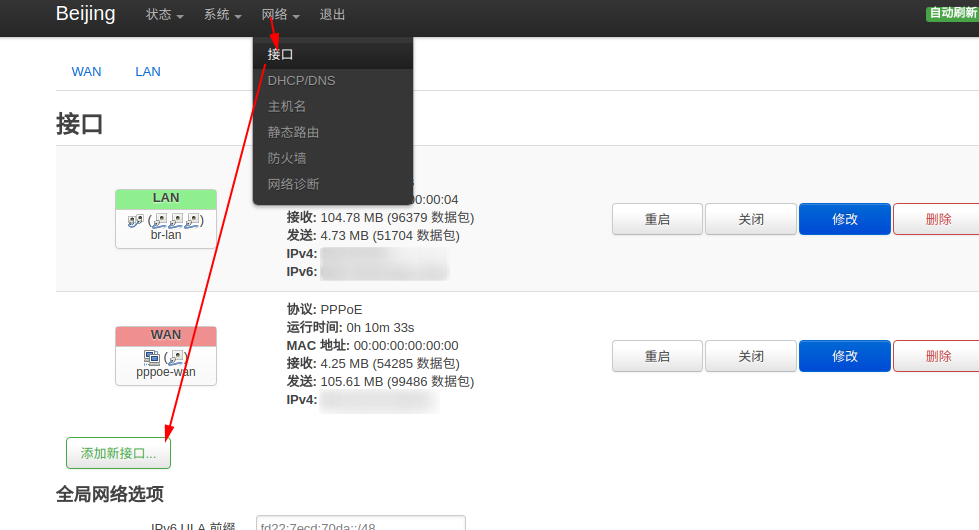搜索到
126
篇与
server
的结果
-

-
 ubuntu安装、使用docker方法 一、安装1、查看内核uname -r2、更新包sudo apt-get update3、没有docker旧版本,忽略这一步。如果有则需要卸载旧的版本,主要为了防止新旧版本冲突sudo apt-get remove docker docker-engine docker.io containerd runc4、为了防止 apt 源使用 HTTPS 以确保软件下载过程中不被篡改。我们需要添加使用 HTTPS 传输的软件包及 CA 证书sudo apt-get install apt-transport-https ca-certificates curl gnupg lsb-release5、确认下载软件包的合法性,需要添加软件源的 GPG 密钥,但因网络问题设置docker源改为国内源(阿里)curl -fsSL https://mirrors.aliyun.com/docker-ce/linux/ubuntu/gpg | sudo gpg --dearmor -o /usr/share/keyrings/docker-archive-keyring.gpg或curl -fsSL http://mirrors.aliyun.com/docker-ce/linux/ubuntu/gpg | sudo apt-key add -6、向 source.list 中添加 Docker CE 软件源sudo add-apt-repository "deb [arch=amd64] http://mirrors.aliyun.com/docker-ce/linux/ubuntu $(lsb_release -cs) stable"或使用https://mirrors.ustc.edu.cn源(失效)sudo add-apt-repository "deb [arch=armhf] https://mirrors.ustc.edu.cn/docker-ce/linux/raspbian $(lsb_release -cs) stable"7、安装sudo apt-get -y install docker.io或sudo apt-get install docker-ce docker-ce-cli containerd.io启动dockersudo systemctl start dockerdocker换源修改 /etc/docker/daemon.json (如果该文件不存在,则创建){ "registry-mirrors": [ "https://hub-mirror.c.163.com" ] }sudo systemctl daemon-reload && sudo systemctl restart docker添加用户到docker用户组
ubuntu安装、使用docker方法 一、安装1、查看内核uname -r2、更新包sudo apt-get update3、没有docker旧版本,忽略这一步。如果有则需要卸载旧的版本,主要为了防止新旧版本冲突sudo apt-get remove docker docker-engine docker.io containerd runc4、为了防止 apt 源使用 HTTPS 以确保软件下载过程中不被篡改。我们需要添加使用 HTTPS 传输的软件包及 CA 证书sudo apt-get install apt-transport-https ca-certificates curl gnupg lsb-release5、确认下载软件包的合法性,需要添加软件源的 GPG 密钥,但因网络问题设置docker源改为国内源(阿里)curl -fsSL https://mirrors.aliyun.com/docker-ce/linux/ubuntu/gpg | sudo gpg --dearmor -o /usr/share/keyrings/docker-archive-keyring.gpg或curl -fsSL http://mirrors.aliyun.com/docker-ce/linux/ubuntu/gpg | sudo apt-key add -6、向 source.list 中添加 Docker CE 软件源sudo add-apt-repository "deb [arch=amd64] http://mirrors.aliyun.com/docker-ce/linux/ubuntu $(lsb_release -cs) stable"或使用https://mirrors.ustc.edu.cn源(失效)sudo add-apt-repository "deb [arch=armhf] https://mirrors.ustc.edu.cn/docker-ce/linux/raspbian $(lsb_release -cs) stable"7、安装sudo apt-get -y install docker.io或sudo apt-get install docker-ce docker-ce-cli containerd.io启动dockersudo systemctl start dockerdocker换源修改 /etc/docker/daemon.json (如果该文件不存在,则创建){ "registry-mirrors": [ "https://hub-mirror.c.163.com" ] }sudo systemctl daemon-reload && sudo systemctl restart docker添加用户到docker用户组 -
 shell命令:判断文件或目录是否存在 一、文件比较符-e filename 如果 filename 存在,则为真-d filename 如果 filename 为目录,则为真-f filename 如果 filename 为常规文件,则为真-L filename 如果 filename 为符号链接,则为真-r filename 如果 filename 可读,则为真-w filename 如果 filename 可写,则为真-x filename 如果 filename 可执行,则为真 -s filename 如果 文件长度不为0,则为真 -h filename 如果 文件是软链接,则为真-O filename 如果 filename 存在,并且属于当前用户,则为真-G filename 如果 filename 存在,并且属于当前用户组,则为真-nt 判断file1是否比file2新 ["/data/file1" -nt"/data/file2" ]-ot 判断file1是否比file2旧 ["/data/file1" -ot"/data/file2" ]二、常用例子1,文件夹不存在则创建if [ ! -d "/data/" ]; then mkdir /data else echo "文件夹已经存在" fi2,文件存在则删除if [ ! -f "/data/filename" ]; then echo "文件不存在" else rm -f /data/filename fi3,判断文件是否存在,不存在则创建if [ ! -f "$file" ]; then touch "$file" fi4,文件夹是否存在if [ -d "/data/" ]; then echo "文件夹存在" else echo "文件夹不存在" fi
shell命令:判断文件或目录是否存在 一、文件比较符-e filename 如果 filename 存在,则为真-d filename 如果 filename 为目录,则为真-f filename 如果 filename 为常规文件,则为真-L filename 如果 filename 为符号链接,则为真-r filename 如果 filename 可读,则为真-w filename 如果 filename 可写,则为真-x filename 如果 filename 可执行,则为真 -s filename 如果 文件长度不为0,则为真 -h filename 如果 文件是软链接,则为真-O filename 如果 filename 存在,并且属于当前用户,则为真-G filename 如果 filename 存在,并且属于当前用户组,则为真-nt 判断file1是否比file2新 ["/data/file1" -nt"/data/file2" ]-ot 判断file1是否比file2旧 ["/data/file1" -ot"/data/file2" ]二、常用例子1,文件夹不存在则创建if [ ! -d "/data/" ]; then mkdir /data else echo "文件夹已经存在" fi2,文件存在则删除if [ ! -f "/data/filename" ]; then echo "文件不存在" else rm -f /data/filename fi3,判断文件是否存在,不存在则创建if [ ! -f "$file" ]; then touch "$file" fi4,文件夹是否存在if [ -d "/data/" ]; then echo "文件夹存在" else echo "文件夹不存在" fi -

-

您的IP: