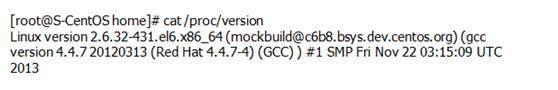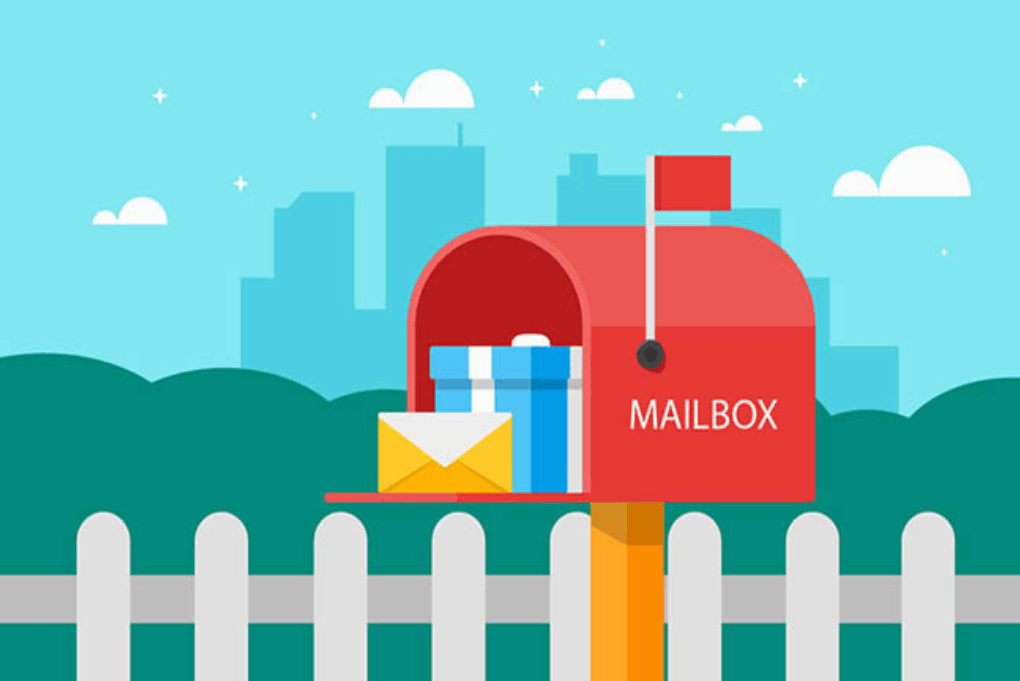搜索到
126
篇与
server
的结果
-
 查看Linux系统版本信息的几种方法 一、查看Linux内核版本命令(两种方法):1、cat /proc/version2、uname -a二、查看Linux系统版本的命令(3种方法):1、lsb_release -a,即可列出所有版本信息:这个命令适用于所有的Linux发行版,包括RedHat、SUSE、Debian…等发行版。2、cat /etc/redhat-release,这种方法只适合Redhat系的Linux:[root@S-CentOS home]# cat /etc/redhat-releaseCentOS release 6.5 (Final)3、cat /etc/issue,此命令也适用于所有的Linux发行版。
查看Linux系统版本信息的几种方法 一、查看Linux内核版本命令(两种方法):1、cat /proc/version2、uname -a二、查看Linux系统版本的命令(3种方法):1、lsb_release -a,即可列出所有版本信息:这个命令适用于所有的Linux发行版,包括RedHat、SUSE、Debian…等发行版。2、cat /etc/redhat-release,这种方法只适合Redhat系的Linux:[root@S-CentOS home]# cat /etc/redhat-releaseCentOS release 6.5 (Final)3、cat /etc/issue,此命令也适用于所有的Linux发行版。 -
 centos宝塔面板安装命令 #!/bin/bash PATH=/bin:/sbin:/usr/bin:/usr/sbin:/usr/local/bin:/usr/local/sbin:~/bin export PATH echo " +---------------------------------------------------------------------- | Bt-WebPanel 3.0 FOR CentOS beta +---------------------------------------------------------------------- | Copyright (c) 2015-2017 BT-SOFT(http://www.bt.cn) All rights reserved. +---------------------------------------------------------------------- | Python2.6/2.7 successful the http://SERVER_IP:8888 is WebPanel +---------------------------------------------------------------------- " download_Url='http://download.bt.cn' setup_patn=/www while [ "$go" != 'y' ] && [ "$go" != 'n' ] do read -p "Now do you want to install Bt-Panel to the $setup_patn directory?(y/n): " go; done if [ "$go" == 'n' ];then exit; fi yum -y install ntp \cp -a -r /usr/share/zoneinfo/Asia/Shanghai /etc/localtime echo 'Synchronizing system time..' ntpdate 0.asia.pool.ntp.org hwclock -w startTime=`date +%s` rm -f /var/run/yum.pid paces="wget python-devel python-imaging zip unzip openssl openssl-devel gcc libxml2 libxml2-dev libxslt* zlib zlib-devel libjpeg-devel libpng-devel libwebp libwebp-devel freetype freetype-devel lsof pcre pcre-devel vixie-cron crontabs" yum -y install $paces if [ ! -f '/usr/bin/mysql_config' ];then yum install mysql-devel -y fi tmp=`python -V 2>&1|awk '{print $2}'` pVersion=${tmp:0:3} if [ ! -f "/usr/lib/python${pVersion}/site-packages/setuptools-33.1.1-py${pVersion}.egg" ];then wget $download_Url/install/src/setuptools-33.1.1.zip -T 10 unzip setuptools-33.1.1.zip rm -f setuptools-33.1.1.zip cd setuptools-33.1.1 python setup.py install cd .. rm -rf setuptools-33.1.1 fi if [ ! -f "/usr/lib64/python${pVersion}/site-packages/Pillow-3.2.0-py${pVersion}-linux-x86_64.egg" ] && [ ! -f "/usr/lib/python${pVersion}/site-packages/Pillow-3.2.0-py${pVersion}-linux-x86_64.egg" ];then wget $download_Url/install/src/Pillow-3.2.0.zip -T 10 unzip Pillow-3.2.0.zip rm -f Pillow-3.2.0.zip cd Pillow-3.2.0 python setup.py install cd .. rm -rf Pillow-3.2.0 fi if [ ! -d "/usr/lib/python${pVersion}/site-packages/psutil-5.1.3-py${pVersion}-linux-x86_64.egg" ] && [ ! -d "/usr/lib64/python${pVersion}/site-packages/psutil-5.1.3-py${pVersion}-linux-x86_64.egg" ];then wget $download_Url/install/src/psutil-5.1.3.tar.gz -T 10 tar xvf psutil-5.1.3.tar.gz rm -f psutil-5.1.3.tar.gz cd psutil-5.1.3 python setup.py install cd .. rm -rf psutil-5.1.3 fi if [ ! -f "/usr/lib64/python${pVersion}/site-packages/MySQL_python-1.2.5-py${pVersion}-linux-x86_64.egg" ] && [ ! -f "/usr/lib/python${pVersion}/site-packages/MySQL_python-1.2.5-py${pVersion}-linux-x86_64.egg" ];then wget $download_Url/install/src/MySQL-python-1.2.5.zip -T 10 unzip MySQL-python-1.2.5.zip rm -f MySQL-python-1.2.5.zip cd MySQL-python-1.2.5 python setup.py install cd .. rm -rf MySQL-python-1.2.5 fi if [ ! -f "/usr/lib/python${pVersion}/site-packages/chardet-2.3.0-py${pVersion}.egg" ];then wget $download_Url/install/src/chardet-2.3.0.tar.gz -T 10 tar xvf chardet-2.3.0.tar.gz rm -f chardet-2.3.0.tar.gz cd chardet-2.3.0 python setup.py install cd .. rm -rf chardet-2.3.0 fi if [ ! -f "/usr/lib/python${pVersion}/site-packages/web.py-0.38-py${pVersion}.egg-info" ];then wget $download_Url/install/src/web.py-0.38.tar.gz -T 10 tar xvf web.py-0.38.tar.gz rm -f web.py-0.38.tar.gz cd web.py-0.38 python setup.py install cd .. rm -rf web.py-0.38 fi mkdir -p $setup_patn/server/panel/logs wget https://dl.eff.org/certbot-auto --no-check-certificate -O $setup_patn/server/panel/certbot-auto chmod +x $setup_patn/server/panel/certbot-auto isCron=`cat /var/spool/cron/root|grep certbot.log` if [ "${isCron}" == "" ];then echo "30 2 * * * $setup_patn/server/panel/certbot-auto renew >> $setup_patn/server/panel/logs/certbot.log" >> /var/spool/cron/root chown 600 /var/spool/cron/root fi if [ -f '/etc/init.d/bt' ];then service bt stop fi mkdir -p /www/server mkdir -p /www/wwwroot mkdir -p /www/wwwlogs mkdir -p /www/backup/database mkdir -p /www/backup/site wget -O panel.zip $download_Url/install/src/panel.zip -T 10 wget -O /etc/init.d/bt $download_Url/install/src/bt.init -T 10 if [ -f "$setup_patn/server/panel/data/default.db" ];then if [ -d "/$setup_patn/server/panel/old_data" ];then rm -rf /$setup_patn/server/panel/old_data fi mv $setup_patn/server/panel/data /$setup_patn/server/panel/old_data fi unzip -o panel.zip -d $setup_patn/server/ > /dev/null if [ -d "$setup_patn/server/panel/old_data" ];then if [ -d "/$setup_patn/server/panel/data" ];then rm -rf /$setup_patn/server/panel/data fi mv /$setup_patn/server/panel/old_data $setup_patn/server/panel/data fi rm -f panel.zip rm -f $setup_patn/server/panel/class/*.pyc rm -f $setup_patn/server/panel/*.pyc python -m compileall $setup_patn/server/panel rm -f $setup_patn/server/panel/class/*.py rm -f $setup_patn/server/panel/*.py chmod +x /etc/init.d/bt chkconfig --add bt chkconfig --level 2345 bt on echo '8888' > $setup_patn/server/panel/data/port.pl chmod -R 600 $setup_patn/server/panel chmod +x $setup_patn/server/panel/certbot-auto chmod -R +x $setup_patn/server/panel/script service bt start password=`cat /dev/urandom | head -n 16 | md5sum | head -c 8` cd $setup_patn/server/panel/ python tools.pyc panel $password cd ~ echo "$password" > $setup_patn/server/panel/default.pl chmod 600 $setup_patn/server/panel/default.pl if [ -f "/etc/init.d/iptables" ];then iptables -I INPUT -p tcp -m state --state NEW -m tcp --dport 20 -j ACCEPT iptables -I INPUT -p tcp -m state --state NEW -m tcp --dport 21 -j ACCEPT iptables -I INPUT -p tcp -m state --state NEW -m tcp --dport 22 -j ACCEPT iptables -I INPUT -p tcp -m state --state NEW -m tcp --dport 80 -j ACCEPT iptables -I INPUT -p tcp -m state --state NEW -m tcp --dport 8888 -j ACCEPT iptables -I INPUT -p tcp -m state --state NEW -m tcp --dport 30000:40000 -j ACCEPT service iptables save iptables_status=`service iptables status | grep 'not running'` if [ "${iptables_status}" == '' ];then service iptables restart fi fi if [ "${isVersion}" == '' ];then if [ ! -f "/etc/init.d/iptables" ];then yum install firewalld -y systemctl enable firewalld systemctl start firewalld firewall-cmd --permanent --zone=public --add-port=20/tcp firewall-cmd --permanent --zone=public --add-port=21/tcp firewall-cmd --permanent --zone=public --add-port=22/tcp firewall-cmd --permanent --zone=public --add-port=80/tcp firewall-cmd --permanent --zone=public --add-port=8888/tcp firewall-cmd --permanent --zone=public --add-port=30000-40000/tcp firewall-cmd --reload fi fi yum -y install epel-release country=`curl -sS --connect-timeout 10 -m 60 http://ip.vpser.net/country` if [ "${country}" = "CN" ]; then mkdir ~/.pip cat > ~/.pip/pip.conf <<EOF [global] index-url = https://pypi.doubanio.com/simple/ [install] trusted-host=pypi.doubanio.com EOF fi nohup $setup_patn/server/panel/certbot-auto -n > /tmp/certbot-auto.log 2>&1 & address="" n=0 while [ "$address" == '' ] do address=`curl -s http://city.ip138.com/ip2city.asp|grep -Eo '([0-9]+\.){3}[0-9]+'` let n++ sleep 0.1 if [ $n -gt 5 ];then address="SERVER_IP" fi done curl http://www.bt.cn/Api/SetupCount?type=Linux echo "=====================================" echo -e "\033[32mThe install successful!\033[0m" echo -e "=====================================" echo -e "Bt-Panel: http://$address:8888" echo -e "username: admin" echo -e "password: $password" echo -e "=====================================" endTime=`date +%s` ((outTime=($endTime-$startTime)/60)) echo -e "Time consuming:\033[32m $outTime \033[0mMinute!" rm -f install.sh 2022-11-30版本:#!/bin/bash PATH=/bin:/sbin:/usr/bin:/usr/sbin:/usr/local/bin:/usr/local/sbin:~/bin export PATH LANG=en_US.UTF-8 CURL_CHECK=$(which curl) if [ "$?" == "0" ];then curl -sS --connect-timeout 10 -m 10 https://www.bt.cn/api/wpanel/SetupCount > /dev/null 2>&1 else wget -O /dev/null -o /dev/null -T 5 https://www.bt.cn/api/wpanel/SetupCount fi if [ $(whoami) != "root" ];then echo "请使用root权限执行宝塔安装命令!" exit 1; fi is64bit=$(getconf LONG_BIT) if [ "${is64bit}" != '64' ];then Red_Error "抱歉, 当前面板版本不支持32位系统, 请使用64位系统或安装宝塔5.9!"; fi Centos6Check=$(cat /etc/redhat-release | grep ' 6.' | grep -iE 'centos|Red Hat') if [ "${Centos6Check}" ];then echo "Centos6不支持安装宝塔面板,请更换Centos7/8安装宝塔面板" exit 1 fi UbuntuCheck=$(cat /etc/issue|grep Ubuntu|awk '{print $2}'|cut -f 1 -d '.') if [ "${UbuntuCheck}" ] && [ "${UbuntuCheck}" -lt "16" ];then echo "Ubuntu ${UbuntuCheck}不支持安装宝塔面板,建议更换Ubuntu18/20安装宝塔面板" exit 1 fi cd ~ setup_path="/www" python_bin=$setup_path/server/panel/pyenv/bin/python cpu_cpunt=$(cat /proc/cpuinfo|grep processor|wc -l) if [ "$1" ];then IDC_CODE=$1 fi GetSysInfo(){ if [ -s "/etc/redhat-release" ];then SYS_VERSION=$(cat /etc/redhat-release) elif [ -s "/etc/issue" ]; then SYS_VERSION=$(cat /etc/issue) fi SYS_INFO=$(uname -a) SYS_BIT=$(getconf LONG_BIT) MEM_TOTAL=$(free -m|grep Mem|awk '{print $2}') CPU_INFO=$(getconf _NPROCESSORS_ONLN) echo -e ${SYS_VERSION} echo -e Bit:${SYS_BIT} Mem:${MEM_TOTAL}M Core:${CPU_INFO} echo -e ${SYS_INFO} if [ -z "${os_version}" ];then echo -e "============================================" echo -e "检测到为非常用系统安装,建议更换至Centos-7或Debian-10+或Ubuntu-20+系统安装宝塔面板" echo -e "详情请查看系统兼容表:https://docs.qq.com/sheet/DUm54VUtyTVNlc21H?tab=BB08J2" echo -e "特殊情况可通过以下联系方式寻求安装协助情况" fi is64bit=$(getconf LONG_BIT) if [ "${is64bit}" == '32' ];then echo -e "宝塔面板不支持32位系统进行安装,请使用64位系统/服务器架构进行安装宝塔" exit 1 fi S390X_CHECK=$(uname -a|grep s390x) if [ "${S390X_CHECK}" ];then echo -e "宝塔面板不支持s390x架构进行安装,请使用64位系统/服务器架构进行安装宝塔" exit 1 fi echo -e "============================================" echo -e "请截图以上报错信息发帖至论坛www.bt.cn/bbs求助" echo -e "============================================" if [ -f "/usr/bin/qrencode" ];then echo -e "或微信扫码联系企业微信技术求助" echo -e "============================================" qrencode -t ANSIUTF8 "https://work.weixin.qq.com/kfid/kfc9072f0e29a53bd52" echo -e "============================================" else echo -e "或手机访问以下链接、扫码联系企业微信技术求助" echo -e "============================================" echo -e "联系链接:https://work.weixin.qq.com/kfid/kfc9072f0e29a53bd52" echo -e "============================================" fi } Red_Error(){ echo '================================================='; printf '\033[1;31;40m%b\033[0m\n' "$@"; GetSysInfo exit 1; } Lock_Clear(){ if [ -f "/etc/bt_crack.pl" ];then chattr -R -ia /www chattr -ia /etc/init.d/bt \cp -rpa /www/backup/panel/vhost/* /www/server/panel/vhost/ mv /www/server/panel/BTPanel/__init__.bak /www/server/panel/BTPanel/__init__.py rm -f /etc/bt_crack.pl fi } Install_Check(){ if [ "${INSTALL_FORCE}" ];then return fi echo -e "----------------------------------------------------" echo -e "检查已有其他Web/mysql环境,安装宝塔可能影响现有站点及数据" echo -e "Web/mysql service is alreday installed,Can't install panel" echo -e "----------------------------------------------------" echo -e "已知风险/Enter yes to force installation" read -p "输入yes强制安装: " yes; if [ "$yes" != "yes" ];then echo -e "------------" echo "取消安装" exit; fi INSTALL_FORCE="true" } System_Check(){ MYSQLD_CHECK=$(ps -ef |grep mysqld|grep -v grep|grep -v /www/server/mysql) PHP_CHECK=$(ps -ef|grep php-fpm|grep master|grep -v /www/server/php) NGINX_CHECK=$(ps -ef|grep nginx|grep master|grep -v /www/server/nginx) HTTPD_CHECK=$(ps -ef |grep -E 'httpd|apache'|grep -v /www/server/apache|grep -v grep) if [ "${PHP_CHECK}" ] || [ "${MYSQLD_CHECK}" ] || [ "${NGINX_CHECK}" ] || [ "${HTTPD_CHECK}" ];then Install_Check fi } Get_Pack_Manager(){ if [ -f "/usr/bin/yum" ] && [ -d "/etc/yum.repos.d" ]; then PM="yum" elif [ -f "/usr/bin/apt-get" ] && [ -f "/usr/bin/dpkg" ]; then PM="apt-get" fi } Auto_Swap() { swap=$(free |grep Swap|awk '{print $2}') if [ "${swap}" -gt 1 ];then echo "Swap total sizse: $swap"; return; fi if [ ! -d /www ];then mkdir /www fi swapFile="/www/swap" dd if=/dev/zero of=$swapFile bs=1M count=1025 mkswap -f $swapFile swapon $swapFile echo "$swapFile swap swap defaults 0 0" >> /etc/fstab swap=`free |grep Swap|awk '{print $2}'` if [ $swap -gt 1 ];then echo "Swap total sizse: $swap"; return; fi sed -i "/\/www\/swap/d" /etc/fstab rm -f $swapFile } Service_Add(){ if [ "${PM}" == "yum" ] || [ "${PM}" == "dnf" ]; then chkconfig --add bt chkconfig --level 2345 bt on Centos9Check=$(cat /etc/redhat-release |grep ' 9') if [ "${Centos9Check}" ];then wget -O /usr/lib/systemd/system/btpanel.service ${download_Url}/init/systemd/btpanel.service systemctl enable btpanel fi elif [ "${PM}" == "apt-get" ]; then update-rc.d bt defaults fi } Set_Centos_Repo(){ HUAWEI_CHECK=$(cat /etc/motd |grep "Huawei Cloud") if [ "${HUAWEI_CHECK}" ] && [ "${is64bit}" == "64" ];then \cp -rpa /etc/yum.repos.d/ /etc/yumBak sed -i 's/mirrorlist/#mirrorlist/g' /etc/yum.repos.d/CentOS-*.repo sed -i 's|#baseurl=http://mirror.centos.org|baseurl=http://vault.epel.cloud|g' /etc/yum.repos.d/CentOS-*.repo rm -f /etc/yum.repos.d/epel.repo rm -f /etc/yum.repos.d/epel-* fi ALIYUN_CHECK=$(cat /etc/motd|grep "Alibaba Cloud ") if [ "${ALIYUN_CHECK}" ] && [ "${is64bit}" == "64" ] && [ ! -f "/etc/yum.repos.d/Centos-vault-8.5.2111.repo" ];then rename '.repo' '.repo.bak' /etc/yum.repos.d/*.repo wget https://mirrors.aliyun.com/repo/Centos-vault-8.5.2111.repo -O /etc/yum.repos.d/Centos-vault-8.5.2111.repo wget https://mirrors.aliyun.com/repo/epel-archive-8.repo -O /etc/yum.repos.d/epel-archive-8.repo sed -i 's/mirrors.cloud.aliyuncs.com/url_tmp/g' /etc/yum.repos.d/Centos-vault-8.5.2111.repo && sed -i 's/mirrors.aliyun.com/mirrors.cloud.aliyuncs.com/g' /etc/yum.repos.d/Centos-vault-8.5.2111.repo && sed -i 's/url_tmp/mirrors.aliyun.com/g' /etc/yum.repos.d/Centos-vault-8.5.2111.repo sed -i 's/mirrors.aliyun.com/mirrors.cloud.aliyuncs.com/g' /etc/yum.repos.d/epel-archive-8.repo fi MIRROR_CHECK=$(cat /etc/yum.repos.d/CentOS-Linux-AppStream.repo |grep "[^#]mirror.centos.org") if [ "${MIRROR_CHECK}" ] && [ "${is64bit}" == "64" ];then \cp -rpa /etc/yum.repos.d/ /etc/yumBak sed -i 's/mirrorlist/#mirrorlist/g' /etc/yum.repos.d/CentOS-*.repo sed -i 's|#baseurl=http://mirror.centos.org|baseurl=http://vault.epel.cloud|g' /etc/yum.repos.d/CentOS-*.repo fi } get_node_url(){ if [ ! -f /bin/curl ];then if [ "${PM}" = "yum" ]; then yum install curl -y elif [ "${PM}" = "apt-get" ]; then apt-get install curl -y fi fi if [ -f "/www/node.pl" ];then download_Url=$(cat /www/node.pl) echo "Download node: $download_Url"; echo '---------------------------------------------'; return fi echo '---------------------------------------------'; echo "Selected download node..."; nodes=(http://dg2.bt.cn http://dg1.bt.cn http://download.bt.cn http://125.90.93.52:5880 http://36.133.1.8:5880 http://123.129.198.197 http://103.179.243.14:5880 http://128.1.164.196); if [ "$1" ];then nodes=($(echo ${nodes[*]}|sed "s#${1}##")) fi tmp_file1=/dev/shm/net_test1.pl tmp_file2=/dev/shm/net_test2.pl [ -f "${tmp_file1}" ] && rm -f ${tmp_file1} [ -f "${tmp_file2}" ] && rm -f ${tmp_file2} touch $tmp_file1 touch $tmp_file2 for node in ${nodes[@]}; do NODE_CHECK=$(curl --connect-timeout 3 -m 3 2>/dev/null -w "%{http_code} %{time_total}" ${node}/net_test|xargs) RES=$(echo ${NODE_CHECK}|awk '{print $1}') NODE_STATUS=$(echo ${NODE_CHECK}|awk '{print $2}') TIME_TOTAL=$(echo ${NODE_CHECK}|awk '{print $3 * 1000 - 500 }'|cut -d '.' -f 1) if [ "${NODE_STATUS}" == "200" ];then if [ $TIME_TOTAL -lt 100 ];then if [ $RES -ge 1500 ];then echo "$RES $node" >> $tmp_file1 fi else if [ $RES -ge 1500 ];then echo "$TIME_TOTAL $node" >> $tmp_file2 fi fi i=$(($i+1)) if [ $TIME_TOTAL -lt 100 ];then if [ $RES -ge 3000 ];then break; fi fi fi done NODE_URL=$(cat $tmp_file1|sort -r -g -t " " -k 1|head -n 1|awk '{print $2}') if [ -z "$NODE_URL" ];then NODE_URL=$(cat $tmp_file2|sort -g -t " " -k 1|head -n 1|awk '{print $2}') if [ -z "$NODE_URL" ];then NODE_URL='http://download.bt.cn'; fi fi rm -f $tmp_file1 rm -f $tmp_file2 download_Url=$NODE_URL echo "Download node: $download_Url"; echo '---------------------------------------------'; } Remove_Package(){ local PackageNmae=$1 if [ "${PM}" == "yum" ];then isPackage=$(rpm -q ${PackageNmae}|grep "not installed") if [ -z "${isPackage}" ];then yum remove ${PackageNmae} -y fi elif [ "${PM}" == "apt-get" ];then isPackage=$(dpkg -l|grep ${PackageNmae}) if [ "${PackageNmae}" ];then apt-get remove ${PackageNmae} -y fi fi } Install_RPM_Pack(){ yumPath=/etc/yum.conf Centos8Check=$(cat /etc/redhat-release | grep ' 8.' | grep -iE 'centos|Red Hat') if [ "${Centos8Check}" ];then Set_Centos_Repo fi isExc=$(cat $yumPath|grep httpd) if [ "$isExc" = "" ];then echo "exclude=httpd nginx php mysql mairadb python-psutil python2-psutil" >> $yumPath fi #SYS_TYPE=$(uname -a|grep x86_64) #yumBaseUrl=$(cat /etc/yum.repos.d/CentOS-Base.repo|grep baseurl=http|cut -d '=' -f 2|cut -d '$' -f 1|head -n 1) #[ "${yumBaseUrl}" ] && checkYumRepo=$(curl --connect-timeout 5 --head -s -o /dev/null -w %{http_code} ${yumBaseUrl}) #if [ "${checkYumRepo}" != "200" ] && [ "${SYS_TYPE}" ];then # curl -Ss --connect-timeout 3 -m 60 http://download.bt.cn/install/yumRepo_select.sh|bash #fi #尝试同步时间(从bt.cn) echo 'Synchronizing system time...' getBtTime=$(curl -sS --connect-timeout 3 -m 60 http://www.bt.cn/api/index/get_time) if [ "${getBtTime}" ];then date -s "$(date -d @$getBtTime +"%Y-%m-%d %H:%M:%S")" fi if [ -z "${Centos8Check}" ]; then yum install ntp -y rm -rf /etc/localtime ln -s /usr/share/zoneinfo/Asia/Shanghai /etc/localtime #尝试同步国际时间(从ntp服务器) ntpdate 0.asia.pool.ntp.org setenforce 0 fi startTime=`date +%s` sed -i 's/SELINUX=enforcing/SELINUX=disabled/' /etc/selinux/config #yum remove -y python-requests python3-requests python-greenlet python3-greenlet yumPacks="libcurl-devel wget tar gcc make zip unzip openssl openssl-devel gcc libxml2 libxml2-devel libxslt* zlib zlib-devel libjpeg-devel libpng-devel libwebp libwebp-devel freetype freetype-devel lsof pcre pcre-devel vixie-cron crontabs icu libicu-devel c-ares libffi-devel bzip2-devel ncurses-devel sqlite-devel readline-devel tk-devel gdbm-devel db4-devel libpcap-devel xz-devel qrencode" yum install -y ${yumPacks} for yumPack in ${yumPacks} do rpmPack=$(rpm -q ${yumPack}) packCheck=$(echo ${rpmPack}|grep not) if [ "${packCheck}" ]; then yum install ${yumPack} -y fi done if [ -f "/usr/bin/dnf" ]; then dnf install -y redhat-rpm-config fi ALI_OS=$(cat /etc/redhat-release |grep "Alibaba Cloud Linux release 3") if [ -z "${ALI_OS}" ];then yum install epel-release -y fi } Install_Deb_Pack(){ ln -sf bash /bin/sh UBUNTU_22=$(cat /etc/issue|grep "Ubuntu 22") if [ "${UBUNTU_22}" ];then apt-get remove needrestart -y fi ALIYUN_CHECK=$(cat /etc/motd|grep "Alibaba Cloud ") if [ "${ALIYUN_CHECK}" ] && [ "${UBUNTU_22}" ];then apt-get remove libicu70 -y fi apt-get update -y apt-get install bash -y if [ -f "/usr/bin/bash" ];then ln -sf /usr/bin/bash /bin/sh fi apt-get install ruby -y apt-get install lsb-release -y #apt-get install ntp ntpdate -y #/etc/init.d/ntp stop #update-rc.d ntp remove #cat >>~/.profile<<EOF #TZ='Asia/Shanghai'; export TZ #EOF #rm -rf /etc/localtime #cp /usr/share/zoneinfo/Asia/Shanghai /etc/localtime #echo 'Synchronizing system time...' #ntpdate 0.asia.pool.ntp.org #apt-get upgrade -y LIBCURL_VER=$(dpkg -l|grep libcurl4|awk '{print $3}') if [ "${LIBCURL_VER}" == "7.68.0-1ubuntu2.8" ];then apt-get remove libcurl4 -y apt-get install curl -y fi debPacks="wget curl libcurl4-openssl-dev gcc make zip unzip tar openssl libssl-dev gcc libxml2 libxml2-dev zlib1g zlib1g-dev libjpeg-dev libpng-dev lsof libpcre3 libpcre3-dev cron net-tools swig build-essential libffi-dev libbz2-dev libncurses-dev libsqlite3-dev libreadline-dev tk-dev libgdbm-dev libdb-dev libdb++-dev libpcap-dev xz-utils git qrencode"; apt-get install -y $debPacks --force-yes for debPack in ${debPacks} do packCheck=$(dpkg -l|grep ${debPack}) if [ "$?" -ne "0" ] ;then apt-get install -y $debPack fi done if [ ! -d '/etc/letsencrypt' ];then mkdir -p /etc/letsencryp mkdir -p /var/spool/cron if [ ! -f '/var/spool/cron/crontabs/root' ];then echo '' > /var/spool/cron/crontabs/root chmod 600 /var/spool/cron/crontabs/root fi fi } Get_Versions(){ redhat_version_file="/etc/redhat-release" deb_version_file="/etc/issue" if [ -f $redhat_version_file ];then os_type='el' is_aliyunos=$(cat $redhat_version_file|grep Aliyun) if [ "$is_aliyunos" != "" ];then return fi os_version=$(cat $redhat_version_file|grep CentOS|grep -Eo '([0-9]+\.)+[0-9]+'|grep -Eo '^[0-9]') if [ "${os_version}" = "5" ];then os_version="" fi if [ -z "${os_version}" ];then os_version=$(cat /etc/redhat-release |grep Stream|grep -oE 8) fi else os_type='ubuntu' os_version=$(cat $deb_version_file|grep Ubuntu|grep -Eo '([0-9]+\.)+[0-9]+'|grep -Eo '^[0-9]+') if [ "${os_version}" = "" ];then os_type='debian' os_version=$(cat $deb_version_file|grep Debian|grep -Eo '([0-9]+\.)+[0-9]+'|grep -Eo '[0-9]+') if [ "${os_version}" = "" ];then os_version=$(cat $deb_version_file|grep Debian|grep -Eo '[0-9]+') fi if [ "${os_version}" = "8" ];then os_version="" fi if [ "${is64bit}" = '32' ];then os_version="" fi else if [ "$os_version" = "14" ];then os_version="" fi if [ "$os_version" = "12" ];then os_version="" fi if [ "$os_version" = "19" ];then os_version="" fi if [ "$os_version" = "21" ];then os_version="" fi if [ "$os_version" = "20" ];then os_version2004=$(cat /etc/issue|grep 20.04) if [ -z "${os_version2004}" ];then os_version="" fi fi fi fi } Install_Python_Lib(){ curl -Ss --connect-timeout 3 -m 60 $download_Url/install/pip_select.sh|bash pyenv_path="/www/server/panel" if [ -f $pyenv_path/pyenv/bin/python ];then is_ssl=$($python_bin -c "import ssl" 2>&1|grep cannot) $pyenv_path/pyenv/bin/python3.7 -V if [ $? -eq 0 ] && [ -z "${is_ssl}" ];then chmod -R 700 $pyenv_path/pyenv/bin is_package=$($python_bin -m psutil 2>&1|grep package) if [ "$is_package" = "" ];then wget -O $pyenv_path/pyenv/pip.txt $download_Url/install/pyenv/pip.txt -T 5 $pyenv_path/pyenv/bin/pip install -U pip $pyenv_path/pyenv/bin/pip install -U setuptools==65.5.0 $pyenv_path/pyenv/bin/pip install -r $pyenv_path/pyenv/pip.txt fi source $pyenv_path/pyenv/bin/activate chmod -R 700 $pyenv_path/pyenv/bin return else rm -rf $pyenv_path/pyenv fi fi is_loongarch64=$(uname -a|grep loongarch64) if [ "$is_loongarch64" != "" ] && [ -f "/usr/bin/yum" ];then yumPacks="python3-devel python3-pip python3-psutil python3-gevent python3-pyOpenSSL python3-paramiko python3-flask python3-rsa python3-requests python3-six python3-websocket-client" yum install -y ${yumPacks} for yumPack in ${yumPacks} do rpmPack=$(rpm -q ${yumPack}) packCheck=$(echo ${rpmPack}|grep not) if [ "${packCheck}" ]; then yum install ${yumPack} -y fi done pip3 install -U pip pip3 install Pillow psutil pyinotify pycryptodome upyun oss2 pymysql qrcode qiniu redis pymongo Cython configparser cos-python-sdk-v5 supervisor gevent-websocket pyopenssl pip3 install flask==1.1.4 pip3 install Pillow -U pyenv_bin=/www/server/panel/pyenv/bin mkdir -p $pyenv_bin ln -sf /usr/local/bin/pip3 $pyenv_bin/pip ln -sf /usr/local/bin/pip3 $pyenv_bin/pip3 ln -sf /usr/local/bin/pip3 $pyenv_bin/pip3.7 if [ -f "/usr/bin/python3.7" ];then ln -sf /usr/bin/python3.7 $pyenv_bin/python ln -sf /usr/bin/python3.7 $pyenv_bin/python3 ln -sf /usr/bin/python3.7 $pyenv_bin/python3.7 elif [ -f "/usr/bin/python3.6" ]; then ln -sf /usr/bin/python3.6 $pyenv_bin/python ln -sf /usr/bin/python3.6 $pyenv_bin/python3 ln -sf /usr/bin/python3.6 $pyenv_bin/python3.7 fi echo > $pyenv_bin/activate return fi py_version="3.7.8" mkdir -p $pyenv_path echo "True" > /www/disk.pl if [ ! -w /www/disk.pl ];then Red_Error "ERROR: Install python env fielded." "ERROR: /www目录无法写入,请检查目录/用户/磁盘权限!" fi os_type='el' os_version='7' is_export_openssl=0 Get_Versions echo "OS: $os_type - $os_version" is_aarch64=$(uname -a|grep aarch64) if [ "$is_aarch64" != "" ];then is64bit="aarch64" fi if [ -f "/www/server/panel/pymake.pl" ];then os_version="" rm -f /www/server/panel/pymake.pl fi if [ "${os_version}" != "" ];then pyenv_file="/www/pyenv.tar.gz" wget -O $pyenv_file $download_Url/install/pyenv/pyenv-${os_type}${os_version}-x${is64bit}.tar.gz -T 10 if [ "$?" != "0" ];then get_node_url $download_Url wget -O $pyenv_file $download_Url/install/pyenv/pyenv-${os_type}${os_version}-x${is64bit}.tar.gz -T 10 fi tmp_size=$(du -b $pyenv_file|awk '{print $1}') if [ $tmp_size -lt 703460 ];then rm -f $pyenv_file echo "ERROR: Download python env fielded." else echo "Install python env..." tar zxvf $pyenv_file -C $pyenv_path/ > /dev/null chmod -R 700 $pyenv_path/pyenv/bin if [ ! -f $pyenv_path/pyenv/bin/python ];then rm -f $pyenv_file Red_Error "ERROR: Install python env fielded." "ERROR: 下载宝塔运行环境失败,请尝试重新安装!" fi $pyenv_path/pyenv/bin/python3.7 -V if [ $? -eq 0 ];then rm -f $pyenv_file ln -sf $pyenv_path/pyenv/bin/pip3.7 /usr/bin/btpip ln -sf $pyenv_path/pyenv/bin/python3.7 /usr/bin/btpython source $pyenv_path/pyenv/bin/activate return else rm -f $pyenv_file rm -rf $pyenv_path/pyenv fi fi fi cd /www python_src='/www/python_src.tar.xz' python_src_path="/www/Python-${py_version}" wget -O $python_src $download_Url/src/Python-${py_version}.tar.xz -T 5 tmp_size=$(du -b $python_src|awk '{print $1}') if [ $tmp_size -lt 10703460 ];then rm -f $python_src Red_Error "ERROR: Download python source code fielded." "ERROR: 下载宝塔运行环境失败,请尝试重新安装!" fi tar xvf $python_src rm -f $python_src cd $python_src_path ./configure --prefix=$pyenv_path/pyenv make -j$cpu_cpunt make install if [ ! -f $pyenv_path/pyenv/bin/python3.7 ];then rm -rf $python_src_path Red_Error "ERROR: Make python env fielded." "ERROR: 编译宝塔运行环境失败!" fi cd ~ rm -rf $python_src_path wget -O $pyenv_path/pyenv/bin/activate $download_Url/install/pyenv/activate.panel -T 5 wget -O $pyenv_path/pyenv/pip.txt $download_Url/install/pyenv/pip-3.7.8.txt -T 5 ln -sf $pyenv_path/pyenv/bin/pip3.7 $pyenv_path/pyenv/bin/pip ln -sf $pyenv_path/pyenv/bin/python3.7 $pyenv_path/pyenv/bin/python ln -sf $pyenv_path/pyenv/bin/pip3.7 /usr/bin/btpip ln -sf $pyenv_path/pyenv/bin/python3.7 /usr/bin/btpython chmod -R 700 $pyenv_path/pyenv/bin $pyenv_path/pyenv/bin/pip install -U pip $pyenv_path/pyenv/bin/pip install -U setuptools==65.5.0 $pyenv_path/pyenv/bin/pip install -U wheel==0.34.2 $pyenv_path/pyenv/bin/pip install -r $pyenv_path/pyenv/pip.txt source $pyenv_path/pyenv/bin/activate is_gevent=$($python_bin -m gevent 2>&1|grep -oE package) is_psutil=$($python_bin -m psutil 2>&1|grep -oE package) if [ "${is_gevent}" != "${is_psutil}" ];then Red_Error "ERROR: psutil/gevent install failed!" fi } Install_Bt(){ panelPort="8888" if [ -f ${setup_path}/server/panel/data/port.pl ];then panelPort=$(cat ${setup_path}/server/panel/data/port.pl) else RE_NUM=$(expr $RANDOM % 3) if [ "${RE_NUM}" == "1" ];then panelPort=$(expr $RANDOM % 55535 + 10000) fi fi mkdir -p ${setup_path}/server/panel/logs mkdir -p ${setup_path}/server/panel/vhost/apache mkdir -p ${setup_path}/server/panel/vhost/nginx mkdir -p ${setup_path}/server/panel/vhost/rewrite mkdir -p ${setup_path}/server/panel/install mkdir -p /www/server mkdir -p /www/wwwroot mkdir -p /www/wwwlogs mkdir -p /www/backup/database mkdir -p /www/backup/site if [ ! -d "/etc/init.d" ];then mkdir -p /etc/init.d fi if [ -f "/etc/init.d/bt" ]; then /etc/init.d/bt stop sleep 1 fi wget -O /etc/init.d/bt ${download_Url}/install/src/bt6.init -T 10 wget -O /www/server/panel/install/public.sh ${download_Url}/install/public.sh -T 10 wget -O panel.zip ${download_Url}/install/src/panel6.zip -T 10 if [ -f "${setup_path}/server/panel/data/default.db" ];then if [ -d "/${setup_path}/server/panel/old_data" ];then rm -rf ${setup_path}/server/panel/old_data fi mkdir -p ${setup_path}/server/panel/old_data d_format=$(date +"%Y%m%d_%H%M%S") \cp -arf ${setup_path}/server/panel/data/default.db ${setup_path}/server/panel/data/default_backup_${d_format}.db mv -f ${setup_path}/server/panel/data/default.db ${setup_path}/server/panel/old_data/default.db mv -f ${setup_path}/server/panel/data/system.db ${setup_path}/server/panel/old_data/system.db mv -f ${setup_path}/server/panel/data/port.pl ${setup_path}/server/panel/old_data/port.pl mv -f ${setup_path}/server/panel/data/admin_path.pl ${setup_path}/server/panel/old_data/admin_path.pl fi if [ ! -f "/usr/bin/unzip" ]; then if [ "${PM}" = "yum" ]; then yum install unzip -y elif [ "${PM}" = "apt-get" ]; then apt-get update apt-get install unzip -y fi fi unzip -o panel.zip -d ${setup_path}/server/ > /dev/null if [ -d "${setup_path}/server/panel/old_data" ];then mv -f ${setup_path}/server/panel/old_data/default.db ${setup_path}/server/panel/data/default.db mv -f ${setup_path}/server/panel/old_data/system.db ${setup_path}/server/panel/data/system.db mv -f ${setup_path}/server/panel/old_data/port.pl ${setup_path}/server/panel/data/port.pl mv -f ${setup_path}/server/panel/old_data/admin_path.pl ${setup_path}/server/panel/data/admin_path.pl if [ -d "/${setup_path}/server/panel/old_data" ];then rm -rf ${setup_path}/server/panel/old_data fi fi if [ ! -f ${setup_path}/server/panel/tools.py ] || [ ! -f ${setup_path}/server/panel/BT-Panel ];then ls -lh panel.zip Red_Error "ERROR: Failed to download, please try install again!" "ERROR: 下载宝塔失败,请尝试重新安装!" fi rm -f panel.zip rm -f ${setup_path}/server/panel/class/*.pyc rm -f ${setup_path}/server/panel/*.pyc chmod +x /etc/init.d/bt chmod -R 600 ${setup_path}/server/panel chmod -R +x ${setup_path}/server/panel/script ln -sf /etc/init.d/bt /usr/bin/bt echo "${panelPort}" > ${setup_path}/server/panel/data/port.pl wget -O /etc/init.d/bt ${download_Url}/install/src/bt7.init -T 10 wget -O /www/server/panel/init.sh ${download_Url}/install/src/bt7.init -T 10 wget -O /www/server/panel/data/softList.conf ${download_Url}/install/conf/softList.conf } Set_Bt_Panel(){ Run_User="www" wwwUser=$(cat /etc/passwd|cut -d ":" -f 1|grep ^www$) if [ "${wwwUser}" != "www" ];then groupadd ${Run_User} useradd -s /sbin/nologin -g ${Run_User} ${Run_User} fi password=$(cat /dev/urandom | head -n 16 | md5sum | head -c 8) sleep 1 admin_auth="/www/server/panel/data/admin_path.pl" if [ ! -f ${admin_auth} ];then auth_path=$(cat /dev/urandom | head -n 16 | md5sum | head -c 8) echo "/${auth_path}" > ${admin_auth} fi chmod -R 700 $pyenv_path/pyenv/bin /www/server/panel/pyenv/bin/pip3 install pymongo /www/server/panel/pyenv/bin/pip3 install psycopg2-binary /www/server/panel/pyenv/bin/pip3 install flask -U /www/server/panel/pyenv/bin/pip3 install flask-sock auth_path=$(cat ${admin_auth}) cd ${setup_path}/server/panel/ /etc/init.d/bt start $python_bin -m py_compile tools.py $python_bin tools.py username username=$($python_bin tools.py panel ${password}) cd ~ echo "${password}" > ${setup_path}/server/panel/default.pl chmod 600 ${setup_path}/server/panel/default.pl sleep 3 /etc/init.d/bt restart sleep 3 isStart=$(ps aux |grep 'BT-Panel'|grep -v grep|awk '{print $2}') LOCAL_CURL=$(curl 127.0.0.1:8888/login 2>&1 |grep -i html) if [ -z "${isStart}" ] && [ -z "${LOCAL_CURL}" ];then /etc/init.d/bt 22 cd /www/server/panel/pyenv/bin touch t.pl ls -al python3.7 python lsattr python3.7 python Red_Error "ERROR: The BT-Panel service startup failed." "ERROR: 宝塔启动失败" fi wget -O oneav_bt.sh http://download.bt.cn/install/plugin/oneav/install.sh > /dev/null 2>&1 bash oneav_bt.sh install > /www/server/panel/install//btinstall.log 2>&1 rm -f oneav_bt.sh } Set_Firewall(){ sshPort=$(cat /etc/ssh/sshd_config | grep 'Port '|awk '{print $2}') if [ "${PM}" = "apt-get" ]; then apt-get install -y ufw if [ -f "/usr/sbin/ufw" ];then ufw allow 20/tcp ufw allow 21/tcp ufw allow 22/tcp ufw allow 80/tcp ufw allow 443/tcp ufw allow 888/tcp ufw allow ${panelPort}/tcp ufw allow ${sshPort}/tcp ufw allow 39000:40000/tcp ufw_status=`ufw status` echo y|ufw enable ufw default deny ufw reload fi else if [ -f "/etc/init.d/iptables" ];then iptables -I INPUT -p tcp -m state --state NEW -m tcp --dport 20 -j ACCEPT iptables -I INPUT -p tcp -m state --state NEW -m tcp --dport 21 -j ACCEPT iptables -I INPUT -p tcp -m state --state NEW -m tcp --dport 22 -j ACCEPT iptables -I INPUT -p tcp -m state --state NEW -m tcp --dport 80 -j ACCEPT iptables -I INPUT -p tcp -m state --state NEW -m tcp --dport 443 -j ACCEPT iptables -I INPUT -p tcp -m state --state NEW -m tcp --dport ${panelPort} -j ACCEPT iptables -I INPUT -p tcp -m state --state NEW -m tcp --dport ${sshPort} -j ACCEPT iptables -I INPUT -p tcp -m state --state NEW -m tcp --dport 39000:40000 -j ACCEPT #iptables -I INPUT -p tcp -m state --state NEW -m udp --dport 39000:40000 -j ACCEPT iptables -A INPUT -p icmp --icmp-type any -j ACCEPT iptables -A INPUT -s localhost -d localhost -j ACCEPT iptables -A INPUT -m state --state ESTABLISHED,RELATED -j ACCEPT iptables -P INPUT DROP service iptables save sed -i "s#IPTABLES_MODULES=\"\"#IPTABLES_MODULES=\"ip_conntrack_netbios_ns ip_conntrack_ftp ip_nat_ftp\"#" /etc/sysconfig/iptables-config iptables_status=$(service iptables status | grep 'not running') if [ "${iptables_status}" == '' ];then service iptables restart fi else AliyunCheck=$(cat /etc/redhat-release|grep "Aliyun Linux") [ "${AliyunCheck}" ] && return yum install firewalld -y [ "${Centos8Check}" ] && yum reinstall python3-six -y systemctl enable firewalld systemctl start firewalld firewall-cmd --set-default-zone=public > /dev/null 2>&1 firewall-cmd --permanent --zone=public --add-port=20/tcp > /dev/null 2>&1 firewall-cmd --permanent --zone=public --add-port=21/tcp > /dev/null 2>&1 firewall-cmd --permanent --zone=public --add-port=22/tcp > /dev/null 2>&1 firewall-cmd --permanent --zone=public --add-port=80/tcp > /dev/null 2>&1 firewall-cmd --permanent --zone=public --add-port=443/tcp > /dev/null 2>&1 firewall-cmd --permanent --zone=public --add-port=${panelPort}/tcp > /dev/null 2>&1 firewall-cmd --permanent --zone=public --add-port=${sshPort}/tcp > /dev/null 2>&1 firewall-cmd --permanent --zone=public --add-port=39000-40000/tcp > /dev/null 2>&1 #firewall-cmd --permanent --zone=public --add-port=39000-40000/udp > /dev/null 2>&1 firewall-cmd --reload fi fi } Get_Ip_Address(){ getIpAddress="" getIpAddress=$(curl -sS --connect-timeout 10 -m 60 https://www.bt.cn/Api/getIpAddress) if [ -z "${getIpAddress}" ] || [ "${getIpAddress}" = "0.0.0.0" ]; then isHosts=$(cat /etc/hosts|grep 'www.bt.cn') if [ -z "${isHosts}" ];then echo "" >> /etc/hosts echo "116.213.43.206 www.bt.cn" >> /etc/hosts getIpAddress=$(curl -sS --connect-timeout 10 -m 60 https://www.bt.cn/Api/getIpAddress) if [ -z "${getIpAddress}" ];then sed -i "/bt.cn/d" /etc/hosts fi fi fi ipv4Check=$($python_bin -c "import re; print(re.match('^(?:[0-9]{1,3}\.){3}[0-9]{1,3}$','${getIpAddress}'))") if [ "${ipv4Check}" == "None" ];then ipv6Address=$(echo ${getIpAddress}|tr -d "[]") ipv6Check=$($python_bin -c "import re; print(re.match('^([0-9a-fA-F]{0,4}:){1,7}[0-9a-fA-F]{0,4}$','${ipv6Address}'))") if [ "${ipv6Check}" == "None" ]; then getIpAddress="SERVER_IP" else echo "True" > ${setup_path}/server/panel/data/ipv6.pl sleep 1 /etc/init.d/bt restart fi fi if [ "${getIpAddress}" != "SERVER_IP" ];then echo "${getIpAddress}" > ${setup_path}/server/panel/data/iplist.txt fi LOCAL_IP=$(ip addr | grep -E -o '[0-9]{1,3}\.[0-9]{1,3}\.[0-9]{1,3}\.[0-9]{1,3}' | grep -E -v "^127\.|^255\.|^0\." | head -n 1) } Setup_Count(){ curl -sS --connect-timeout 10 -m 60 https://www.bt.cn/Api/SetupCount?type=Linux\&o=$1 > /dev/null 2>&1 if [ "$1" != "" ];then echo $1 > /www/server/panel/data/o.pl cd /www/server/panel $python_bin tools.py o fi echo /www > /var/bt_setupPath.conf } Install_Main(){ startTime=`date +%s` Lock_Clear System_Check Get_Pack_Manager get_node_url MEM_TOTAL=$(free -g|grep Mem|awk '{print $2}') if [ "${MEM_TOTAL}" -le "1" ];then Auto_Swap fi if [ "${PM}" = "yum" ]; then Install_RPM_Pack elif [ "${PM}" = "apt-get" ]; then Install_Deb_Pack fi Install_Python_Lib Install_Bt Set_Bt_Panel Service_Add Set_Firewall Get_Ip_Address Setup_Count ${IDC_CODE} } echo " +---------------------------------------------------------------------- | Bt-WebPanel FOR CentOS/Ubuntu/Debian +---------------------------------------------------------------------- | Copyright © 2015-2099 BT-SOFT(http://www.bt.cn) All rights reserved. +---------------------------------------------------------------------- | The WebPanel URL will be http://SERVER_IP:8888 when installed. +---------------------------------------------------------------------- | 为了您的正常使用,请确保使用全新或纯净的系统安装宝塔面板,不支持已部署项目/环境的系统安装 +---------------------------------------------------------------------- " while [ "$go" != 'y' ] && [ "$go" != 'n' ] do read -p "Do you want to install Bt-Panel to the $setup_path directory now?(y/n): " go; done if [ "$go" == 'n' ];then exit; fi ARCH_LINUX=$(cat /etc/os-release |grep "Arch Linux") if [ "${ARCH_LINUX}" ] && [ -f "/usr/bin/pacman" ];then pacman -Sy pacman -S curl wget unzip firewalld openssl pkg-config make gcc cmake libxml2 libxslt libvpx gd libsodium oniguruma sqlite libzip autoconf inetutils sudo --noconfirm fi Install_Main echo > /www/server/panel/data/bind.pl echo -e "==================================================================" echo -e "\033[32mCongratulations! Installed successfully!\033[0m" echo -e "==================================================================" echo "外网面板地址: http://${getIpAddress}:${panelPort}${auth_path}" echo "内网面板地址: http://${LOCAL_IP}:${panelPort}${auth_path}" echo -e "username: $username" echo -e "password: $password" echo -e "\033[33mIf you cannot access the panel,\033[0m" echo -e "\033[33mrelease the following panel port [${panelPort}] in the security group\033[0m" echo -e "\033[33m若无法访问面板,请检查防火墙/安全组是否有放行面板[${panelPort}]端口\033[0m" echo -e "==================================================================" endTime=`date +%s` ((outTime=($endTime-$startTime)/60)) echo -e "Time consumed:\033[32m $outTime \033[0mMinute!"
centos宝塔面板安装命令 #!/bin/bash PATH=/bin:/sbin:/usr/bin:/usr/sbin:/usr/local/bin:/usr/local/sbin:~/bin export PATH echo " +---------------------------------------------------------------------- | Bt-WebPanel 3.0 FOR CentOS beta +---------------------------------------------------------------------- | Copyright (c) 2015-2017 BT-SOFT(http://www.bt.cn) All rights reserved. +---------------------------------------------------------------------- | Python2.6/2.7 successful the http://SERVER_IP:8888 is WebPanel +---------------------------------------------------------------------- " download_Url='http://download.bt.cn' setup_patn=/www while [ "$go" != 'y' ] && [ "$go" != 'n' ] do read -p "Now do you want to install Bt-Panel to the $setup_patn directory?(y/n): " go; done if [ "$go" == 'n' ];then exit; fi yum -y install ntp \cp -a -r /usr/share/zoneinfo/Asia/Shanghai /etc/localtime echo 'Synchronizing system time..' ntpdate 0.asia.pool.ntp.org hwclock -w startTime=`date +%s` rm -f /var/run/yum.pid paces="wget python-devel python-imaging zip unzip openssl openssl-devel gcc libxml2 libxml2-dev libxslt* zlib zlib-devel libjpeg-devel libpng-devel libwebp libwebp-devel freetype freetype-devel lsof pcre pcre-devel vixie-cron crontabs" yum -y install $paces if [ ! -f '/usr/bin/mysql_config' ];then yum install mysql-devel -y fi tmp=`python -V 2>&1|awk '{print $2}'` pVersion=${tmp:0:3} if [ ! -f "/usr/lib/python${pVersion}/site-packages/setuptools-33.1.1-py${pVersion}.egg" ];then wget $download_Url/install/src/setuptools-33.1.1.zip -T 10 unzip setuptools-33.1.1.zip rm -f setuptools-33.1.1.zip cd setuptools-33.1.1 python setup.py install cd .. rm -rf setuptools-33.1.1 fi if [ ! -f "/usr/lib64/python${pVersion}/site-packages/Pillow-3.2.0-py${pVersion}-linux-x86_64.egg" ] && [ ! -f "/usr/lib/python${pVersion}/site-packages/Pillow-3.2.0-py${pVersion}-linux-x86_64.egg" ];then wget $download_Url/install/src/Pillow-3.2.0.zip -T 10 unzip Pillow-3.2.0.zip rm -f Pillow-3.2.0.zip cd Pillow-3.2.0 python setup.py install cd .. rm -rf Pillow-3.2.0 fi if [ ! -d "/usr/lib/python${pVersion}/site-packages/psutil-5.1.3-py${pVersion}-linux-x86_64.egg" ] && [ ! -d "/usr/lib64/python${pVersion}/site-packages/psutil-5.1.3-py${pVersion}-linux-x86_64.egg" ];then wget $download_Url/install/src/psutil-5.1.3.tar.gz -T 10 tar xvf psutil-5.1.3.tar.gz rm -f psutil-5.1.3.tar.gz cd psutil-5.1.3 python setup.py install cd .. rm -rf psutil-5.1.3 fi if [ ! -f "/usr/lib64/python${pVersion}/site-packages/MySQL_python-1.2.5-py${pVersion}-linux-x86_64.egg" ] && [ ! -f "/usr/lib/python${pVersion}/site-packages/MySQL_python-1.2.5-py${pVersion}-linux-x86_64.egg" ];then wget $download_Url/install/src/MySQL-python-1.2.5.zip -T 10 unzip MySQL-python-1.2.5.zip rm -f MySQL-python-1.2.5.zip cd MySQL-python-1.2.5 python setup.py install cd .. rm -rf MySQL-python-1.2.5 fi if [ ! -f "/usr/lib/python${pVersion}/site-packages/chardet-2.3.0-py${pVersion}.egg" ];then wget $download_Url/install/src/chardet-2.3.0.tar.gz -T 10 tar xvf chardet-2.3.0.tar.gz rm -f chardet-2.3.0.tar.gz cd chardet-2.3.0 python setup.py install cd .. rm -rf chardet-2.3.0 fi if [ ! -f "/usr/lib/python${pVersion}/site-packages/web.py-0.38-py${pVersion}.egg-info" ];then wget $download_Url/install/src/web.py-0.38.tar.gz -T 10 tar xvf web.py-0.38.tar.gz rm -f web.py-0.38.tar.gz cd web.py-0.38 python setup.py install cd .. rm -rf web.py-0.38 fi mkdir -p $setup_patn/server/panel/logs wget https://dl.eff.org/certbot-auto --no-check-certificate -O $setup_patn/server/panel/certbot-auto chmod +x $setup_patn/server/panel/certbot-auto isCron=`cat /var/spool/cron/root|grep certbot.log` if [ "${isCron}" == "" ];then echo "30 2 * * * $setup_patn/server/panel/certbot-auto renew >> $setup_patn/server/panel/logs/certbot.log" >> /var/spool/cron/root chown 600 /var/spool/cron/root fi if [ -f '/etc/init.d/bt' ];then service bt stop fi mkdir -p /www/server mkdir -p /www/wwwroot mkdir -p /www/wwwlogs mkdir -p /www/backup/database mkdir -p /www/backup/site wget -O panel.zip $download_Url/install/src/panel.zip -T 10 wget -O /etc/init.d/bt $download_Url/install/src/bt.init -T 10 if [ -f "$setup_patn/server/panel/data/default.db" ];then if [ -d "/$setup_patn/server/panel/old_data" ];then rm -rf /$setup_patn/server/panel/old_data fi mv $setup_patn/server/panel/data /$setup_patn/server/panel/old_data fi unzip -o panel.zip -d $setup_patn/server/ > /dev/null if [ -d "$setup_patn/server/panel/old_data" ];then if [ -d "/$setup_patn/server/panel/data" ];then rm -rf /$setup_patn/server/panel/data fi mv /$setup_patn/server/panel/old_data $setup_patn/server/panel/data fi rm -f panel.zip rm -f $setup_patn/server/panel/class/*.pyc rm -f $setup_patn/server/panel/*.pyc python -m compileall $setup_patn/server/panel rm -f $setup_patn/server/panel/class/*.py rm -f $setup_patn/server/panel/*.py chmod +x /etc/init.d/bt chkconfig --add bt chkconfig --level 2345 bt on echo '8888' > $setup_patn/server/panel/data/port.pl chmod -R 600 $setup_patn/server/panel chmod +x $setup_patn/server/panel/certbot-auto chmod -R +x $setup_patn/server/panel/script service bt start password=`cat /dev/urandom | head -n 16 | md5sum | head -c 8` cd $setup_patn/server/panel/ python tools.pyc panel $password cd ~ echo "$password" > $setup_patn/server/panel/default.pl chmod 600 $setup_patn/server/panel/default.pl if [ -f "/etc/init.d/iptables" ];then iptables -I INPUT -p tcp -m state --state NEW -m tcp --dport 20 -j ACCEPT iptables -I INPUT -p tcp -m state --state NEW -m tcp --dport 21 -j ACCEPT iptables -I INPUT -p tcp -m state --state NEW -m tcp --dport 22 -j ACCEPT iptables -I INPUT -p tcp -m state --state NEW -m tcp --dport 80 -j ACCEPT iptables -I INPUT -p tcp -m state --state NEW -m tcp --dport 8888 -j ACCEPT iptables -I INPUT -p tcp -m state --state NEW -m tcp --dport 30000:40000 -j ACCEPT service iptables save iptables_status=`service iptables status | grep 'not running'` if [ "${iptables_status}" == '' ];then service iptables restart fi fi if [ "${isVersion}" == '' ];then if [ ! -f "/etc/init.d/iptables" ];then yum install firewalld -y systemctl enable firewalld systemctl start firewalld firewall-cmd --permanent --zone=public --add-port=20/tcp firewall-cmd --permanent --zone=public --add-port=21/tcp firewall-cmd --permanent --zone=public --add-port=22/tcp firewall-cmd --permanent --zone=public --add-port=80/tcp firewall-cmd --permanent --zone=public --add-port=8888/tcp firewall-cmd --permanent --zone=public --add-port=30000-40000/tcp firewall-cmd --reload fi fi yum -y install epel-release country=`curl -sS --connect-timeout 10 -m 60 http://ip.vpser.net/country` if [ "${country}" = "CN" ]; then mkdir ~/.pip cat > ~/.pip/pip.conf <<EOF [global] index-url = https://pypi.doubanio.com/simple/ [install] trusted-host=pypi.doubanio.com EOF fi nohup $setup_patn/server/panel/certbot-auto -n > /tmp/certbot-auto.log 2>&1 & address="" n=0 while [ "$address" == '' ] do address=`curl -s http://city.ip138.com/ip2city.asp|grep -Eo '([0-9]+\.){3}[0-9]+'` let n++ sleep 0.1 if [ $n -gt 5 ];then address="SERVER_IP" fi done curl http://www.bt.cn/Api/SetupCount?type=Linux echo "=====================================" echo -e "\033[32mThe install successful!\033[0m" echo -e "=====================================" echo -e "Bt-Panel: http://$address:8888" echo -e "username: admin" echo -e "password: $password" echo -e "=====================================" endTime=`date +%s` ((outTime=($endTime-$startTime)/60)) echo -e "Time consuming:\033[32m $outTime \033[0mMinute!" rm -f install.sh 2022-11-30版本:#!/bin/bash PATH=/bin:/sbin:/usr/bin:/usr/sbin:/usr/local/bin:/usr/local/sbin:~/bin export PATH LANG=en_US.UTF-8 CURL_CHECK=$(which curl) if [ "$?" == "0" ];then curl -sS --connect-timeout 10 -m 10 https://www.bt.cn/api/wpanel/SetupCount > /dev/null 2>&1 else wget -O /dev/null -o /dev/null -T 5 https://www.bt.cn/api/wpanel/SetupCount fi if [ $(whoami) != "root" ];then echo "请使用root权限执行宝塔安装命令!" exit 1; fi is64bit=$(getconf LONG_BIT) if [ "${is64bit}" != '64' ];then Red_Error "抱歉, 当前面板版本不支持32位系统, 请使用64位系统或安装宝塔5.9!"; fi Centos6Check=$(cat /etc/redhat-release | grep ' 6.' | grep -iE 'centos|Red Hat') if [ "${Centos6Check}" ];then echo "Centos6不支持安装宝塔面板,请更换Centos7/8安装宝塔面板" exit 1 fi UbuntuCheck=$(cat /etc/issue|grep Ubuntu|awk '{print $2}'|cut -f 1 -d '.') if [ "${UbuntuCheck}" ] && [ "${UbuntuCheck}" -lt "16" ];then echo "Ubuntu ${UbuntuCheck}不支持安装宝塔面板,建议更换Ubuntu18/20安装宝塔面板" exit 1 fi cd ~ setup_path="/www" python_bin=$setup_path/server/panel/pyenv/bin/python cpu_cpunt=$(cat /proc/cpuinfo|grep processor|wc -l) if [ "$1" ];then IDC_CODE=$1 fi GetSysInfo(){ if [ -s "/etc/redhat-release" ];then SYS_VERSION=$(cat /etc/redhat-release) elif [ -s "/etc/issue" ]; then SYS_VERSION=$(cat /etc/issue) fi SYS_INFO=$(uname -a) SYS_BIT=$(getconf LONG_BIT) MEM_TOTAL=$(free -m|grep Mem|awk '{print $2}') CPU_INFO=$(getconf _NPROCESSORS_ONLN) echo -e ${SYS_VERSION} echo -e Bit:${SYS_BIT} Mem:${MEM_TOTAL}M Core:${CPU_INFO} echo -e ${SYS_INFO} if [ -z "${os_version}" ];then echo -e "============================================" echo -e "检测到为非常用系统安装,建议更换至Centos-7或Debian-10+或Ubuntu-20+系统安装宝塔面板" echo -e "详情请查看系统兼容表:https://docs.qq.com/sheet/DUm54VUtyTVNlc21H?tab=BB08J2" echo -e "特殊情况可通过以下联系方式寻求安装协助情况" fi is64bit=$(getconf LONG_BIT) if [ "${is64bit}" == '32' ];then echo -e "宝塔面板不支持32位系统进行安装,请使用64位系统/服务器架构进行安装宝塔" exit 1 fi S390X_CHECK=$(uname -a|grep s390x) if [ "${S390X_CHECK}" ];then echo -e "宝塔面板不支持s390x架构进行安装,请使用64位系统/服务器架构进行安装宝塔" exit 1 fi echo -e "============================================" echo -e "请截图以上报错信息发帖至论坛www.bt.cn/bbs求助" echo -e "============================================" if [ -f "/usr/bin/qrencode" ];then echo -e "或微信扫码联系企业微信技术求助" echo -e "============================================" qrencode -t ANSIUTF8 "https://work.weixin.qq.com/kfid/kfc9072f0e29a53bd52" echo -e "============================================" else echo -e "或手机访问以下链接、扫码联系企业微信技术求助" echo -e "============================================" echo -e "联系链接:https://work.weixin.qq.com/kfid/kfc9072f0e29a53bd52" echo -e "============================================" fi } Red_Error(){ echo '================================================='; printf '\033[1;31;40m%b\033[0m\n' "$@"; GetSysInfo exit 1; } Lock_Clear(){ if [ -f "/etc/bt_crack.pl" ];then chattr -R -ia /www chattr -ia /etc/init.d/bt \cp -rpa /www/backup/panel/vhost/* /www/server/panel/vhost/ mv /www/server/panel/BTPanel/__init__.bak /www/server/panel/BTPanel/__init__.py rm -f /etc/bt_crack.pl fi } Install_Check(){ if [ "${INSTALL_FORCE}" ];then return fi echo -e "----------------------------------------------------" echo -e "检查已有其他Web/mysql环境,安装宝塔可能影响现有站点及数据" echo -e "Web/mysql service is alreday installed,Can't install panel" echo -e "----------------------------------------------------" echo -e "已知风险/Enter yes to force installation" read -p "输入yes强制安装: " yes; if [ "$yes" != "yes" ];then echo -e "------------" echo "取消安装" exit; fi INSTALL_FORCE="true" } System_Check(){ MYSQLD_CHECK=$(ps -ef |grep mysqld|grep -v grep|grep -v /www/server/mysql) PHP_CHECK=$(ps -ef|grep php-fpm|grep master|grep -v /www/server/php) NGINX_CHECK=$(ps -ef|grep nginx|grep master|grep -v /www/server/nginx) HTTPD_CHECK=$(ps -ef |grep -E 'httpd|apache'|grep -v /www/server/apache|grep -v grep) if [ "${PHP_CHECK}" ] || [ "${MYSQLD_CHECK}" ] || [ "${NGINX_CHECK}" ] || [ "${HTTPD_CHECK}" ];then Install_Check fi } Get_Pack_Manager(){ if [ -f "/usr/bin/yum" ] && [ -d "/etc/yum.repos.d" ]; then PM="yum" elif [ -f "/usr/bin/apt-get" ] && [ -f "/usr/bin/dpkg" ]; then PM="apt-get" fi } Auto_Swap() { swap=$(free |grep Swap|awk '{print $2}') if [ "${swap}" -gt 1 ];then echo "Swap total sizse: $swap"; return; fi if [ ! -d /www ];then mkdir /www fi swapFile="/www/swap" dd if=/dev/zero of=$swapFile bs=1M count=1025 mkswap -f $swapFile swapon $swapFile echo "$swapFile swap swap defaults 0 0" >> /etc/fstab swap=`free |grep Swap|awk '{print $2}'` if [ $swap -gt 1 ];then echo "Swap total sizse: $swap"; return; fi sed -i "/\/www\/swap/d" /etc/fstab rm -f $swapFile } Service_Add(){ if [ "${PM}" == "yum" ] || [ "${PM}" == "dnf" ]; then chkconfig --add bt chkconfig --level 2345 bt on Centos9Check=$(cat /etc/redhat-release |grep ' 9') if [ "${Centos9Check}" ];then wget -O /usr/lib/systemd/system/btpanel.service ${download_Url}/init/systemd/btpanel.service systemctl enable btpanel fi elif [ "${PM}" == "apt-get" ]; then update-rc.d bt defaults fi } Set_Centos_Repo(){ HUAWEI_CHECK=$(cat /etc/motd |grep "Huawei Cloud") if [ "${HUAWEI_CHECK}" ] && [ "${is64bit}" == "64" ];then \cp -rpa /etc/yum.repos.d/ /etc/yumBak sed -i 's/mirrorlist/#mirrorlist/g' /etc/yum.repos.d/CentOS-*.repo sed -i 's|#baseurl=http://mirror.centos.org|baseurl=http://vault.epel.cloud|g' /etc/yum.repos.d/CentOS-*.repo rm -f /etc/yum.repos.d/epel.repo rm -f /etc/yum.repos.d/epel-* fi ALIYUN_CHECK=$(cat /etc/motd|grep "Alibaba Cloud ") if [ "${ALIYUN_CHECK}" ] && [ "${is64bit}" == "64" ] && [ ! -f "/etc/yum.repos.d/Centos-vault-8.5.2111.repo" ];then rename '.repo' '.repo.bak' /etc/yum.repos.d/*.repo wget https://mirrors.aliyun.com/repo/Centos-vault-8.5.2111.repo -O /etc/yum.repos.d/Centos-vault-8.5.2111.repo wget https://mirrors.aliyun.com/repo/epel-archive-8.repo -O /etc/yum.repos.d/epel-archive-8.repo sed -i 's/mirrors.cloud.aliyuncs.com/url_tmp/g' /etc/yum.repos.d/Centos-vault-8.5.2111.repo && sed -i 's/mirrors.aliyun.com/mirrors.cloud.aliyuncs.com/g' /etc/yum.repos.d/Centos-vault-8.5.2111.repo && sed -i 's/url_tmp/mirrors.aliyun.com/g' /etc/yum.repos.d/Centos-vault-8.5.2111.repo sed -i 's/mirrors.aliyun.com/mirrors.cloud.aliyuncs.com/g' /etc/yum.repos.d/epel-archive-8.repo fi MIRROR_CHECK=$(cat /etc/yum.repos.d/CentOS-Linux-AppStream.repo |grep "[^#]mirror.centos.org") if [ "${MIRROR_CHECK}" ] && [ "${is64bit}" == "64" ];then \cp -rpa /etc/yum.repos.d/ /etc/yumBak sed -i 's/mirrorlist/#mirrorlist/g' /etc/yum.repos.d/CentOS-*.repo sed -i 's|#baseurl=http://mirror.centos.org|baseurl=http://vault.epel.cloud|g' /etc/yum.repos.d/CentOS-*.repo fi } get_node_url(){ if [ ! -f /bin/curl ];then if [ "${PM}" = "yum" ]; then yum install curl -y elif [ "${PM}" = "apt-get" ]; then apt-get install curl -y fi fi if [ -f "/www/node.pl" ];then download_Url=$(cat /www/node.pl) echo "Download node: $download_Url"; echo '---------------------------------------------'; return fi echo '---------------------------------------------'; echo "Selected download node..."; nodes=(http://dg2.bt.cn http://dg1.bt.cn http://download.bt.cn http://125.90.93.52:5880 http://36.133.1.8:5880 http://123.129.198.197 http://103.179.243.14:5880 http://128.1.164.196); if [ "$1" ];then nodes=($(echo ${nodes[*]}|sed "s#${1}##")) fi tmp_file1=/dev/shm/net_test1.pl tmp_file2=/dev/shm/net_test2.pl [ -f "${tmp_file1}" ] && rm -f ${tmp_file1} [ -f "${tmp_file2}" ] && rm -f ${tmp_file2} touch $tmp_file1 touch $tmp_file2 for node in ${nodes[@]}; do NODE_CHECK=$(curl --connect-timeout 3 -m 3 2>/dev/null -w "%{http_code} %{time_total}" ${node}/net_test|xargs) RES=$(echo ${NODE_CHECK}|awk '{print $1}') NODE_STATUS=$(echo ${NODE_CHECK}|awk '{print $2}') TIME_TOTAL=$(echo ${NODE_CHECK}|awk '{print $3 * 1000 - 500 }'|cut -d '.' -f 1) if [ "${NODE_STATUS}" == "200" ];then if [ $TIME_TOTAL -lt 100 ];then if [ $RES -ge 1500 ];then echo "$RES $node" >> $tmp_file1 fi else if [ $RES -ge 1500 ];then echo "$TIME_TOTAL $node" >> $tmp_file2 fi fi i=$(($i+1)) if [ $TIME_TOTAL -lt 100 ];then if [ $RES -ge 3000 ];then break; fi fi fi done NODE_URL=$(cat $tmp_file1|sort -r -g -t " " -k 1|head -n 1|awk '{print $2}') if [ -z "$NODE_URL" ];then NODE_URL=$(cat $tmp_file2|sort -g -t " " -k 1|head -n 1|awk '{print $2}') if [ -z "$NODE_URL" ];then NODE_URL='http://download.bt.cn'; fi fi rm -f $tmp_file1 rm -f $tmp_file2 download_Url=$NODE_URL echo "Download node: $download_Url"; echo '---------------------------------------------'; } Remove_Package(){ local PackageNmae=$1 if [ "${PM}" == "yum" ];then isPackage=$(rpm -q ${PackageNmae}|grep "not installed") if [ -z "${isPackage}" ];then yum remove ${PackageNmae} -y fi elif [ "${PM}" == "apt-get" ];then isPackage=$(dpkg -l|grep ${PackageNmae}) if [ "${PackageNmae}" ];then apt-get remove ${PackageNmae} -y fi fi } Install_RPM_Pack(){ yumPath=/etc/yum.conf Centos8Check=$(cat /etc/redhat-release | grep ' 8.' | grep -iE 'centos|Red Hat') if [ "${Centos8Check}" ];then Set_Centos_Repo fi isExc=$(cat $yumPath|grep httpd) if [ "$isExc" = "" ];then echo "exclude=httpd nginx php mysql mairadb python-psutil python2-psutil" >> $yumPath fi #SYS_TYPE=$(uname -a|grep x86_64) #yumBaseUrl=$(cat /etc/yum.repos.d/CentOS-Base.repo|grep baseurl=http|cut -d '=' -f 2|cut -d '$' -f 1|head -n 1) #[ "${yumBaseUrl}" ] && checkYumRepo=$(curl --connect-timeout 5 --head -s -o /dev/null -w %{http_code} ${yumBaseUrl}) #if [ "${checkYumRepo}" != "200" ] && [ "${SYS_TYPE}" ];then # curl -Ss --connect-timeout 3 -m 60 http://download.bt.cn/install/yumRepo_select.sh|bash #fi #尝试同步时间(从bt.cn) echo 'Synchronizing system time...' getBtTime=$(curl -sS --connect-timeout 3 -m 60 http://www.bt.cn/api/index/get_time) if [ "${getBtTime}" ];then date -s "$(date -d @$getBtTime +"%Y-%m-%d %H:%M:%S")" fi if [ -z "${Centos8Check}" ]; then yum install ntp -y rm -rf /etc/localtime ln -s /usr/share/zoneinfo/Asia/Shanghai /etc/localtime #尝试同步国际时间(从ntp服务器) ntpdate 0.asia.pool.ntp.org setenforce 0 fi startTime=`date +%s` sed -i 's/SELINUX=enforcing/SELINUX=disabled/' /etc/selinux/config #yum remove -y python-requests python3-requests python-greenlet python3-greenlet yumPacks="libcurl-devel wget tar gcc make zip unzip openssl openssl-devel gcc libxml2 libxml2-devel libxslt* zlib zlib-devel libjpeg-devel libpng-devel libwebp libwebp-devel freetype freetype-devel lsof pcre pcre-devel vixie-cron crontabs icu libicu-devel c-ares libffi-devel bzip2-devel ncurses-devel sqlite-devel readline-devel tk-devel gdbm-devel db4-devel libpcap-devel xz-devel qrencode" yum install -y ${yumPacks} for yumPack in ${yumPacks} do rpmPack=$(rpm -q ${yumPack}) packCheck=$(echo ${rpmPack}|grep not) if [ "${packCheck}" ]; then yum install ${yumPack} -y fi done if [ -f "/usr/bin/dnf" ]; then dnf install -y redhat-rpm-config fi ALI_OS=$(cat /etc/redhat-release |grep "Alibaba Cloud Linux release 3") if [ -z "${ALI_OS}" ];then yum install epel-release -y fi } Install_Deb_Pack(){ ln -sf bash /bin/sh UBUNTU_22=$(cat /etc/issue|grep "Ubuntu 22") if [ "${UBUNTU_22}" ];then apt-get remove needrestart -y fi ALIYUN_CHECK=$(cat /etc/motd|grep "Alibaba Cloud ") if [ "${ALIYUN_CHECK}" ] && [ "${UBUNTU_22}" ];then apt-get remove libicu70 -y fi apt-get update -y apt-get install bash -y if [ -f "/usr/bin/bash" ];then ln -sf /usr/bin/bash /bin/sh fi apt-get install ruby -y apt-get install lsb-release -y #apt-get install ntp ntpdate -y #/etc/init.d/ntp stop #update-rc.d ntp remove #cat >>~/.profile<<EOF #TZ='Asia/Shanghai'; export TZ #EOF #rm -rf /etc/localtime #cp /usr/share/zoneinfo/Asia/Shanghai /etc/localtime #echo 'Synchronizing system time...' #ntpdate 0.asia.pool.ntp.org #apt-get upgrade -y LIBCURL_VER=$(dpkg -l|grep libcurl4|awk '{print $3}') if [ "${LIBCURL_VER}" == "7.68.0-1ubuntu2.8" ];then apt-get remove libcurl4 -y apt-get install curl -y fi debPacks="wget curl libcurl4-openssl-dev gcc make zip unzip tar openssl libssl-dev gcc libxml2 libxml2-dev zlib1g zlib1g-dev libjpeg-dev libpng-dev lsof libpcre3 libpcre3-dev cron net-tools swig build-essential libffi-dev libbz2-dev libncurses-dev libsqlite3-dev libreadline-dev tk-dev libgdbm-dev libdb-dev libdb++-dev libpcap-dev xz-utils git qrencode"; apt-get install -y $debPacks --force-yes for debPack in ${debPacks} do packCheck=$(dpkg -l|grep ${debPack}) if [ "$?" -ne "0" ] ;then apt-get install -y $debPack fi done if [ ! -d '/etc/letsencrypt' ];then mkdir -p /etc/letsencryp mkdir -p /var/spool/cron if [ ! -f '/var/spool/cron/crontabs/root' ];then echo '' > /var/spool/cron/crontabs/root chmod 600 /var/spool/cron/crontabs/root fi fi } Get_Versions(){ redhat_version_file="/etc/redhat-release" deb_version_file="/etc/issue" if [ -f $redhat_version_file ];then os_type='el' is_aliyunos=$(cat $redhat_version_file|grep Aliyun) if [ "$is_aliyunos" != "" ];then return fi os_version=$(cat $redhat_version_file|grep CentOS|grep -Eo '([0-9]+\.)+[0-9]+'|grep -Eo '^[0-9]') if [ "${os_version}" = "5" ];then os_version="" fi if [ -z "${os_version}" ];then os_version=$(cat /etc/redhat-release |grep Stream|grep -oE 8) fi else os_type='ubuntu' os_version=$(cat $deb_version_file|grep Ubuntu|grep -Eo '([0-9]+\.)+[0-9]+'|grep -Eo '^[0-9]+') if [ "${os_version}" = "" ];then os_type='debian' os_version=$(cat $deb_version_file|grep Debian|grep -Eo '([0-9]+\.)+[0-9]+'|grep -Eo '[0-9]+') if [ "${os_version}" = "" ];then os_version=$(cat $deb_version_file|grep Debian|grep -Eo '[0-9]+') fi if [ "${os_version}" = "8" ];then os_version="" fi if [ "${is64bit}" = '32' ];then os_version="" fi else if [ "$os_version" = "14" ];then os_version="" fi if [ "$os_version" = "12" ];then os_version="" fi if [ "$os_version" = "19" ];then os_version="" fi if [ "$os_version" = "21" ];then os_version="" fi if [ "$os_version" = "20" ];then os_version2004=$(cat /etc/issue|grep 20.04) if [ -z "${os_version2004}" ];then os_version="" fi fi fi fi } Install_Python_Lib(){ curl -Ss --connect-timeout 3 -m 60 $download_Url/install/pip_select.sh|bash pyenv_path="/www/server/panel" if [ -f $pyenv_path/pyenv/bin/python ];then is_ssl=$($python_bin -c "import ssl" 2>&1|grep cannot) $pyenv_path/pyenv/bin/python3.7 -V if [ $? -eq 0 ] && [ -z "${is_ssl}" ];then chmod -R 700 $pyenv_path/pyenv/bin is_package=$($python_bin -m psutil 2>&1|grep package) if [ "$is_package" = "" ];then wget -O $pyenv_path/pyenv/pip.txt $download_Url/install/pyenv/pip.txt -T 5 $pyenv_path/pyenv/bin/pip install -U pip $pyenv_path/pyenv/bin/pip install -U setuptools==65.5.0 $pyenv_path/pyenv/bin/pip install -r $pyenv_path/pyenv/pip.txt fi source $pyenv_path/pyenv/bin/activate chmod -R 700 $pyenv_path/pyenv/bin return else rm -rf $pyenv_path/pyenv fi fi is_loongarch64=$(uname -a|grep loongarch64) if [ "$is_loongarch64" != "" ] && [ -f "/usr/bin/yum" ];then yumPacks="python3-devel python3-pip python3-psutil python3-gevent python3-pyOpenSSL python3-paramiko python3-flask python3-rsa python3-requests python3-six python3-websocket-client" yum install -y ${yumPacks} for yumPack in ${yumPacks} do rpmPack=$(rpm -q ${yumPack}) packCheck=$(echo ${rpmPack}|grep not) if [ "${packCheck}" ]; then yum install ${yumPack} -y fi done pip3 install -U pip pip3 install Pillow psutil pyinotify pycryptodome upyun oss2 pymysql qrcode qiniu redis pymongo Cython configparser cos-python-sdk-v5 supervisor gevent-websocket pyopenssl pip3 install flask==1.1.4 pip3 install Pillow -U pyenv_bin=/www/server/panel/pyenv/bin mkdir -p $pyenv_bin ln -sf /usr/local/bin/pip3 $pyenv_bin/pip ln -sf /usr/local/bin/pip3 $pyenv_bin/pip3 ln -sf /usr/local/bin/pip3 $pyenv_bin/pip3.7 if [ -f "/usr/bin/python3.7" ];then ln -sf /usr/bin/python3.7 $pyenv_bin/python ln -sf /usr/bin/python3.7 $pyenv_bin/python3 ln -sf /usr/bin/python3.7 $pyenv_bin/python3.7 elif [ -f "/usr/bin/python3.6" ]; then ln -sf /usr/bin/python3.6 $pyenv_bin/python ln -sf /usr/bin/python3.6 $pyenv_bin/python3 ln -sf /usr/bin/python3.6 $pyenv_bin/python3.7 fi echo > $pyenv_bin/activate return fi py_version="3.7.8" mkdir -p $pyenv_path echo "True" > /www/disk.pl if [ ! -w /www/disk.pl ];then Red_Error "ERROR: Install python env fielded." "ERROR: /www目录无法写入,请检查目录/用户/磁盘权限!" fi os_type='el' os_version='7' is_export_openssl=0 Get_Versions echo "OS: $os_type - $os_version" is_aarch64=$(uname -a|grep aarch64) if [ "$is_aarch64" != "" ];then is64bit="aarch64" fi if [ -f "/www/server/panel/pymake.pl" ];then os_version="" rm -f /www/server/panel/pymake.pl fi if [ "${os_version}" != "" ];then pyenv_file="/www/pyenv.tar.gz" wget -O $pyenv_file $download_Url/install/pyenv/pyenv-${os_type}${os_version}-x${is64bit}.tar.gz -T 10 if [ "$?" != "0" ];then get_node_url $download_Url wget -O $pyenv_file $download_Url/install/pyenv/pyenv-${os_type}${os_version}-x${is64bit}.tar.gz -T 10 fi tmp_size=$(du -b $pyenv_file|awk '{print $1}') if [ $tmp_size -lt 703460 ];then rm -f $pyenv_file echo "ERROR: Download python env fielded." else echo "Install python env..." tar zxvf $pyenv_file -C $pyenv_path/ > /dev/null chmod -R 700 $pyenv_path/pyenv/bin if [ ! -f $pyenv_path/pyenv/bin/python ];then rm -f $pyenv_file Red_Error "ERROR: Install python env fielded." "ERROR: 下载宝塔运行环境失败,请尝试重新安装!" fi $pyenv_path/pyenv/bin/python3.7 -V if [ $? -eq 0 ];then rm -f $pyenv_file ln -sf $pyenv_path/pyenv/bin/pip3.7 /usr/bin/btpip ln -sf $pyenv_path/pyenv/bin/python3.7 /usr/bin/btpython source $pyenv_path/pyenv/bin/activate return else rm -f $pyenv_file rm -rf $pyenv_path/pyenv fi fi fi cd /www python_src='/www/python_src.tar.xz' python_src_path="/www/Python-${py_version}" wget -O $python_src $download_Url/src/Python-${py_version}.tar.xz -T 5 tmp_size=$(du -b $python_src|awk '{print $1}') if [ $tmp_size -lt 10703460 ];then rm -f $python_src Red_Error "ERROR: Download python source code fielded." "ERROR: 下载宝塔运行环境失败,请尝试重新安装!" fi tar xvf $python_src rm -f $python_src cd $python_src_path ./configure --prefix=$pyenv_path/pyenv make -j$cpu_cpunt make install if [ ! -f $pyenv_path/pyenv/bin/python3.7 ];then rm -rf $python_src_path Red_Error "ERROR: Make python env fielded." "ERROR: 编译宝塔运行环境失败!" fi cd ~ rm -rf $python_src_path wget -O $pyenv_path/pyenv/bin/activate $download_Url/install/pyenv/activate.panel -T 5 wget -O $pyenv_path/pyenv/pip.txt $download_Url/install/pyenv/pip-3.7.8.txt -T 5 ln -sf $pyenv_path/pyenv/bin/pip3.7 $pyenv_path/pyenv/bin/pip ln -sf $pyenv_path/pyenv/bin/python3.7 $pyenv_path/pyenv/bin/python ln -sf $pyenv_path/pyenv/bin/pip3.7 /usr/bin/btpip ln -sf $pyenv_path/pyenv/bin/python3.7 /usr/bin/btpython chmod -R 700 $pyenv_path/pyenv/bin $pyenv_path/pyenv/bin/pip install -U pip $pyenv_path/pyenv/bin/pip install -U setuptools==65.5.0 $pyenv_path/pyenv/bin/pip install -U wheel==0.34.2 $pyenv_path/pyenv/bin/pip install -r $pyenv_path/pyenv/pip.txt source $pyenv_path/pyenv/bin/activate is_gevent=$($python_bin -m gevent 2>&1|grep -oE package) is_psutil=$($python_bin -m psutil 2>&1|grep -oE package) if [ "${is_gevent}" != "${is_psutil}" ];then Red_Error "ERROR: psutil/gevent install failed!" fi } Install_Bt(){ panelPort="8888" if [ -f ${setup_path}/server/panel/data/port.pl ];then panelPort=$(cat ${setup_path}/server/panel/data/port.pl) else RE_NUM=$(expr $RANDOM % 3) if [ "${RE_NUM}" == "1" ];then panelPort=$(expr $RANDOM % 55535 + 10000) fi fi mkdir -p ${setup_path}/server/panel/logs mkdir -p ${setup_path}/server/panel/vhost/apache mkdir -p ${setup_path}/server/panel/vhost/nginx mkdir -p ${setup_path}/server/panel/vhost/rewrite mkdir -p ${setup_path}/server/panel/install mkdir -p /www/server mkdir -p /www/wwwroot mkdir -p /www/wwwlogs mkdir -p /www/backup/database mkdir -p /www/backup/site if [ ! -d "/etc/init.d" ];then mkdir -p /etc/init.d fi if [ -f "/etc/init.d/bt" ]; then /etc/init.d/bt stop sleep 1 fi wget -O /etc/init.d/bt ${download_Url}/install/src/bt6.init -T 10 wget -O /www/server/panel/install/public.sh ${download_Url}/install/public.sh -T 10 wget -O panel.zip ${download_Url}/install/src/panel6.zip -T 10 if [ -f "${setup_path}/server/panel/data/default.db" ];then if [ -d "/${setup_path}/server/panel/old_data" ];then rm -rf ${setup_path}/server/panel/old_data fi mkdir -p ${setup_path}/server/panel/old_data d_format=$(date +"%Y%m%d_%H%M%S") \cp -arf ${setup_path}/server/panel/data/default.db ${setup_path}/server/panel/data/default_backup_${d_format}.db mv -f ${setup_path}/server/panel/data/default.db ${setup_path}/server/panel/old_data/default.db mv -f ${setup_path}/server/panel/data/system.db ${setup_path}/server/panel/old_data/system.db mv -f ${setup_path}/server/panel/data/port.pl ${setup_path}/server/panel/old_data/port.pl mv -f ${setup_path}/server/panel/data/admin_path.pl ${setup_path}/server/panel/old_data/admin_path.pl fi if [ ! -f "/usr/bin/unzip" ]; then if [ "${PM}" = "yum" ]; then yum install unzip -y elif [ "${PM}" = "apt-get" ]; then apt-get update apt-get install unzip -y fi fi unzip -o panel.zip -d ${setup_path}/server/ > /dev/null if [ -d "${setup_path}/server/panel/old_data" ];then mv -f ${setup_path}/server/panel/old_data/default.db ${setup_path}/server/panel/data/default.db mv -f ${setup_path}/server/panel/old_data/system.db ${setup_path}/server/panel/data/system.db mv -f ${setup_path}/server/panel/old_data/port.pl ${setup_path}/server/panel/data/port.pl mv -f ${setup_path}/server/panel/old_data/admin_path.pl ${setup_path}/server/panel/data/admin_path.pl if [ -d "/${setup_path}/server/panel/old_data" ];then rm -rf ${setup_path}/server/panel/old_data fi fi if [ ! -f ${setup_path}/server/panel/tools.py ] || [ ! -f ${setup_path}/server/panel/BT-Panel ];then ls -lh panel.zip Red_Error "ERROR: Failed to download, please try install again!" "ERROR: 下载宝塔失败,请尝试重新安装!" fi rm -f panel.zip rm -f ${setup_path}/server/panel/class/*.pyc rm -f ${setup_path}/server/panel/*.pyc chmod +x /etc/init.d/bt chmod -R 600 ${setup_path}/server/panel chmod -R +x ${setup_path}/server/panel/script ln -sf /etc/init.d/bt /usr/bin/bt echo "${panelPort}" > ${setup_path}/server/panel/data/port.pl wget -O /etc/init.d/bt ${download_Url}/install/src/bt7.init -T 10 wget -O /www/server/panel/init.sh ${download_Url}/install/src/bt7.init -T 10 wget -O /www/server/panel/data/softList.conf ${download_Url}/install/conf/softList.conf } Set_Bt_Panel(){ Run_User="www" wwwUser=$(cat /etc/passwd|cut -d ":" -f 1|grep ^www$) if [ "${wwwUser}" != "www" ];then groupadd ${Run_User} useradd -s /sbin/nologin -g ${Run_User} ${Run_User} fi password=$(cat /dev/urandom | head -n 16 | md5sum | head -c 8) sleep 1 admin_auth="/www/server/panel/data/admin_path.pl" if [ ! -f ${admin_auth} ];then auth_path=$(cat /dev/urandom | head -n 16 | md5sum | head -c 8) echo "/${auth_path}" > ${admin_auth} fi chmod -R 700 $pyenv_path/pyenv/bin /www/server/panel/pyenv/bin/pip3 install pymongo /www/server/panel/pyenv/bin/pip3 install psycopg2-binary /www/server/panel/pyenv/bin/pip3 install flask -U /www/server/panel/pyenv/bin/pip3 install flask-sock auth_path=$(cat ${admin_auth}) cd ${setup_path}/server/panel/ /etc/init.d/bt start $python_bin -m py_compile tools.py $python_bin tools.py username username=$($python_bin tools.py panel ${password}) cd ~ echo "${password}" > ${setup_path}/server/panel/default.pl chmod 600 ${setup_path}/server/panel/default.pl sleep 3 /etc/init.d/bt restart sleep 3 isStart=$(ps aux |grep 'BT-Panel'|grep -v grep|awk '{print $2}') LOCAL_CURL=$(curl 127.0.0.1:8888/login 2>&1 |grep -i html) if [ -z "${isStart}" ] && [ -z "${LOCAL_CURL}" ];then /etc/init.d/bt 22 cd /www/server/panel/pyenv/bin touch t.pl ls -al python3.7 python lsattr python3.7 python Red_Error "ERROR: The BT-Panel service startup failed." "ERROR: 宝塔启动失败" fi wget -O oneav_bt.sh http://download.bt.cn/install/plugin/oneav/install.sh > /dev/null 2>&1 bash oneav_bt.sh install > /www/server/panel/install//btinstall.log 2>&1 rm -f oneav_bt.sh } Set_Firewall(){ sshPort=$(cat /etc/ssh/sshd_config | grep 'Port '|awk '{print $2}') if [ "${PM}" = "apt-get" ]; then apt-get install -y ufw if [ -f "/usr/sbin/ufw" ];then ufw allow 20/tcp ufw allow 21/tcp ufw allow 22/tcp ufw allow 80/tcp ufw allow 443/tcp ufw allow 888/tcp ufw allow ${panelPort}/tcp ufw allow ${sshPort}/tcp ufw allow 39000:40000/tcp ufw_status=`ufw status` echo y|ufw enable ufw default deny ufw reload fi else if [ -f "/etc/init.d/iptables" ];then iptables -I INPUT -p tcp -m state --state NEW -m tcp --dport 20 -j ACCEPT iptables -I INPUT -p tcp -m state --state NEW -m tcp --dport 21 -j ACCEPT iptables -I INPUT -p tcp -m state --state NEW -m tcp --dport 22 -j ACCEPT iptables -I INPUT -p tcp -m state --state NEW -m tcp --dport 80 -j ACCEPT iptables -I INPUT -p tcp -m state --state NEW -m tcp --dport 443 -j ACCEPT iptables -I INPUT -p tcp -m state --state NEW -m tcp --dport ${panelPort} -j ACCEPT iptables -I INPUT -p tcp -m state --state NEW -m tcp --dport ${sshPort} -j ACCEPT iptables -I INPUT -p tcp -m state --state NEW -m tcp --dport 39000:40000 -j ACCEPT #iptables -I INPUT -p tcp -m state --state NEW -m udp --dport 39000:40000 -j ACCEPT iptables -A INPUT -p icmp --icmp-type any -j ACCEPT iptables -A INPUT -s localhost -d localhost -j ACCEPT iptables -A INPUT -m state --state ESTABLISHED,RELATED -j ACCEPT iptables -P INPUT DROP service iptables save sed -i "s#IPTABLES_MODULES=\"\"#IPTABLES_MODULES=\"ip_conntrack_netbios_ns ip_conntrack_ftp ip_nat_ftp\"#" /etc/sysconfig/iptables-config iptables_status=$(service iptables status | grep 'not running') if [ "${iptables_status}" == '' ];then service iptables restart fi else AliyunCheck=$(cat /etc/redhat-release|grep "Aliyun Linux") [ "${AliyunCheck}" ] && return yum install firewalld -y [ "${Centos8Check}" ] && yum reinstall python3-six -y systemctl enable firewalld systemctl start firewalld firewall-cmd --set-default-zone=public > /dev/null 2>&1 firewall-cmd --permanent --zone=public --add-port=20/tcp > /dev/null 2>&1 firewall-cmd --permanent --zone=public --add-port=21/tcp > /dev/null 2>&1 firewall-cmd --permanent --zone=public --add-port=22/tcp > /dev/null 2>&1 firewall-cmd --permanent --zone=public --add-port=80/tcp > /dev/null 2>&1 firewall-cmd --permanent --zone=public --add-port=443/tcp > /dev/null 2>&1 firewall-cmd --permanent --zone=public --add-port=${panelPort}/tcp > /dev/null 2>&1 firewall-cmd --permanent --zone=public --add-port=${sshPort}/tcp > /dev/null 2>&1 firewall-cmd --permanent --zone=public --add-port=39000-40000/tcp > /dev/null 2>&1 #firewall-cmd --permanent --zone=public --add-port=39000-40000/udp > /dev/null 2>&1 firewall-cmd --reload fi fi } Get_Ip_Address(){ getIpAddress="" getIpAddress=$(curl -sS --connect-timeout 10 -m 60 https://www.bt.cn/Api/getIpAddress) if [ -z "${getIpAddress}" ] || [ "${getIpAddress}" = "0.0.0.0" ]; then isHosts=$(cat /etc/hosts|grep 'www.bt.cn') if [ -z "${isHosts}" ];then echo "" >> /etc/hosts echo "116.213.43.206 www.bt.cn" >> /etc/hosts getIpAddress=$(curl -sS --connect-timeout 10 -m 60 https://www.bt.cn/Api/getIpAddress) if [ -z "${getIpAddress}" ];then sed -i "/bt.cn/d" /etc/hosts fi fi fi ipv4Check=$($python_bin -c "import re; print(re.match('^(?:[0-9]{1,3}\.){3}[0-9]{1,3}$','${getIpAddress}'))") if [ "${ipv4Check}" == "None" ];then ipv6Address=$(echo ${getIpAddress}|tr -d "[]") ipv6Check=$($python_bin -c "import re; print(re.match('^([0-9a-fA-F]{0,4}:){1,7}[0-9a-fA-F]{0,4}$','${ipv6Address}'))") if [ "${ipv6Check}" == "None" ]; then getIpAddress="SERVER_IP" else echo "True" > ${setup_path}/server/panel/data/ipv6.pl sleep 1 /etc/init.d/bt restart fi fi if [ "${getIpAddress}" != "SERVER_IP" ];then echo "${getIpAddress}" > ${setup_path}/server/panel/data/iplist.txt fi LOCAL_IP=$(ip addr | grep -E -o '[0-9]{1,3}\.[0-9]{1,3}\.[0-9]{1,3}\.[0-9]{1,3}' | grep -E -v "^127\.|^255\.|^0\." | head -n 1) } Setup_Count(){ curl -sS --connect-timeout 10 -m 60 https://www.bt.cn/Api/SetupCount?type=Linux\&o=$1 > /dev/null 2>&1 if [ "$1" != "" ];then echo $1 > /www/server/panel/data/o.pl cd /www/server/panel $python_bin tools.py o fi echo /www > /var/bt_setupPath.conf } Install_Main(){ startTime=`date +%s` Lock_Clear System_Check Get_Pack_Manager get_node_url MEM_TOTAL=$(free -g|grep Mem|awk '{print $2}') if [ "${MEM_TOTAL}" -le "1" ];then Auto_Swap fi if [ "${PM}" = "yum" ]; then Install_RPM_Pack elif [ "${PM}" = "apt-get" ]; then Install_Deb_Pack fi Install_Python_Lib Install_Bt Set_Bt_Panel Service_Add Set_Firewall Get_Ip_Address Setup_Count ${IDC_CODE} } echo " +---------------------------------------------------------------------- | Bt-WebPanel FOR CentOS/Ubuntu/Debian +---------------------------------------------------------------------- | Copyright © 2015-2099 BT-SOFT(http://www.bt.cn) All rights reserved. +---------------------------------------------------------------------- | The WebPanel URL will be http://SERVER_IP:8888 when installed. +---------------------------------------------------------------------- | 为了您的正常使用,请确保使用全新或纯净的系统安装宝塔面板,不支持已部署项目/环境的系统安装 +---------------------------------------------------------------------- " while [ "$go" != 'y' ] && [ "$go" != 'n' ] do read -p "Do you want to install Bt-Panel to the $setup_path directory now?(y/n): " go; done if [ "$go" == 'n' ];then exit; fi ARCH_LINUX=$(cat /etc/os-release |grep "Arch Linux") if [ "${ARCH_LINUX}" ] && [ -f "/usr/bin/pacman" ];then pacman -Sy pacman -S curl wget unzip firewalld openssl pkg-config make gcc cmake libxml2 libxslt libvpx gd libsodium oniguruma sqlite libzip autoconf inetutils sudo --noconfirm fi Install_Main echo > /www/server/panel/data/bind.pl echo -e "==================================================================" echo -e "\033[32mCongratulations! Installed successfully!\033[0m" echo -e "==================================================================" echo "外网面板地址: http://${getIpAddress}:${panelPort}${auth_path}" echo "内网面板地址: http://${LOCAL_IP}:${panelPort}${auth_path}" echo -e "username: $username" echo -e "password: $password" echo -e "\033[33mIf you cannot access the panel,\033[0m" echo -e "\033[33mrelease the following panel port [${panelPort}] in the security group\033[0m" echo -e "\033[33m若无法访问面板,请检查防火墙/安全组是否有放行面板[${panelPort}]端口\033[0m" echo -e "==================================================================" endTime=`date +%s` ((outTime=($endTime-$startTime)/60)) echo -e "Time consumed:\033[32m $outTime \033[0mMinute!" -
 Ubuntu下Windows文件名乱码 {alert type="info"}把一些 Windows 上创建的文件发送到 Ubuntu 后,这些文件(文件夹、压缩包等)的文件名会乱码原因为 windows 下的文件名以 GBK 编码,而 Ubuntu 下的文件名为 utf-8 编码。{/alert}convmvconvmv 就是更改文件名编码方式的一个工具。比如如果未安装该命令,则先安装sudo apt-get install convmvsudo convmv -f gbk -t utf-8 -r --notest /home就是将 /home 目录下原来文件名是 gbk 编码方式的全部改为 utf-8 格式的。-f gbk #原来的编码方式 -t utf-8 #要转变成的编码方式 -r #递归处理目录下所有文件 --notest #非测试,立即执行iconviconv 是更改文件编码方式的一个工具:sudo iconv -f gbk -t utf-8 -o outfile sourcefile-f gbk #原来的编码方式 -t utf-8 #要转变成的编码方式 -o outfile #输出文件名 sourcefile #源文件名
Ubuntu下Windows文件名乱码 {alert type="info"}把一些 Windows 上创建的文件发送到 Ubuntu 后,这些文件(文件夹、压缩包等)的文件名会乱码原因为 windows 下的文件名以 GBK 编码,而 Ubuntu 下的文件名为 utf-8 编码。{/alert}convmvconvmv 就是更改文件名编码方式的一个工具。比如如果未安装该命令,则先安装sudo apt-get install convmvsudo convmv -f gbk -t utf-8 -r --notest /home就是将 /home 目录下原来文件名是 gbk 编码方式的全部改为 utf-8 格式的。-f gbk #原来的编码方式 -t utf-8 #要转变成的编码方式 -r #递归处理目录下所有文件 --notest #非测试,立即执行iconviconv 是更改文件编码方式的一个工具:sudo iconv -f gbk -t utf-8 -o outfile sourcefile-f gbk #原来的编码方式 -t utf-8 #要转变成的编码方式 -o outfile #输出文件名 sourcefile #源文件名 -
 ubuntu软件卸载重装方法 1.卸载软件和配置文件sudo apt-get --purge remove nginx删除 nginx,配置文件 –purge2.移除全部不使用的软件包sudo apt-get autoremove 3.列出nginx相关的软件dpkg --get-selections|grep nginx执行结果:zhangsan@xx-ubuntu:~$ dpkg --get-selections|grep nginx nginx install nginx-common install nginx-core install 4.删除nginx相关的软件sudo apt-get --purge remove nginx sudo apt-get --purge remove nginx-common sudo apt-get --purge remove nginx-core这样就可以完全卸载掉nginx包括配置文件5.查看nginx正在运行的进程,如果有就杀掉ps -ef |grep nginxzhangsan@xx-ubuntu:~$ ps -ef |grep nginx root 7875 2317 0 15:02 ? 00:00:00 nginx: master process /usr/sbin/nginx www-data 7876 7875 0 15:02 ? 00:00:00 nginx: worker process www-data 7877 7875 0 15:02 ? 00:00:00 nginx: worker process www-data 7878 7875 0 15:02 ? 00:00:00 nginx: worker process www-data 7879 7875 0 15:02 ? 00:00:00 nginx: worker process stephen 8321 3510 0 15:20 pts/0 00:00:00 grep --color=auto nginx6.kill nginx进程sudo kill -9 7875 7876 7877 7879 7.全局查找与nginx相关的文件sudo find / -name nginx* 8.依依删除4列出的所有文件sudo rm -rf file 9.再次重装sudo apt-get update && sudo apt-get install nginx
ubuntu软件卸载重装方法 1.卸载软件和配置文件sudo apt-get --purge remove nginx删除 nginx,配置文件 –purge2.移除全部不使用的软件包sudo apt-get autoremove 3.列出nginx相关的软件dpkg --get-selections|grep nginx执行结果:zhangsan@xx-ubuntu:~$ dpkg --get-selections|grep nginx nginx install nginx-common install nginx-core install 4.删除nginx相关的软件sudo apt-get --purge remove nginx sudo apt-get --purge remove nginx-common sudo apt-get --purge remove nginx-core这样就可以完全卸载掉nginx包括配置文件5.查看nginx正在运行的进程,如果有就杀掉ps -ef |grep nginxzhangsan@xx-ubuntu:~$ ps -ef |grep nginx root 7875 2317 0 15:02 ? 00:00:00 nginx: master process /usr/sbin/nginx www-data 7876 7875 0 15:02 ? 00:00:00 nginx: worker process www-data 7877 7875 0 15:02 ? 00:00:00 nginx: worker process www-data 7878 7875 0 15:02 ? 00:00:00 nginx: worker process www-data 7879 7875 0 15:02 ? 00:00:00 nginx: worker process stephen 8321 3510 0 15:20 pts/0 00:00:00 grep --color=auto nginx6.kill nginx进程sudo kill -9 7875 7876 7877 7879 7.全局查找与nginx相关的文件sudo find / -name nginx* 8.依依删除4列出的所有文件sudo rm -rf file 9.再次重装sudo apt-get update && sudo apt-get install nginx -
 docker运行的所有服务无法远程访问 问题描述{alert type="info"} 在新安装的 ubuntu server 22.0.4 系统过程中本来勾选了安装 docker stable 版本,但实际上进入系统后却没有安装 docker 。只能通过 sudo apt-get install -y docker.io 安装。 安装成功后安装了 mysql 8.0.26 镜像容器和 gitlab 镜像容器,本地使用 telnet 127.0.0.1 3306 是通的,且进入容器内用 root 账户登录也正常,说明容器服务是正常的。但是局域网内其他设备却无法连通 mysql 服务。并非本地主机或者局域网远程主机防火墙阻挡,因为 22 端口是可以正常访问的,且本地防火墙状态全关。 最后解决问题了,知道问题是docker的虚拟网关存在问题。{/alert}一、网上参考解决方案原因:docker网卡地址冲突sudo apt-get install -y bridge-utils设置网卡信息sudo service docker stop sudo ip link set dev docker0 down sudo brctl delbr docker0 sudo iptables -t nat -F POSTROUTING sudo brctl addbr docker0 sudo ip addr add 172.17.0.1/24 dev docker0 sudo ip link set dev docker0 up 二、实际解决问题修改 daemon.json 文件centos上安装后有此文件,但是 ubuntu 上需要自己创建文件。vi /etc/docker/daemon.json示例: { "registry-mirrors": [ "https://cqiunwxe.mirror.aliyuncs.com", "https://registry.docker-cn.com", "http://hub-mirror.c.163.com", "https://docker.mirrors.ustc.edu.cn", "https://cr.console.aliyun.com", "https://mirror.ccs.tencentyun.com" ], "bip": "172.16.10.1/24" }重载配置并重启docker服务sudo systemctl daemon-reload && sudo systemctl restart docker
docker运行的所有服务无法远程访问 问题描述{alert type="info"} 在新安装的 ubuntu server 22.0.4 系统过程中本来勾选了安装 docker stable 版本,但实际上进入系统后却没有安装 docker 。只能通过 sudo apt-get install -y docker.io 安装。 安装成功后安装了 mysql 8.0.26 镜像容器和 gitlab 镜像容器,本地使用 telnet 127.0.0.1 3306 是通的,且进入容器内用 root 账户登录也正常,说明容器服务是正常的。但是局域网内其他设备却无法连通 mysql 服务。并非本地主机或者局域网远程主机防火墙阻挡,因为 22 端口是可以正常访问的,且本地防火墙状态全关。 最后解决问题了,知道问题是docker的虚拟网关存在问题。{/alert}一、网上参考解决方案原因:docker网卡地址冲突sudo apt-get install -y bridge-utils设置网卡信息sudo service docker stop sudo ip link set dev docker0 down sudo brctl delbr docker0 sudo iptables -t nat -F POSTROUTING sudo brctl addbr docker0 sudo ip addr add 172.17.0.1/24 dev docker0 sudo ip link set dev docker0 up 二、实际解决问题修改 daemon.json 文件centos上安装后有此文件,但是 ubuntu 上需要自己创建文件。vi /etc/docker/daemon.json示例: { "registry-mirrors": [ "https://cqiunwxe.mirror.aliyuncs.com", "https://registry.docker-cn.com", "http://hub-mirror.c.163.com", "https://docker.mirrors.ustc.edu.cn", "https://cr.console.aliyun.com", "https://mirror.ccs.tencentyun.com" ], "bip": "172.16.10.1/24" }重载配置并重启docker服务sudo systemctl daemon-reload && sudo systemctl restart docker
您的IP: