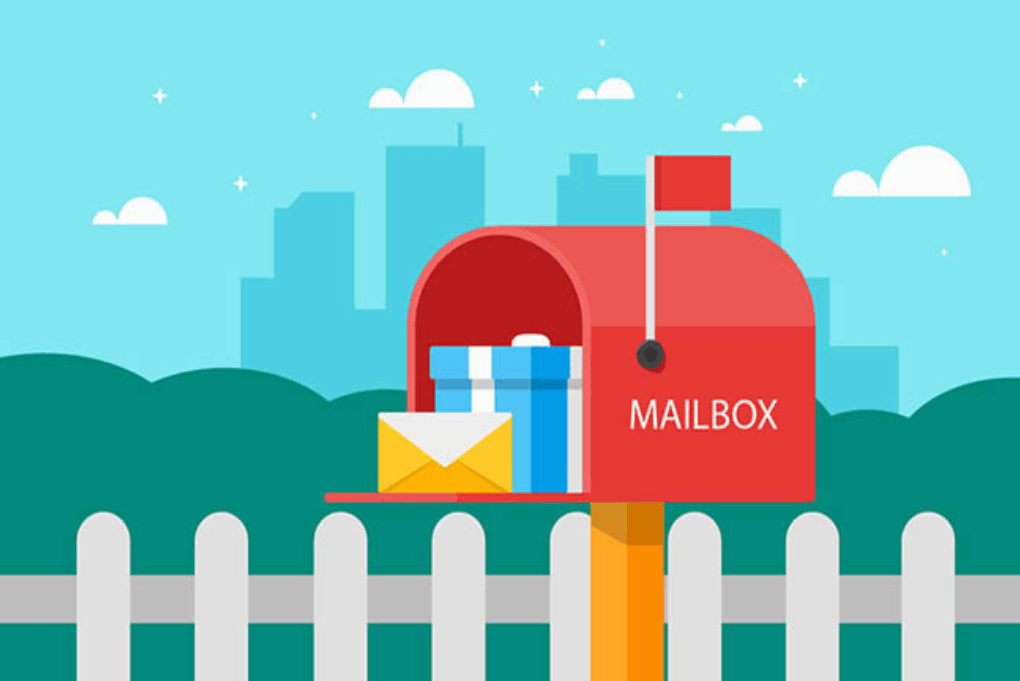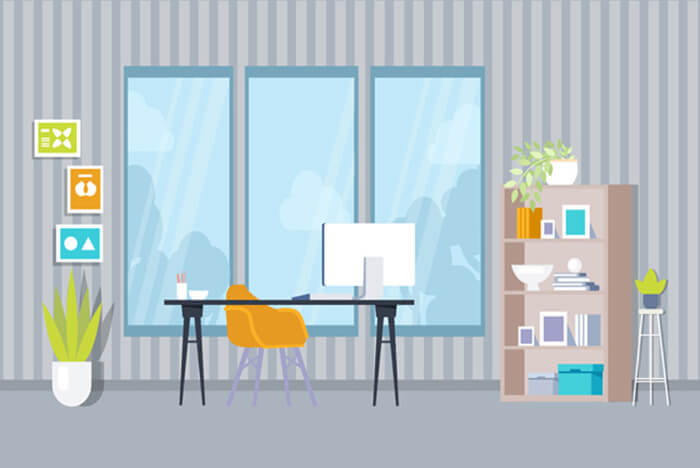搜索到
126
篇与
server
的结果
-

-
 mysql常用命令 1.从某张表随机取一条记录简单,低效SELECT * FROM table_name ORDER BY RAND() LIMIT 1;速度快,效率高SELECT t1.id, t1.word, t1.STATUS FROM hy_idiom AS t1 JOIN ( SELECT ROUND( RAND() * (( SELECT MAX( id ) FROM hy_idiom WHERE STATUS = 1 )-( SELECT MIN( id ) FROM hy_idiom WHERE STATUS = 1 ))+ ( SELECT MIN( id ) FROM hy_idiom WHERE STATUS = 1 ) ) AS id ) AS t2 WHERE t1.id >= t2.id AND t1.STATUS = 1 ORDER BY t1.id LIMIT 5;SELECT T1.* FROM ( SELECT (@RN := @RN + 1) AS sort, U.* FROM t_user U, (SELECT @RN := -1) AS T11 ) T1 JOIN( SELECT FLOOR( rand()*( SELECT COUNT(1) FROM t_user ) ) AS sort ) T2 ON T1.sort = T2.sort2.从表总记录数取随机序号SELECT FLOOR( rand()*( SELECT COUNT(*) FROM t_user ) );3.显示某张表序号/行号SELECT (@RN := @RN + 1) AS sort, id FROM t_user, (SELECT @RN := -1) AS T0
mysql常用命令 1.从某张表随机取一条记录简单,低效SELECT * FROM table_name ORDER BY RAND() LIMIT 1;速度快,效率高SELECT t1.id, t1.word, t1.STATUS FROM hy_idiom AS t1 JOIN ( SELECT ROUND( RAND() * (( SELECT MAX( id ) FROM hy_idiom WHERE STATUS = 1 )-( SELECT MIN( id ) FROM hy_idiom WHERE STATUS = 1 ))+ ( SELECT MIN( id ) FROM hy_idiom WHERE STATUS = 1 ) ) AS id ) AS t2 WHERE t1.id >= t2.id AND t1.STATUS = 1 ORDER BY t1.id LIMIT 5;SELECT T1.* FROM ( SELECT (@RN := @RN + 1) AS sort, U.* FROM t_user U, (SELECT @RN := -1) AS T11 ) T1 JOIN( SELECT FLOOR( rand()*( SELECT COUNT(1) FROM t_user ) ) AS sort ) T2 ON T1.sort = T2.sort2.从表总记录数取随机序号SELECT FLOOR( rand()*( SELECT COUNT(*) FROM t_user ) );3.显示某张表序号/行号SELECT (@RN := @RN + 1) AS sort, id FROM t_user, (SELECT @RN := -1) AS T0 -
 使用explain+SQL语句来模拟优化器执行SQL查询语句 mysql执行计划 在企业的应用场景中,为了知道优化SQL语句的执行,需要查看SQL语句的具体执行过程,以加快SQL语句的执行效率。 可以使用explain+SQL语句来模拟优化器执行SQL查询语句,从而知道mysql是如何处理sql语句的。 官网地址: https://dev.mysql.com/doc/refman/5.5/en/explain-output.html1、执行计划中包含的信息ColumnMeaningidThe SELECT identifierselect_typeThe SELECT typetableThe table for the output rowpartitionsThe matching partitionstypeThe join typepossible_keysThe possible indexes to choosekeyThe index actually chosenkey_lenThe length of the chosen keyrefThe columns compared to the indexrowsEstimate of rows to be examinedfilteredPercentage of rows filtered by table conditionextraAdditional informationidselect查询的序列号,包含一组数字,表示查询中执行select子句或者操作表的顺序id号分为三种情况: 1、如果id相同,那么执行顺序从上到下explain select * from emp e join dept d on e.deptno = d.deptno join salgrade sg on e.sal between sg.losal and sg.hisal; 2、如果id不同,如果是子查询,id的序号会递增,id值越大优先级越高,越先被执行explain select * from emp e where e.deptno in (select d.deptno from dept d where d.dname = 'SALES'); 3、id相同和不同的,同时存在:相同的可以认为是一组,从上往下顺序执行,在所有组中,id值越大,优先级越高,越先执行explain select * from emp e join dept d on e.deptno = d.deptno join salgrade sg on e.sal between sg.losal and sg.hisal where e.deptno in (select d.deptno from dept d where d.dname = 'SALES');select_type主要用来分辨查询的类型,是普通查询还是联合查询还是子查询select_type ValueMeaningSIMPLESimple SELECT (not using UNION or subqueries)PRIMARYOutermost SELECTUNIONSecond or later SELECT statement in a UNIONDEPENDENT UNIONSecond or later SELECT statement in a UNION, dependent on outer queryUNION RESULTResult of a UNION.SUBQUERYFirst SELECT in subqueryDEPENDENT SUBQUERYFirst SELECT in subquery, dependent on outer queryDERIVEDDerived tableUNCACHEABLE SUBQUERYA subquery for which the result cannot be cached and must be re-evaluated for each row of the outer queryUNCACHEABLE UNIONThe second or later select in a UNION that belongs to an uncacheable subquery (see UNCACHEABLE SUBQUERY)--sample:简单的查询,不包含子查询和union explain select * from emp; --primary:查询中若包含任何复杂的子查询,最外层查询则被标记为Primary explain select staname,ename supname from (select ename staname,mgr from emp) t join emp on t.mgr=emp.empno ; --union:若第二个select出现在union之后,则被标记为union explain select * from emp where deptno = 10 union select * from emp where sal >2000; --dependent union:跟union类似,此处的depentent表示union或union all联合而成的结果会受外部表影响 explain select * from emp e where e.empno in ( select empno from emp where deptno = 10 union select empno from emp where sal >2000) --union result:从union表获取结果的select explain select * from emp where deptno = 10 union select * from emp where sal >2000; --subquery:在select或者where列表中包含子查询 explain select * from emp where sal > (select avg(sal) from emp) ; --dependent subquery:subquery的子查询要受到外部表查询的影响 explain select * from emp e where e.deptno in (select distinct deptno from dept); --DERIVED: from子句中出现的子查询,也叫做派生类, explain select staname,ename supname from (select ename staname,mgr from emp) t join emp on t.mgr=emp.empno ; --UNCACHEABLE SUBQUERY:表示使用子查询的结果不能被缓存 explain select * from emp where empno = (select empno from emp where deptno=@@sort_buffer_size); --uncacheable union:表示union的查询结果不能被缓存:sql语句未验证table对应行正在访问哪一个表,表名或者别名,可能是临时表或者union合并结果集 1、如果是具体的表名,则表明从实际的物理表中获取数据,当然也可以是表的别名 2、表名是derivedN的形式,表示使用了id为N的查询产生的衍生表 3、当有union result的时候,表名是union n1,n2等的形式,n1,n2表示参与union的idtypetype显示的是访问类型,访问类型表示我是以何种方式去访问我们的数据,最容易想的是全表扫描,直接暴力的遍历一张表去寻找需要的数据,效率非常低下,访问的类型有很多,效率从最好到最坏依次是:system > const > eq_ref > ref > fulltext > ref_or_null > index_merge > unique_subquery > index_subquery > range > index > ALL 一般情况下,得保证查询至少达到range级别,最好能达到ref--all:全表扫描,一般情况下出现这样的sql语句而且数据量比较大的话那么就需要进行优化。 explain select * from emp; --index:全索引扫描这个比all的效率要好,主要有两种情况,一种是当前的查询时覆盖索引,即我们需要的数据在索引中就可以索取,或者是使用了索引进行排序,这样就避免数据的重排序 explain select empno from emp; --range:表示利用索引查询的时候限制了范围,在指定范围内进行查询,这样避免了index的全索引扫描,适用的操作符: =, <>, >, >=, <, <=, IS NULL, BETWEEN, LIKE, or IN() explain select * from emp where empno between 7000 and 7500; --index_subquery:利用索引来关联子查询,不再扫描全表 explain select * from emp where emp.job in (select job from t_job); --unique_subquery:该连接类型类似与index_subquery,使用的是唯一索引 explain select * from emp e where e.deptno in (select distinct deptno from dept); --index_merge:在查询过程中需要多个索引组合使用,没有模拟出来 explain select * from rental where rental_date like '2005-05-26 07:12:2%' and inventory_id=3926 and customer_id=321\G --ref_or_null:对于某个字段即需要关联条件,也需要null值的情况下,查询优化器会选择这种访问方式 explain select * from emp e where e.mgr is null or e.mgr=7369; --ref:使用了非唯一性索引进行数据的查找 create index idx_3 on emp(deptno); explain select * from emp e,dept d where e.deptno =d.deptno; --eq_ref :使用唯一性索引进行数据查找 explain select * from emp,emp2 where emp.empno = emp2.empno; --const:这个表至多有一个匹配行, explain select * from emp where empno = 7369; --system:表只有一行记录(等于系统表),这是const类型的特例,平时不会出现possible_keys 显示可能应用在这张表中的索引,一个或多个,查询涉及到的字段上若存在索引,则该索引将被列出,但不一定被查询实际使用explain select * from emp,dept where emp.deptno = dept.deptno and emp.deptno = 10;key 实际使用的索引,如果为null,则没有使用索引,查询中若使用了覆盖索引,则该索引和查询的select字段重叠。explain select * from emp,dept where emp.deptno = dept.deptno and emp.deptno = 10;key_len表示索引中使用的字节数,可以通过key_len计算查询中使用的索引长度,在不损失精度的情况下长度越短越好。explain select * from emp,dept where emp.deptno = dept.deptno and emp.deptno = 10;ref显示索引的哪一列被使用了,如果可能的话,是一个常数explain select * from emp,dept where emp.deptno = dept.deptno and emp.deptno = 10;rows根据表的统计信息及索引使用情况,大致估算出找出所需记录需要读取的行数,此参数很重要,直接反应的sql找了多少数据,在完成目的的情况下越少越好explain select * from emp;extra包含额外的信息。--using filesort:说明mysql无法利用索引进行排序,只能利用排序算法进行排序,会消耗额外的位置 explain select * from emp order by sal; --using temporary:建立临时表来保存中间结果,查询完成之后把临时表删除 explain select ename,count(*) from emp where deptno = 10 group by ename; --using index:这个表示当前的查询时覆盖索引的,直接从索引中读取数据,而不用访问数据表。如果同时出现using where 表名索引被用来执行索引键值的查找,如果没有,表面索引被用来读取数据,而不是真的查找 explain select deptno,count(*) from emp group by deptno limit 10; --using where:使用where进行条件过滤 explain select * from t_user where id = 1; --using join buffer:使用连接缓存,情况没有模拟出来 --impossible where:where语句的结果总是false explain select * from emp where empno = 7469;
使用explain+SQL语句来模拟优化器执行SQL查询语句 mysql执行计划 在企业的应用场景中,为了知道优化SQL语句的执行,需要查看SQL语句的具体执行过程,以加快SQL语句的执行效率。 可以使用explain+SQL语句来模拟优化器执行SQL查询语句,从而知道mysql是如何处理sql语句的。 官网地址: https://dev.mysql.com/doc/refman/5.5/en/explain-output.html1、执行计划中包含的信息ColumnMeaningidThe SELECT identifierselect_typeThe SELECT typetableThe table for the output rowpartitionsThe matching partitionstypeThe join typepossible_keysThe possible indexes to choosekeyThe index actually chosenkey_lenThe length of the chosen keyrefThe columns compared to the indexrowsEstimate of rows to be examinedfilteredPercentage of rows filtered by table conditionextraAdditional informationidselect查询的序列号,包含一组数字,表示查询中执行select子句或者操作表的顺序id号分为三种情况: 1、如果id相同,那么执行顺序从上到下explain select * from emp e join dept d on e.deptno = d.deptno join salgrade sg on e.sal between sg.losal and sg.hisal; 2、如果id不同,如果是子查询,id的序号会递增,id值越大优先级越高,越先被执行explain select * from emp e where e.deptno in (select d.deptno from dept d where d.dname = 'SALES'); 3、id相同和不同的,同时存在:相同的可以认为是一组,从上往下顺序执行,在所有组中,id值越大,优先级越高,越先执行explain select * from emp e join dept d on e.deptno = d.deptno join salgrade sg on e.sal between sg.losal and sg.hisal where e.deptno in (select d.deptno from dept d where d.dname = 'SALES');select_type主要用来分辨查询的类型,是普通查询还是联合查询还是子查询select_type ValueMeaningSIMPLESimple SELECT (not using UNION or subqueries)PRIMARYOutermost SELECTUNIONSecond or later SELECT statement in a UNIONDEPENDENT UNIONSecond or later SELECT statement in a UNION, dependent on outer queryUNION RESULTResult of a UNION.SUBQUERYFirst SELECT in subqueryDEPENDENT SUBQUERYFirst SELECT in subquery, dependent on outer queryDERIVEDDerived tableUNCACHEABLE SUBQUERYA subquery for which the result cannot be cached and must be re-evaluated for each row of the outer queryUNCACHEABLE UNIONThe second or later select in a UNION that belongs to an uncacheable subquery (see UNCACHEABLE SUBQUERY)--sample:简单的查询,不包含子查询和union explain select * from emp; --primary:查询中若包含任何复杂的子查询,最外层查询则被标记为Primary explain select staname,ename supname from (select ename staname,mgr from emp) t join emp on t.mgr=emp.empno ; --union:若第二个select出现在union之后,则被标记为union explain select * from emp where deptno = 10 union select * from emp where sal >2000; --dependent union:跟union类似,此处的depentent表示union或union all联合而成的结果会受外部表影响 explain select * from emp e where e.empno in ( select empno from emp where deptno = 10 union select empno from emp where sal >2000) --union result:从union表获取结果的select explain select * from emp where deptno = 10 union select * from emp where sal >2000; --subquery:在select或者where列表中包含子查询 explain select * from emp where sal > (select avg(sal) from emp) ; --dependent subquery:subquery的子查询要受到外部表查询的影响 explain select * from emp e where e.deptno in (select distinct deptno from dept); --DERIVED: from子句中出现的子查询,也叫做派生类, explain select staname,ename supname from (select ename staname,mgr from emp) t join emp on t.mgr=emp.empno ; --UNCACHEABLE SUBQUERY:表示使用子查询的结果不能被缓存 explain select * from emp where empno = (select empno from emp where deptno=@@sort_buffer_size); --uncacheable union:表示union的查询结果不能被缓存:sql语句未验证table对应行正在访问哪一个表,表名或者别名,可能是临时表或者union合并结果集 1、如果是具体的表名,则表明从实际的物理表中获取数据,当然也可以是表的别名 2、表名是derivedN的形式,表示使用了id为N的查询产生的衍生表 3、当有union result的时候,表名是union n1,n2等的形式,n1,n2表示参与union的idtypetype显示的是访问类型,访问类型表示我是以何种方式去访问我们的数据,最容易想的是全表扫描,直接暴力的遍历一张表去寻找需要的数据,效率非常低下,访问的类型有很多,效率从最好到最坏依次是:system > const > eq_ref > ref > fulltext > ref_or_null > index_merge > unique_subquery > index_subquery > range > index > ALL 一般情况下,得保证查询至少达到range级别,最好能达到ref--all:全表扫描,一般情况下出现这样的sql语句而且数据量比较大的话那么就需要进行优化。 explain select * from emp; --index:全索引扫描这个比all的效率要好,主要有两种情况,一种是当前的查询时覆盖索引,即我们需要的数据在索引中就可以索取,或者是使用了索引进行排序,这样就避免数据的重排序 explain select empno from emp; --range:表示利用索引查询的时候限制了范围,在指定范围内进行查询,这样避免了index的全索引扫描,适用的操作符: =, <>, >, >=, <, <=, IS NULL, BETWEEN, LIKE, or IN() explain select * from emp where empno between 7000 and 7500; --index_subquery:利用索引来关联子查询,不再扫描全表 explain select * from emp where emp.job in (select job from t_job); --unique_subquery:该连接类型类似与index_subquery,使用的是唯一索引 explain select * from emp e where e.deptno in (select distinct deptno from dept); --index_merge:在查询过程中需要多个索引组合使用,没有模拟出来 explain select * from rental where rental_date like '2005-05-26 07:12:2%' and inventory_id=3926 and customer_id=321\G --ref_or_null:对于某个字段即需要关联条件,也需要null值的情况下,查询优化器会选择这种访问方式 explain select * from emp e where e.mgr is null or e.mgr=7369; --ref:使用了非唯一性索引进行数据的查找 create index idx_3 on emp(deptno); explain select * from emp e,dept d where e.deptno =d.deptno; --eq_ref :使用唯一性索引进行数据查找 explain select * from emp,emp2 where emp.empno = emp2.empno; --const:这个表至多有一个匹配行, explain select * from emp where empno = 7369; --system:表只有一行记录(等于系统表),这是const类型的特例,平时不会出现possible_keys 显示可能应用在这张表中的索引,一个或多个,查询涉及到的字段上若存在索引,则该索引将被列出,但不一定被查询实际使用explain select * from emp,dept where emp.deptno = dept.deptno and emp.deptno = 10;key 实际使用的索引,如果为null,则没有使用索引,查询中若使用了覆盖索引,则该索引和查询的select字段重叠。explain select * from emp,dept where emp.deptno = dept.deptno and emp.deptno = 10;key_len表示索引中使用的字节数,可以通过key_len计算查询中使用的索引长度,在不损失精度的情况下长度越短越好。explain select * from emp,dept where emp.deptno = dept.deptno and emp.deptno = 10;ref显示索引的哪一列被使用了,如果可能的话,是一个常数explain select * from emp,dept where emp.deptno = dept.deptno and emp.deptno = 10;rows根据表的统计信息及索引使用情况,大致估算出找出所需记录需要读取的行数,此参数很重要,直接反应的sql找了多少数据,在完成目的的情况下越少越好explain select * from emp;extra包含额外的信息。--using filesort:说明mysql无法利用索引进行排序,只能利用排序算法进行排序,会消耗额外的位置 explain select * from emp order by sal; --using temporary:建立临时表来保存中间结果,查询完成之后把临时表删除 explain select ename,count(*) from emp where deptno = 10 group by ename; --using index:这个表示当前的查询时覆盖索引的,直接从索引中读取数据,而不用访问数据表。如果同时出现using where 表名索引被用来执行索引键值的查找,如果没有,表面索引被用来读取数据,而不是真的查找 explain select deptno,count(*) from emp group by deptno limit 10; --using where:使用where进行条件过滤 explain select * from t_user where id = 1; --using join buffer:使用连接缓存,情况没有模拟出来 --impossible where:where语句的结果总是false explain select * from emp where empno = 7469; -
 抖音服务器带宽有多大,为什么能够供那么多人同时刷? 抖音,百度,阿里云,腾讯都是自建的数据中心。都是 T 级别出口带宽(总出口带宽),也就是达到 1T=1024G/s 的出口带宽。服务器总数基本都在 20 万台以上,甚至阿里云都超过了 100 万台。字节跳动的数据中心总带宽,可能在 10TB 级别左右,预期突破 15TB 级别不远了。一般情况下:总出口带宽 1TB,实际机房出口带宽可能只有 100G 上下,这是采用双(多)链路设计,双出口实现动态流量分担,总的出口带宽可以达到 T 级别。大型数据中心想要同一时间有数亿人在线,TB 级别带宽,CDN 加速和多节点,负载均衡等等技术缺一不可。(这个设计技术过于复杂,有相关专业朋友,可以评论简要概述)字节跳动有多少台服务器?根据网络数据整理,2017 年 2-3 万台服务器,这个时候主要是租用服务器为主。2018 年,字节跳动自己建设了数据中心。最大的数据中心在河北怀来官厅湖新媒体产业园,一期 5 万台服务器,二期 9 万台服务器。2018 年,租用+自建的服务器数量达到 17 万台服务器。2020 年,根据字节跳动招聘公告的数据,显示有 42 万台服务器。比 2018 年增长了 1.5 倍。一个机柜中 10-20 台服务器这部分服务器都是给中国区域使用,主要应用国内的抖音,西瓜视频,今日头条,飞书等产品。在美国的 TIKTOK 是独立出来的运营,数据在美国当地存储和分发。2020 年 Tiktok 在美国也租用了近 10 万台服务器据 Business Insider 公布数据,2020 年上半年,字节跳动在美国弗吉尼亚州北部租用了能耗达 53 兆瓦的数据中心。可以容纳数十万台服务器,占地面积可达数十万平方英尺。Tiktok在印度,新加坡都在投资建设数据中心。字节跳动大型的数据中心出口带宽是多少?聊完了服务器数量,那么咱们来点硬核的东西:字节跳动大型的数据中心出口带宽是多少?知识点:所谓的出口带宽,其实就是咱们普通人所说的下载带宽,就是服务器给每一个手机分发数据总速度。一般情况下,小型的 IDC 公司自建机房,比如一些网站公司,租用联通,移动,电信的机房,可能总体出口带宽只有 5G。超过 30G 那都是具备一定规模的企业。网络公司营收少说也是几千万的企业。所以,经常能够看到,一些规模还不错的企业,基本上都不再自建机房,都是使用云主机。例如阿里云的 ECS,腾讯云,百度云,AWS(亚马逊)。一般一个企业网站(企业官网),20M 带宽,4G 内存,100G 硬盘,一年价格也就 4000-5000 块钱就足够了,赶上做活动价格可能更便宜。这里面就是带宽最贵,当然增加带宽,达到一定等级,例如访问量增大,必须要增加内存和硬盘。相比来说,带宽增加的话,费用更贵一些。这里就跟你说明一下:带宽比较昂贵,属于稀缺资源。我们来看中国移动的一个机房,中国移动(河北石家庄)数据中心的数据:占地面积 174 亩,总建筑面积 13 万平方米,规划 10 栋单体建筑,全部建成后可提供约 3 万个机架的装机能力。3 个 IDC 机房共可提供 3.1 万架机柜,15T 带宽资源。一个机柜,全 1U 设备部署数量一般不超过 16 台,全 2U 设备一般不超过 12 台,全 4U 设备一般 4 到 7 台。我们取高性能的 2U 和 4U 服务器进行平均折中,各算一半(毕竟移动也算是有钱的大户,不能买低端的 1U 设备)。那么 3.1 万架机柜就可以安装,最多 21-36 万台服务器。这里粗略取一个平均值:30 万台服务器。享受 15T 的出口带宽资源。当然作为电信的干路网,移动拿带宽资源肯定是要比字节跳动更有优势的。所以,我们粗略地估计字节跳动自建的 17 万台服务器的数据中心。总出口带宽可能在 7Tb-10TB 上下。基本上肯定会采用双出口流量设计,再加上多链路的部署方式:可以做到实际出口带宽在 800G-1TG 就可以实现 10T 左右的总出口带宽。T 级别出口带宽是什么概念,如果我告诉你 2009 年,整个上海的出口带宽才 1140G,也就是刚刚达到 1TB。在短短的 10 年后,一个企业的数据中心的出口带宽就超过 1TB,这个速度真的不可想象。要知道 2009 年,虽然智能手机不发达,但是个人 PC 销量已经非常庞大了。CDN 加速,让大众刷抖音,看视频都不再卡。知识点:CDN(Content Delivery Network,内容分发网络)。将服务端的内容发布到最接近用户的边缘节点,使用户可以就近取得所需的内容。 解决 Internet 网络拥塞状况,提高用户访问网站的响应速度。多种加速的方案集合。用通俗的话解释 CDN 就是: 会把一些页面,专门压缩,有的压缩为静态页面,静态页面直接分发速度快。用户可以在 2s 内看到内容,体验感更好。【这是静态传输】对于动态视频,首先通过智能路由,寻找最佳路径,然后协议优化将长连接,内容进行压缩,去除冗余。【这就是动态压缩】给你们看一下 2015 年腾讯 5 亿日活,集合了音乐,即时通讯等等产品的 CDN 的级别,达到了 10TB 带宽。每天请求万亿次。2015 年腾讯 CDN 的级别因此,我这里说字节跳动整体服务器有 10TB 应该只少不多。毕竟抖音日活有 6 亿,西瓜视频+今日头条我们粗略算是 2 亿,总计有 8 亿的日活。就是这么大的带宽和技术实力,才能让我们看视频这么顺畅。
抖音服务器带宽有多大,为什么能够供那么多人同时刷? 抖音,百度,阿里云,腾讯都是自建的数据中心。都是 T 级别出口带宽(总出口带宽),也就是达到 1T=1024G/s 的出口带宽。服务器总数基本都在 20 万台以上,甚至阿里云都超过了 100 万台。字节跳动的数据中心总带宽,可能在 10TB 级别左右,预期突破 15TB 级别不远了。一般情况下:总出口带宽 1TB,实际机房出口带宽可能只有 100G 上下,这是采用双(多)链路设计,双出口实现动态流量分担,总的出口带宽可以达到 T 级别。大型数据中心想要同一时间有数亿人在线,TB 级别带宽,CDN 加速和多节点,负载均衡等等技术缺一不可。(这个设计技术过于复杂,有相关专业朋友,可以评论简要概述)字节跳动有多少台服务器?根据网络数据整理,2017 年 2-3 万台服务器,这个时候主要是租用服务器为主。2018 年,字节跳动自己建设了数据中心。最大的数据中心在河北怀来官厅湖新媒体产业园,一期 5 万台服务器,二期 9 万台服务器。2018 年,租用+自建的服务器数量达到 17 万台服务器。2020 年,根据字节跳动招聘公告的数据,显示有 42 万台服务器。比 2018 年增长了 1.5 倍。一个机柜中 10-20 台服务器这部分服务器都是给中国区域使用,主要应用国内的抖音,西瓜视频,今日头条,飞书等产品。在美国的 TIKTOK 是独立出来的运营,数据在美国当地存储和分发。2020 年 Tiktok 在美国也租用了近 10 万台服务器据 Business Insider 公布数据,2020 年上半年,字节跳动在美国弗吉尼亚州北部租用了能耗达 53 兆瓦的数据中心。可以容纳数十万台服务器,占地面积可达数十万平方英尺。Tiktok在印度,新加坡都在投资建设数据中心。字节跳动大型的数据中心出口带宽是多少?聊完了服务器数量,那么咱们来点硬核的东西:字节跳动大型的数据中心出口带宽是多少?知识点:所谓的出口带宽,其实就是咱们普通人所说的下载带宽,就是服务器给每一个手机分发数据总速度。一般情况下,小型的 IDC 公司自建机房,比如一些网站公司,租用联通,移动,电信的机房,可能总体出口带宽只有 5G。超过 30G 那都是具备一定规模的企业。网络公司营收少说也是几千万的企业。所以,经常能够看到,一些规模还不错的企业,基本上都不再自建机房,都是使用云主机。例如阿里云的 ECS,腾讯云,百度云,AWS(亚马逊)。一般一个企业网站(企业官网),20M 带宽,4G 内存,100G 硬盘,一年价格也就 4000-5000 块钱就足够了,赶上做活动价格可能更便宜。这里面就是带宽最贵,当然增加带宽,达到一定等级,例如访问量增大,必须要增加内存和硬盘。相比来说,带宽增加的话,费用更贵一些。这里就跟你说明一下:带宽比较昂贵,属于稀缺资源。我们来看中国移动的一个机房,中国移动(河北石家庄)数据中心的数据:占地面积 174 亩,总建筑面积 13 万平方米,规划 10 栋单体建筑,全部建成后可提供约 3 万个机架的装机能力。3 个 IDC 机房共可提供 3.1 万架机柜,15T 带宽资源。一个机柜,全 1U 设备部署数量一般不超过 16 台,全 2U 设备一般不超过 12 台,全 4U 设备一般 4 到 7 台。我们取高性能的 2U 和 4U 服务器进行平均折中,各算一半(毕竟移动也算是有钱的大户,不能买低端的 1U 设备)。那么 3.1 万架机柜就可以安装,最多 21-36 万台服务器。这里粗略取一个平均值:30 万台服务器。享受 15T 的出口带宽资源。当然作为电信的干路网,移动拿带宽资源肯定是要比字节跳动更有优势的。所以,我们粗略地估计字节跳动自建的 17 万台服务器的数据中心。总出口带宽可能在 7Tb-10TB 上下。基本上肯定会采用双出口流量设计,再加上多链路的部署方式:可以做到实际出口带宽在 800G-1TG 就可以实现 10T 左右的总出口带宽。T 级别出口带宽是什么概念,如果我告诉你 2009 年,整个上海的出口带宽才 1140G,也就是刚刚达到 1TB。在短短的 10 年后,一个企业的数据中心的出口带宽就超过 1TB,这个速度真的不可想象。要知道 2009 年,虽然智能手机不发达,但是个人 PC 销量已经非常庞大了。CDN 加速,让大众刷抖音,看视频都不再卡。知识点:CDN(Content Delivery Network,内容分发网络)。将服务端的内容发布到最接近用户的边缘节点,使用户可以就近取得所需的内容。 解决 Internet 网络拥塞状况,提高用户访问网站的响应速度。多种加速的方案集合。用通俗的话解释 CDN 就是: 会把一些页面,专门压缩,有的压缩为静态页面,静态页面直接分发速度快。用户可以在 2s 内看到内容,体验感更好。【这是静态传输】对于动态视频,首先通过智能路由,寻找最佳路径,然后协议优化将长连接,内容进行压缩,去除冗余。【这就是动态压缩】给你们看一下 2015 年腾讯 5 亿日活,集合了音乐,即时通讯等等产品的 CDN 的级别,达到了 10TB 带宽。每天请求万亿次。2015 年腾讯 CDN 的级别因此,我这里说字节跳动整体服务器有 10TB 应该只少不多。毕竟抖音日活有 6 亿,西瓜视频+今日头条我们粗略算是 2 亿,总计有 8 亿的日活。就是这么大的带宽和技术实力,才能让我们看视频这么顺畅。 -
 docker安装mysql 忽略大小写8.0.26docker run -d --name=db3307 -p 3307:3306 -e MYSQL_ROOT_PASSWORD=111111 mysql:8.0.26 --lower_case_table_names=15.7.35docker run -d --name=db3307 -p 3307:3306 -e MYSQL_ROOT_PASSWORD=111111 mysql:5.7.35 --lower_case_table_names=1需要挂载目录的话:docker run -p 3307:3306 --name=db3307 \ --privileged=true \ --restart unless-stopped \ -v /opt/docker/mysql/conf:/etc/mysql \ -v /opt/docker/mysql/logs:/logs \ -v /opt/docker/mysql/data:/var/lib/mysql \ -v /etc/localtime:/etc/localtime \ -e MYSQL_ROOT_PASSWORD=111111 \ -d mysql:8.0.26 \ --lower_case_table_names=1创建数据库命令CREATE DATABASE `testdb` CHARACTER SET 'utf8mb4' COLLATE 'utf8mb4_0900_ai_ci';解决问题Caused by: java.sql.SQLSyntaxErrorException: Expression #1 of SELECT list is not in GROUP BY clause and contains nonaggregated column 'cpms_v2.cpms_project.id' which is not functionally dependent on columns in GROUP BY clause; this is incompatible with sql_mode=only_full_group_bySHOW VARIABLES LIKE '%case%'; SET GLOBAL sql_mode='STRICT_TRANS_TABLES,NO_ZERO_IN_DATE,NO_ZERO_DATE,ERROR_FOR_DIVISION_BY_ZERO,NO_ENGINE_SUBSTITUTION';
docker安装mysql 忽略大小写8.0.26docker run -d --name=db3307 -p 3307:3306 -e MYSQL_ROOT_PASSWORD=111111 mysql:8.0.26 --lower_case_table_names=15.7.35docker run -d --name=db3307 -p 3307:3306 -e MYSQL_ROOT_PASSWORD=111111 mysql:5.7.35 --lower_case_table_names=1需要挂载目录的话:docker run -p 3307:3306 --name=db3307 \ --privileged=true \ --restart unless-stopped \ -v /opt/docker/mysql/conf:/etc/mysql \ -v /opt/docker/mysql/logs:/logs \ -v /opt/docker/mysql/data:/var/lib/mysql \ -v /etc/localtime:/etc/localtime \ -e MYSQL_ROOT_PASSWORD=111111 \ -d mysql:8.0.26 \ --lower_case_table_names=1创建数据库命令CREATE DATABASE `testdb` CHARACTER SET 'utf8mb4' COLLATE 'utf8mb4_0900_ai_ci';解决问题Caused by: java.sql.SQLSyntaxErrorException: Expression #1 of SELECT list is not in GROUP BY clause and contains nonaggregated column 'cpms_v2.cpms_project.id' which is not functionally dependent on columns in GROUP BY clause; this is incompatible with sql_mode=only_full_group_bySHOW VARIABLES LIKE '%case%'; SET GLOBAL sql_mode='STRICT_TRANS_TABLES,NO_ZERO_IN_DATE,NO_ZERO_DATE,ERROR_FOR_DIVISION_BY_ZERO,NO_ENGINE_SUBSTITUTION';
您的IP: