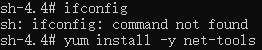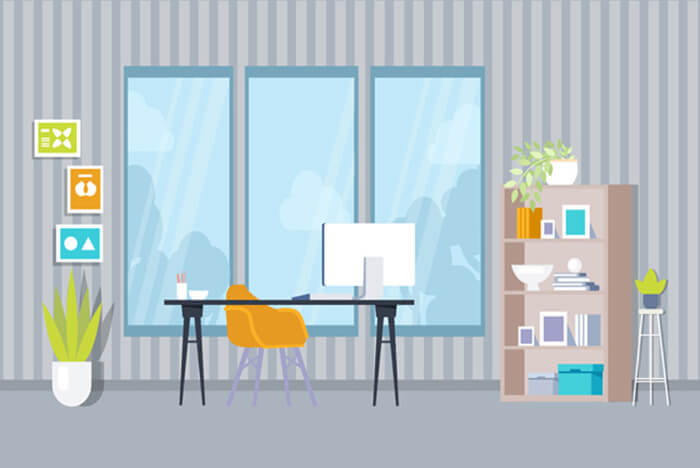搜索到
126
篇与
server
的结果
-

-
 宝塔nginx配置文件目录服务器 1.修改用户www用户修改为root用户,否则报错4032.配置server { listen 80; listen 443 ssl http2; server_name software.moonjer.com; index index.php index.html index.htm default.php default.htm default.html; autoindex on; # 显示目录 autoindex_exact_size on;# 显示文件大小 autoindex_localtime on;# 显示文件时间 charset gbk,utf-8; root /software; }
宝塔nginx配置文件目录服务器 1.修改用户www用户修改为root用户,否则报错4032.配置server { listen 80; listen 443 ssl http2; server_name software.moonjer.com; index index.php index.html index.htm default.php default.htm default.html; autoindex on; # 显示目录 autoindex_exact_size on;# 显示文件大小 autoindex_localtime on;# 显示文件时间 charset gbk,utf-8; root /software; } -

-
 openvpn配置VPNConfig.ovpn dev tun tls-client remote 192.168.0.1 1192 # The "float" tells OpenVPN to accept authenticated packets from any address, # not only the address which was specified in the --remote option. # This is useful when you are connecting to a peer which holds a dynamic address # such as a dial-in user or DHCP client. # (Please refer to the manual of OpenVPN for more information.) #float # If redirect-gateway is enabled, the client will redirect it's # default network gateway through the VPN. # It means the VPN connection will firstly connect to the VPN Server # and then to the internet. # (Please refer to the manual of OpenVPN for more information.) #redirect-gateway def1 # dhcp-option DNS: To set primary domain name server address. # Repeat this option to set secondary DNS server addresses. #dhcp-option DNS DNS_IP_ADDRESS pull # If you want to connect by Server's IPv6 address, you should use # "proto udp6" in UDP mode or "proto tcp6-client" in TCP mode proto udp script-security 2 reneg-sec 0 cipher AES-256-CBC auth SHA512 auth-user-pass <ca> -----BEGIN CERTIFICATE----- MIIDdTCCAl2gAwIBAgIJAKaJPuUxVlGzMA0GCSqGSIb3DQEBCwUAMFExCzAJBgNV BAYTAlRXMQ8wDQYDVQQHDAZUYWlwZWkxFjAUBgNVBAoMDVN5bm9sb2d5IEluYy4x GTAXBgNVBAMMEFN5bm9sb2d5IEluYy4gQ0EwHhcNMjAxMTI5MTI1MDQxWhcNMjEx MTMwMTI1MDQxWjBRMQswCQYDVQQGEwJUVzEPMA0GA1UEBwwGVGFpcGVpMRYwFAYD VQQKDA1TeW5vbG9neSBJbmMuMRkwFwYDVQQDDBBTeW5vbG9neSBJbmMuIENBMIIB IjANBgkqhkiG9w0BAQEFAAOCAQ8AMIIBCgKCAQEA1jbePF2D+YmEe3JWwYFmZFo6 avt0Ewguzn/LmREh3NHoKBKvAB3Esl5O13UJqdPLVnEcguAJFisGVTUuN0fM5oX6 0cKxdOMxct2SkAnHsVOXimD4WgWib6aSYEHetIJXxgLx5oKIDa52Tw3ZoYO/3Cx1 FT0ckg9jTaEXwBOxX3oK0Ysmis6NnYFK61+mX27GZKdLUxpMxhJFkqWbZY6/l8TH GLRO31JZ6zaLxA8LWZ5n14rC61c920eCWRaMJ6y7ZegzgKD4OQCj72U4Jwnp1cLB WJwO5s4dHrrn6qyQLWtmsGyiAwO11zzQGShYprhTGhGl/WuoBYfmfk1aFCIVCwID AQABo1AwTjAdBgNVHQ4EFgQU3yF9433xYYGacqQ/Yj4G63sJqB0wHwYDVR0jBBgw FoAU3yF9433xYYGacqQ/Yj4G63sJqB0wDAYDVR0TBAUwAwEB/zANBgkqhkiG9w0B AQsFAAOCAQEAy4vDeSV4d5KcP+UK9G+4rUmYOPXqi+/uHJfODGktIT2MhIBX85dK tShii6XMYxWsyb5JCeSPRfSorz26v0g52LsTVhkPGHIq0idpoByUmfi0LriYSfI8 coTF0J8w9WKiz5t4UIe1QGagoujeabzfgLwgb8R+C8ewlaMNeEnxFa9B/fZPnaz0 oQbvyACEiniWb3gho9vIE/udm8liyiD2yyk6RP+kRDlCKOGGkkGS8nWabxUwM2e8 +EWOUI1A/NTuVPNZESVwdkVbH9JIg2ZoyqplLsrYzYd37d1svqfPz0nfh4A+jB4e s0gQNmnFyB8aytqHPb1JHK8OGGzhdQPOaQ== -----END CERTIFICATE----- </ca>
openvpn配置VPNConfig.ovpn dev tun tls-client remote 192.168.0.1 1192 # The "float" tells OpenVPN to accept authenticated packets from any address, # not only the address which was specified in the --remote option. # This is useful when you are connecting to a peer which holds a dynamic address # such as a dial-in user or DHCP client. # (Please refer to the manual of OpenVPN for more information.) #float # If redirect-gateway is enabled, the client will redirect it's # default network gateway through the VPN. # It means the VPN connection will firstly connect to the VPN Server # and then to the internet. # (Please refer to the manual of OpenVPN for more information.) #redirect-gateway def1 # dhcp-option DNS: To set primary domain name server address. # Repeat this option to set secondary DNS server addresses. #dhcp-option DNS DNS_IP_ADDRESS pull # If you want to connect by Server's IPv6 address, you should use # "proto udp6" in UDP mode or "proto tcp6-client" in TCP mode proto udp script-security 2 reneg-sec 0 cipher AES-256-CBC auth SHA512 auth-user-pass <ca> -----BEGIN CERTIFICATE----- MIIDdTCCAl2gAwIBAgIJAKaJPuUxVlGzMA0GCSqGSIb3DQEBCwUAMFExCzAJBgNV BAYTAlRXMQ8wDQYDVQQHDAZUYWlwZWkxFjAUBgNVBAoMDVN5bm9sb2d5IEluYy4x GTAXBgNVBAMMEFN5bm9sb2d5IEluYy4gQ0EwHhcNMjAxMTI5MTI1MDQxWhcNMjEx MTMwMTI1MDQxWjBRMQswCQYDVQQGEwJUVzEPMA0GA1UEBwwGVGFpcGVpMRYwFAYD VQQKDA1TeW5vbG9neSBJbmMuMRkwFwYDVQQDDBBTeW5vbG9neSBJbmMuIENBMIIB IjANBgkqhkiG9w0BAQEFAAOCAQ8AMIIBCgKCAQEA1jbePF2D+YmEe3JWwYFmZFo6 avt0Ewguzn/LmREh3NHoKBKvAB3Esl5O13UJqdPLVnEcguAJFisGVTUuN0fM5oX6 0cKxdOMxct2SkAnHsVOXimD4WgWib6aSYEHetIJXxgLx5oKIDa52Tw3ZoYO/3Cx1 FT0ckg9jTaEXwBOxX3oK0Ysmis6NnYFK61+mX27GZKdLUxpMxhJFkqWbZY6/l8TH GLRO31JZ6zaLxA8LWZ5n14rC61c920eCWRaMJ6y7ZegzgKD4OQCj72U4Jwnp1cLB WJwO5s4dHrrn6qyQLWtmsGyiAwO11zzQGShYprhTGhGl/WuoBYfmfk1aFCIVCwID AQABo1AwTjAdBgNVHQ4EFgQU3yF9433xYYGacqQ/Yj4G63sJqB0wHwYDVR0jBBgw FoAU3yF9433xYYGacqQ/Yj4G63sJqB0wDAYDVR0TBAUwAwEB/zANBgkqhkiG9w0B AQsFAAOCAQEAy4vDeSV4d5KcP+UK9G+4rUmYOPXqi+/uHJfODGktIT2MhIBX85dK tShii6XMYxWsyb5JCeSPRfSorz26v0g52LsTVhkPGHIq0idpoByUmfi0LriYSfI8 coTF0J8w9WKiz5t4UIe1QGagoujeabzfgLwgb8R+C8ewlaMNeEnxFa9B/fZPnaz0 oQbvyACEiniWb3gho9vIE/udm8liyiD2yyk6RP+kRDlCKOGGkkGS8nWabxUwM2e8 +EWOUI1A/NTuVPNZESVwdkVbH9JIg2ZoyqplLsrYzYd37d1svqfPz0nfh4A+jB4e s0gQNmnFyB8aytqHPb1JHK8OGGzhdQPOaQ== -----END CERTIFICATE----- </ca> -

您的IP: