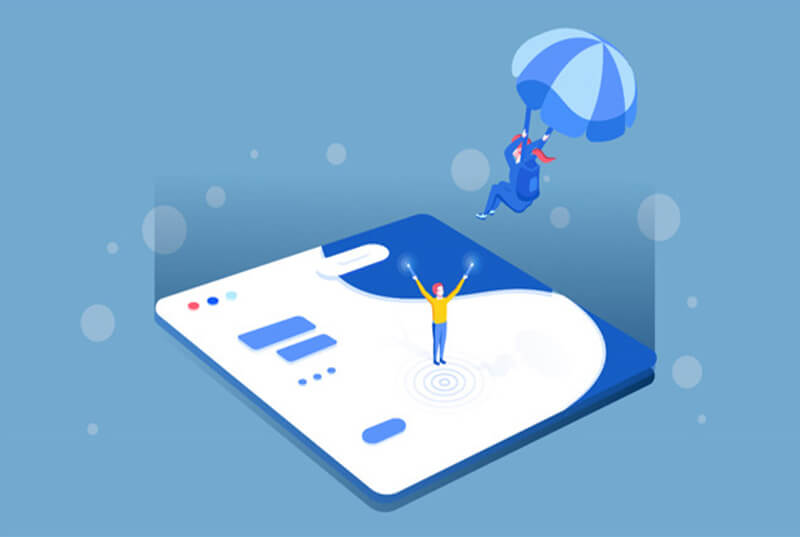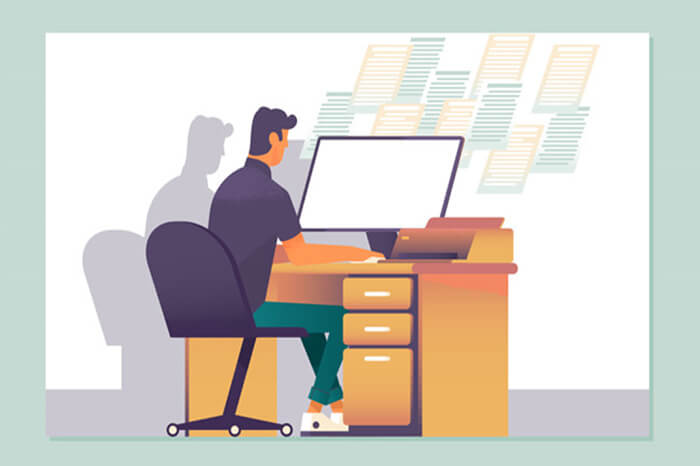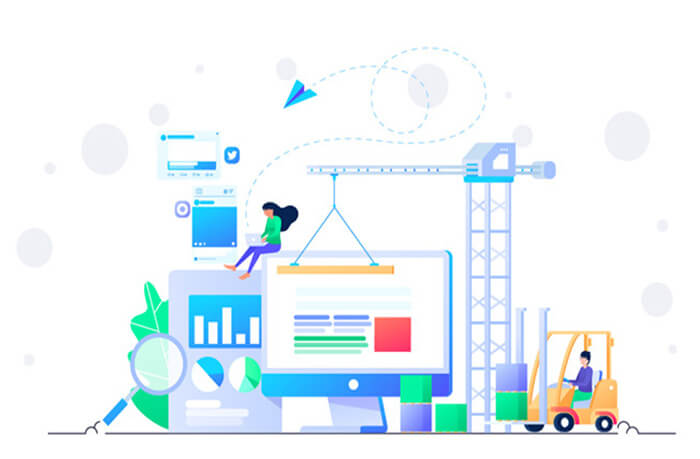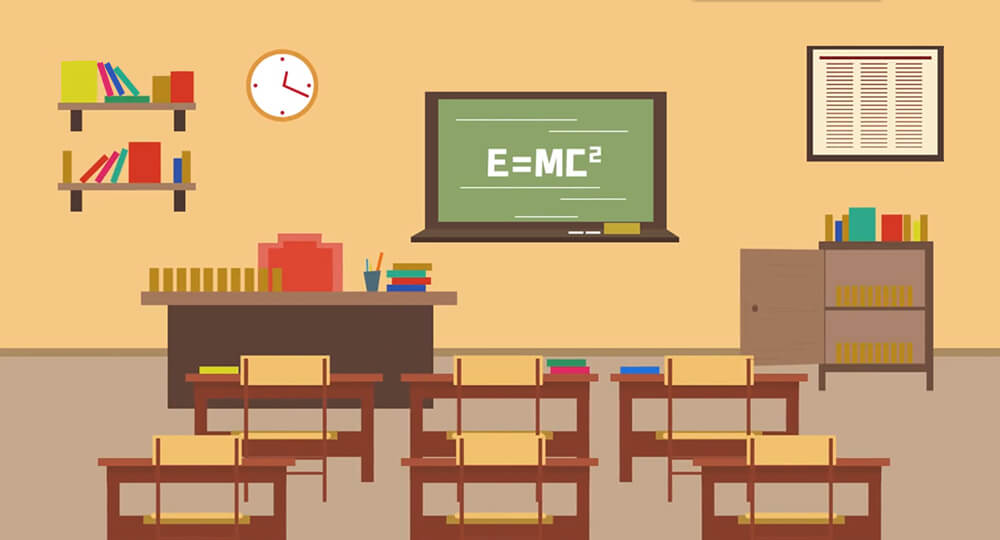搜索到
28
篇与
nginx
的结果
-
 nginx配置ssl和http2 server { listen 80; listen 443 ssl http2; server_name oss.xxxxxx.com; client_max_body_size 2048M; index index.html index.htm index.php default.html default.htm default.php; charset utf-8; #SSL-START SSL相关配置,请勿删除或修改下一行带注释的404规则 #error_page 404/404.html; ssl_certificate E:/applications/nginx-1.20.1/conf_new/certs/oss/fullchain.pem; ssl_certificate_key E:/applications/nginx-1.20.1/conf_new/certs/oss/privkey.pem; ssl_protocols TLSv1.1 TLSv1.2 TLSv1.3; ssl_ciphers ECCBH+CHACHA20:EECDH+CHACHA20-draft:ECCBH+AES128:RSA+AES128:ECCBH+AES256:RSA+AES256:ECCBH+3DES:RSA+3DES:!MD5; ssl_prefer_server_ciphers on; ssl_session_cache shared:SSL:10m; ssl_session_timeout 10m; add_header Strict-Transport-Security "max-age=31536000"; location / { #proxy_set_header Host $host; proxy_set_header Host $http_host; proxy_set_header Connection keep-alive; proxy_set_header X-Real-IP $remote_addr; proxy_set_header x-forwarded-for $remote_addr; proxy_pass http://192.168.3.53:21032; proxy_http_version 1.1; #添加 proxy_set_header Upgrade $http_upgrade; #添加 proxy_set_header Connection "upgrade"; #添加 } access_log E:/applications/nginx-1.20.1/conf_new/logs/oss.log; error_log E:/applications/nginx-1.20.1/conf_new/logs/oss.error.log; }
nginx配置ssl和http2 server { listen 80; listen 443 ssl http2; server_name oss.xxxxxx.com; client_max_body_size 2048M; index index.html index.htm index.php default.html default.htm default.php; charset utf-8; #SSL-START SSL相关配置,请勿删除或修改下一行带注释的404规则 #error_page 404/404.html; ssl_certificate E:/applications/nginx-1.20.1/conf_new/certs/oss/fullchain.pem; ssl_certificate_key E:/applications/nginx-1.20.1/conf_new/certs/oss/privkey.pem; ssl_protocols TLSv1.1 TLSv1.2 TLSv1.3; ssl_ciphers ECCBH+CHACHA20:EECDH+CHACHA20-draft:ECCBH+AES128:RSA+AES128:ECCBH+AES256:RSA+AES256:ECCBH+3DES:RSA+3DES:!MD5; ssl_prefer_server_ciphers on; ssl_session_cache shared:SSL:10m; ssl_session_timeout 10m; add_header Strict-Transport-Security "max-age=31536000"; location / { #proxy_set_header Host $host; proxy_set_header Host $http_host; proxy_set_header Connection keep-alive; proxy_set_header X-Real-IP $remote_addr; proxy_set_header x-forwarded-for $remote_addr; proxy_pass http://192.168.3.53:21032; proxy_http_version 1.1; #添加 proxy_set_header Upgrade $http_upgrade; #添加 proxy_set_header Connection "upgrade"; #添加 } access_log E:/applications/nginx-1.20.1/conf_new/logs/oss.log; error_log E:/applications/nginx-1.20.1/conf_new/logs/oss.error.log; } -

-

-
 Nginx伪静态配置尝试 set $my_ip ''; if ( $http_x_forwarded_for = 192.168.1.169){ set $my_ip 1; } #注意这里的$remote_addr如何用了负载均衡的话,这里应该是 if ( $uri = '' ){ set $my_ip 1;} if ( $remote_addr = 192.168.1.169 ){ set $my_ip 1;} location ^~ /a{ alias /home/test/a/; index index.html; } location ^~ /b{ alias /home/test/b/; index index.html; } # location ^~ /c{ alias /home/test/a/; # index index.html; # } location ^~ /{ #匹配成功后跳转,执行永久301跳转 # return 301 https://$server_name:1992$request_uri/v1/; rewrite ^(/)$ https://$host$1b/ permanent; if ( $http_x_forwarded_for !~ 192\.168\.0\..*){ rewrite ^(.*)$ https://moonjer.com permanent; } #rewrite ^(.*)$ https://movie.moonjer.com:1992$1 permanent; # return 301 https://movie.moonjer.com:1992$request_uri; }location 指令说明,该语法用来匹配 url,语法如上: =:用于不含正则表达式的 url 前,要求字符串与 url 严格匹配,匹配成功就停止向下搜索并处理请求。 ~:用于表示 url 包含正则表达式,并且区分大小写。 ~*:用于表示 url 包含正则表达式,并且不区分大小写。 ^~:用于不含正则表达式的 url 前,要求 Nginx 服务器找到表示 url 和字符串匹配度最高的 location 后,立即使用此 location 处理请求,而不再匹配。 如果有 url 包含正则表达式,不需要有 ~ 开头标识。
Nginx伪静态配置尝试 set $my_ip ''; if ( $http_x_forwarded_for = 192.168.1.169){ set $my_ip 1; } #注意这里的$remote_addr如何用了负载均衡的话,这里应该是 if ( $uri = '' ){ set $my_ip 1;} if ( $remote_addr = 192.168.1.169 ){ set $my_ip 1;} location ^~ /a{ alias /home/test/a/; index index.html; } location ^~ /b{ alias /home/test/b/; index index.html; } # location ^~ /c{ alias /home/test/a/; # index index.html; # } location ^~ /{ #匹配成功后跳转,执行永久301跳转 # return 301 https://$server_name:1992$request_uri/v1/; rewrite ^(/)$ https://$host$1b/ permanent; if ( $http_x_forwarded_for !~ 192\.168\.0\..*){ rewrite ^(.*)$ https://moonjer.com permanent; } #rewrite ^(.*)$ https://movie.moonjer.com:1992$1 permanent; # return 301 https://movie.moonjer.com:1992$request_uri; }location 指令说明,该语法用来匹配 url,语法如上: =:用于不含正则表达式的 url 前,要求字符串与 url 严格匹配,匹配成功就停止向下搜索并处理请求。 ~:用于表示 url 包含正则表达式,并且区分大小写。 ~*:用于表示 url 包含正则表达式,并且不区分大小写。 ^~:用于不含正则表达式的 url 前,要求 Nginx 服务器找到表示 url 和字符串匹配度最高的 location 后,立即使用此 location 处理请求,而不再匹配。 如果有 url 包含正则表达式,不需要有 ~ 开头标识。 -
 Nginx日志格式 Nginx中日志文件的格式在nginx.conf中定义,其默认格式如下:log_format main '$remote_addr - $remote_user [$time_local] " $request" ' '$status $body_bytes_sent "$http_referer" ' '"$http_user_agent" "$http_x_forwarded_for"; access_log /usr/local/nginx/var/log/access.log main ;参数具体含义如下:$remote_addr:与$http_x_forwarded_for用以记录客户端的ip地址; $remote_user:记录客户端用户的名称; $time_local:访问时间及时区; $request:请求的URL与HTTP协议; $status:记录请求状态 $body_bytes_sent:记录发送给客户端文件主体内容大小; $http_referer:用来记录从那个页面链接访问过来的; $http_user_agent:记录客户端浏览器的相关信息 access_log /usr/local/nginx/var/log/access.log main ; 这句话是日志文件存放的位置这里是默认的配置,但是有的时候我们需要自己配置我们的nginx日志格式,下面给出一些常用的参数配置。$bytes_sent :客户端发送的字节数 $request_length:客户端请求的长度 $http_host :客户端请求的地址请求地址,即浏览器中你输入的地址(IP或域名) $upstream_status:upstream状态 $upstream_addr :后台upstream的地址,即真正提供服务的主机地址 $request_time : 整个请求的总时间 $upstream_response_time:请求过程中,upstream响应时间 $request_body :POST数据
Nginx日志格式 Nginx中日志文件的格式在nginx.conf中定义,其默认格式如下:log_format main '$remote_addr - $remote_user [$time_local] " $request" ' '$status $body_bytes_sent "$http_referer" ' '"$http_user_agent" "$http_x_forwarded_for"; access_log /usr/local/nginx/var/log/access.log main ;参数具体含义如下:$remote_addr:与$http_x_forwarded_for用以记录客户端的ip地址; $remote_user:记录客户端用户的名称; $time_local:访问时间及时区; $request:请求的URL与HTTP协议; $status:记录请求状态 $body_bytes_sent:记录发送给客户端文件主体内容大小; $http_referer:用来记录从那个页面链接访问过来的; $http_user_agent:记录客户端浏览器的相关信息 access_log /usr/local/nginx/var/log/access.log main ; 这句话是日志文件存放的位置这里是默认的配置,但是有的时候我们需要自己配置我们的nginx日志格式,下面给出一些常用的参数配置。$bytes_sent :客户端发送的字节数 $request_length:客户端请求的长度 $http_host :客户端请求的地址请求地址,即浏览器中你输入的地址(IP或域名) $upstream_status:upstream状态 $upstream_addr :后台upstream的地址,即真正提供服务的主机地址 $request_time : 整个请求的总时间 $upstream_response_time:请求过程中,upstream响应时间 $request_body :POST数据
您的IP: