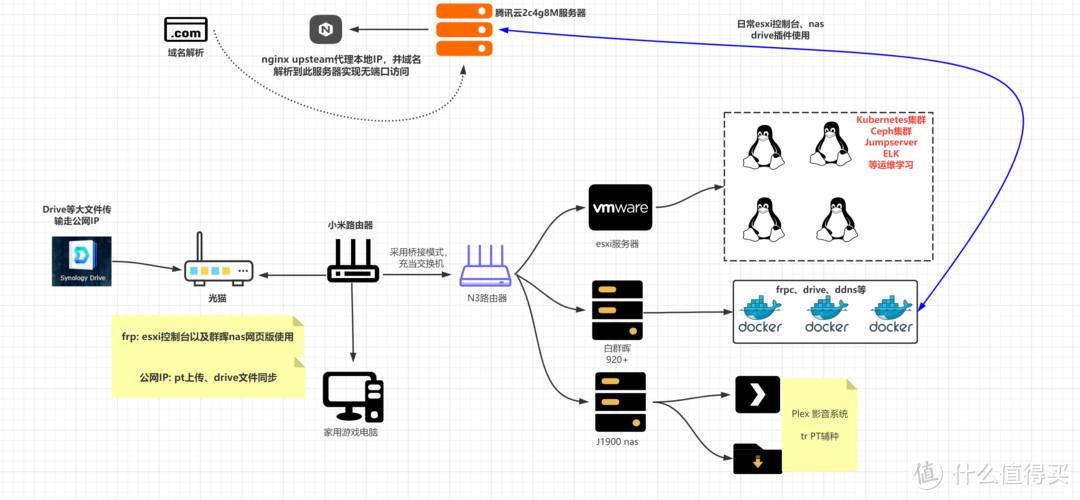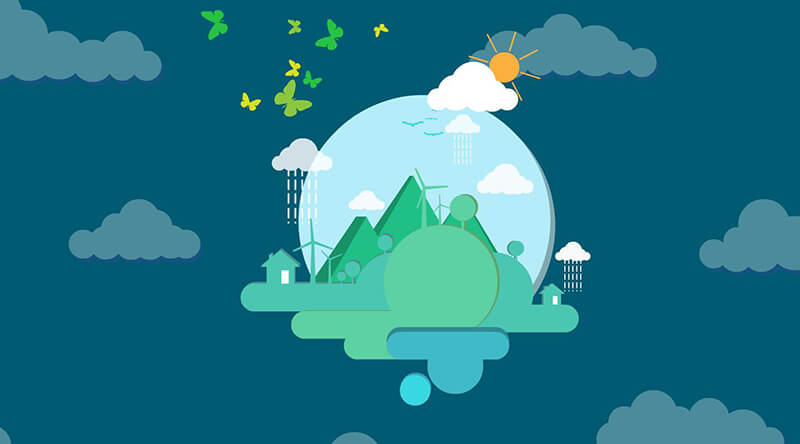搜索到
28
篇与
nginx
的结果
-
 群晖DSM7.0后手机浏览器打开登录界面一直 Loading… 个人家里的服务器采用双线路访问frp 方式 (主要访问群晖nas网页版、esxi控制台等)公网IP (pt辅种、drive文件同步)架构图如下使用内网IP以及frp ip访问均没有问题。所以想到是nginx的问题,查看访问状态为多个页面404状态。刚开始猜测是nginx upstream匹配不到,但是后面修改过还是出现类似的情况通过经验仔细想了一下,如果是nginx资源匹配的问题,那么应该所有群晖静态资源都无法访问才对,但是目前看只有这js和css有问题解决方法在nginx upsteam代理中,添加对http 1.1的支持proxy_http_version 1.1;通过网上查找发现问题,nginx在代理是默认http版本为1.0,由于文件的下载涉及到使用分块传递,但http1.0是不支持这个特性的。所以服务端为1.1版本无法进行转发目前排查出群晖7.x才会有这个问题,在早期6.x版本中。是没有这个问题!
群晖DSM7.0后手机浏览器打开登录界面一直 Loading… 个人家里的服务器采用双线路访问frp 方式 (主要访问群晖nas网页版、esxi控制台等)公网IP (pt辅种、drive文件同步)架构图如下使用内网IP以及frp ip访问均没有问题。所以想到是nginx的问题,查看访问状态为多个页面404状态。刚开始猜测是nginx upstream匹配不到,但是后面修改过还是出现类似的情况通过经验仔细想了一下,如果是nginx资源匹配的问题,那么应该所有群晖静态资源都无法访问才对,但是目前看只有这js和css有问题解决方法在nginx upsteam代理中,添加对http 1.1的支持proxy_http_version 1.1;通过网上查找发现问题,nginx在代理是默认http版本为1.0,由于文件的下载涉及到使用分块传递,但http1.0是不支持这个特性的。所以服务端为1.1版本无法进行转发目前排查出群晖7.x才会有这个问题,在早期6.x版本中。是没有这个问题! -

-
 ubuntu中80端口被apache2服务占用导致nginx无法启动 一次运维中,卸载了原先的nginx服务,改用docker运行宝塔面板,在宝塔中安装nginx,并使用host网络。但是卸载宿主机中的nginx服务后,启动宝塔容器却发现nginx无法启动。使用netstat|grep 80或者lsof -i:80命令都无法查询到占用80端口的服务。后发现直接访问宿主机ip地址可以打开一个网页,如上图。但是找不到该占用的程序。最终只能通过whereis apache2找到所有apache2目录然后sudo rm -rf /xx/xx/apache2删除相关的所有目录。重启系统后,docker版宝塔正常运行nginx
ubuntu中80端口被apache2服务占用导致nginx无法启动 一次运维中,卸载了原先的nginx服务,改用docker运行宝塔面板,在宝塔中安装nginx,并使用host网络。但是卸载宿主机中的nginx服务后,启动宝塔容器却发现nginx无法启动。使用netstat|grep 80或者lsof -i:80命令都无法查询到占用80端口的服务。后发现直接访问宿主机ip地址可以打开一个网页,如上图。但是找不到该占用的程序。最终只能通过whereis apache2找到所有apache2目录然后sudo rm -rf /xx/xx/apache2删除相关的所有目录。重启系统后,docker版宝塔正常运行nginx -
 nginx宝塔面板下的配置 一、nginx.conf配置fastcgi_connect_timeout 300; fastcgi_send_timeout 300; fastcgi_read_timeout 300; fastcgi_buffer_size 64k; fastcgi_buffers 4 64k; fastcgi_busy_buffers_size 128k; fastcgi_temp_file_write_size 256k; fastcgi_intercept_errors on; gzip on; gzip_min_length 1k; gzip_buffers 4 16k; gzip_http_version 1.1; gzip_comp_level 2; gzip_types text/plain application/javascript application/x-javascript text/javascript text/css application/xml; gzip_vary on; gzip_proxied expired no-cache no-store private auth; gzip_disable "MSIE [1-6]\.";二、编译配置./configure宝塔面板所有编译配置./configure \ --user=www \ --group=www \ --prefix=/www/server/nginx \ --add-module=srclib/ngx_devel_kit \ --add-module=srclib/lua_nginx_module \ --add-module=srclib/ngx_cache_purge \ --add-module=srclib/nginx-sticky-module \ --with-openssl=srclib/openssl \ --with-pcre=srclib/pcre-8.43 \ --with-http_v2_module \ --with-stream \ --with-stream_ssl_module \ --with-stream_ssl_preread_module \ --with-http_stub_status_module \ --with-http_ssl_module \ --with-http_image_filter_module \ --with-http_gzip_static_module \ --with-http_gunzip_module \ --with-ipv6 \ --with-http_sub_module \ --with-http_flv_module \ --with-http_addition_module \ --with-http_realip_module \ --with-http_mp4_module \ --with-ld-opt=-Wl,-E \ --with-cc-opt=-Wno-error \ --with-http_dav_module \ --add-module=srclib/nginx-dav-ext-module普通安装下需要的常用编译配置./configure \ --with-http_v2_module \ --with-stream \ --with-stream_ssl_module \ --with-stream_ssl_preread_module \ --with-http_stub_status_module \ --with-http_ssl_module \ --with-http_gzip_static_module \ --with-http_gunzip_module \ --with-http_sub_module \ --with-http_flv_module \ --with-http_addition_module \ --with-http_realip_module \ --with-http_mp4_module \ --with-ld-opt=-Wl,-E \ --with-cc-opt=-Wno-error \ --with-http_dav_module三、server配置server { listen 80; listen 443 ssl http2; server_name www.starguar.com; index index.php index.html index.htm default.php default.htm default.html; root /home/ecs-user/programs/digipay/front/web-official; location ~ \.php$ { fastcgi_pass unix:/run/php/php7.4-fpm.sock; fastcgi_index index.php; fastcgi_param SCRIPT_FILENAME $document_root$fastcgi_script_name; include fastcgi.conf; } #SSL-START SSL相关配置,请勿删除或修改下一行带注释的404规则 #error_page 404/404.html; #HTTP_TO_HTTPS_START if ($server_port !~ 443){ rewrite ^(/.*)$ https://$host$1 permanent; } #HTTP_TO_HTTPS_END ssl_certificate cert/www.starguar.com/fullchain.pem; ssl_certificate_key cert/www.starguar.com/privkey.pem; ssl_protocols TLSv1.1 TLSv1.2 TLSv1.3; ssl_ciphers EECDH+CHACHA20:EECDH+CHACHA20-draft:EECDH+AES128:RSA+AES128:EECDH+AES256:RSA+AES256:EECDH+3DES:RSA+3DES:!MD5; ssl_prefer_server_ciphers on; ssl_session_cache shared:SSL:10m; ssl_session_timeout 10m; add_header Strict-Transport-Security "max-age=31536000"; error_page 497 https://$host$request_uri; #SSL-END access_log logs/web-official.log; error_log logs/web-official-error.log; }
nginx宝塔面板下的配置 一、nginx.conf配置fastcgi_connect_timeout 300; fastcgi_send_timeout 300; fastcgi_read_timeout 300; fastcgi_buffer_size 64k; fastcgi_buffers 4 64k; fastcgi_busy_buffers_size 128k; fastcgi_temp_file_write_size 256k; fastcgi_intercept_errors on; gzip on; gzip_min_length 1k; gzip_buffers 4 16k; gzip_http_version 1.1; gzip_comp_level 2; gzip_types text/plain application/javascript application/x-javascript text/javascript text/css application/xml; gzip_vary on; gzip_proxied expired no-cache no-store private auth; gzip_disable "MSIE [1-6]\.";二、编译配置./configure宝塔面板所有编译配置./configure \ --user=www \ --group=www \ --prefix=/www/server/nginx \ --add-module=srclib/ngx_devel_kit \ --add-module=srclib/lua_nginx_module \ --add-module=srclib/ngx_cache_purge \ --add-module=srclib/nginx-sticky-module \ --with-openssl=srclib/openssl \ --with-pcre=srclib/pcre-8.43 \ --with-http_v2_module \ --with-stream \ --with-stream_ssl_module \ --with-stream_ssl_preread_module \ --with-http_stub_status_module \ --with-http_ssl_module \ --with-http_image_filter_module \ --with-http_gzip_static_module \ --with-http_gunzip_module \ --with-ipv6 \ --with-http_sub_module \ --with-http_flv_module \ --with-http_addition_module \ --with-http_realip_module \ --with-http_mp4_module \ --with-ld-opt=-Wl,-E \ --with-cc-opt=-Wno-error \ --with-http_dav_module \ --add-module=srclib/nginx-dav-ext-module普通安装下需要的常用编译配置./configure \ --with-http_v2_module \ --with-stream \ --with-stream_ssl_module \ --with-stream_ssl_preread_module \ --with-http_stub_status_module \ --with-http_ssl_module \ --with-http_gzip_static_module \ --with-http_gunzip_module \ --with-http_sub_module \ --with-http_flv_module \ --with-http_addition_module \ --with-http_realip_module \ --with-http_mp4_module \ --with-ld-opt=-Wl,-E \ --with-cc-opt=-Wno-error \ --with-http_dav_module三、server配置server { listen 80; listen 443 ssl http2; server_name www.starguar.com; index index.php index.html index.htm default.php default.htm default.html; root /home/ecs-user/programs/digipay/front/web-official; location ~ \.php$ { fastcgi_pass unix:/run/php/php7.4-fpm.sock; fastcgi_index index.php; fastcgi_param SCRIPT_FILENAME $document_root$fastcgi_script_name; include fastcgi.conf; } #SSL-START SSL相关配置,请勿删除或修改下一行带注释的404规则 #error_page 404/404.html; #HTTP_TO_HTTPS_START if ($server_port !~ 443){ rewrite ^(/.*)$ https://$host$1 permanent; } #HTTP_TO_HTTPS_END ssl_certificate cert/www.starguar.com/fullchain.pem; ssl_certificate_key cert/www.starguar.com/privkey.pem; ssl_protocols TLSv1.1 TLSv1.2 TLSv1.3; ssl_ciphers EECDH+CHACHA20:EECDH+CHACHA20-draft:EECDH+AES128:RSA+AES128:EECDH+AES256:RSA+AES256:EECDH+3DES:RSA+3DES:!MD5; ssl_prefer_server_ciphers on; ssl_session_cache shared:SSL:10m; ssl_session_timeout 10m; add_header Strict-Transport-Security "max-age=31536000"; error_page 497 https://$host$request_uri; #SSL-END access_log logs/web-official.log; error_log logs/web-official-error.log; } -
 the "ssl" parameter requires ngx_http_ssl_module in /usr/local/nginx/conf/nginx.conf 一、开始Nginx的SSL模块这是由于在安装nginx时,自定义编译配置没有添加ssl模块。打开nginx源码安装包目录,执行编译命令 ./configure 时要带上ssl模块。1.1 Nginx如果未开启SSL模块,配置Https时提示错误 原因也很简单,nginx缺少 http_ssl_module 模块,编译安装的时候带上 --with-http_ssl_module 配置就行了,但是现在的情况是我的nginx已经安装过了,怎么添加模块,其实也很简单,往下看: 做个说明:我的nginx的安装目录是 /usr/local/nginx 这个目录,我的源码包在 /usr/local/src/nginx-1.6.2 目录nginx: [emerg] the "ssl" parameter requires ngx_http_ssl_module in /usr/local/nginx/conf/nginx.conf:371.2 Nginx开启SSL模块查看nginx原有的模块/usr/local/nginx/sbin/nginx -V在configure arguments:后面显示的原有的configure参数如下:--prefix=/usr/local/nginx --with-http_stub_status_module那么我们的新配置信息就应该这样写./configure --prefix=/usr/local/nginx --with-http_stub_status_module --with-http_ssl_module运行上面的命令即可,等配置完。配置完成后,运行命令 make 执行编译。这里不要进行 make install ,否则就是覆盖安装。可以先备份原nginx再替换。cp /usr/local/nginx/sbin/nginx /usr/local/nginx/sbin/nginx.bak然后将刚刚编译好的nginx覆盖掉原有的nginx(这个时候nginx要停止状态)cp ./objs/nginx /usr/local/nginx/sbin/然后启动nginx,仍可以通过命令查看是否已经加入成功/usr/local/nginx/sbin/nginx -V 二、Nginx 配置Http和Https共存server { listen 80 default backlog=2048; listen 443 ssl; server_name wosign.com; root /var/www/html; ssl_certificate /usr/local/Tengine/sslcrt/ wosign.com.crt; ssl_certificate_key /usr/local/Tengine/sslcrt/ wosign.com .Key; }把ssl on;这行去掉,ssl写在443端口后面。这样http和https的链接都可以用三、Nginx 配置SSL安全证书重启避免输入密码可以用私钥来做这件事。生成一个解密的key文件,替代原来key文件。openssl rsa -in server.key -out server.key.unsecure四、Nginx SSL性能调优ssl_protocols TLSv1 TLSv1.1 TLSv1.2; ssl_ciphers ECDHE-RSA-AES256-SHA384:AES256-SHA256:RC4:HIGH:!MD5:!aNULL:!eNULL:!NULL:!DH:!EDH:!AESGCM; ssl_prefer_server_ciphers on; ssl_session_cache shared:SSL:10m; ssl_session_timeout 10m;
the "ssl" parameter requires ngx_http_ssl_module in /usr/local/nginx/conf/nginx.conf 一、开始Nginx的SSL模块这是由于在安装nginx时,自定义编译配置没有添加ssl模块。打开nginx源码安装包目录,执行编译命令 ./configure 时要带上ssl模块。1.1 Nginx如果未开启SSL模块,配置Https时提示错误 原因也很简单,nginx缺少 http_ssl_module 模块,编译安装的时候带上 --with-http_ssl_module 配置就行了,但是现在的情况是我的nginx已经安装过了,怎么添加模块,其实也很简单,往下看: 做个说明:我的nginx的安装目录是 /usr/local/nginx 这个目录,我的源码包在 /usr/local/src/nginx-1.6.2 目录nginx: [emerg] the "ssl" parameter requires ngx_http_ssl_module in /usr/local/nginx/conf/nginx.conf:371.2 Nginx开启SSL模块查看nginx原有的模块/usr/local/nginx/sbin/nginx -V在configure arguments:后面显示的原有的configure参数如下:--prefix=/usr/local/nginx --with-http_stub_status_module那么我们的新配置信息就应该这样写./configure --prefix=/usr/local/nginx --with-http_stub_status_module --with-http_ssl_module运行上面的命令即可,等配置完。配置完成后,运行命令 make 执行编译。这里不要进行 make install ,否则就是覆盖安装。可以先备份原nginx再替换。cp /usr/local/nginx/sbin/nginx /usr/local/nginx/sbin/nginx.bak然后将刚刚编译好的nginx覆盖掉原有的nginx(这个时候nginx要停止状态)cp ./objs/nginx /usr/local/nginx/sbin/然后启动nginx,仍可以通过命令查看是否已经加入成功/usr/local/nginx/sbin/nginx -V 二、Nginx 配置Http和Https共存server { listen 80 default backlog=2048; listen 443 ssl; server_name wosign.com; root /var/www/html; ssl_certificate /usr/local/Tengine/sslcrt/ wosign.com.crt; ssl_certificate_key /usr/local/Tengine/sslcrt/ wosign.com .Key; }把ssl on;这行去掉,ssl写在443端口后面。这样http和https的链接都可以用三、Nginx 配置SSL安全证书重启避免输入密码可以用私钥来做这件事。生成一个解密的key文件,替代原来key文件。openssl rsa -in server.key -out server.key.unsecure四、Nginx SSL性能调优ssl_protocols TLSv1 TLSv1.1 TLSv1.2; ssl_ciphers ECDHE-RSA-AES256-SHA384:AES256-SHA256:RC4:HIGH:!MD5:!aNULL:!eNULL:!NULL:!DH:!EDH:!AESGCM; ssl_prefer_server_ciphers on; ssl_session_cache shared:SSL:10m; ssl_session_timeout 10m;
您的IP: