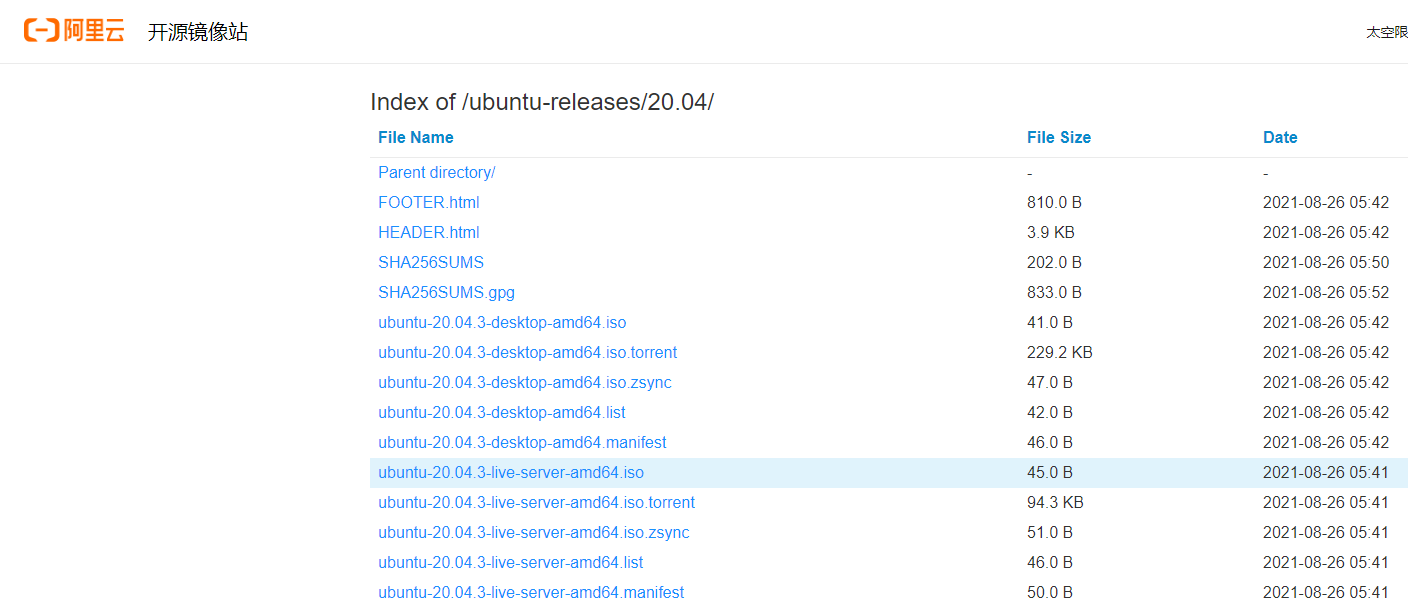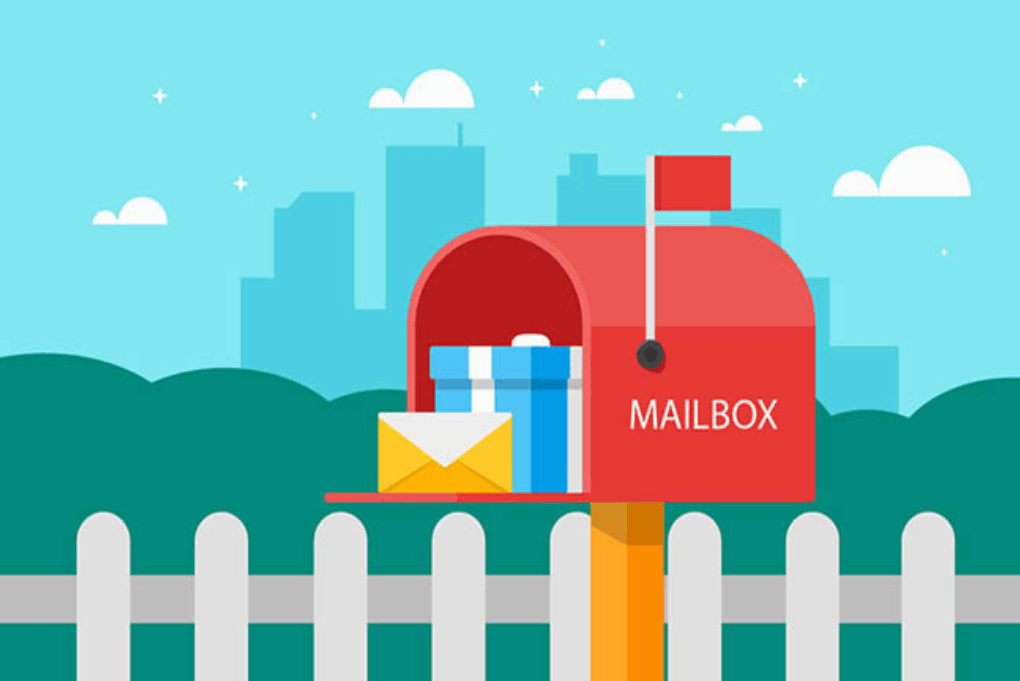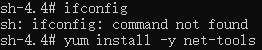搜索到
54
篇与
linux
的结果
-
 U盘安装Ubuntu Server 前言:1、Ubuntu是一个以桌面应用为主的Linux操作系统,其名称来自非洲南部祖鲁语或豪萨语的“ubuntu”一词,意思是“人性”“我的存在是因为大家的存在”,是非洲传统的一种价值观。2、Ubuntu基于Debian发行版和Gnome桌面环境,而从11.04版起,Ubuntu发行版放弃了Gnome桌面环境,改为Unity。从前人们认为Linux难以安装、难以使用,在Ubuntu出现后这些都成为了历史。3、Ubuntu也拥有庞大的社区力量,用户可以方便地从社区获得帮助。4、自Ubuntu 18.04 LTS起,Ubuntu发行版又重新开始使用GNOME3桌面环境。5、本教程安装适合服务器使用的 Ubuntu Server 20.04镜像下载和使用1、官方下载页面https://ubuntu.com/download/desktop2、阿里镜像站下载下载ubuntu-20.04.1-live-server-amd64.isohttp://mirrors.aliyun.com/ubuntu-releases/20.04/3、直接下载地址 http://mirrors.aliyun.com/ubuntu-releases/20.04/ubuntu-20.04.1-live-server-amd64.iso4、镜像使用 镜像使用下载后直接加载到虚拟机中,或者制作成U盘启动盘安装到物理服务器中安装和配置1、选择安装语言保持默认选择英文即可2、不更新,继续下一步选择 continue without updating3、键盘的语言选择英文4、设置网卡设置静态IP,如下图;Subnet 设置子网段、Address 设置IP地址、Gateway 设置网关地址、Name servers 设置 DNS 地址、Search domain 设置为 Local 设置完成后选择 Save5、代理设置一般都没有代理,选择 Done6、设置镜像源使用阿里云的 Ubuntu 镜像地址 https://mirrors.aliyun.com/ubuntu/7、设置硬盘如果你是新手参照下图只选择第一项,Ubuntu LVM 设置后续说明怎么设置选择了第二项不选第二项选择 Continue8、设置用户和密码9、设置 SSH如果需要使用远程登录到这台 Ubuntu Server 就需要设置 SSH;如下图设置10、服务安装根据自己的需要选择安装相关的服务11、安装更新可能时间比较久具体根据自己网络状况,可以选择 Cancel update and reboot 取消更新并重启其他参考文章:http://blog.yixao.net/soft/20856.html https://blog.csdn.net/weixin_42135235/article/details/109300403 https://blog.csdn.net/littleskyfish/article/details/107334104
U盘安装Ubuntu Server 前言:1、Ubuntu是一个以桌面应用为主的Linux操作系统,其名称来自非洲南部祖鲁语或豪萨语的“ubuntu”一词,意思是“人性”“我的存在是因为大家的存在”,是非洲传统的一种价值观。2、Ubuntu基于Debian发行版和Gnome桌面环境,而从11.04版起,Ubuntu发行版放弃了Gnome桌面环境,改为Unity。从前人们认为Linux难以安装、难以使用,在Ubuntu出现后这些都成为了历史。3、Ubuntu也拥有庞大的社区力量,用户可以方便地从社区获得帮助。4、自Ubuntu 18.04 LTS起,Ubuntu发行版又重新开始使用GNOME3桌面环境。5、本教程安装适合服务器使用的 Ubuntu Server 20.04镜像下载和使用1、官方下载页面https://ubuntu.com/download/desktop2、阿里镜像站下载下载ubuntu-20.04.1-live-server-amd64.isohttp://mirrors.aliyun.com/ubuntu-releases/20.04/3、直接下载地址 http://mirrors.aliyun.com/ubuntu-releases/20.04/ubuntu-20.04.1-live-server-amd64.iso4、镜像使用 镜像使用下载后直接加载到虚拟机中,或者制作成U盘启动盘安装到物理服务器中安装和配置1、选择安装语言保持默认选择英文即可2、不更新,继续下一步选择 continue without updating3、键盘的语言选择英文4、设置网卡设置静态IP,如下图;Subnet 设置子网段、Address 设置IP地址、Gateway 设置网关地址、Name servers 设置 DNS 地址、Search domain 设置为 Local 设置完成后选择 Save5、代理设置一般都没有代理,选择 Done6、设置镜像源使用阿里云的 Ubuntu 镜像地址 https://mirrors.aliyun.com/ubuntu/7、设置硬盘如果你是新手参照下图只选择第一项,Ubuntu LVM 设置后续说明怎么设置选择了第二项不选第二项选择 Continue8、设置用户和密码9、设置 SSH如果需要使用远程登录到这台 Ubuntu Server 就需要设置 SSH;如下图设置10、服务安装根据自己的需要选择安装相关的服务11、安装更新可能时间比较久具体根据自己网络状况,可以选择 Cancel update and reboot 取消更新并重启其他参考文章:http://blog.yixao.net/soft/20856.html https://blog.csdn.net/weixin_42135235/article/details/109300403 https://blog.csdn.net/littleskyfish/article/details/107334104 -

-
 CentOS配置jdk环境变量 1.下载linux版1.8JDK包安装版本 jdk-8u191-linux-x64.tar.gz 为例2.解压安装包到指定目录tar -zxvf jdk-8u191-linux-x64.tar.gz3.配置环境变量并生效(1)root用户打开配置文件 /etc/profilevi /etc/profile在末尾添加以下内容:export JAVA_HOME=/home/$USER/programs/soft/jdk1.8.0_381 export CLASSPATH=.:${JAVA_HOME}/jre/lib/rt.jar:${JAVA_HOME}/lib/dt.jar:${JAVA_HOME}/lib/tools.jar export PATH=$PATH:${JAVA_HOME}/bin(2)普通用户vi ~/.bash_profile在.bash_profile文件中填入如下语句:export PATH export JAVA_HOME=/home/$USER/programs/soft/jdk1.8.0_381 export PATH=$JAVA_HOME/bin:$PATH export CLASSPATH=.:$JAVA_HOME/lib/dt.jar:$JAVA_HOME/lib/tools.jar4.使配置文件生效source /etc/profilesource ~/.bash_profile5.检验java环境java -version出现以下内容:java version "1.8.0_381" Java(TM) SE Runtime Environment (build 1.8.0_381-b12) Java HotSpot(TM) 64-Bit Server VM (build 25.191-b12, mixed mode)
CentOS配置jdk环境变量 1.下载linux版1.8JDK包安装版本 jdk-8u191-linux-x64.tar.gz 为例2.解压安装包到指定目录tar -zxvf jdk-8u191-linux-x64.tar.gz3.配置环境变量并生效(1)root用户打开配置文件 /etc/profilevi /etc/profile在末尾添加以下内容:export JAVA_HOME=/home/$USER/programs/soft/jdk1.8.0_381 export CLASSPATH=.:${JAVA_HOME}/jre/lib/rt.jar:${JAVA_HOME}/lib/dt.jar:${JAVA_HOME}/lib/tools.jar export PATH=$PATH:${JAVA_HOME}/bin(2)普通用户vi ~/.bash_profile在.bash_profile文件中填入如下语句:export PATH export JAVA_HOME=/home/$USER/programs/soft/jdk1.8.0_381 export PATH=$JAVA_HOME/bin:$PATH export CLASSPATH=.:$JAVA_HOME/lib/dt.jar:$JAVA_HOME/lib/tools.jar4.使配置文件生效source /etc/profilesource ~/.bash_profile5.检验java环境java -version出现以下内容:java version "1.8.0_381" Java(TM) SE Runtime Environment (build 1.8.0_381-b12) Java HotSpot(TM) 64-Bit Server VM (build 25.191-b12, mixed mode) -

-

您的IP: