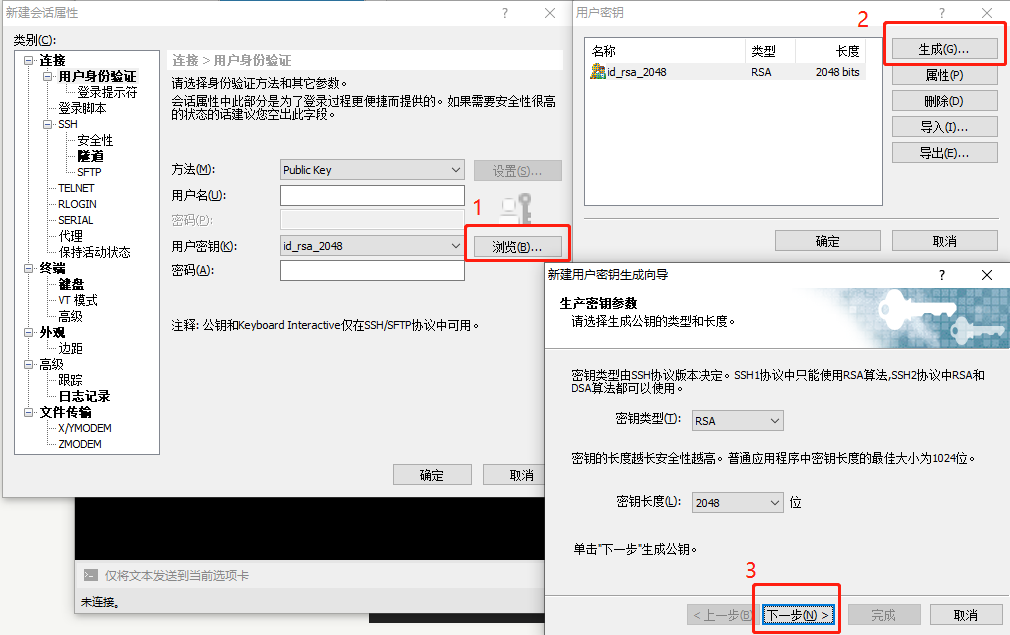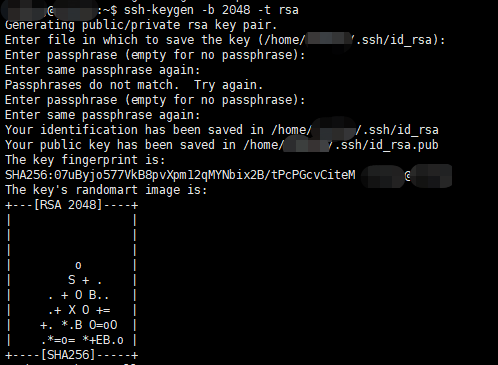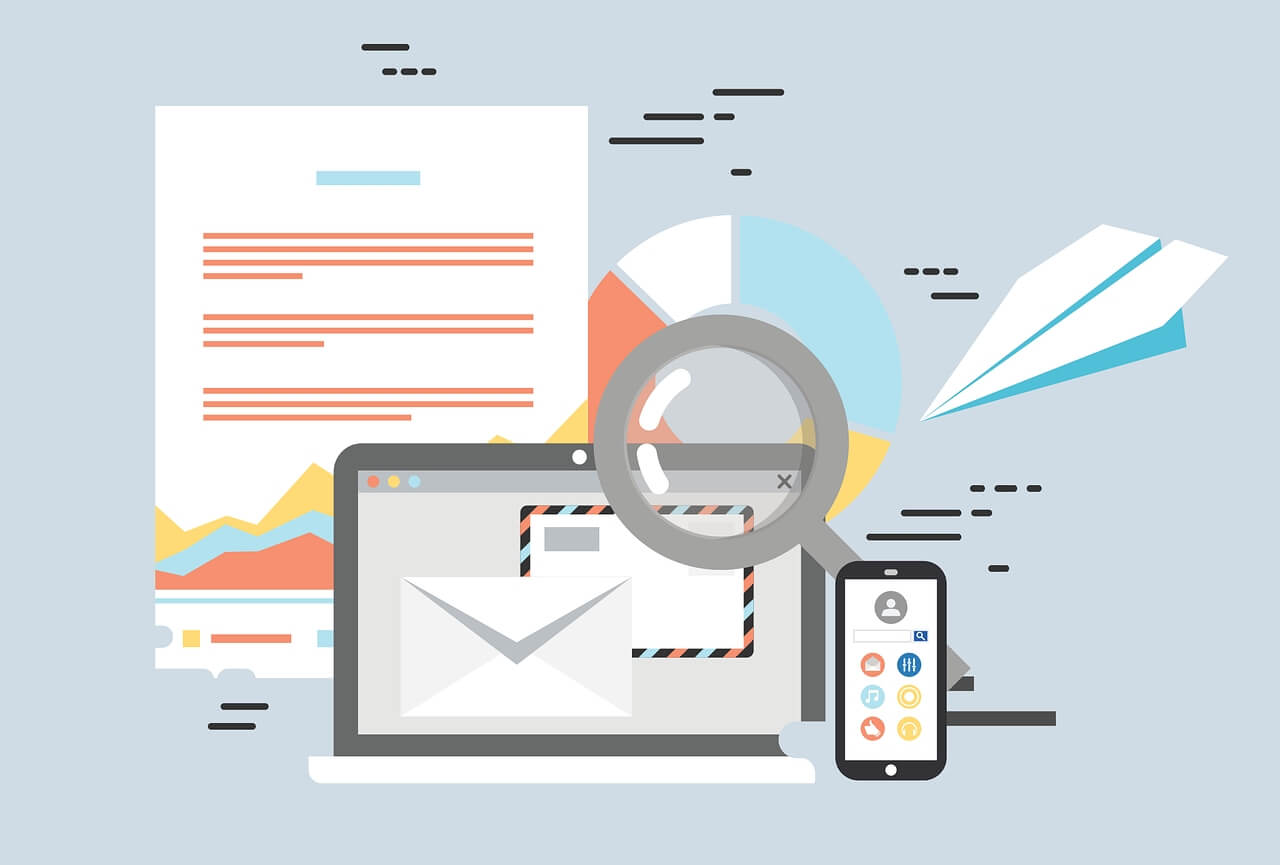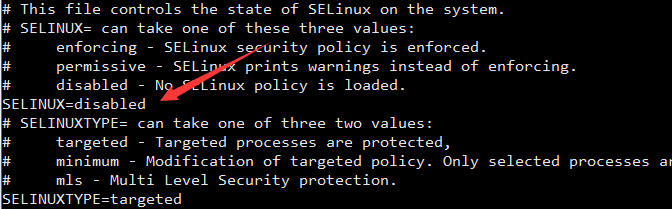搜索到
54
篇与
linux
的结果
-
 ubuntu安装docker 海外服务器一条命令安装sudo apt-get update && \ sudo apt-get install -y apt-transport-https ca-certificates curl software-properties-common && \ curl -fsSL https://download.docker.com/linux/ubuntu/gpg | \ sudo gpg --dearmor -o /usr/share/keyrings/docker-archive-keyring.gpg && \ echo "deb [arch=amd64 signed-by=/usr/share/keyrings/docker-archive-keyring.gpg] https://download.docker.com/linux/ubuntu $(lsb_release -cs) stable" | \ sudo tee /etc/apt/sources.list.d/docker.list > /dev/null && \ sudo apt-get update && \ sudo apt-get install -y docker-ce docker-ce-cli containerd.io && \ sudo systemctl start dockerubuntu下自带了docker的库,不需要添加新的源。但是ubuntu自带的docker版本太低,需要先卸载旧的再安装新的。1.卸载旧版本sudo apt-get remove docker docker-engine docker.io containerd runc2.安装前提依赖sudo apt update && sudo apt-get install ca-certificates curl gnupg lsb-release3.安装GPG证书sudo curl -fsSL http://mirrors.aliyun.com/docker-ce/linux/ubuntu/gpg | sudo apt-key add -4.写入软件源信息sudo add-apt-repository "deb [arch=amd64] http://mirrors.aliyun.com/docker-ce/linux/ubuntu $(lsb_release -cs) stable"非大陆执行:sudo add-apt-repository "deb [arch=amd64] http://mirrors.cloud.aliyuncs.com/docker-ce/linux/ubuntu $(lsb_release -cs) stable"5.安装新版本sudo apt-get install docker-ce docker-ce-cli containerd.io6.配置用户组一行命令添加docker用户组sudo usermod -a -G docker $USER && newgrp docker添加docker用户组sudo groupadd docker为了避免每次命令都要输入sudo,可以设置当前用户到docker用户组,注销重新登录生效sudo gpasswd -a $USER docker或者sudo usermod -a -G docker $USER然后更新docker用户组newgrp docker7.启动dockersudo systemctl start docker8.docker换源修改 /etc/docker/daemon.json (如果该文件不存在,则创建){ "registry-mirrors": [ "https://hub-mirror.c.163.com" ] }安装必要的一些系统工具apt-get -y install apt-transport-https ca-certificates curl software-properties-common添加 docker 配置 /etc/docker/daemon.json{ "exec-opts": ["native.cgroupdriver=systemd"], "log-driver": "json-file", "log-opts": { "max-size": "100m" }, "storage-driver": "overlay2", "registry-mirrors": ["docker镜像仓库国内加速"] }重启 dockerservice docker restart
ubuntu安装docker 海外服务器一条命令安装sudo apt-get update && \ sudo apt-get install -y apt-transport-https ca-certificates curl software-properties-common && \ curl -fsSL https://download.docker.com/linux/ubuntu/gpg | \ sudo gpg --dearmor -o /usr/share/keyrings/docker-archive-keyring.gpg && \ echo "deb [arch=amd64 signed-by=/usr/share/keyrings/docker-archive-keyring.gpg] https://download.docker.com/linux/ubuntu $(lsb_release -cs) stable" | \ sudo tee /etc/apt/sources.list.d/docker.list > /dev/null && \ sudo apt-get update && \ sudo apt-get install -y docker-ce docker-ce-cli containerd.io && \ sudo systemctl start dockerubuntu下自带了docker的库,不需要添加新的源。但是ubuntu自带的docker版本太低,需要先卸载旧的再安装新的。1.卸载旧版本sudo apt-get remove docker docker-engine docker.io containerd runc2.安装前提依赖sudo apt update && sudo apt-get install ca-certificates curl gnupg lsb-release3.安装GPG证书sudo curl -fsSL http://mirrors.aliyun.com/docker-ce/linux/ubuntu/gpg | sudo apt-key add -4.写入软件源信息sudo add-apt-repository "deb [arch=amd64] http://mirrors.aliyun.com/docker-ce/linux/ubuntu $(lsb_release -cs) stable"非大陆执行:sudo add-apt-repository "deb [arch=amd64] http://mirrors.cloud.aliyuncs.com/docker-ce/linux/ubuntu $(lsb_release -cs) stable"5.安装新版本sudo apt-get install docker-ce docker-ce-cli containerd.io6.配置用户组一行命令添加docker用户组sudo usermod -a -G docker $USER && newgrp docker添加docker用户组sudo groupadd docker为了避免每次命令都要输入sudo,可以设置当前用户到docker用户组,注销重新登录生效sudo gpasswd -a $USER docker或者sudo usermod -a -G docker $USER然后更新docker用户组newgrp docker7.启动dockersudo systemctl start docker8.docker换源修改 /etc/docker/daemon.json (如果该文件不存在,则创建){ "registry-mirrors": [ "https://hub-mirror.c.163.com" ] }安装必要的一些系统工具apt-get -y install apt-transport-https ca-certificates curl software-properties-common添加 docker 配置 /etc/docker/daemon.json{ "exec-opts": ["native.cgroupdriver=systemd"], "log-driver": "json-file", "log-opts": { "max-size": "100m" }, "storage-driver": "overlay2", "registry-mirrors": ["docker镜像仓库国内加速"] }重启 dockerservice docker restart -

-
 ubuntu启用ssh密钥连接服务器 ssh-keygen 选项: -b:指定密钥长度; -e:读取openssh的私钥或者公钥文件; -C:添加注释; -f:指定用来保存密钥的文件名; -i:读取未加密的ssh-v2兼容的私钥/公钥文件,然后在标准输出设备上显示openssh兼容的私钥/公钥; -l:显示公钥文件的指纹数据; -N:提供一个新密语; -P:提供(旧)密语; -q:静默模式; -t:指定要创建的密钥类型。生成ssh-keygen -t rsa -N '' -f ~/.ssh/id_rsa 注册公钥cat ~/.ssh/id_rsa.pub >> ~/.ssh/authorized_keys或者直接改名authorized_keysmv id_rsa.pub authorized_keys赋权chmod 600 ~/.ssh/authorized_keys复制到远程主机ssh-copy-id -i ~/.ssh/id_rsa.pub sati2@192.168.8.174测试远程主机是否开启PubkeyAuthenticationgrep PubkeyAuthentication /etc/ssh/sshd_config设置目录权限chmod 700 .sshchmod 600 authorized_keys问题每次输入ssh命令后,虽然可以连接上目标服务器,但是往往要等待很久,这是因为ssh默认开启了地址反解析 将每个linux上/etc/ssh/sshd_config文件中修改或加入UseDNS=no,在server上/etc/ssh/sshd_config文件中修改GSSAPIAuthentication no 重启服务 PasswordAuthentication yes/on ----------------------> 开启或者关闭密码连接 PermitRootLogin yes/no ----------------------------->允许超级用户登录 AllowUsers student----------------------------->只允许登录的用户 DenyUsers student-------------------------->不允许登录的用户报错:WARNING: REMOTE HOST IDENTIFICATION HAS CHANGED!WARNING: REMOTE HOST IDENTIFICATION HAS CHANGED! IT IS POSSIBLE THAT SOMEONE IS DOING SOMETHING NASTY!Someone could be eavesdropping on you right now (man-in-the-middle attack)!It is also possible that the RSA host key has just been changed.The fingerprint for the RSA key sent by the remote host is36:68:a6:e6:43:34:6b:82:d7:f4:df:1f:c2:e7:37:cc.Please contact your system administrator.Add correct host key in /u/xlian008/.ssh/known_hosts to get rid of this message.Offending key in /u/xlian008/.ssh/known_hosts:2RSA host key for 135.1.35.130 has changed and you have requested strict checking.Host key verification failed.原因:ssh会把你每个你访问过计算机的公钥(public key)都记录在~/.ssh/known_hosts。当下次访问相同计算机时,OpenSSH会核对公钥。如果公钥不同,OpenSSH会发出警告,避免你受到DNS Hijack之类的*。处理1:删除~/.ssh/known_hosts 内相关IP的rsa信息处理2:使用命令清除所连接的IPssh-keygen -R XX.XX.XX.XX其中,XX.XX.XX.XX为之前连接时的网段IP重新连接
ubuntu启用ssh密钥连接服务器 ssh-keygen 选项: -b:指定密钥长度; -e:读取openssh的私钥或者公钥文件; -C:添加注释; -f:指定用来保存密钥的文件名; -i:读取未加密的ssh-v2兼容的私钥/公钥文件,然后在标准输出设备上显示openssh兼容的私钥/公钥; -l:显示公钥文件的指纹数据; -N:提供一个新密语; -P:提供(旧)密语; -q:静默模式; -t:指定要创建的密钥类型。生成ssh-keygen -t rsa -N '' -f ~/.ssh/id_rsa 注册公钥cat ~/.ssh/id_rsa.pub >> ~/.ssh/authorized_keys或者直接改名authorized_keysmv id_rsa.pub authorized_keys赋权chmod 600 ~/.ssh/authorized_keys复制到远程主机ssh-copy-id -i ~/.ssh/id_rsa.pub sati2@192.168.8.174测试远程主机是否开启PubkeyAuthenticationgrep PubkeyAuthentication /etc/ssh/sshd_config设置目录权限chmod 700 .sshchmod 600 authorized_keys问题每次输入ssh命令后,虽然可以连接上目标服务器,但是往往要等待很久,这是因为ssh默认开启了地址反解析 将每个linux上/etc/ssh/sshd_config文件中修改或加入UseDNS=no,在server上/etc/ssh/sshd_config文件中修改GSSAPIAuthentication no 重启服务 PasswordAuthentication yes/on ----------------------> 开启或者关闭密码连接 PermitRootLogin yes/no ----------------------------->允许超级用户登录 AllowUsers student----------------------------->只允许登录的用户 DenyUsers student-------------------------->不允许登录的用户报错:WARNING: REMOTE HOST IDENTIFICATION HAS CHANGED!WARNING: REMOTE HOST IDENTIFICATION HAS CHANGED! IT IS POSSIBLE THAT SOMEONE IS DOING SOMETHING NASTY!Someone could be eavesdropping on you right now (man-in-the-middle attack)!It is also possible that the RSA host key has just been changed.The fingerprint for the RSA key sent by the remote host is36:68:a6:e6:43:34:6b:82:d7:f4:df:1f:c2:e7:37:cc.Please contact your system administrator.Add correct host key in /u/xlian008/.ssh/known_hosts to get rid of this message.Offending key in /u/xlian008/.ssh/known_hosts:2RSA host key for 135.1.35.130 has changed and you have requested strict checking.Host key verification failed.原因:ssh会把你每个你访问过计算机的公钥(public key)都记录在~/.ssh/known_hosts。当下次访问相同计算机时,OpenSSH会核对公钥。如果公钥不同,OpenSSH会发出警告,避免你受到DNS Hijack之类的*。处理1:删除~/.ssh/known_hosts 内相关IP的rsa信息处理2:使用命令清除所连接的IPssh-keygen -R XX.XX.XX.XX其中,XX.XX.XX.XX为之前连接时的网段IP重新连接 -
 ubuntu server 20.4.4安装后无网络问题 本文针对PCIE relatek 2.5G Ethernet LINUX driver r8125 for kernel up to 5.6一、用安卓手机共享网络(以OPPO智能机系统为例)1.用数据线连接手机2.打开 设置 -> 连接与共享 -> USB共享网络 二、在ubuntu主机上查找新网络接口通过命令查看当前网卡设备sudo lshw -C network此时可以看到两个设备 *-network DISABLED description: Ethernet interface product: RTL8125 2.5GbE Controller vendor: Realtek Semiconductor Co., Ltd. physical id: 0 bus info: pci@0000:01:00.0 logical name: enp1s0 version: 04 serial: d8:bb:c1:17:ba:67 size: 1Gbit/s capacity: 1Gbit/s width: 64 bits clock: 33MHz capabilities: pm msi pciexpress msix vpd bus_master cap_list ethernet physical tp 10bt 10bt-fd 100bt 100bt-fd 1000bt-fd autonegotiation configuration: autonegotiation=on broadcast=yes driver=r8125 driverversion=9.008.00-NAPI duplex=full ip=179.160.6.111 latency=0 link=yes multicast=yes port=twisted pair speed=1Gbit/s resources: irq:19 ioport:3000(size=256) memory:a2200000-a220ffff memory:a2210000-a2213fff *-network DISABLED description: Ethernet interface physical id: 2 bus info: usb@1:5 logical name: usb0 serial: 76:7e:24:83:87:cd capabilities: ethernet physical configuration: broadcast=yes driver=rndis_host driverversion=22-Aug-2005 firmware=RNDIS device link=no multicast=yes为网络接口分配IPdhclient usb0ip address可以看到已经有ip地址,并且ping www.baidu.com已经可以联网三、下载驱动安装包1.去 realtek官方驱动下载 下载得到驱动包 r8125-9.008.00.tar.bz2 搭建跟手机同一个网络的下载服务,以下为nginx搭建的本地网络下载服务配置client_max_body_size 8192m; proxy_max_temp_file_size 8192m; location /software { alias /allroot/download; autoindex on; # 显示目录 autoindex_exact_size on;# 显示文件大小 autoindex_localtime on;# 显示文件时间 charset gbk,utf-8; }2.在ubuntu主机通过命令下载驱动包sudo curl -o drive8125.tar.bz2 http://192.168.0.1/software/r8125-9.008.00.tar.bz23.解压重命名后的驱动包tar -jxvf drive8125.tar.bz2进入解压目录可以看到可执行文件autorun.sh,Makefile README src执行脚本sudo sh autorun.sh最后执行网络ip分配命令dhclient enp1s0再通过ifconfig或ip address命令,可以看到已经分配ip四、配置自启动脚本vi /etc/rc.local写入#!/bin/bash dhclient exit 0执行命令sudo chmod 755 /etc/rc.local && systemctl enable rc-local && systemctl restart rc-local sudo systemctl status rc-local查看网络状态sudo systemctl status systemd-networkd
ubuntu server 20.4.4安装后无网络问题 本文针对PCIE relatek 2.5G Ethernet LINUX driver r8125 for kernel up to 5.6一、用安卓手机共享网络(以OPPO智能机系统为例)1.用数据线连接手机2.打开 设置 -> 连接与共享 -> USB共享网络 二、在ubuntu主机上查找新网络接口通过命令查看当前网卡设备sudo lshw -C network此时可以看到两个设备 *-network DISABLED description: Ethernet interface product: RTL8125 2.5GbE Controller vendor: Realtek Semiconductor Co., Ltd. physical id: 0 bus info: pci@0000:01:00.0 logical name: enp1s0 version: 04 serial: d8:bb:c1:17:ba:67 size: 1Gbit/s capacity: 1Gbit/s width: 64 bits clock: 33MHz capabilities: pm msi pciexpress msix vpd bus_master cap_list ethernet physical tp 10bt 10bt-fd 100bt 100bt-fd 1000bt-fd autonegotiation configuration: autonegotiation=on broadcast=yes driver=r8125 driverversion=9.008.00-NAPI duplex=full ip=179.160.6.111 latency=0 link=yes multicast=yes port=twisted pair speed=1Gbit/s resources: irq:19 ioport:3000(size=256) memory:a2200000-a220ffff memory:a2210000-a2213fff *-network DISABLED description: Ethernet interface physical id: 2 bus info: usb@1:5 logical name: usb0 serial: 76:7e:24:83:87:cd capabilities: ethernet physical configuration: broadcast=yes driver=rndis_host driverversion=22-Aug-2005 firmware=RNDIS device link=no multicast=yes为网络接口分配IPdhclient usb0ip address可以看到已经有ip地址,并且ping www.baidu.com已经可以联网三、下载驱动安装包1.去 realtek官方驱动下载 下载得到驱动包 r8125-9.008.00.tar.bz2 搭建跟手机同一个网络的下载服务,以下为nginx搭建的本地网络下载服务配置client_max_body_size 8192m; proxy_max_temp_file_size 8192m; location /software { alias /allroot/download; autoindex on; # 显示目录 autoindex_exact_size on;# 显示文件大小 autoindex_localtime on;# 显示文件时间 charset gbk,utf-8; }2.在ubuntu主机通过命令下载驱动包sudo curl -o drive8125.tar.bz2 http://192.168.0.1/software/r8125-9.008.00.tar.bz23.解压重命名后的驱动包tar -jxvf drive8125.tar.bz2进入解压目录可以看到可执行文件autorun.sh,Makefile README src执行脚本sudo sh autorun.sh最后执行网络ip分配命令dhclient enp1s0再通过ifconfig或ip address命令,可以看到已经分配ip四、配置自启动脚本vi /etc/rc.local写入#!/bin/bash dhclient exit 0执行命令sudo chmod 755 /etc/rc.local && systemctl enable rc-local && systemctl restart rc-local sudo systemctl status rc-local查看网络状态sudo systemctl status systemd-networkd -
 centos7安装ewomail教程 官网http://www.ewomail.com1.安装gcc编译环境yum -y install gcc gcc-c++ libstdc++-devel yum -y install gcc gcc-c++ autoconf automake yum -y install zlib zlib-devel openssl openssl-devel pcre pcre-devel yum -y install perl-ExtUtils-MakeMaker2.关闭selinuxvi /etc/sysconfig/selinuxSELINUX=enforcing 改为 SELINUX=disabled 3.修改主机名Centos6修改文件 /etc/sysconfig/network 修改文件 /etc/hosts , 添加 mail.ewomail.cn 输入命令:hostname mail.ewomail.cncentos7 hostnamectl set-hostname mail.ewomail.cn修改文件 /etc/hosts , 添加 mail.ewomail.cn4.上传EwoMail安装包通过安装git客户端下载项目安装包git clone https://gitee.com/laowu5/EwoMail.git可能需要安装unzip命令:yum install -y unzip zip通过xftp远程上传安装包5.安装执行安装命令,需带上域名cd /EwoMail/install && ./start.sh ewomail.cn安装成功后将输出 Complete installation6.访问地址邮箱管理后台:http://192.168.3.59:8010 (默认账号admin,密码ewomail123)web邮件系统:http://192.168.3.59:80007.查看配置的域名和数据库密码vi /ewomail/config.ini8.降低内存占用安装完成EwoMail后,可关闭邮件杀毒软件可以降低内存占用,对于运行内存2G以下的服务器可关闭杀毒来降低内存占用,关闭后能大大的降低内存的占用,不影响防垃圾邮件检测。查看内存占比命令free -mcentos7安装vimyum install vim -y修改文件(修改前请备份文件)vim /etc/amavisd/amavisd.conf输入 :set number 回车显示行号输入 i 回车可以编辑修改找到大概在383行左右,将图片以下的4行前面加上#符号在文件尾部加上该行参数@bypass_virus_checks_maps = (1);修改文件(参考上面的例子操作命令修改)vim /usr/lib/systemd/system/amavisd.service在 Wants=clamd@amavisd.service 前面加上#符号保存文件最后执行命令:systemctl daemon-reload systemctl stop clamd@amavisd systemctl disable clamd@amavisd systemctl restart amavisd
centos7安装ewomail教程 官网http://www.ewomail.com1.安装gcc编译环境yum -y install gcc gcc-c++ libstdc++-devel yum -y install gcc gcc-c++ autoconf automake yum -y install zlib zlib-devel openssl openssl-devel pcre pcre-devel yum -y install perl-ExtUtils-MakeMaker2.关闭selinuxvi /etc/sysconfig/selinuxSELINUX=enforcing 改为 SELINUX=disabled 3.修改主机名Centos6修改文件 /etc/sysconfig/network 修改文件 /etc/hosts , 添加 mail.ewomail.cn 输入命令:hostname mail.ewomail.cncentos7 hostnamectl set-hostname mail.ewomail.cn修改文件 /etc/hosts , 添加 mail.ewomail.cn4.上传EwoMail安装包通过安装git客户端下载项目安装包git clone https://gitee.com/laowu5/EwoMail.git可能需要安装unzip命令:yum install -y unzip zip通过xftp远程上传安装包5.安装执行安装命令,需带上域名cd /EwoMail/install && ./start.sh ewomail.cn安装成功后将输出 Complete installation6.访问地址邮箱管理后台:http://192.168.3.59:8010 (默认账号admin,密码ewomail123)web邮件系统:http://192.168.3.59:80007.查看配置的域名和数据库密码vi /ewomail/config.ini8.降低内存占用安装完成EwoMail后,可关闭邮件杀毒软件可以降低内存占用,对于运行内存2G以下的服务器可关闭杀毒来降低内存占用,关闭后能大大的降低内存的占用,不影响防垃圾邮件检测。查看内存占比命令free -mcentos7安装vimyum install vim -y修改文件(修改前请备份文件)vim /etc/amavisd/amavisd.conf输入 :set number 回车显示行号输入 i 回车可以编辑修改找到大概在383行左右,将图片以下的4行前面加上#符号在文件尾部加上该行参数@bypass_virus_checks_maps = (1);修改文件(参考上面的例子操作命令修改)vim /usr/lib/systemd/system/amavisd.service在 Wants=clamd@amavisd.service 前面加上#符号保存文件最后执行命令:systemctl daemon-reload systemctl stop clamd@amavisd systemctl disable clamd@amavisd systemctl restart amavisd
您的IP: