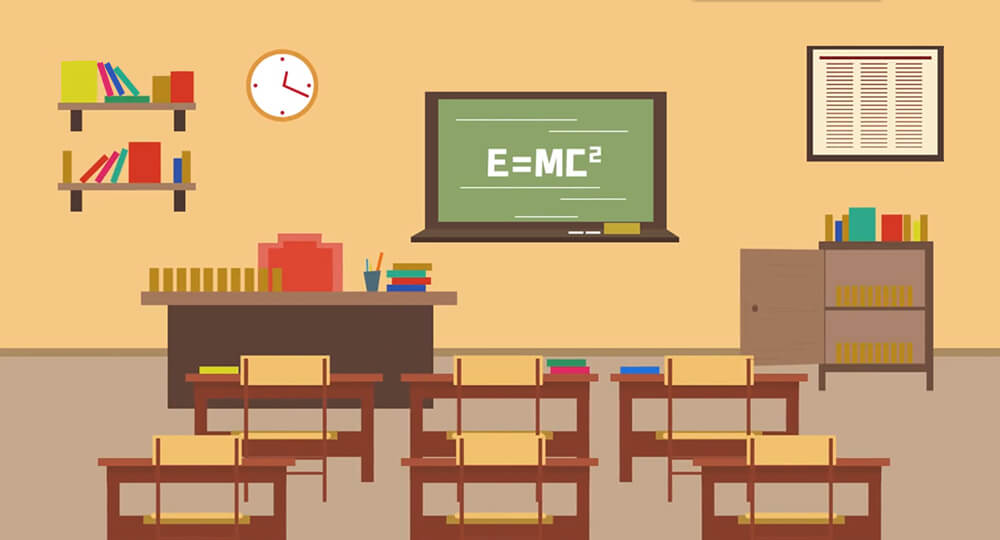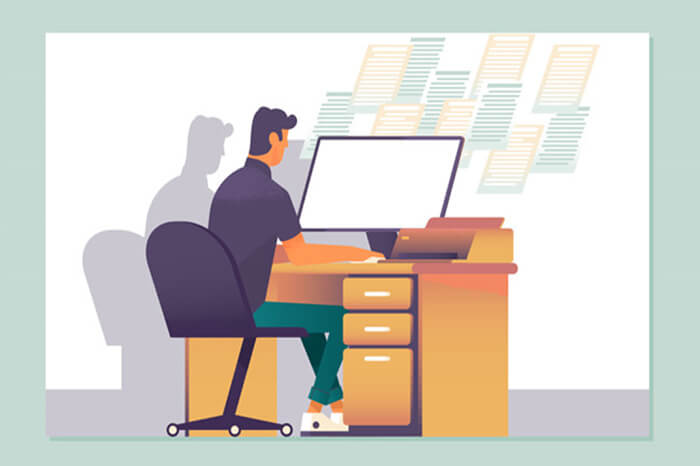搜索到
54
篇与
linux
的结果
-
 ssh连接远程主机时收到警告“REMOTE HOST IDENTIFICATION HAS CHANGED” 一、报错admin@00e04c68075c ~ % ssh superpc@192.168.3.100 @@@@@@@@@@@@@@@@@@@@@@@@@@@@@@@@@@@@@@@@@@@@@@@@@@@@@@@@@@@ @ WARNING: REMOTE HOST IDENTIFICATION HAS CHANGED! @ @@@@@@@@@@@@@@@@@@@@@@@@@@@@@@@@@@@@@@@@@@@@@@@@@@@@@@@@@@@ IT IS POSSIBLE THAT SOMEONE IS DOING SOMETHING NASTY! Someone could be eavesdropping on you right now (man-in-the-middle attack)! It is also possible that a host key has just been changed. The fingerprint for the ED25519 key sent by the remote host is SHA256:+qKNn9Q4gKyDrpbuuSLcswSu3mQYYMolKqfxuYPi8Dc. Please contact your system administrator. Add correct host key in /Users/admin/.ssh/known_hosts to get rid of this message. Offending ED25519 key in /Users/admin/.ssh/known_hosts:4 Host key for 192.168.3.100 has changed and you have requested strict checking. Host key verification failed.二、解决方法sudo ssh -o "StrictHostKeyChecking=no" superpc@192.168.3.100
ssh连接远程主机时收到警告“REMOTE HOST IDENTIFICATION HAS CHANGED” 一、报错admin@00e04c68075c ~ % ssh superpc@192.168.3.100 @@@@@@@@@@@@@@@@@@@@@@@@@@@@@@@@@@@@@@@@@@@@@@@@@@@@@@@@@@@ @ WARNING: REMOTE HOST IDENTIFICATION HAS CHANGED! @ @@@@@@@@@@@@@@@@@@@@@@@@@@@@@@@@@@@@@@@@@@@@@@@@@@@@@@@@@@@ IT IS POSSIBLE THAT SOMEONE IS DOING SOMETHING NASTY! Someone could be eavesdropping on you right now (man-in-the-middle attack)! It is also possible that a host key has just been changed. The fingerprint for the ED25519 key sent by the remote host is SHA256:+qKNn9Q4gKyDrpbuuSLcswSu3mQYYMolKqfxuYPi8Dc. Please contact your system administrator. Add correct host key in /Users/admin/.ssh/known_hosts to get rid of this message. Offending ED25519 key in /Users/admin/.ssh/known_hosts:4 Host key for 192.168.3.100 has changed and you have requested strict checking. Host key verification failed.二、解决方法sudo ssh -o "StrictHostKeyChecking=no" superpc@192.168.3.100 -
 【linux】tar打包压缩命令date时间 一、压缩tar -zcvf pkg_name.tar.gz wait_pkg_file-zcvf 打包组合 zcf z 压缩(gzip压缩) c 创建 v 显示过程 f 针对文件tar zcvf /opt/etc.tar.gz ./etc/2.排除打包: --exclude=tar -zcvf newfile.tar.gz ./ --exclude=file30 tar -zcvf newfile.tar.gz ./ --exclude=file{1…30} #排除多个 tar -zcvf newfile.tar.gz ./ --exclude=file30 -exclude=file28 #从文件排除打包 –exclude-from(-X)-h 打包软链接文件,指向真实源文件tar zcvfh /ccc/rc.local_1.tar.gz /etc/rc.localdate 时间命令重置当前时间:date -s "2030/5/14 00:00:00"clock -w 写到bios永久生效{alert type="warning"}date后面和参数之间必须含有一个空格{/alert}打印年月日 : date +%F 打印年:date +%Y 打印月:date +%m 打印日:date +%d 打印年月日 date +%Y-%m-%d 打印时:date +%H 打印分:date +%M 打印秒:date +%S 打印时分秒:date +%H:%M:%S 打印年月日时分秒:date +%Y-%m-%d\ %H:%M:%S 打印周:date +%w参数-d 显示过去时间3天前:date +%F -d "-3day" 3月前:date +%F -d "-3month" 3年前:date +%F -d "-3year" 24小时前:date +%F -d "-24hour" 1440分钟前:date +%F -d "-1440min" 86400秒前:date +%F -d "-86400sec"未来时间(+表示未来)3天后:date +%F -d "+3day"示例1:每天打包/test目录,到/backup目录备份,要求压缩包名字按每天日期命名tar zcf /backup/test_$(date +%Y%m%d%H%M%S).tar.gz /test$() 和 ``反引号里面都是放命令,可以作为路径,文件名一部分 echo $(date +%F) echo `date +%F`示例2: 查找/test 下扩展名为.cnf的所有文件,打包备份到/backup, 文件名含有日期。方法1:tar zcf /backup/conf_bak_$(date +%Y%m%d%H%M%S).tar.gz $(find /test -name ".conf")方法2:find /test/ -name ".conf" | xargs tar zcf /backup/conf_bak_$(date +%Y%m%d%H%M%S).tar.gz二、解压缩tar -zxvf wait_unpkg_file.tar.gzx 解压 -c 指定解压路径 -p 保持属性(zcfp)
【linux】tar打包压缩命令date时间 一、压缩tar -zcvf pkg_name.tar.gz wait_pkg_file-zcvf 打包组合 zcf z 压缩(gzip压缩) c 创建 v 显示过程 f 针对文件tar zcvf /opt/etc.tar.gz ./etc/2.排除打包: --exclude=tar -zcvf newfile.tar.gz ./ --exclude=file30 tar -zcvf newfile.tar.gz ./ --exclude=file{1…30} #排除多个 tar -zcvf newfile.tar.gz ./ --exclude=file30 -exclude=file28 #从文件排除打包 –exclude-from(-X)-h 打包软链接文件,指向真实源文件tar zcvfh /ccc/rc.local_1.tar.gz /etc/rc.localdate 时间命令重置当前时间:date -s "2030/5/14 00:00:00"clock -w 写到bios永久生效{alert type="warning"}date后面和参数之间必须含有一个空格{/alert}打印年月日 : date +%F 打印年:date +%Y 打印月:date +%m 打印日:date +%d 打印年月日 date +%Y-%m-%d 打印时:date +%H 打印分:date +%M 打印秒:date +%S 打印时分秒:date +%H:%M:%S 打印年月日时分秒:date +%Y-%m-%d\ %H:%M:%S 打印周:date +%w参数-d 显示过去时间3天前:date +%F -d "-3day" 3月前:date +%F -d "-3month" 3年前:date +%F -d "-3year" 24小时前:date +%F -d "-24hour" 1440分钟前:date +%F -d "-1440min" 86400秒前:date +%F -d "-86400sec"未来时间(+表示未来)3天后:date +%F -d "+3day"示例1:每天打包/test目录,到/backup目录备份,要求压缩包名字按每天日期命名tar zcf /backup/test_$(date +%Y%m%d%H%M%S).tar.gz /test$() 和 ``反引号里面都是放命令,可以作为路径,文件名一部分 echo $(date +%F) echo `date +%F`示例2: 查找/test 下扩展名为.cnf的所有文件,打包备份到/backup, 文件名含有日期。方法1:tar zcf /backup/conf_bak_$(date +%Y%m%d%H%M%S).tar.gz $(find /test -name ".conf")方法2:find /test/ -name ".conf" | xargs tar zcf /backup/conf_bak_$(date +%Y%m%d%H%M%S).tar.gz二、解压缩tar -zxvf wait_unpkg_file.tar.gzx 解压 -c 指定解压路径 -p 保持属性(zcfp) -

-
 ubuntu中80端口被apache2服务占用导致nginx无法启动 一次运维中,卸载了原先的nginx服务,改用docker运行宝塔面板,在宝塔中安装nginx,并使用host网络。但是卸载宿主机中的nginx服务后,启动宝塔容器却发现nginx无法启动。使用netstat|grep 80或者lsof -i:80命令都无法查询到占用80端口的服务。后发现直接访问宿主机ip地址可以打开一个网页,如上图。但是找不到该占用的程序。最终只能通过whereis apache2找到所有apache2目录然后sudo rm -rf /xx/xx/apache2删除相关的所有目录。重启系统后,docker版宝塔正常运行nginx
ubuntu中80端口被apache2服务占用导致nginx无法启动 一次运维中,卸载了原先的nginx服务,改用docker运行宝塔面板,在宝塔中安装nginx,并使用host网络。但是卸载宿主机中的nginx服务后,启动宝塔容器却发现nginx无法启动。使用netstat|grep 80或者lsof -i:80命令都无法查询到占用80端口的服务。后发现直接访问宿主机ip地址可以打开一个网页,如上图。但是找不到该占用的程序。最终只能通过whereis apache2找到所有apache2目录然后sudo rm -rf /xx/xx/apache2删除相关的所有目录。重启系统后,docker版宝塔正常运行nginx -
 Linux+Nginx+PHP 配置php.ini首先定位配置文件php.ini 的位置。php --ini |grep Loaded编辑fix_pathinfo的设置内容。在这个文件中,找到设置cgi.fix_pathinfo的参数。 这将用分号(;)注释掉,默认设置为“1”。这是一个非常不安全的设置,因为它告诉PHP尝试执行最近的文件,如果找不到请求的PHP文件,它可以找到它。 这可以允许用户以一种允许他们执行不应允许执行的脚本的方式制作PHP请求。取消注释并将其设置为“0”,如下所示:cgi.fix_pathinfo=0配置nginx的PHP解析nginx.conf 文件通常在“/etc/nginx”目录下。通常有下面的描述。user nginx;...http{...include /etc/nginx/conf.d/*.conf;}注意,这里用户用从nginx改为www-data。user www-data www-data;#fastcgi_pass localhost:9000 #改成 fastcgi_pass unix:/run/php/php7.2-fpm.sock; #默认安装是sock方式 #fastcgi_param SCRIPT_FILENAME /scripts$fastcgi_script_name; #改成 fastcgi_param SCRIPT_FILENAME $document_root$fastcgi_script_name;
Linux+Nginx+PHP 配置php.ini首先定位配置文件php.ini 的位置。php --ini |grep Loaded编辑fix_pathinfo的设置内容。在这个文件中,找到设置cgi.fix_pathinfo的参数。 这将用分号(;)注释掉,默认设置为“1”。这是一个非常不安全的设置,因为它告诉PHP尝试执行最近的文件,如果找不到请求的PHP文件,它可以找到它。 这可以允许用户以一种允许他们执行不应允许执行的脚本的方式制作PHP请求。取消注释并将其设置为“0”,如下所示:cgi.fix_pathinfo=0配置nginx的PHP解析nginx.conf 文件通常在“/etc/nginx”目录下。通常有下面的描述。user nginx;...http{...include /etc/nginx/conf.d/*.conf;}注意,这里用户用从nginx改为www-data。user www-data www-data;#fastcgi_pass localhost:9000 #改成 fastcgi_pass unix:/run/php/php7.2-fpm.sock; #默认安装是sock方式 #fastcgi_param SCRIPT_FILENAME /scripts$fastcgi_script_name; #改成 fastcgi_param SCRIPT_FILENAME $document_root$fastcgi_script_name;
您的IP: