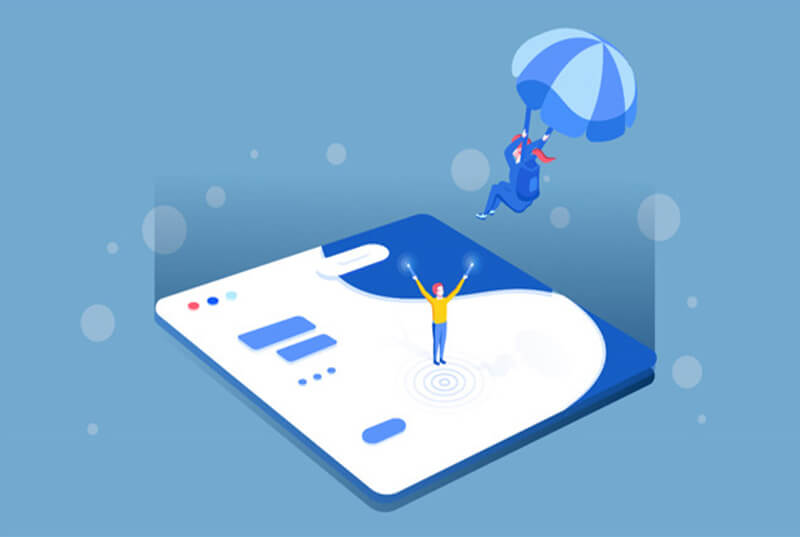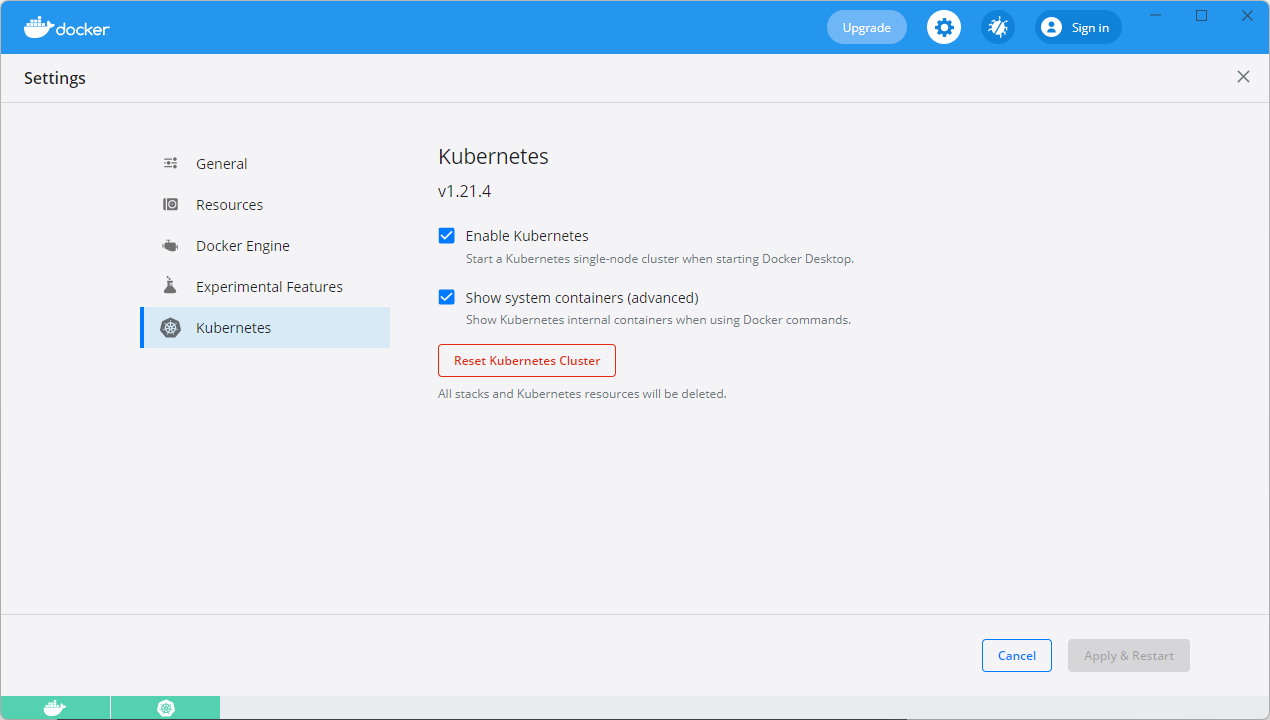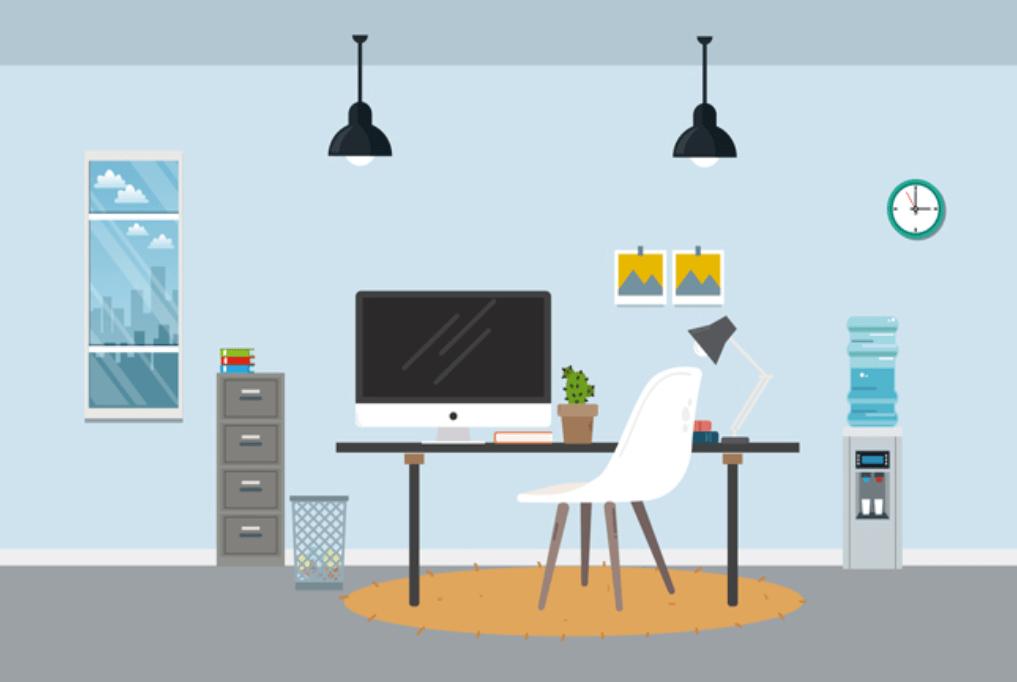搜索到
3
篇与
k8s
的结果
-

-
 Docker Desktop启动Kubernetes 启用k8s后,等待安装完成。1.查看kubectl版本:kubectl version2.配置kubernetes:可选操作:切换Kubernetes运行上下文至docker-desktop(之前版本的context为docker-for-desktop)kubectl config use-context docker-desktop3.验证Kubernetes集群状态kubectl cluster-infokubectl get nodes4.配置Kubernetes控制台(1)部署Kubernetes dashboardkubectl apply -f https://raw.githubusercontent.com/kubernetes/dashboard/v1.10.1/src/deploy/recommended/kubernetes-dashboard.yaml或者kubectl apply -f https://raw.githubusercontent.com/kubernetes/dashboard/v2.0.0-rc5/aio/deploy/recommended.yaml或者kubectl create -f kubernetes-dashboard.yaml(2)检查kubernetes-dashboard应用状态kubectl get pod -n kubernetes-dashboard开启API Server访问代理kubectl proxy(3)通过URL访问kubernetes dashboardhttp://localhost:8001/api/v1/namespaces/kube-system/services/https:kubernetes-dashboard:/proxy/或http://localhost:8001/api/v1/namespaces/kubernetes-dashboard/services/https:kubernetes-dashboard:/proxy/(4)生成令牌Token(需用Windows PowerShell打开,CMD无法执行)$TOKEN=((kubectl -n kube-system describe secret default | Select-String "token:") -split " +")[1]kubectl config set-credentials docker-for-desktop --token="${TOKEN}"echo $TOKEN
Docker Desktop启动Kubernetes 启用k8s后,等待安装完成。1.查看kubectl版本:kubectl version2.配置kubernetes:可选操作:切换Kubernetes运行上下文至docker-desktop(之前版本的context为docker-for-desktop)kubectl config use-context docker-desktop3.验证Kubernetes集群状态kubectl cluster-infokubectl get nodes4.配置Kubernetes控制台(1)部署Kubernetes dashboardkubectl apply -f https://raw.githubusercontent.com/kubernetes/dashboard/v1.10.1/src/deploy/recommended/kubernetes-dashboard.yaml或者kubectl apply -f https://raw.githubusercontent.com/kubernetes/dashboard/v2.0.0-rc5/aio/deploy/recommended.yaml或者kubectl create -f kubernetes-dashboard.yaml(2)检查kubernetes-dashboard应用状态kubectl get pod -n kubernetes-dashboard开启API Server访问代理kubectl proxy(3)通过URL访问kubernetes dashboardhttp://localhost:8001/api/v1/namespaces/kube-system/services/https:kubernetes-dashboard:/proxy/或http://localhost:8001/api/v1/namespaces/kubernetes-dashboard/services/https:kubernetes-dashboard:/proxy/(4)生成令牌Token(需用Windows PowerShell打开,CMD无法执行)$TOKEN=((kubectl -n kube-system describe secret default | Select-String "token:") -split " +")[1]kubectl config set-credentials docker-for-desktop --token="${TOKEN}"echo $TOKEN -

您的IP: