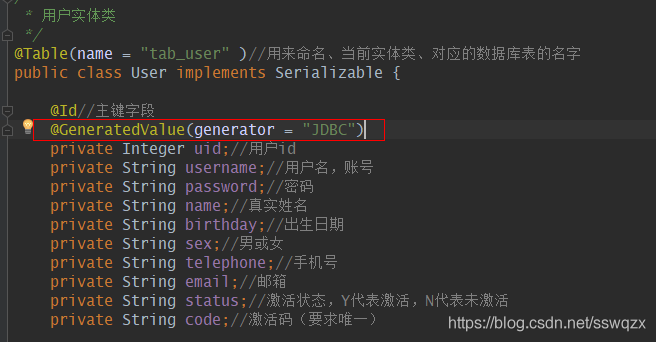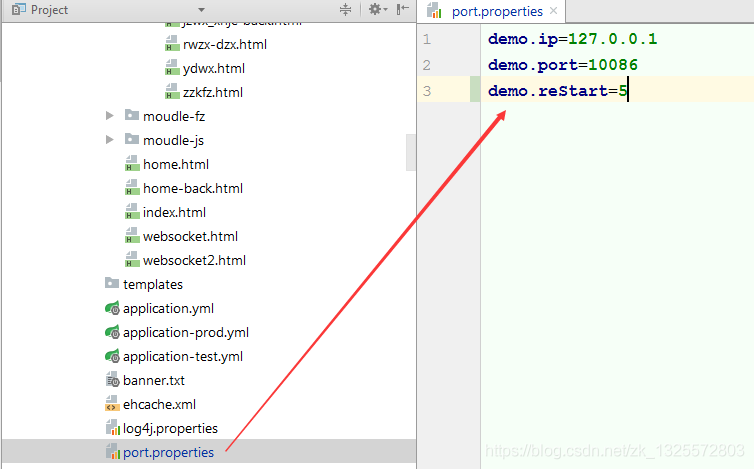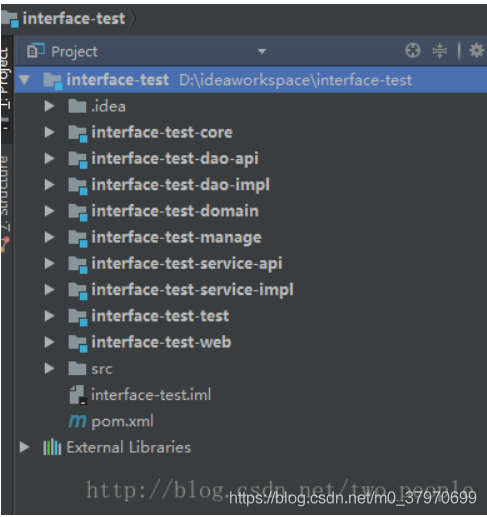搜索到
70
篇与
develop
的结果
-
 Spring定时任务注解用法 注解形式:@Scheduled(cron = "0 0 8 * * ?")定时任务规则://每隔5秒执行一次:*/5 * * * * ? //每隔1分钟执行一次:0 */1 * * * ? //每天23点执行一次:0 0 23 * * ? //每天凌晨1点执行一次:0 0 1 * * ? //每月1号凌晨1点执行一次:0 0 1 1 * ? //每月最后一天23点执行一次:0 0 23 L * ? //每周星期天凌晨1点实行一次:0 0 1 ? * L //在26分、29分、33分执行一次:0 26,29,33 * * * ? //每天的0点、13点、18点、21点都执行一次:0 0 0,13,18,21 * * ? //每周一早上10点:0 00 10 ? * MON
Spring定时任务注解用法 注解形式:@Scheduled(cron = "0 0 8 * * ?")定时任务规则://每隔5秒执行一次:*/5 * * * * ? //每隔1分钟执行一次:0 */1 * * * ? //每天23点执行一次:0 0 23 * * ? //每天凌晨1点执行一次:0 0 1 * * ? //每月1号凌晨1点执行一次:0 0 1 1 * ? //每月最后一天23点执行一次:0 0 23 L * ? //每周星期天凌晨1点实行一次:0 0 1 ? * L //在26分、29分、33分执行一次:0 26,29,33 * * * ? //每天的0点、13点、18点、21点都执行一次:0 0 0,13,18,21 * * ? //每周一早上10点:0 00 10 ? * MON -
 各种注解用法 @GeneratedValue(1)为一个实体生成一个唯一标识的主键、提供了主键的生成策略。(2)有两个属性,分别是strategy和generator,generator属性:的值是一个字符串,默认为"",其声明了主键生成器的名称(对应于同名的主键生成器@SequenceGenerator和@TableGenerator)。strategy属性:-AUTO 主键由程序控制, 是默认选项 ,不设置就是这个-IDENTITY 主键由数据库生成, 采用数据库自增长, Oracle不支持这种方式-SEQUENCE 通过数据库的序列产生主键, MYSQL 不支持-Table 提供特定的数据库产生主键, 该方式更有利于数据库的移植@Column注解用来标识实体类中属性与数据表中字段的对应关系,@Column可以标注在属性前或getter方法前;name 定义了被标注字段在数据库表中所对应字段的名称; unique 表示该字段是否为唯一标识,默认为false。如果表中有一个字段需要唯一标识,则既可以使用该标记,也可以使用@Table标记中的@UniqueConstraint。 nullable 表示该字段是否可以为null值,默认为true。 insertable 表示在使用“INSERT”脚本插入数据时,是否需要插入该字段的值。 updatable 表示在使用“UPDATE”脚本插入数据时,是否需要更新该字段的值。insertable和updatable属性一般多用于只读的属性,例如主键和外键等。这些字段的值通常是自动生成的。 columnDefinition(大多数情况,几乎不用) 表示创建表时,该字段创建的SQL语句,一般用于通过Entity生成表定义时使用。(也就是说,如果DB中表已经建好,该属性没有必要使用。) table 表示当映射多个表时,指定表的表中的字段。默认值为主表的表名。 length 表示字段的长度,当字段的类型为varchar时,该属性才有效,默认为255个字符。 precision和scale precision属性和scale属性表示精度,当字段类型为double时,precision表示数值的总长度,scale表示小数点所占的位数。
各种注解用法 @GeneratedValue(1)为一个实体生成一个唯一标识的主键、提供了主键的生成策略。(2)有两个属性,分别是strategy和generator,generator属性:的值是一个字符串,默认为"",其声明了主键生成器的名称(对应于同名的主键生成器@SequenceGenerator和@TableGenerator)。strategy属性:-AUTO 主键由程序控制, 是默认选项 ,不设置就是这个-IDENTITY 主键由数据库生成, 采用数据库自增长, Oracle不支持这种方式-SEQUENCE 通过数据库的序列产生主键, MYSQL 不支持-Table 提供特定的数据库产生主键, 该方式更有利于数据库的移植@Column注解用来标识实体类中属性与数据表中字段的对应关系,@Column可以标注在属性前或getter方法前;name 定义了被标注字段在数据库表中所对应字段的名称; unique 表示该字段是否为唯一标识,默认为false。如果表中有一个字段需要唯一标识,则既可以使用该标记,也可以使用@Table标记中的@UniqueConstraint。 nullable 表示该字段是否可以为null值,默认为true。 insertable 表示在使用“INSERT”脚本插入数据时,是否需要插入该字段的值。 updatable 表示在使用“UPDATE”脚本插入数据时,是否需要更新该字段的值。insertable和updatable属性一般多用于只读的属性,例如主键和外键等。这些字段的值通常是自动生成的。 columnDefinition(大多数情况,几乎不用) 表示创建表时,该字段创建的SQL语句,一般用于通过Entity生成表定义时使用。(也就是说,如果DB中表已经建好,该属性没有必要使用。) table 表示当映射多个表时,指定表的表中的字段。默认值为主表的表名。 length 表示字段的长度,当字段的类型为varchar时,该属性才有效,默认为255个字符。 precision和scale precision属性和scale属性表示精度,当字段类型为double时,precision表示数值的总长度,scale表示小数点所占的位数。 -
 CentOS安装NodeJS 1.从官网下载最新nodejs安装包https://nodejs.org/zh-cn/download/ 历史版本可从https://nodejs.org/dist/下载2.通过ftp工具上传到linux服务,解压安装包或者在指定目录下执行命令下载:wget https://nodejs.org/dist/v14.17.5/node-v14.17.5-linux-x64.tar.xz解压:tar -xvf node-v14.17.5-linux-x64.tar.xz3、移动并改名文件夹(不改名也行)cd /usr/local/ mv /var/ftp/pub/node-v14.17.5-linux-64 . //后面的.表示移动到当前目录 mv node-v14.17.5-linux-x64 nodejs4、让npm和node命令全局生效方式一:环境变量方式(这种方式似乎只对登录用户有效?)1)、加入环境变量,在 /etc/profile 文件末尾增加配置vi /etc/profile export PATH=$PATH:/usr/local/nodejs/bin2)、执行命令使配置文件生效source /etc/profile方式二:软链接方式(推荐)ln -s /usr/local/nodejs/bin/npm /usr/local/bin/ ln -s /usr/local/nodejs/bin/node /usr/local/bin/5、查看nodejs是否安装成功node -v npm -v
CentOS安装NodeJS 1.从官网下载最新nodejs安装包https://nodejs.org/zh-cn/download/ 历史版本可从https://nodejs.org/dist/下载2.通过ftp工具上传到linux服务,解压安装包或者在指定目录下执行命令下载:wget https://nodejs.org/dist/v14.17.5/node-v14.17.5-linux-x64.tar.xz解压:tar -xvf node-v14.17.5-linux-x64.tar.xz3、移动并改名文件夹(不改名也行)cd /usr/local/ mv /var/ftp/pub/node-v14.17.5-linux-64 . //后面的.表示移动到当前目录 mv node-v14.17.5-linux-x64 nodejs4、让npm和node命令全局生效方式一:环境变量方式(这种方式似乎只对登录用户有效?)1)、加入环境变量,在 /etc/profile 文件末尾增加配置vi /etc/profile export PATH=$PATH:/usr/local/nodejs/bin2)、执行命令使配置文件生效source /etc/profile方式二:软链接方式(推荐)ln -s /usr/local/nodejs/bin/npm /usr/local/bin/ ln -s /usr/local/nodejs/bin/node /usr/local/bin/5、查看nodejs是否安装成功node -v npm -v -
 SpringBoot读取配置文件,赋值给静态变量 SpringBoot读取配置文件,赋值给静态变量方法一:xml通过bean注入{lamp/}方法二:使用set方法注入1、配置文件2、赋值静态变量—注意set函数的写法@Component @PropertySource({"classpath:port.properties"}) public class IpPortConfig { public static String ip; public static int port; public static int reStart; @Value("${demo.ip}") public void setIp(String ip) { this.ip = ip; } @Value("${demo.port}") public void setPort(int port) { this.port = port; } @Value("${demo.reStart}") public void setReStart(int reStart) { this.reStart = reStart; } }3.属性名和set方法名不必一致方法三:通过中间变量赋值import javax.annotation.PostConstruct; import org.springframework.beans.factory.annotation.Value; import org.springframework.stereotype.Component; @Component public class Test { public static String url = "/dev/xx"; @Value("${url}") public String tempUrl = "/dev/xx"; @PostConstruct public void init() { url = tempUrl; } }{card-describe title="1.@PostConstruct说明"}被@PostConstruct修饰的方法会在服务器加载Servlet的时候运行,并且只会被服务器调用一次,类似于Serclet的inti()方法。被@PostConstruct修饰的方法会在构造函数之后,init()方法之前运行。{/card-describe}{card-describe title="2.@PreConstruct说明"}被@PreConstruct修饰的方法会在服务器卸载Servlet的时候运行,并且只会被服务器调用一次,类似于Servlet的destroy()方法。被@PreConstruct修饰的方法会在destroy()方法之后运行,在Servlet被彻底卸载之前。(详见下面的程序实践){/card-describe}
SpringBoot读取配置文件,赋值给静态变量 SpringBoot读取配置文件,赋值给静态变量方法一:xml通过bean注入{lamp/}方法二:使用set方法注入1、配置文件2、赋值静态变量—注意set函数的写法@Component @PropertySource({"classpath:port.properties"}) public class IpPortConfig { public static String ip; public static int port; public static int reStart; @Value("${demo.ip}") public void setIp(String ip) { this.ip = ip; } @Value("${demo.port}") public void setPort(int port) { this.port = port; } @Value("${demo.reStart}") public void setReStart(int reStart) { this.reStart = reStart; } }3.属性名和set方法名不必一致方法三:通过中间变量赋值import javax.annotation.PostConstruct; import org.springframework.beans.factory.annotation.Value; import org.springframework.stereotype.Component; @Component public class Test { public static String url = "/dev/xx"; @Value("${url}") public String tempUrl = "/dev/xx"; @PostConstruct public void init() { url = tempUrl; } }{card-describe title="1.@PostConstruct说明"}被@PostConstruct修饰的方法会在服务器加载Servlet的时候运行,并且只会被服务器调用一次,类似于Serclet的inti()方法。被@PostConstruct修饰的方法会在构造函数之后,init()方法之前运行。{/card-describe}{card-describe title="2.@PreConstruct说明"}被@PreConstruct修饰的方法会在服务器卸载Servlet的时候运行,并且只会被服务器调用一次,类似于Servlet的destroy()方法。被@PreConstruct修饰的方法会在destroy()方法之后运行,在Servlet被彻底卸载之前。(详见下面的程序实践){/card-describe} -
 maven出现:Failed to execute goal on project ...: Could not resolve dependencies for project ... 1、我的项目结构是一个父项目,多个子项目目录如下:2、我这里就举个例子,所以应用的也就是core和domain这两个项目。3、两个项目都继承父项目4、在模块中domain依赖于core,在core中执行完clean和install之后,本地仓库也存在依赖,但是在domain中进行install就会出现Failed to execute goal on project ...: Could not resolve dependencies for project ... 这样的错误,最后发现原来是自己没有首先对父项目也就是interface-test项目进行clean和install ,5、总结、在父项目下有的子项目在首次运行clean 和install前应该先运行父项目的clean和install.直接对父项目打包,即可完成所有子项目打包
maven出现:Failed to execute goal on project ...: Could not resolve dependencies for project ... 1、我的项目结构是一个父项目,多个子项目目录如下:2、我这里就举个例子,所以应用的也就是core和domain这两个项目。3、两个项目都继承父项目4、在模块中domain依赖于core,在core中执行完clean和install之后,本地仓库也存在依赖,但是在domain中进行install就会出现Failed to execute goal on project ...: Could not resolve dependencies for project ... 这样的错误,最后发现原来是自己没有首先对父项目也就是interface-test项目进行clean和install ,5、总结、在父项目下有的子项目在首次运行clean 和install前应该先运行父项目的clean和install.直接对父项目打包,即可完成所有子项目打包
您的IP: