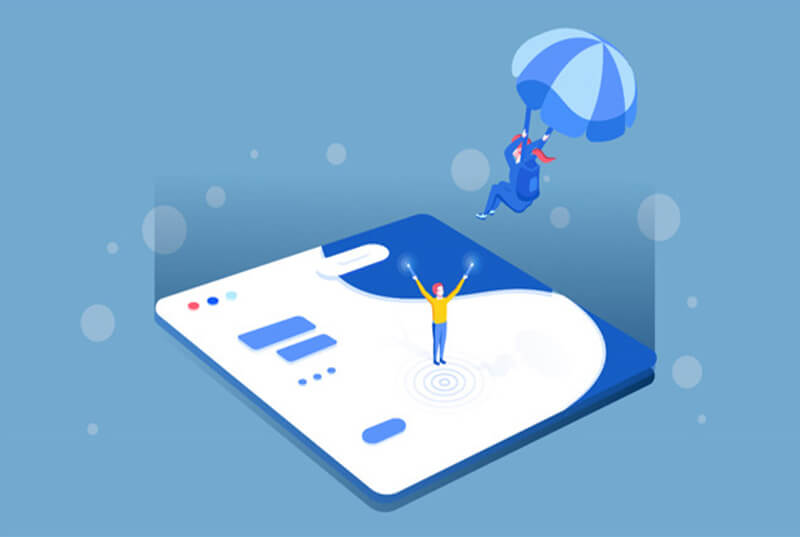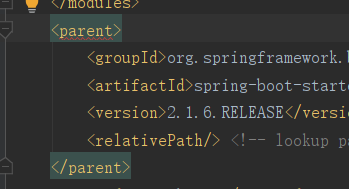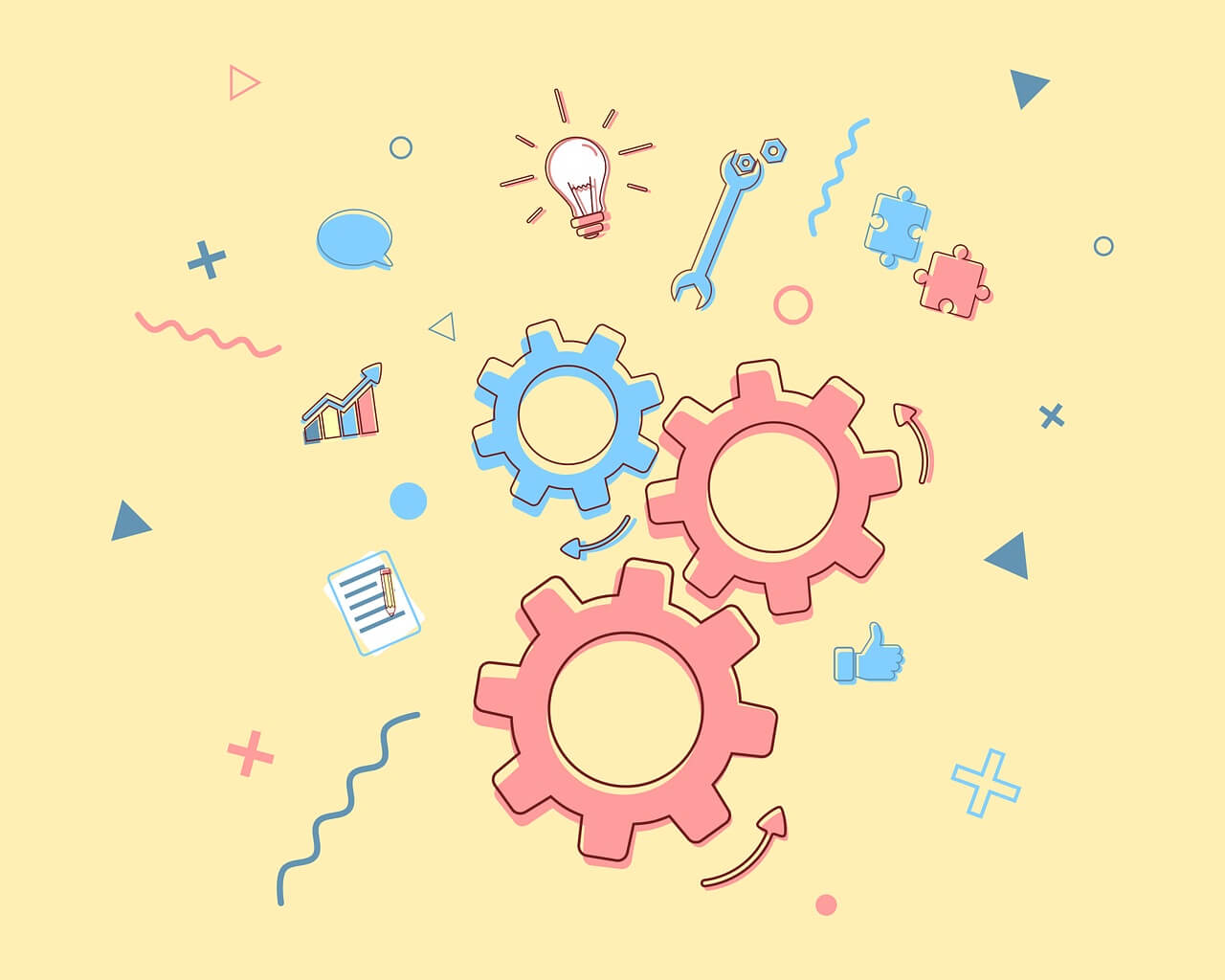搜索到
70
篇与
develop
的结果
-

-
 store基本用法 store.js写法import Vue from 'vue' import Vuex from 'vuex' import Index from './modules/index.js' Vue.use(Vuex) module.exports = new Vuex.Store({ state: {}, getters: {}, // 实时监听state值的变化(最新状态) modules: { Index }, mutations: {} // 这个对象里面可以放改变state的初始值的方法 })modules模块index.js写法const state = { loginFormOP: { show: false }, } const getters = { getLoginFormOP: state => { return state.loginFormOP } } const actions = {} const mutations = { setLoginFormOP: (state, o) => { state.loginFormOP = o; } } module.exports = { state, getters, actions, mutations }store属性使用(vuex 中store的数据需要放到computed 里面才能同步更新视图)computed: { loginFormOP() { return this.$store.state.Index.loginFormOP//或者this.$store.getters.getLoginFormOP }, },store属性修改this.$store.commit('setLoginFormOP', { show: true })
store基本用法 store.js写法import Vue from 'vue' import Vuex from 'vuex' import Index from './modules/index.js' Vue.use(Vuex) module.exports = new Vuex.Store({ state: {}, getters: {}, // 实时监听state值的变化(最新状态) modules: { Index }, mutations: {} // 这个对象里面可以放改变state的初始值的方法 })modules模块index.js写法const state = { loginFormOP: { show: false }, } const getters = { getLoginFormOP: state => { return state.loginFormOP } } const actions = {} const mutations = { setLoginFormOP: (state, o) => { state.loginFormOP = o; } } module.exports = { state, getters, actions, mutations }store属性使用(vuex 中store的数据需要放到computed 里面才能同步更新视图)computed: { loginFormOP() { return this.$store.state.Index.loginFormOP//或者this.$store.getters.getLoginFormOP }, },store属性修改this.$store.commit('setLoginFormOP', { show: true }) -
 更新vuex store数据后视图没有同步更新 store state/detail/index.jsconst state = { id:0, playUrl:'b' }; const getters = {}; const actions = {}; const mutations = { setPlayUrl(state,url){ state.playUrl = url; // state.url = url; } }; export default { namespaced: true, state, getters, actions, mutations };index.jsimport Vue from 'vue'; import Vuex from 'vuex'; import Detail from './songDetail/index' Vue.use(Vuex); const state = {}; const actions = {}; const mutations = {}; const store = new Vuex.Store({ modules: { detail:Detail }, actions, state, mutations }); export default store;pageA:触发mutation:_this.$store.commit('detail/setPlayUrl',data.data.data);//存vuexpageB:展示数据:<template> <div class="bottom"> {{a}} <audio v-bind:src="getPlayUrl" controls="controls"> Your browser does not support the audio element. </audio> </div> </template> <script> export default { name: "index", data(){ return { // url:this.$store.state.detail.playUrl, //如果这样写的话会更新不了 a:'1', //这个在本组件里面的数据就可以更新 这个a 在created生命周期后三秒改变值就可以更新视图 } }, computed:{ //这里需要把store 动态的数据放到computed里面才会同步更新 视图 getPlayUrl(){ return this.$store.state.detail.playUrl } }, created() { // console.log('url',this.url); let _this = this; setTimeout(function () { _this.a = 10; },3000) } } </script> <style scoped> .bottom{ position: absolute; bottom: 0; left: 0; width: 100%; } </style>刚开始是没有放到computed 里面的(被我注释掉的部分) 视图没有同步更新 后来改成来以上代码就可以更新啦结论:1.本组件内data的数据和prop传递过来的数据能同步双向绑定和更新视图2.vuex 中store的数据需要放到computed 里面才能同步更新视图
更新vuex store数据后视图没有同步更新 store state/detail/index.jsconst state = { id:0, playUrl:'b' }; const getters = {}; const actions = {}; const mutations = { setPlayUrl(state,url){ state.playUrl = url; // state.url = url; } }; export default { namespaced: true, state, getters, actions, mutations };index.jsimport Vue from 'vue'; import Vuex from 'vuex'; import Detail from './songDetail/index' Vue.use(Vuex); const state = {}; const actions = {}; const mutations = {}; const store = new Vuex.Store({ modules: { detail:Detail }, actions, state, mutations }); export default store;pageA:触发mutation:_this.$store.commit('detail/setPlayUrl',data.data.data);//存vuexpageB:展示数据:<template> <div class="bottom"> {{a}} <audio v-bind:src="getPlayUrl" controls="controls"> Your browser does not support the audio element. </audio> </div> </template> <script> export default { name: "index", data(){ return { // url:this.$store.state.detail.playUrl, //如果这样写的话会更新不了 a:'1', //这个在本组件里面的数据就可以更新 这个a 在created生命周期后三秒改变值就可以更新视图 } }, computed:{ //这里需要把store 动态的数据放到computed里面才会同步更新 视图 getPlayUrl(){ return this.$store.state.detail.playUrl } }, created() { // console.log('url',this.url); let _this = this; setTimeout(function () { _this.a = 10; },3000) } } </script> <style scoped> .bottom{ position: absolute; bottom: 0; left: 0; width: 100%; } </style>刚开始是没有放到computed 里面的(被我注释掉的部分) 视图没有同步更新 后来改成来以上代码就可以更新啦结论:1.本组件内data的数据和prop传递过来的数据能同步双向绑定和更新视图2.vuex 中store的数据需要放到computed 里面才能同步更新视图 -

-

您的IP: