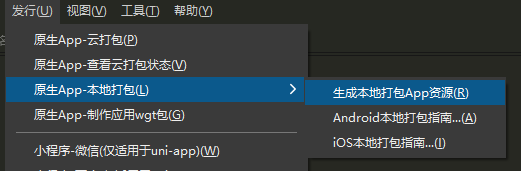搜索到
14
篇与
android
的结果
-
 uniapp安卓离线打包aab格式安装后卡在启动界面白屏 Q: 打包aab运行白屏A: 请按以下配置修改:1、原生项目主app的AndroidManifest.xml中。application节点配置 android:extractNativeLibs="true" 。android:extractNativeLibs="true"2、原生项目根目录 gradle.properties 配置 android.bundle.enableUncompressedNativeLibs=falseandroid.bundle.enableUncompressedNativeLibs=false重新编译打包
uniapp安卓离线打包aab格式安装后卡在启动界面白屏 Q: 打包aab运行白屏A: 请按以下配置修改:1、原生项目主app的AndroidManifest.xml中。application节点配置 android:extractNativeLibs="true" 。android:extractNativeLibs="true"2、原生项目根目录 gradle.properties 配置 android.bundle.enableUncompressedNativeLibs=falseandroid.bundle.enableUncompressedNativeLibs=false重新编译打包 -
 Android本地安装aab应用包 下载 bundletool.jar 工具:https://github.com/google/bundletool/releases1.生成apksjava -jar bundletool-all-1.10.0.jar build-apks --bundle=simpleDemo-release.aab --output=simpleDemo-release.apks --ks=YourAppName.keystore --ks-pass=pass:111111 --ks-key-alias=YourAppName --key-pass=pass:1111112.安装apks安卓手机连接电脑,开启调试模式java -jar bundletool-all-1.10.0.jar install-apks --apks=simpleDemo-release.apks注意事项:需要配置jdk和AndroidSdk环境变量ANDROID_HOME=D:\AndroidSdk%ANDROID_HOME%\platform-tools %ANDROID_HOME%\tools %ANDROID_HOME%\build-tools\32.0.0
Android本地安装aab应用包 下载 bundletool.jar 工具:https://github.com/google/bundletool/releases1.生成apksjava -jar bundletool-all-1.10.0.jar build-apks --bundle=simpleDemo-release.aab --output=simpleDemo-release.apks --ks=YourAppName.keystore --ks-pass=pass:111111 --ks-key-alias=YourAppName --key-pass=pass:1111112.安装apks安卓手机连接电脑,开启调试模式java -jar bundletool-all-1.10.0.jar install-apks --apks=simpleDemo-release.apks注意事项:需要配置jdk和AndroidSdk环境变量ANDROID_HOME=D:\AndroidSdk%ANDROID_HOME%\platform-tools %ANDROID_HOME%\tools %ANDROID_HOME%\build-tools\32.0.0 -
 hbuilder本地离线打包 1.Hbuilderx生成本地打包App资源生成资源包如图:2.在打包指南链接中下载Sdk包https://nativesupport.dcloud.net.cn/AppDocs/download/android下载完后解压,得到以下文件3.Android Studio创建空工程在新工程目录 src/main/assets 中创建apps目录,1.将hbuilderx生成的资源包文件放到src/main/assets/apps/目录下2.将打包指南中下载的sdk包中的 Android-SDK@3.4.7.81308_20220424/SDK/assets/data 文件放入 src/main/assets 目录3.修改 dcloud_control.html 中的 appid 为 hbuilderx 生成的资源包文件名 __UNI__B356F03 4.将 Android-SDK@3.4.7.81308_20220424/SDK/libs 中的 lib.5plus.base-release.aar 拷贝到新工程的 app/libs 目录下5.在 androidmanifest.xml 中添加 activity<activity android:name="io.dcloud.PandoraEntry" android:configChanges="orientation|keyboardHidden|keyboard|navigation" android:label="@string/app_name" android:launchMode="singleTask" android:hardwareAccelerated="true" android:theme="@style/TranslucentTheme" android:screenOrientation="user" android:windowSoftInputMode="adjustResize" > <intent-filter> <action android:name="android.intent.action.MAIN" /> <category android:name="android.intent.category.LAUNCHER" /> </intent-filter> </activity> <activity android:name="io.dcloud.PandoraEntryActivity" android:launchMode="singleTask" android:configChanges="orientation|keyboardHidden|screenSize|mcc|mnc|fontScale|keyboard" android:hardwareAccelerated="true" android:permission="com.miui.securitycenter.permission.AppPermissionsEditor" android:screenOrientation="user" android:theme="@style/DCloudTheme" android:windowSoftInputMode="adjustResize"> <intent-filter> <category android:name="android.intent.category.DEFAULT" /> <category android:name="android.intent.category.BROWSABLE" /> <action android:name="android.intent.action.VIEW" /> <data android:scheme="h56131bcf" /> </intent-filter> </activity>io.dcloud.PandoraEntry 和 io.dcloud.PandoraEntryActivity 报错在app/build.gradle中添加maven依赖包 implementation fileTree(dir: 'libs', include: ['*.aar', '*.jar'], exclude: []) implementation 'com.alibaba:fastjson:1.1.46.android'Installed Build Tools revision 32.0.0 is corrupted.的解决方法出现这个问题的原因是sdk缺少了两个文件: dx.bat , dx.jar 这两个文件在sdk中都有,只是名字错了,需要复制一份重命名:具体解决方案:找到并进入 C: <本地Android Sdk实际路径> AndroidSdkbuild-tools32.0.0 目录 提示 :AppData是一个隐藏文件夹,打开隐藏项就可以看到AppData文件夹找到 d8.bat 的文件(Windows批处理文件),复制并粘贴在 当前文件夹 ,重新命名为 dx.bat 进入 C: <本地Android Sdk实际路径> AndroidSdkbuild-tools32.0.0lib 目录复制 d8.jar 并粘贴在当前文件夹,重新命名为 dx.jar .然后重新编译项目
hbuilder本地离线打包 1.Hbuilderx生成本地打包App资源生成资源包如图:2.在打包指南链接中下载Sdk包https://nativesupport.dcloud.net.cn/AppDocs/download/android下载完后解压,得到以下文件3.Android Studio创建空工程在新工程目录 src/main/assets 中创建apps目录,1.将hbuilderx生成的资源包文件放到src/main/assets/apps/目录下2.将打包指南中下载的sdk包中的 Android-SDK@3.4.7.81308_20220424/SDK/assets/data 文件放入 src/main/assets 目录3.修改 dcloud_control.html 中的 appid 为 hbuilderx 生成的资源包文件名 __UNI__B356F03 4.将 Android-SDK@3.4.7.81308_20220424/SDK/libs 中的 lib.5plus.base-release.aar 拷贝到新工程的 app/libs 目录下5.在 androidmanifest.xml 中添加 activity<activity android:name="io.dcloud.PandoraEntry" android:configChanges="orientation|keyboardHidden|keyboard|navigation" android:label="@string/app_name" android:launchMode="singleTask" android:hardwareAccelerated="true" android:theme="@style/TranslucentTheme" android:screenOrientation="user" android:windowSoftInputMode="adjustResize" > <intent-filter> <action android:name="android.intent.action.MAIN" /> <category android:name="android.intent.category.LAUNCHER" /> </intent-filter> </activity> <activity android:name="io.dcloud.PandoraEntryActivity" android:launchMode="singleTask" android:configChanges="orientation|keyboardHidden|screenSize|mcc|mnc|fontScale|keyboard" android:hardwareAccelerated="true" android:permission="com.miui.securitycenter.permission.AppPermissionsEditor" android:screenOrientation="user" android:theme="@style/DCloudTheme" android:windowSoftInputMode="adjustResize"> <intent-filter> <category android:name="android.intent.category.DEFAULT" /> <category android:name="android.intent.category.BROWSABLE" /> <action android:name="android.intent.action.VIEW" /> <data android:scheme="h56131bcf" /> </intent-filter> </activity>io.dcloud.PandoraEntry 和 io.dcloud.PandoraEntryActivity 报错在app/build.gradle中添加maven依赖包 implementation fileTree(dir: 'libs', include: ['*.aar', '*.jar'], exclude: []) implementation 'com.alibaba:fastjson:1.1.46.android'Installed Build Tools revision 32.0.0 is corrupted.的解决方法出现这个问题的原因是sdk缺少了两个文件: dx.bat , dx.jar 这两个文件在sdk中都有,只是名字错了,需要复制一份重命名:具体解决方案:找到并进入 C: <本地Android Sdk实际路径> AndroidSdkbuild-tools32.0.0 目录 提示 :AppData是一个隐藏文件夹,打开隐藏项就可以看到AppData文件夹找到 d8.bat 的文件(Windows批处理文件),复制并粘贴在 当前文件夹 ,重新命名为 dx.bat 进入 C: <本地Android Sdk实际路径> AndroidSdkbuild-tools32.0.0lib 目录复制 d8.jar 并粘贴在当前文件夹,重新命名为 dx.jar .然后重新编译项目 -

-

您的IP: