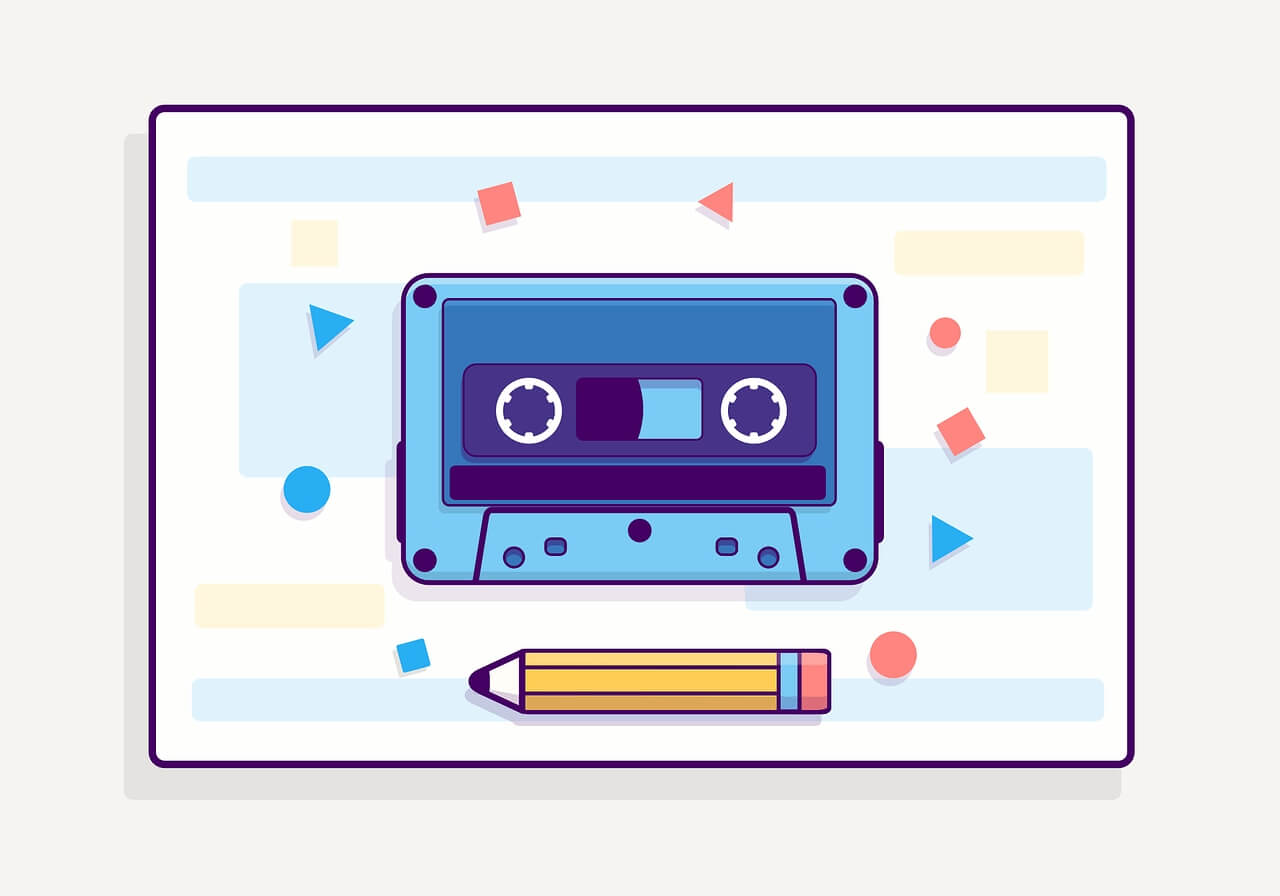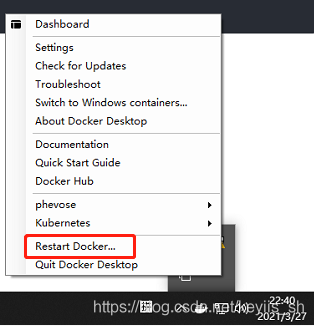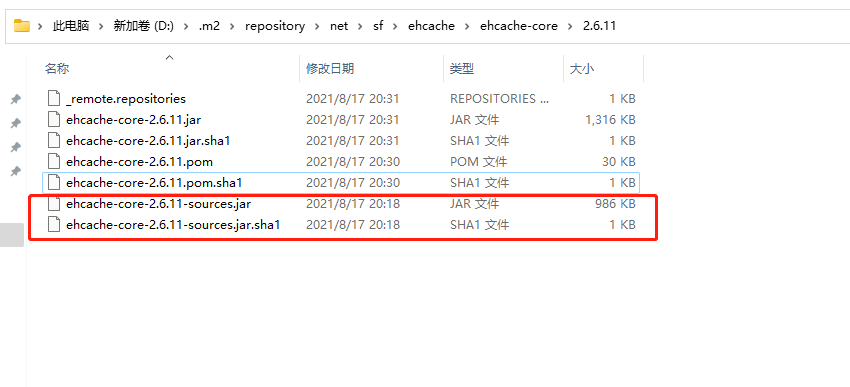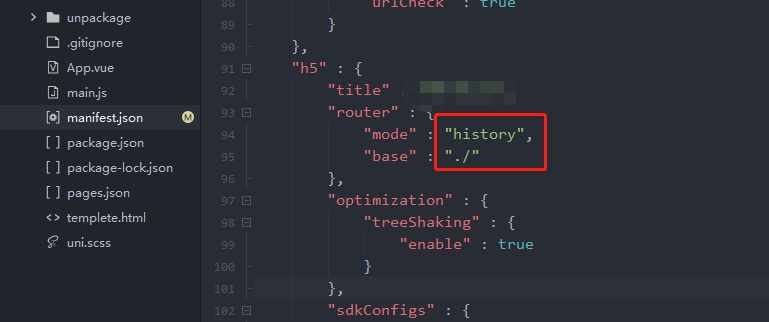搜索到
381
篇与
moonjerx
的结果
-
 小说站 笔趣阁U INSERT INTO `crawl_source` ( `id`, `source_name`, `crawl_rule`, `source_status`, `create_time`, `update_time` ) VALUES ( 11, '笔趣阁U', '{\n \"bookListUrl\": \"http://m.biqugeu.com/book/lhb/{catId}/{page}.html\",\n \"catIdRule\": {\n \"catId1\": \"1\",\n \"catId2\": \"2\",\n \"catId3\": \"3\",\n \"catId4\": \"4\",\n \"catId5\": \"5\",\n \"catId6\": \"6\",\n \"catId7\": \"7\"\n },\n \"bookIdPatten\": \"href=\\\"/book/(\\\\d+)/\\\"\",\n \"pagePatten\": \"value=\\\"(\\\\d+)/\\\\d+\\\"\",\n \"totalPagePatten\": \"value=\\\"\\\\d+/(\\\\d+)\\\"\",\n \"bookDetailUrl\": \"http://m.biqugeu.com/book/{bookId}/\",\n \"bookNamePatten\": \"<span\\\\s+class=\\\"title\\\"\\\\s+id=\\\"sw\\\">([^/]+)</span>\",\n \"authorNamePatten\": \"<li\\\\s+class=\\\"author\\\">作者:([^/]+)</li>\",\n \"picUrlPatten\": \"<img src=\\\"([^>]+)\\\"\\\\s+onerror=\\\"this.src=\",\n \"statusPatten\": \"状态:([^/]+)</li>\",\n \"bookStatusRule\": {\n \"连载\": 0,\n \"完成\": 1\n },\n \"scorePatten\": \"<em>(\\\\d+\\\\.\\\\d+)</em>\",\n \"descStart\": \"<p class=\\\"review\\\">\",\n \"descEnd\": \"</p>\",\n \"upadateTimePatten\": \"更新:(\\\\d+-\\\\d+-\\\\d+\\\\s+\\\\d+:\\\\d+:\\\\d+)</a>\",\n \"upadateTimeFormatPatten\": \"yyyy-MM-dd HH:mm:ss\",\n \"bookIndexUrl\": \"http://m.biqugeu.com/book/{bookId}/all.html\",\n \"indexIdPatten\": \"<a\\\\s+style=\\\"\\\"\\\\s+href=\\\"/book/\\\\d+/(\\\\d+)\\\\.html\\\">[^/]+</a>\",\n \"indexNamePatten\": \"<a\\\\s+style=\\\"\\\"\\\\s+href=\\\"/book/\\\\d+/\\\\d+\\\\.html\\\">([^/]+)</a>\",\n \"bookContentUrl\": \"http://www.biqugeu.com/{cal_1_1_3}_{bookId}/{indexId}.html\",\n \"contentStart\": \"id=\\\"content\\\">\",\n \"contentEnd\": \"<script>\"\n}', 0, '2020-12-10 18:04:33', '2020-12-10 18:04:33' );顶点小说网INSERT INTO `crawl_source` ( `id`, `source_name`, `crawl_rule`, `source_status`, `create_time`, `update_time` ) VALUES ( 14, '顶点小说网', '{\"bookListUrl\":\"http://m.xdingdiann.com/sort/{catId}/{page}.html\",\"catIdRule\":{\"catId1\":\"1\",\"catId2\":\"2\",\"catId3\":\"3\",\"catId4\":\"4\",\"catId5\":\"5\",\"catId6\":\"6\",\"catId7\":\"7\"},\"bookIdPatten\":\"href=\\\"/ddk(\\\\d+)/\\\"\",\"pagePatten\":\"value=\\\"(\\\\d+)/\\\\d+\\\"\",\"totalPagePatten\":\"value=\\\"\\\\d+/(\\\\d+)\\\"\",\"bookDetailUrl\":\"http://m.xdingdiann.com/ddk{bookId}/\",\"bookNamePatten\":\"<span class=\\\"title\\\">([^/]+)</span>\",\"authorNamePatten\":\"作者:([^/]+)<\",\"picUrlPatten\":\"<img src=\\\"([^>]+)\\\"\\\\s+onerror=\\\"this.src=\",\"statusPatten\":\"状态:([^/]+)</li>\",\"bookStatusRule\":{\"连载\":0,\"完成\":1},\"scorePatten\":\"<em>(\\\\d+\\\\.\\\\d+)</em>\",\"descStart\":\"<p class=\\\"review\\\">\",\"descEnd\":\"</p>\",\"bookIndexUrl\":\"http://m.xdingdiann.com/ddk{bookId}/all.html\",\"indexIdPatten\":\"<a\\\\s+style=\\\"\\\"\\\\s+href=\\\"/ddk\\\\d+/(\\\\d+)\\\\.html\\\">[^/]+</a>\",\"indexNamePatten\":\"<a\\\\s+style=\\\"\\\"\\\\s+href=\\\"/ddk\\\\d+/\\\\d+\\\\.html\\\">([^/]+)</a>\",\"bookContentUrl\":\"http://www.xdingdiann.com/ddk{bookId}/{indexId}.html\",\"contentStart\":\"id=\\\"content\\\">\",\"contentEnd\":\"<script>\"}', 1, '2021-01-03 19:39:29', '2021-01-03 19:39:29' );
小说站 笔趣阁U INSERT INTO `crawl_source` ( `id`, `source_name`, `crawl_rule`, `source_status`, `create_time`, `update_time` ) VALUES ( 11, '笔趣阁U', '{\n \"bookListUrl\": \"http://m.biqugeu.com/book/lhb/{catId}/{page}.html\",\n \"catIdRule\": {\n \"catId1\": \"1\",\n \"catId2\": \"2\",\n \"catId3\": \"3\",\n \"catId4\": \"4\",\n \"catId5\": \"5\",\n \"catId6\": \"6\",\n \"catId7\": \"7\"\n },\n \"bookIdPatten\": \"href=\\\"/book/(\\\\d+)/\\\"\",\n \"pagePatten\": \"value=\\\"(\\\\d+)/\\\\d+\\\"\",\n \"totalPagePatten\": \"value=\\\"\\\\d+/(\\\\d+)\\\"\",\n \"bookDetailUrl\": \"http://m.biqugeu.com/book/{bookId}/\",\n \"bookNamePatten\": \"<span\\\\s+class=\\\"title\\\"\\\\s+id=\\\"sw\\\">([^/]+)</span>\",\n \"authorNamePatten\": \"<li\\\\s+class=\\\"author\\\">作者:([^/]+)</li>\",\n \"picUrlPatten\": \"<img src=\\\"([^>]+)\\\"\\\\s+onerror=\\\"this.src=\",\n \"statusPatten\": \"状态:([^/]+)</li>\",\n \"bookStatusRule\": {\n \"连载\": 0,\n \"完成\": 1\n },\n \"scorePatten\": \"<em>(\\\\d+\\\\.\\\\d+)</em>\",\n \"descStart\": \"<p class=\\\"review\\\">\",\n \"descEnd\": \"</p>\",\n \"upadateTimePatten\": \"更新:(\\\\d+-\\\\d+-\\\\d+\\\\s+\\\\d+:\\\\d+:\\\\d+)</a>\",\n \"upadateTimeFormatPatten\": \"yyyy-MM-dd HH:mm:ss\",\n \"bookIndexUrl\": \"http://m.biqugeu.com/book/{bookId}/all.html\",\n \"indexIdPatten\": \"<a\\\\s+style=\\\"\\\"\\\\s+href=\\\"/book/\\\\d+/(\\\\d+)\\\\.html\\\">[^/]+</a>\",\n \"indexNamePatten\": \"<a\\\\s+style=\\\"\\\"\\\\s+href=\\\"/book/\\\\d+/\\\\d+\\\\.html\\\">([^/]+)</a>\",\n \"bookContentUrl\": \"http://www.biqugeu.com/{cal_1_1_3}_{bookId}/{indexId}.html\",\n \"contentStart\": \"id=\\\"content\\\">\",\n \"contentEnd\": \"<script>\"\n}', 0, '2020-12-10 18:04:33', '2020-12-10 18:04:33' );顶点小说网INSERT INTO `crawl_source` ( `id`, `source_name`, `crawl_rule`, `source_status`, `create_time`, `update_time` ) VALUES ( 14, '顶点小说网', '{\"bookListUrl\":\"http://m.xdingdiann.com/sort/{catId}/{page}.html\",\"catIdRule\":{\"catId1\":\"1\",\"catId2\":\"2\",\"catId3\":\"3\",\"catId4\":\"4\",\"catId5\":\"5\",\"catId6\":\"6\",\"catId7\":\"7\"},\"bookIdPatten\":\"href=\\\"/ddk(\\\\d+)/\\\"\",\"pagePatten\":\"value=\\\"(\\\\d+)/\\\\d+\\\"\",\"totalPagePatten\":\"value=\\\"\\\\d+/(\\\\d+)\\\"\",\"bookDetailUrl\":\"http://m.xdingdiann.com/ddk{bookId}/\",\"bookNamePatten\":\"<span class=\\\"title\\\">([^/]+)</span>\",\"authorNamePatten\":\"作者:([^/]+)<\",\"picUrlPatten\":\"<img src=\\\"([^>]+)\\\"\\\\s+onerror=\\\"this.src=\",\"statusPatten\":\"状态:([^/]+)</li>\",\"bookStatusRule\":{\"连载\":0,\"完成\":1},\"scorePatten\":\"<em>(\\\\d+\\\\.\\\\d+)</em>\",\"descStart\":\"<p class=\\\"review\\\">\",\"descEnd\":\"</p>\",\"bookIndexUrl\":\"http://m.xdingdiann.com/ddk{bookId}/all.html\",\"indexIdPatten\":\"<a\\\\s+style=\\\"\\\"\\\\s+href=\\\"/ddk\\\\d+/(\\\\d+)\\\\.html\\\">[^/]+</a>\",\"indexNamePatten\":\"<a\\\\s+style=\\\"\\\"\\\\s+href=\\\"/ddk\\\\d+/\\\\d+\\\\.html\\\">([^/]+)</a>\",\"bookContentUrl\":\"http://www.xdingdiann.com/ddk{bookId}/{indexId}.html\",\"contentStart\":\"id=\\\"content\\\">\",\"contentEnd\":\"<script>\"}', 1, '2021-01-03 19:39:29', '2021-01-03 19:39:29' ); -

-
 win10修改docker镜像的存储位置 将win10更新至最新,目前最新版本是20H2,在安装docker desktop(基于wsl2)后,直接下载镜像默认是安装在C盘的,如果C盘空间不足,可按如下方式转移至其它盘docker启动后会自动运行下面两个镜像,docker-desktop是存放程序的,docker-desktop-data是存放镜像的,这两个wsl子系统都是默认放在系统盘的。PS C:\Users\Administrator> wsl -l -v --all NAME STATE VERSION * docker-desktop Running 2 docker-desktop-data Running 21、停止wslwsl --shutdown2、导出前面docker的两个镜像wsl --export docker-desktop-data D:\docker\docker-desktop-data.tar wsl --export docker-desktop D:\docker\docker-desktop.tar3、取消注册wsl --unregister docker-desktop-data wsl --unregister docker-desktop4、将导出的镜像导入到你要转移的目标位置// 用于存储镜像目录 D:\docker\image wsl --import docker-desktop-data D:\docker\image D:\docker\docker-desktop-data.tar // 运行docker主程序目录 D:\docker\bin wsl --import docker-desktop D:\docker\bin D:\docker\docker-desktop.tar5、确认是否转移成功PS C:\Users\Administrator> wsl -l -v --all NAME STATE VERSION * docker-desktop Stopped 2 docker-desktop-data Stopped 26、重新启动docker desktop
win10修改docker镜像的存储位置 将win10更新至最新,目前最新版本是20H2,在安装docker desktop(基于wsl2)后,直接下载镜像默认是安装在C盘的,如果C盘空间不足,可按如下方式转移至其它盘docker启动后会自动运行下面两个镜像,docker-desktop是存放程序的,docker-desktop-data是存放镜像的,这两个wsl子系统都是默认放在系统盘的。PS C:\Users\Administrator> wsl -l -v --all NAME STATE VERSION * docker-desktop Running 2 docker-desktop-data Running 21、停止wslwsl --shutdown2、导出前面docker的两个镜像wsl --export docker-desktop-data D:\docker\docker-desktop-data.tar wsl --export docker-desktop D:\docker\docker-desktop.tar3、取消注册wsl --unregister docker-desktop-data wsl --unregister docker-desktop4、将导出的镜像导入到你要转移的目标位置// 用于存储镜像目录 D:\docker\image wsl --import docker-desktop-data D:\docker\image D:\docker\docker-desktop-data.tar // 运行docker主程序目录 D:\docker\bin wsl --import docker-desktop D:\docker\bin D:\docker\docker-desktop.tar5、确认是否转移成功PS C:\Users\Administrator> wsl -l -v --all NAME STATE VERSION * docker-desktop Stopped 2 docker-desktop-data Stopped 26、重新启动docker desktop -
 缓存问题:Caused by: net.sf.ehcache.CacheException 项目运行突然报错:14:54:42.905 [restartedMain] WARN o.s.b.w.s.c.AnnotationConfigServletWebServerApplicationContext - [refresh,554] - Exception encountered during context initialization - cancelling refresh attempt: org.springframework.beans.factory.BeanCreationException: Error creating bean with name 'cacheUtils': Injection of resource dependencies failed; nested exception is org.springframework.beans.factory.UnsatisfiedDependencyException: Error creating bean with name 'cacheManager' defined in class path resource [org/springframework/boot/autoconfigure/cache/EhCacheCacheConfiguration.class]: Unsatisfied dependency expressed through method 'cacheManager' parameter 0; nested exception is org.springframework.beans.factory.BeanCreationException: Error creating bean with name 'ehCacheCacheManager' defined in class path resource [org/springframework/boot/autoconfigure/cache/EhCacheCacheConfiguration.class]: Bean instantiation via factory method failed; nested exception is org.springframework.beans.BeanInstantiationException: Failed to instantiate [net.sf.ehcache.CacheManager]: Factory method 'ehCacheCacheManager' threw exception; nested exception is net.sf.ehcache.CacheException: Another CacheManager with same name 'jeethink' already exists in the same VM. Please provide unique names for each CacheManager in the config or do one of following: 1. Use one of the CacheManager.create() static factory methods to reuse same CacheManager with same name or create one if necessary 2. Shutdown the earlier cacheManager before creating new one with same name. The source of the existing CacheManager is: InputStreamConfigurationSource [stream=java.io.ByteArrayInputStream@71559585] 14:54:42.906 [restartedMain] INFO o.q.c.QuartzScheduler - [shutdown,666] - Scheduler JeeThinkScheduler_$_DESKTOP-95K4U9L1629269679356 shutting down. 14:54:42.906 [restartedMain] INFO o.q.c.QuartzScheduler - [standby,585] - Scheduler JeeThinkScheduler_$_DESKTOP-95K4U9L1629269679356 paused. 14:54:42.906 [restartedMain] INFO o.q.c.QuartzScheduler - [shutdown,740] - Scheduler JeeThinkScheduler_$_DESKTOP-95K4U9L1629269679356 shutdown complete. 14:54:42.907 [restartedMain] INFO sys-user - [shutdownAsyncManager,64] - ====关闭后台任务任务线程池==== 14:54:42.907 [restartedMain] INFO sys-user - [shutdownEhCacheManager,77] - ====关闭缓存==== 14:54:42.917 [restartedMain] INFO c.a.d.p.DruidDataSource - [close,1928] - {dataSource-1} closed 14:54:42.919 [restartedMain] INFO o.a.c.c.StandardService - [log,173] - Stopping service [Tomcat] 14:54:42.938 [restartedMain] ERROR o.s.b.SpringApplication - [reportFailure,858] - Application run failed org.springframework.beans.factory.BeanCreationException: Error creating bean with name 'cacheUtils': Injection of resource dependencies failed; nested exception is org.springframework.beans.factory.UnsatisfiedDependencyException: Error creating bean with name 'cacheManager' defined in class path resource [org/springframework/boot/autoconfigure/cache/EhCacheCacheConfiguration.class]: Unsatisfied dependency expressed through method 'cacheManager' parameter 0; nested exception is org.springframework.beans.factory.BeanCreationException: Error creating bean with name 'ehCacheCacheManager' defined in class path resource [org/springframework/boot/autoconfigure/cache/EhCacheCacheConfiguration.class]: Bean instantiation via factory method failed; nested exception is org.springframework.beans.BeanInstantiationException: Failed to instantiate [net.sf.ehcache.CacheManager]: Factory method 'ehCacheCacheManager' threw exception; nested exception is net.sf.ehcache.CacheException: Another CacheManager with same name 'jeethink' already exists in the same VM. Please provide unique names for each CacheManager in the config or do one of following: 1. Use one of the CacheManager.create() static factory methods to reuse same CacheManager with same name or create one if necessary 2. Shutdown the earlier cacheManager before creating new one with same name. The source of the existing CacheManager is: InputStreamConfigurationSource [stream=java.io.ByteArrayInputStream@71559585] at org.springframework.context.annotation.CommonAnnotationBeanPostProcessor.postProcessProperties(CommonAnnotationBeanPostProcessor.java:324) at org.springframework.beans.factory.support.AbstractAutowireCapableBeanFactory.populateBean(AbstractAutowireCapableBeanFactory.java:1378) at org.springframework.beans.factory.support.AbstractAutowireCapableBeanFactory.doCreateBean(AbstractAutowireCapableBeanFactory.java:575) at org.springframework.beans.factory.support.AbstractAutowireCapableBeanFactory.createBean(AbstractAutowireCapableBeanFactory.java:498) at org.springframework.beans.factory.support.AbstractBeanFactory.lambda$doGetBean$0(AbstractBeanFactory.java:320) at org.springframework.beans.factory.support.AbstractBeanFactory$$Lambda$123/1655440828.getObject(Unknown Source) at org.springframework.beans.factory.support.DefaultSingletonBeanRegistry.getSingleton(DefaultSingletonBeanRegistry.java:222) at org.springframework.beans.factory.support.AbstractBeanFactory.doGetBean(AbstractBeanFactory.java:318) at org.springframework.beans.factory.support.AbstractBeanFactory.getBean(AbstractBeanFactory.java:199) at org.springframework.beans.factory.support.DefaultListableBeanFactory.preInstantiateSingletons(DefaultListableBeanFactory.java:846) at org.springframework.context.support.AbstractApplicationContext.finishBeanFactoryInitialization(AbstractApplicationContext.java:863) at org.springframework.context.support.AbstractApplicationContext.refresh(AbstractApplicationContext.java:546) at org.springframework.boot.web.servlet.context.ServletWebServerApplicationContext.refresh(ServletWebServerApplicationContext.java:142) at org.springframework.boot.SpringApplication.refresh(SpringApplication.java:775) at org.springframework.boot.SpringApplication.refreshContext(SpringApplication.java:397) at org.springframework.boot.SpringApplication.run(SpringApplication.java:316) at org.springframework.boot.SpringApplication.run(SpringApplication.java:1260) at org.springframework.boot.SpringApplication.run(SpringApplication.java:1248) at com.jeethink.MXHelloApplication.main(MXHelloApplication.java:20) at sun.reflect.NativeMethodAccessorImpl.invoke0(Native Method) at sun.reflect.NativeMethodAccessorImpl.invoke(NativeMethodAccessorImpl.java:62) at sun.reflect.DelegatingMethodAccessorImpl.invoke(DelegatingMethodAccessorImpl.java:43) at java.lang.reflect.Method.invoke(Method.java:483) at org.springframework.boot.devtools.restart.RestartLauncher.run(RestartLauncher.java:49) Caused by: org.springframework.beans.factory.UnsatisfiedDependencyException: Error creating bean with name 'cacheManager' defined in class path resource [org/springframework/boot/autoconfigure/cache/EhCacheCacheConfiguration.class]: Unsatisfied dependency expressed through method 'cacheManager' parameter 0; nested exception is org.springframework.beans.factory.BeanCreationException: Error creating bean with name 'ehCacheCacheManager' defined in class path resource [org/springframework/boot/autoconfigure/cache/EhCacheCacheConfiguration.class]: Bean instantiation via factory method failed; nested exception is org.springframework.beans.BeanInstantiationException: Failed to instantiate [net.sf.ehcache.CacheManager]: Factory method 'ehCacheCacheManager' threw exception; nested exception is net.sf.ehcache.CacheException: Another CacheManager with same name 'jeethink' already exists in the same VM. Please provide unique names for each CacheManager in the config or do one of following: 1. Use one of the CacheManager.create() static factory methods to reuse same CacheManager with same name or create one if necessary 2. Shutdown the earlier cacheManager before creating new one with same name. The source of the existing CacheManager is: InputStreamConfigurationSource [stream=java.io.ByteArrayInputStream@71559585] at org.springframework.beans.factory.support.ConstructorResolver.createArgumentArray(ConstructorResolver.java:769) at org.springframework.beans.factory.support.ConstructorResolver.instantiateUsingFactoryMethod(ConstructorResolver.java:509) at org.springframework.beans.factory.support.AbstractAutowireCapableBeanFactory.instantiateUsingFactoryMethod(AbstractAutowireCapableBeanFactory.java:1288) at org.springframework.beans.factory.support.AbstractAutowireCapableBeanFactory.createBeanInstance(AbstractAutowireCapableBeanFactory.java:1127) at org.springframework.beans.factory.support.AbstractAutowireCapableBeanFactory.doCreateBean(AbstractAutowireCapableBeanFactory.java:538) at org.springframework.beans.factory.support.AbstractAutowireCapableBeanFactory.createBean(AbstractAutowireCapableBeanFactory.java:498) at org.springframework.beans.factory.support.AbstractBeanFactory.lambda$doGetBean$0(AbstractBeanFactory.java:320) at org.springframework.beans.factory.support.AbstractBeanFactory$$Lambda$123/1655440828.getObject(Unknown Source) at org.springframework.beans.factory.support.DefaultSingletonBeanRegistry.getSingleton(DefaultSingletonBeanRegistry.java:222) at org.springframework.beans.factory.support.AbstractBeanFactory.doGetBean(AbstractBeanFactory.java:318) at org.springframework.beans.factory.support.AbstractBeanFactory.getBean(AbstractBeanFactory.java:204) at org.springframework.context.annotation.CommonAnnotationBeanPostProcessor.autowireResource(CommonAnnotationBeanPostProcessor.java:525) at org.springframework.context.annotation.CommonAnnotationBeanPostProcessor.getResource(CommonAnnotationBeanPostProcessor.java:496) at org.springframework.context.annotation.CommonAnnotationBeanPostProcessor$ResourceElement.getResourceToInject(CommonAnnotationBeanPostProcessor.java:630) at org.springframework.beans.factory.annotation.InjectionMetadata$InjectedElement.inject(InjectionMetadata.java:189) at org.springframework.beans.factory.annotation.InjectionMetadata.inject(InjectionMetadata.java:90) at org.springframework.context.annotation.CommonAnnotationBeanPostProcessor.postProcessProperties(CommonAnnotationBeanPostProcessor.java:321) ... 23 common frames omitted Caused by: org.springframework.beans.factory.BeanCreationException: Error creating bean with name 'ehCacheCacheManager' defined in class path resource [org/springframework/boot/autoconfigure/cache/EhCacheCacheConfiguration.class]: Bean instantiation via factory method failed; nested exception is org.springframework.beans.BeanInstantiationException: Failed to instantiate [net.sf.ehcache.CacheManager]: Factory method 'ehCacheCacheManager' threw exception; nested exception is net.sf.ehcache.CacheException: Another CacheManager with same name 'jeethink' already exists in the same VM. Please provide unique names for each CacheManager in the config or do one of following: 1. Use one of the CacheManager.create() static factory methods to reuse same CacheManager with same name or create one if necessary 2. Shutdown the earlier cacheManager before creating new one with same name. The source of the existing CacheManager is: InputStreamConfigurationSource [stream=java.io.ByteArrayInputStream@71559585] at org.springframework.beans.factory.support.ConstructorResolver.instantiate(ConstructorResolver.java:627) at org.springframework.beans.factory.support.ConstructorResolver.instantiateUsingFactoryMethod(ConstructorResolver.java:456) at org.springframework.beans.factory.support.AbstractAutowireCapableBeanFactory.instantiateUsingFactoryMethod(AbstractAutowireCapableBeanFactory.java:1288) at org.springframework.beans.factory.support.AbstractAutowireCapableBeanFactory.createBeanInstance(AbstractAutowireCapableBeanFactory.java:1127) at org.springframework.beans.factory.support.AbstractAutowireCapableBeanFactory.doCreateBean(AbstractAutowireCapableBeanFactory.java:538) at org.springframework.beans.factory.support.AbstractAutowireCapableBeanFactory.createBean(AbstractAutowireCapableBeanFactory.java:498) at org.springframework.beans.factory.support.AbstractBeanFactory.lambda$doGetBean$0(AbstractBeanFactory.java:320) at org.springframework.beans.factory.support.AbstractBeanFactory$$Lambda$123/1655440828.getObject(Unknown Source) at org.springframework.beans.factory.support.DefaultSingletonBeanRegistry.getSingleton(DefaultSingletonBeanRegistry.java:222) at org.springframework.beans.factory.support.AbstractBeanFactory.doGetBean(AbstractBeanFactory.java:318) at org.springframework.beans.factory.support.AbstractBeanFactory.getBean(AbstractBeanFactory.java:199) at org.springframework.beans.factory.config.DependencyDescriptor.resolveCandidate(DependencyDescriptor.java:273) at org.springframework.beans.factory.support.DefaultListableBeanFactory.doResolveDependency(DefaultListableBeanFactory.java:1237) at org.springframework.beans.factory.support.DefaultListableBeanFactory.resolveDependency(DefaultListableBeanFactory.java:1164) at org.springframework.beans.factory.support.ConstructorResolver.resolveAutowiredArgument(ConstructorResolver.java:857) at org.springframework.beans.factory.support.ConstructorResolver.createArgumentArray(ConstructorResolver.java:760) ... 39 common frames omitted Caused by: org.springframework.beans.BeanInstantiationException: Failed to instantiate [net.sf.ehcache.CacheManager]: Factory method 'ehCacheCacheManager' threw exception; nested exception is net.sf.ehcache.CacheException: Another CacheManager with same name 'jeethink' already exists in the same VM. Please provide unique names for each CacheManager in the config or do one of following: 1. Use one of the CacheManager.create() static factory methods to reuse same CacheManager with same name or create one if necessary 2. Shutdown the earlier cacheManager before creating new one with same name. The source of the existing CacheManager is: InputStreamConfigurationSource [stream=java.io.ByteArrayInputStream@71559585] at org.springframework.beans.factory.support.SimpleInstantiationStrategy.instantiate(SimpleInstantiationStrategy.java:185) at org.springframework.beans.factory.support.ConstructorResolver.instantiate(ConstructorResolver.java:622) ... 54 common frames omitted Caused by: net.sf.ehcache.CacheException: Another CacheManager with same name 'jeethink' already exists in the same VM. Please provide unique names for each CacheManager in the config or do one of following: 1. Use one of the CacheManager.create() static factory methods to reuse same CacheManager with same name or create one if necessary 2. Shutdown the earlier cacheManager before creating new one with same name. The source of the existing CacheManager is: InputStreamConfigurationSource [stream=java.io.ByteArrayInputStream@71559585] at net.sf.ehcache.CacheManager.assertNoCacheManagerExistsWithSameName(CacheManager.java:529) at net.sf.ehcache.CacheManager.init(CacheManager.java:374) at net.sf.ehcache.CacheManager.<init>(CacheManager.java:259) at org.springframework.cache.ehcache.EhCacheManagerUtils.buildCacheManager(EhCacheManagerUtils.java:79) at org.springframework.boot.autoconfigure.cache.EhCacheCacheConfiguration.ehCacheCacheManager(EhCacheCacheConfiguration.java:69) at org.springframework.boot.autoconfigure.cache.EhCacheCacheConfiguration$$EnhancerBySpringCGLIB$$be47c69d.CGLIB$ehCacheCacheManager$1(<generated>) at org.springframework.boot.autoconfigure.cache.EhCacheCacheConfiguration$$EnhancerBySpringCGLIB$$be47c69d$$FastClassBySpringCGLIB$$b9674162.invoke(<generated>) at org.springframework.cglib.proxy.MethodProxy.invokeSuper(MethodProxy.java:244) at org.springframework.context.annotation.ConfigurationClassEnhancer$BeanMethodInterceptor.intercept(ConfigurationClassEnhancer.java:363) at org.springframework.boot.autoconfigure.cache.EhCacheCacheConfiguration$$EnhancerBySpringCGLIB$$be47c69d.ehCacheCacheManager(<generated>) at sun.reflect.NativeMethodAccessorImpl.invoke0(Native Method) at sun.reflect.NativeMethodAccessorImpl.invoke(NativeMethodAccessorImpl.java:62) at sun.reflect.DelegatingMethodAccessorImpl.invoke(DelegatingMethodAccessorImpl.java:43) at java.lang.reflect.Method.invoke(Method.java:483) at org.springframework.beans.factory.support.SimpleInstantiationStrategy.instantiate(SimpleInstantiationStrategy.java:154) ... 55 common frames omitted Disconnected from the target VM, address: '127.0.0.1:64445', transport: 'socket' Process finished with exit code 0 错误提示很明显:Ehcache不允许创建同样名称的CacheManager对象。net.sf.ehcache.ehcache-core的jar包从2.5.0以上版本开始不再支持多态,而是单例模式。折磨了很久,最终还是对比就项目后发现引入的maven包有问题。如图,这个source包真是莫名其妙来的。删了就能运行了。
缓存问题:Caused by: net.sf.ehcache.CacheException 项目运行突然报错:14:54:42.905 [restartedMain] WARN o.s.b.w.s.c.AnnotationConfigServletWebServerApplicationContext - [refresh,554] - Exception encountered during context initialization - cancelling refresh attempt: org.springframework.beans.factory.BeanCreationException: Error creating bean with name 'cacheUtils': Injection of resource dependencies failed; nested exception is org.springframework.beans.factory.UnsatisfiedDependencyException: Error creating bean with name 'cacheManager' defined in class path resource [org/springframework/boot/autoconfigure/cache/EhCacheCacheConfiguration.class]: Unsatisfied dependency expressed through method 'cacheManager' parameter 0; nested exception is org.springframework.beans.factory.BeanCreationException: Error creating bean with name 'ehCacheCacheManager' defined in class path resource [org/springframework/boot/autoconfigure/cache/EhCacheCacheConfiguration.class]: Bean instantiation via factory method failed; nested exception is org.springframework.beans.BeanInstantiationException: Failed to instantiate [net.sf.ehcache.CacheManager]: Factory method 'ehCacheCacheManager' threw exception; nested exception is net.sf.ehcache.CacheException: Another CacheManager with same name 'jeethink' already exists in the same VM. Please provide unique names for each CacheManager in the config or do one of following: 1. Use one of the CacheManager.create() static factory methods to reuse same CacheManager with same name or create one if necessary 2. Shutdown the earlier cacheManager before creating new one with same name. The source of the existing CacheManager is: InputStreamConfigurationSource [stream=java.io.ByteArrayInputStream@71559585] 14:54:42.906 [restartedMain] INFO o.q.c.QuartzScheduler - [shutdown,666] - Scheduler JeeThinkScheduler_$_DESKTOP-95K4U9L1629269679356 shutting down. 14:54:42.906 [restartedMain] INFO o.q.c.QuartzScheduler - [standby,585] - Scheduler JeeThinkScheduler_$_DESKTOP-95K4U9L1629269679356 paused. 14:54:42.906 [restartedMain] INFO o.q.c.QuartzScheduler - [shutdown,740] - Scheduler JeeThinkScheduler_$_DESKTOP-95K4U9L1629269679356 shutdown complete. 14:54:42.907 [restartedMain] INFO sys-user - [shutdownAsyncManager,64] - ====关闭后台任务任务线程池==== 14:54:42.907 [restartedMain] INFO sys-user - [shutdownEhCacheManager,77] - ====关闭缓存==== 14:54:42.917 [restartedMain] INFO c.a.d.p.DruidDataSource - [close,1928] - {dataSource-1} closed 14:54:42.919 [restartedMain] INFO o.a.c.c.StandardService - [log,173] - Stopping service [Tomcat] 14:54:42.938 [restartedMain] ERROR o.s.b.SpringApplication - [reportFailure,858] - Application run failed org.springframework.beans.factory.BeanCreationException: Error creating bean with name 'cacheUtils': Injection of resource dependencies failed; nested exception is org.springframework.beans.factory.UnsatisfiedDependencyException: Error creating bean with name 'cacheManager' defined in class path resource [org/springframework/boot/autoconfigure/cache/EhCacheCacheConfiguration.class]: Unsatisfied dependency expressed through method 'cacheManager' parameter 0; nested exception is org.springframework.beans.factory.BeanCreationException: Error creating bean with name 'ehCacheCacheManager' defined in class path resource [org/springframework/boot/autoconfigure/cache/EhCacheCacheConfiguration.class]: Bean instantiation via factory method failed; nested exception is org.springframework.beans.BeanInstantiationException: Failed to instantiate [net.sf.ehcache.CacheManager]: Factory method 'ehCacheCacheManager' threw exception; nested exception is net.sf.ehcache.CacheException: Another CacheManager with same name 'jeethink' already exists in the same VM. Please provide unique names for each CacheManager in the config or do one of following: 1. Use one of the CacheManager.create() static factory methods to reuse same CacheManager with same name or create one if necessary 2. Shutdown the earlier cacheManager before creating new one with same name. The source of the existing CacheManager is: InputStreamConfigurationSource [stream=java.io.ByteArrayInputStream@71559585] at org.springframework.context.annotation.CommonAnnotationBeanPostProcessor.postProcessProperties(CommonAnnotationBeanPostProcessor.java:324) at org.springframework.beans.factory.support.AbstractAutowireCapableBeanFactory.populateBean(AbstractAutowireCapableBeanFactory.java:1378) at org.springframework.beans.factory.support.AbstractAutowireCapableBeanFactory.doCreateBean(AbstractAutowireCapableBeanFactory.java:575) at org.springframework.beans.factory.support.AbstractAutowireCapableBeanFactory.createBean(AbstractAutowireCapableBeanFactory.java:498) at org.springframework.beans.factory.support.AbstractBeanFactory.lambda$doGetBean$0(AbstractBeanFactory.java:320) at org.springframework.beans.factory.support.AbstractBeanFactory$$Lambda$123/1655440828.getObject(Unknown Source) at org.springframework.beans.factory.support.DefaultSingletonBeanRegistry.getSingleton(DefaultSingletonBeanRegistry.java:222) at org.springframework.beans.factory.support.AbstractBeanFactory.doGetBean(AbstractBeanFactory.java:318) at org.springframework.beans.factory.support.AbstractBeanFactory.getBean(AbstractBeanFactory.java:199) at org.springframework.beans.factory.support.DefaultListableBeanFactory.preInstantiateSingletons(DefaultListableBeanFactory.java:846) at org.springframework.context.support.AbstractApplicationContext.finishBeanFactoryInitialization(AbstractApplicationContext.java:863) at org.springframework.context.support.AbstractApplicationContext.refresh(AbstractApplicationContext.java:546) at org.springframework.boot.web.servlet.context.ServletWebServerApplicationContext.refresh(ServletWebServerApplicationContext.java:142) at org.springframework.boot.SpringApplication.refresh(SpringApplication.java:775) at org.springframework.boot.SpringApplication.refreshContext(SpringApplication.java:397) at org.springframework.boot.SpringApplication.run(SpringApplication.java:316) at org.springframework.boot.SpringApplication.run(SpringApplication.java:1260) at org.springframework.boot.SpringApplication.run(SpringApplication.java:1248) at com.jeethink.MXHelloApplication.main(MXHelloApplication.java:20) at sun.reflect.NativeMethodAccessorImpl.invoke0(Native Method) at sun.reflect.NativeMethodAccessorImpl.invoke(NativeMethodAccessorImpl.java:62) at sun.reflect.DelegatingMethodAccessorImpl.invoke(DelegatingMethodAccessorImpl.java:43) at java.lang.reflect.Method.invoke(Method.java:483) at org.springframework.boot.devtools.restart.RestartLauncher.run(RestartLauncher.java:49) Caused by: org.springframework.beans.factory.UnsatisfiedDependencyException: Error creating bean with name 'cacheManager' defined in class path resource [org/springframework/boot/autoconfigure/cache/EhCacheCacheConfiguration.class]: Unsatisfied dependency expressed through method 'cacheManager' parameter 0; nested exception is org.springframework.beans.factory.BeanCreationException: Error creating bean with name 'ehCacheCacheManager' defined in class path resource [org/springframework/boot/autoconfigure/cache/EhCacheCacheConfiguration.class]: Bean instantiation via factory method failed; nested exception is org.springframework.beans.BeanInstantiationException: Failed to instantiate [net.sf.ehcache.CacheManager]: Factory method 'ehCacheCacheManager' threw exception; nested exception is net.sf.ehcache.CacheException: Another CacheManager with same name 'jeethink' already exists in the same VM. Please provide unique names for each CacheManager in the config or do one of following: 1. Use one of the CacheManager.create() static factory methods to reuse same CacheManager with same name or create one if necessary 2. Shutdown the earlier cacheManager before creating new one with same name. The source of the existing CacheManager is: InputStreamConfigurationSource [stream=java.io.ByteArrayInputStream@71559585] at org.springframework.beans.factory.support.ConstructorResolver.createArgumentArray(ConstructorResolver.java:769) at org.springframework.beans.factory.support.ConstructorResolver.instantiateUsingFactoryMethod(ConstructorResolver.java:509) at org.springframework.beans.factory.support.AbstractAutowireCapableBeanFactory.instantiateUsingFactoryMethod(AbstractAutowireCapableBeanFactory.java:1288) at org.springframework.beans.factory.support.AbstractAutowireCapableBeanFactory.createBeanInstance(AbstractAutowireCapableBeanFactory.java:1127) at org.springframework.beans.factory.support.AbstractAutowireCapableBeanFactory.doCreateBean(AbstractAutowireCapableBeanFactory.java:538) at org.springframework.beans.factory.support.AbstractAutowireCapableBeanFactory.createBean(AbstractAutowireCapableBeanFactory.java:498) at org.springframework.beans.factory.support.AbstractBeanFactory.lambda$doGetBean$0(AbstractBeanFactory.java:320) at org.springframework.beans.factory.support.AbstractBeanFactory$$Lambda$123/1655440828.getObject(Unknown Source) at org.springframework.beans.factory.support.DefaultSingletonBeanRegistry.getSingleton(DefaultSingletonBeanRegistry.java:222) at org.springframework.beans.factory.support.AbstractBeanFactory.doGetBean(AbstractBeanFactory.java:318) at org.springframework.beans.factory.support.AbstractBeanFactory.getBean(AbstractBeanFactory.java:204) at org.springframework.context.annotation.CommonAnnotationBeanPostProcessor.autowireResource(CommonAnnotationBeanPostProcessor.java:525) at org.springframework.context.annotation.CommonAnnotationBeanPostProcessor.getResource(CommonAnnotationBeanPostProcessor.java:496) at org.springframework.context.annotation.CommonAnnotationBeanPostProcessor$ResourceElement.getResourceToInject(CommonAnnotationBeanPostProcessor.java:630) at org.springframework.beans.factory.annotation.InjectionMetadata$InjectedElement.inject(InjectionMetadata.java:189) at org.springframework.beans.factory.annotation.InjectionMetadata.inject(InjectionMetadata.java:90) at org.springframework.context.annotation.CommonAnnotationBeanPostProcessor.postProcessProperties(CommonAnnotationBeanPostProcessor.java:321) ... 23 common frames omitted Caused by: org.springframework.beans.factory.BeanCreationException: Error creating bean with name 'ehCacheCacheManager' defined in class path resource [org/springframework/boot/autoconfigure/cache/EhCacheCacheConfiguration.class]: Bean instantiation via factory method failed; nested exception is org.springframework.beans.BeanInstantiationException: Failed to instantiate [net.sf.ehcache.CacheManager]: Factory method 'ehCacheCacheManager' threw exception; nested exception is net.sf.ehcache.CacheException: Another CacheManager with same name 'jeethink' already exists in the same VM. Please provide unique names for each CacheManager in the config or do one of following: 1. Use one of the CacheManager.create() static factory methods to reuse same CacheManager with same name or create one if necessary 2. Shutdown the earlier cacheManager before creating new one with same name. The source of the existing CacheManager is: InputStreamConfigurationSource [stream=java.io.ByteArrayInputStream@71559585] at org.springframework.beans.factory.support.ConstructorResolver.instantiate(ConstructorResolver.java:627) at org.springframework.beans.factory.support.ConstructorResolver.instantiateUsingFactoryMethod(ConstructorResolver.java:456) at org.springframework.beans.factory.support.AbstractAutowireCapableBeanFactory.instantiateUsingFactoryMethod(AbstractAutowireCapableBeanFactory.java:1288) at org.springframework.beans.factory.support.AbstractAutowireCapableBeanFactory.createBeanInstance(AbstractAutowireCapableBeanFactory.java:1127) at org.springframework.beans.factory.support.AbstractAutowireCapableBeanFactory.doCreateBean(AbstractAutowireCapableBeanFactory.java:538) at org.springframework.beans.factory.support.AbstractAutowireCapableBeanFactory.createBean(AbstractAutowireCapableBeanFactory.java:498) at org.springframework.beans.factory.support.AbstractBeanFactory.lambda$doGetBean$0(AbstractBeanFactory.java:320) at org.springframework.beans.factory.support.AbstractBeanFactory$$Lambda$123/1655440828.getObject(Unknown Source) at org.springframework.beans.factory.support.DefaultSingletonBeanRegistry.getSingleton(DefaultSingletonBeanRegistry.java:222) at org.springframework.beans.factory.support.AbstractBeanFactory.doGetBean(AbstractBeanFactory.java:318) at org.springframework.beans.factory.support.AbstractBeanFactory.getBean(AbstractBeanFactory.java:199) at org.springframework.beans.factory.config.DependencyDescriptor.resolveCandidate(DependencyDescriptor.java:273) at org.springframework.beans.factory.support.DefaultListableBeanFactory.doResolveDependency(DefaultListableBeanFactory.java:1237) at org.springframework.beans.factory.support.DefaultListableBeanFactory.resolveDependency(DefaultListableBeanFactory.java:1164) at org.springframework.beans.factory.support.ConstructorResolver.resolveAutowiredArgument(ConstructorResolver.java:857) at org.springframework.beans.factory.support.ConstructorResolver.createArgumentArray(ConstructorResolver.java:760) ... 39 common frames omitted Caused by: org.springframework.beans.BeanInstantiationException: Failed to instantiate [net.sf.ehcache.CacheManager]: Factory method 'ehCacheCacheManager' threw exception; nested exception is net.sf.ehcache.CacheException: Another CacheManager with same name 'jeethink' already exists in the same VM. Please provide unique names for each CacheManager in the config or do one of following: 1. Use one of the CacheManager.create() static factory methods to reuse same CacheManager with same name or create one if necessary 2. Shutdown the earlier cacheManager before creating new one with same name. The source of the existing CacheManager is: InputStreamConfigurationSource [stream=java.io.ByteArrayInputStream@71559585] at org.springframework.beans.factory.support.SimpleInstantiationStrategy.instantiate(SimpleInstantiationStrategy.java:185) at org.springframework.beans.factory.support.ConstructorResolver.instantiate(ConstructorResolver.java:622) ... 54 common frames omitted Caused by: net.sf.ehcache.CacheException: Another CacheManager with same name 'jeethink' already exists in the same VM. Please provide unique names for each CacheManager in the config or do one of following: 1. Use one of the CacheManager.create() static factory methods to reuse same CacheManager with same name or create one if necessary 2. Shutdown the earlier cacheManager before creating new one with same name. The source of the existing CacheManager is: InputStreamConfigurationSource [stream=java.io.ByteArrayInputStream@71559585] at net.sf.ehcache.CacheManager.assertNoCacheManagerExistsWithSameName(CacheManager.java:529) at net.sf.ehcache.CacheManager.init(CacheManager.java:374) at net.sf.ehcache.CacheManager.<init>(CacheManager.java:259) at org.springframework.cache.ehcache.EhCacheManagerUtils.buildCacheManager(EhCacheManagerUtils.java:79) at org.springframework.boot.autoconfigure.cache.EhCacheCacheConfiguration.ehCacheCacheManager(EhCacheCacheConfiguration.java:69) at org.springframework.boot.autoconfigure.cache.EhCacheCacheConfiguration$$EnhancerBySpringCGLIB$$be47c69d.CGLIB$ehCacheCacheManager$1(<generated>) at org.springframework.boot.autoconfigure.cache.EhCacheCacheConfiguration$$EnhancerBySpringCGLIB$$be47c69d$$FastClassBySpringCGLIB$$b9674162.invoke(<generated>) at org.springframework.cglib.proxy.MethodProxy.invokeSuper(MethodProxy.java:244) at org.springframework.context.annotation.ConfigurationClassEnhancer$BeanMethodInterceptor.intercept(ConfigurationClassEnhancer.java:363) at org.springframework.boot.autoconfigure.cache.EhCacheCacheConfiguration$$EnhancerBySpringCGLIB$$be47c69d.ehCacheCacheManager(<generated>) at sun.reflect.NativeMethodAccessorImpl.invoke0(Native Method) at sun.reflect.NativeMethodAccessorImpl.invoke(NativeMethodAccessorImpl.java:62) at sun.reflect.DelegatingMethodAccessorImpl.invoke(DelegatingMethodAccessorImpl.java:43) at java.lang.reflect.Method.invoke(Method.java:483) at org.springframework.beans.factory.support.SimpleInstantiationStrategy.instantiate(SimpleInstantiationStrategy.java:154) ... 55 common frames omitted Disconnected from the target VM, address: '127.0.0.1:64445', transport: 'socket' Process finished with exit code 0 错误提示很明显:Ehcache不允许创建同样名称的CacheManager对象。net.sf.ehcache.ehcache-core的jar包从2.5.0以上版本开始不再支持多态,而是单例模式。折磨了很久,最终还是对比就项目后发现引入的maven包有问题。如图,这个source包真是莫名其妙来的。删了就能运行了。 -
 github部署gitpages静态网站踩坑 一、下载代码1.https协议下载https://github.com/{username}/{projectName}.git缺点:在 clone 或者 pull/push 的时候经常报错:fatal: unable to access 'https://github.com/{username}/{projectName}.git/': OpenSSL SSL_read: SSL_ERROR_SYSCALL, errno 10054解决办法:git config --global http.sslVerify 'false'执行该命令后马上执行 clone/pull/push 命令2.git协议下载git://github.com/{username}/{projectName}.git缺点:无法使用git协议执行 push 命令,会提示要使用https。3.ssh协议下载git@github.com:{username}/{projectName}.git需要设置publicKey二、gitpages静态网站部署publicPath 或者 base 要设置为 . ,否则部署后,js/css和图片等文件找不到路径,报错 404。路由模式选择 history 模式,但是不出意外的,history 模式下,从非首页进入站点时会提示找不到路径,报错 404 。解决办法:在打包后h5后的文件目录下,新建一个和 index.html 同级的 404.html 文件
github部署gitpages静态网站踩坑 一、下载代码1.https协议下载https://github.com/{username}/{projectName}.git缺点:在 clone 或者 pull/push 的时候经常报错:fatal: unable to access 'https://github.com/{username}/{projectName}.git/': OpenSSL SSL_read: SSL_ERROR_SYSCALL, errno 10054解决办法:git config --global http.sslVerify 'false'执行该命令后马上执行 clone/pull/push 命令2.git协议下载git://github.com/{username}/{projectName}.git缺点:无法使用git协议执行 push 命令,会提示要使用https。3.ssh协议下载git@github.com:{username}/{projectName}.git需要设置publicKey二、gitpages静态网站部署publicPath 或者 base 要设置为 . ,否则部署后,js/css和图片等文件找不到路径,报错 404。路由模式选择 history 模式,但是不出意外的,history 模式下,从非首页进入站点时会提示找不到路径,报错 404 。解决办法:在打包后h5后的文件目录下,新建一个和 index.html 同级的 404.html 文件
您的IP: