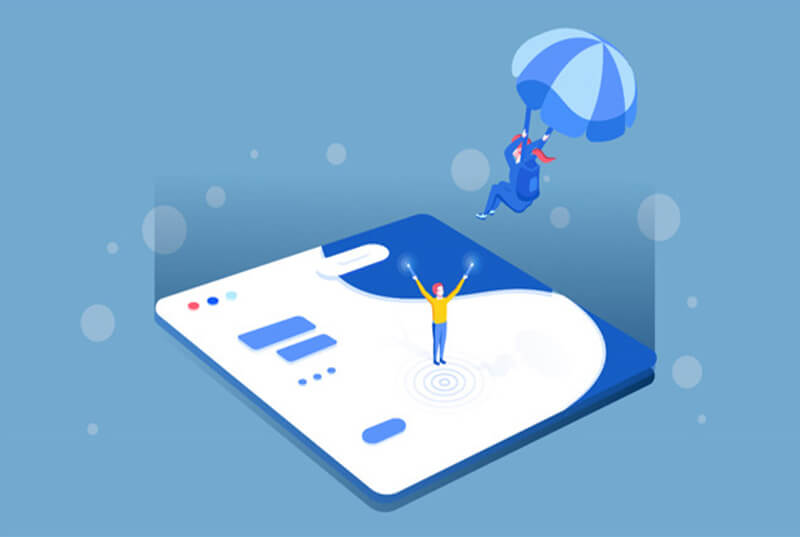搜索到
381
篇与
moonjerx
的结果
-
 windows10添加tcp端口转发 1、添加端口转发指定IPnetsh interface portproxy add v4tov4 listenport=4000 listenaddress=127.0.0.1 connectport=4000 connectaddress=172.31.217.198不指定IPnetsh interface portproxy add v4tov4 listenport=4000 connectaddress=172.31.217.198 connectport=40002、删除端口转发netsh interface portproxy del v4tov4 listenport=4000 listenaddress=127.0.0.13、查看已存在的端口映射netsh interface portproxy show all 或 netsh interface portproxy show v4tov44.可以通过命令检查netstat -ano|find 4000 查看端口是否已在监听 telnet 127.0.0.1 4000 测试端口是否连通
windows10添加tcp端口转发 1、添加端口转发指定IPnetsh interface portproxy add v4tov4 listenport=4000 listenaddress=127.0.0.1 connectport=4000 connectaddress=172.31.217.198不指定IPnetsh interface portproxy add v4tov4 listenport=4000 connectaddress=172.31.217.198 connectport=40002、删除端口转发netsh interface portproxy del v4tov4 listenport=4000 listenaddress=127.0.0.13、查看已存在的端口映射netsh interface portproxy show all 或 netsh interface portproxy show v4tov44.可以通过命令检查netstat -ano|find 4000 查看端口是否已在监听 telnet 127.0.0.1 4000 测试端口是否连通 -
 msdia80.dll 是干什么的?这个文件可以删除吗? 可以删除。问题分析:1、出现此问题的du原因:计算机上安装了 Microsoft Visual C++ 2005 可再发行组件zhi时,Msdia80.dll文件被错误安装在其他驱dao动器的根文件夹中。 2、出现此问题的原因:计算机上安装了 Microsoft Visual C++ 2005 可再发行组件时,Msdia80.dll文件被错误安装在其他驱动器的根文件夹中。解决的方法:1、先把这个msdia80.dll复制到C:\Program Files\Common Files\Microsoft Shared\VC\内。 2、然后管理员运行命令提示符,或者win+R运行cmd。(注意:以管理员身份运行CMD) 3、输入如下命令回车:regsvr32 "C:\Program Files\Common Files\Microsoft Shared\VC\msdia80.dll" 4、提示成功点击确定,这样d/e盘根目录出现的Msdia80.dll文件就可以删除了。(注意:提示成功后再删除其余盘符出现的msdia80.dll 文件,失败的话请详细阅读下步骤再操作)
msdia80.dll 是干什么的?这个文件可以删除吗? 可以删除。问题分析:1、出现此问题的du原因:计算机上安装了 Microsoft Visual C++ 2005 可再发行组件zhi时,Msdia80.dll文件被错误安装在其他驱dao动器的根文件夹中。 2、出现此问题的原因:计算机上安装了 Microsoft Visual C++ 2005 可再发行组件时,Msdia80.dll文件被错误安装在其他驱动器的根文件夹中。解决的方法:1、先把这个msdia80.dll复制到C:\Program Files\Common Files\Microsoft Shared\VC\内。 2、然后管理员运行命令提示符,或者win+R运行cmd。(注意:以管理员身份运行CMD) 3、输入如下命令回车:regsvr32 "C:\Program Files\Common Files\Microsoft Shared\VC\msdia80.dll" 4、提示成功点击确定,这样d/e盘根目录出现的Msdia80.dll文件就可以删除了。(注意:提示成功后再删除其余盘符出现的msdia80.dll 文件,失败的话请详细阅读下步骤再操作) -
 为小白而生:零门槛玩转OpenWRT GL.iNet MT1300 1.背景我是Fanfan,今天我们继续聊一聊路由器。从去年年底开始,我开始正式的接触能刷固件的路由器,也是再那时候才知道,原来路由器也可以玩出花儿,经过在各种论坛进行探索学习,最后也入手了自己的第一款路由器网件R7000,开起来我的智能路由器之路,也在这条路上一发不可收拾。了解我的朋友们都知道,因为职业的原因,经常逛涉及网站,但我这个人有个缺点,那就是对漂亮的产品根本没有抵抗力,我觉得这应该是大部分的设计师的通病,尤其是我这种数码产品爱好者&设计师,更加过分。就在前几天逛大妈的时候,无意间瞄到了这个产品,外观设计非常漂亮,看了于是进了产品的相关页面去看一下这个到底是做什么的,结果,有了意外的收获。今天我就来分享一下新入手的这款搭载opnewrt系统的GL. Inet MT1300智能无线路由器。首先这个品牌我之前没有接触过,https://www.gl-inet.com/ 网页是全英文的,经过一番了解,这个品牌是专门做路由器的,官网上有各种各样的小巧精致的路由器。种类很多还专门有一个表格罗列了他们所有的产品,当然不同路由器功能也不一样。另外发现在nano pi之前GL inet已经推出过类似的产品——Mango,有可能R1S在一定程度上借鉴了Mango的外观。在了解这个品牌的过程中,发现b站的up主5kong早在一年前已经向大家推荐过一款来自GL inet主打旅行的路由器。当时还是年少无知,没有深入学习。今天索要介绍的MT1300是一款主打移动办公的openwrt路由器。很多人可能会问,为啥我一直在强调他是一款openwrt路由?其实我想说的是明者自明。Openwrt现在已经是智能路由器的代名词了,我们常见的LEDE其实就是基于Openwrt进行开发的。可以实现我们正常的或者不正常的功能,我就不一一展开说了。写文到现在已经使用了几天时间,入手之后也没少瞎折腾这个小玩意儿,发现这款产品真的超级适合小白用户。那下面我们来看看这款MT1300怎么样。硬件配置从硬件配置来看,和我经常折腾的小娱C1/C5、新路由3、某讯K2P、小米Pro这些路由器基本上使用的是同样的MT7621方案。硬件上的具体差异可以参考下表,这些路由器在各大论坛都被奉为“神一样的存在”,想折腾就上这些。包装使用了淡蓝色的包装,简约干净,正面是路由器效果图,此款MT1300代号Beryl,只有口袋大小,主打旅行。表面只有英文,没有中文,可见这款产品之前应该是只为出口。侧面站视了主要共功能:Openwrt系统、千兆的网口、双频wifi、最大512G的内存卡扩展、支持IPV6、安全证书以及在国内经常被我们忽视的Tor(可以防止你被追踪和监视,相当于隐藏IP保护网络)。打开包装,MT1300整体是淡蓝的配色,看起来视觉上非常舒服,体积非常小巧,也就是手掌大小,可以装进口袋那种。模具很精致,表面细咬花。侧面跑到圆的造型,再加上折叠式的天线,整体感非常强。从外观设计的角度,我给它打高分。不管是整体配色还是网口的颜色,都非常的协调。天线在两个侧面折叠,接口处使用了很精炼的造型处理方式,从顶部看起来也很舒。折叠的天线打开后,看起来就更像一个路由器了。正面是个长条形的LED灯带,通电后看起来科技感十足。从左到右接口依次是:WAN口、LAN口*2、USB3.0接口、Type-C的充电口。从底部,可以看出,路由器的充电电压为5V-3A,设计15W的功率是因为要支持usb无线上网卡,保证无线信号的稳定,因此要同时满足外置无线上网卡的供电需求。如果不使用外置无线上网卡的情况下,5V-2A的普通充电宝也是可以满足供电需求的。这样大学宿舍如果停电的话,这个路由器还是一个不错的选择。另外在旅行出差途中,也可以使用这个路由进行网络共享和隐私保护,这也是这款路由器主打的一个功能。在路由器一侧有一个TF卡的卡槽,应为MT1300只有32M的闪存,所以我们可以通过TF卡来扩展存储空间,作为一个NAS使用。内存卡不支持热插拔,需要在插入TF卡之后再通电,以免损坏数据。路由器的底部和侧面都是散热孔,升级补丁散热。路由器另外一侧是一个reset按键,还有一个mode的拨动按键。电源适配器也使用了非常巧妙的设计。采用了模块化的插头,适配器式宽电压110-240V,这样可以针对不同国家和地区采用不同的插头,这个设计真心好。2.使用体验按照正常的连接方式,电源连接好之后,我们可以搜到无线信号,因为是双频的wifi所以可以看到2.4G和5G的两个信号。默认的密码是goodlife,可以直接连接。然后再浏览器输入192.168.8.1即可访问路由器后台。然后设置语言,设置路由器管理员密码,然后重新连接wifi进入正式的路由器设置。进入web页面,可以看到左侧是主菜单,右侧是详细信息。跟我们看到的常规路由器设置基本上一样。可以看出来目前路由器所处的模式,以及基本的连接信息。再主页面的最下方,还可以更改路由器的模式,目前支持四种模式,路由、中继、热点分享、无线上网卡。乍一看,很多人会觉得这个路由器跟我们常见的水星、TP基本上差不过嘛,一点都不智能。跟之前我一直说的Openwrt一点关系都没有。但是细心的朋友会发现,在应用程序的菜单中的这几个选项无疑是一个亮点。文件共享其实就是通过USB或者TF卡将硬盘、u盘或者内存卡的文件共享给局域网,作为一个网络共享盘来使用。当然,如果你有公网IP,也可以通过外网进行访问。我们插入U盘之后,可以发现,文件共享中 下拉菜单多出来了一个U盘。可以选择U盘,进行共享。然后我们通过运行进入U盘,会发现,如图所示的提示。此时我们需要按照如图所示的 方法开启SMB1.0,然后重启电脑再进行访问即可直接运行\192.168.8.1,即可访问,如图所示共享文件夹内容接下来我们来测试一下局域网拷贝速度,如图所示,读取速度维持在20M左右,写入速度6M左右,根据测试数据来看,此usb3.0接口,读取和写入速度都不是很理想。3.远程访问远程访问功能其实就是用来实现内网穿透功能。主要有两个板块:远程管理路由以及动态DNS。动态DNS这个功能使用需要有个前提:拥有公网IP。因为我目前没有公网IP,这个功能就不再展示了,如果有公网IP的话,可以通过提示即可完成。4.软件包接下来就是最重要的功能了,软件包,这个功能无疑是openwrt的核心功能,可以安装各种各样的插件,让我们的路由器系统更加的强大:比如我们在lede中常用的各种插件,都可以在这里实现。比如下图所示的插件,我们都可以装。在软件包主界面,我们点击更新就可以看到很多插件,我们可以通过查找需要的插件进行安装。但是如果直接点击安装,有个问题。就是我们不知道插件装在哪里了。而且我们常见的openwrt界面是这样的,我们能看到的只是常规的页面,根本看不到软件。5.全文重点其实,开发者在开发的时候设置了一个钥匙,只要有了这把钥匙就可以开启这个路由器的高级功能,变身Openwrt路由器。这也是为什么我一开始说,对小白用户特别友好。因为你根本不用刷机,就可以得到一个名副其实的Openwrt路由器。这把钥匙就隐藏在安装包这个界面。懂的人应该都知道,常用的Openwrt都是基于LUCI的webui,所以首先要安装luci。操作如下:更新软件包——搜索luci——安装(安装过程有点慢,需要耐心等待)。安装完成后,点击更多设置,会发现在最下面多出来一个更多功能。这个功能就是Openwrt的核心功能了。其实到现在本文讲的重点才真正的开始。真正的Openwrt点击高级功能,就会跳出一个新的界面。这个界面就是我们熟悉的配方,密码跟路由器的管理员密码保持一致,点击登录。进入主界面,这下我们就可以安装各种插件了。不过为了便于操作,我们需要修改语言,目前因为内置没有中文,需要到安装包界面安装中文语言包。在这里需要安装的安装包为 luci-i18n-base-zh-cn ,因为路由器默认使用和浏览器语言保持一致,所以安装后刷新页面,就会自动更改为中文了。6.插件安装这里简单介绍两种安装方式:1、通过官方的源进行安装,这个很简单,就是软件包里面点击安装,跟上面安装中文语言一样。2、第二种方法安装第三方软件,通过ssh工具连接上路由器进行安装。这个过程使用到的软件有 winscp 、 putty ( xshell 也行)。相关软件点击下载,如果连接失效,可查看我个人资料公众号,回复 MT1300 获取。1.上传主题包用 winscp 通过 scp 协议连接到路由器,输入用户名 root 和 路由器管理密码 即可登录。将下载好的主题包 luci-theme-argon_2.2.9-20211016-1_all.ipk 上传到指定目录。(例如: /soft/luci-theme-argon_2.2.9-20211016-1_all.ipk )2.安装主题包用 xshell 通过 ssh 协议连接到路由器,输入用户名 root 和 路由器管理密码 即可登录。执行以下命令(根据上一步主题包上传的目录):opkg install /soft/luci-theme-argon_2.2.9-20211016-1_all.ipk或opkg --force-depends--force-overwrite install /soft/luci-theme-argon_2.2.9-20211016-1_all.ipk以上教程来源于网络: https://wzy0309.wordpress.com/2020/04/10/openwrt%E5%AE%89%E8%A3%85%E8%BF%9D%E7%A6%81%E8%BD%AF%E4%BB%B6-plus/ 如果没有特殊需求,安装第三方软件仅需要使用如下命令即可。xxxx代表安装包的名字。opkg install /位置/xxxxxxx.ipk安装主题就可以按照以上方式。也可以给openwrt安装主题,让界面看起来更加漂亮,UI更加人性化。具体方法参考教程: https://www.jyf.me/openwrt_luci-theme-argon.html 这里我安装了一个主题,作为尝试。关于TF卡槽,可以使用TF卡进行扩容机身自带的32M的闪存,以便安装更多的插件。具体教程可以参照b站大佬的视频。我就不再过多的介绍了。7.关于出差在使用的这短时间,我出差时专门带上了这款路由,因为它小巧的体积,真的可以说超级方便了,直接放进包里面,说走就走。在住的民宿或酒店里面,可以将一个网口共享出来,然后自己的受、平板、笔记本直接就可以链接wifi(因为自己在家链接过的原因),没有任何障碍。8.总结到这里,能分享不能分享的都已经给出来了。最后做一些MT1300总结:优点:漂亮的外观、小巧精致,装进口袋说走就走、type-c供电接口,可以使用移动电源供电,进行移动办公使用、有Usb3.0接口、可以使用外置的usb3G网卡,最重要的是它是真正的Openwrt系统,Openwrt系统的优点,我就不过多说了。超级适合想入门openwrt的小白用户。缺点:USB3.0接口速度不是很理想,没有内置3/4G上网卡插槽。 原文转载
为小白而生:零门槛玩转OpenWRT GL.iNet MT1300 1.背景我是Fanfan,今天我们继续聊一聊路由器。从去年年底开始,我开始正式的接触能刷固件的路由器,也是再那时候才知道,原来路由器也可以玩出花儿,经过在各种论坛进行探索学习,最后也入手了自己的第一款路由器网件R7000,开起来我的智能路由器之路,也在这条路上一发不可收拾。了解我的朋友们都知道,因为职业的原因,经常逛涉及网站,但我这个人有个缺点,那就是对漂亮的产品根本没有抵抗力,我觉得这应该是大部分的设计师的通病,尤其是我这种数码产品爱好者&设计师,更加过分。就在前几天逛大妈的时候,无意间瞄到了这个产品,外观设计非常漂亮,看了于是进了产品的相关页面去看一下这个到底是做什么的,结果,有了意外的收获。今天我就来分享一下新入手的这款搭载opnewrt系统的GL. Inet MT1300智能无线路由器。首先这个品牌我之前没有接触过,https://www.gl-inet.com/ 网页是全英文的,经过一番了解,这个品牌是专门做路由器的,官网上有各种各样的小巧精致的路由器。种类很多还专门有一个表格罗列了他们所有的产品,当然不同路由器功能也不一样。另外发现在nano pi之前GL inet已经推出过类似的产品——Mango,有可能R1S在一定程度上借鉴了Mango的外观。在了解这个品牌的过程中,发现b站的up主5kong早在一年前已经向大家推荐过一款来自GL inet主打旅行的路由器。当时还是年少无知,没有深入学习。今天索要介绍的MT1300是一款主打移动办公的openwrt路由器。很多人可能会问,为啥我一直在强调他是一款openwrt路由?其实我想说的是明者自明。Openwrt现在已经是智能路由器的代名词了,我们常见的LEDE其实就是基于Openwrt进行开发的。可以实现我们正常的或者不正常的功能,我就不一一展开说了。写文到现在已经使用了几天时间,入手之后也没少瞎折腾这个小玩意儿,发现这款产品真的超级适合小白用户。那下面我们来看看这款MT1300怎么样。硬件配置从硬件配置来看,和我经常折腾的小娱C1/C5、新路由3、某讯K2P、小米Pro这些路由器基本上使用的是同样的MT7621方案。硬件上的具体差异可以参考下表,这些路由器在各大论坛都被奉为“神一样的存在”,想折腾就上这些。包装使用了淡蓝色的包装,简约干净,正面是路由器效果图,此款MT1300代号Beryl,只有口袋大小,主打旅行。表面只有英文,没有中文,可见这款产品之前应该是只为出口。侧面站视了主要共功能:Openwrt系统、千兆的网口、双频wifi、最大512G的内存卡扩展、支持IPV6、安全证书以及在国内经常被我们忽视的Tor(可以防止你被追踪和监视,相当于隐藏IP保护网络)。打开包装,MT1300整体是淡蓝的配色,看起来视觉上非常舒服,体积非常小巧,也就是手掌大小,可以装进口袋那种。模具很精致,表面细咬花。侧面跑到圆的造型,再加上折叠式的天线,整体感非常强。从外观设计的角度,我给它打高分。不管是整体配色还是网口的颜色,都非常的协调。天线在两个侧面折叠,接口处使用了很精炼的造型处理方式,从顶部看起来也很舒。折叠的天线打开后,看起来就更像一个路由器了。正面是个长条形的LED灯带,通电后看起来科技感十足。从左到右接口依次是:WAN口、LAN口*2、USB3.0接口、Type-C的充电口。从底部,可以看出,路由器的充电电压为5V-3A,设计15W的功率是因为要支持usb无线上网卡,保证无线信号的稳定,因此要同时满足外置无线上网卡的供电需求。如果不使用外置无线上网卡的情况下,5V-2A的普通充电宝也是可以满足供电需求的。这样大学宿舍如果停电的话,这个路由器还是一个不错的选择。另外在旅行出差途中,也可以使用这个路由进行网络共享和隐私保护,这也是这款路由器主打的一个功能。在路由器一侧有一个TF卡的卡槽,应为MT1300只有32M的闪存,所以我们可以通过TF卡来扩展存储空间,作为一个NAS使用。内存卡不支持热插拔,需要在插入TF卡之后再通电,以免损坏数据。路由器的底部和侧面都是散热孔,升级补丁散热。路由器另外一侧是一个reset按键,还有一个mode的拨动按键。电源适配器也使用了非常巧妙的设计。采用了模块化的插头,适配器式宽电压110-240V,这样可以针对不同国家和地区采用不同的插头,这个设计真心好。2.使用体验按照正常的连接方式,电源连接好之后,我们可以搜到无线信号,因为是双频的wifi所以可以看到2.4G和5G的两个信号。默认的密码是goodlife,可以直接连接。然后再浏览器输入192.168.8.1即可访问路由器后台。然后设置语言,设置路由器管理员密码,然后重新连接wifi进入正式的路由器设置。进入web页面,可以看到左侧是主菜单,右侧是详细信息。跟我们看到的常规路由器设置基本上一样。可以看出来目前路由器所处的模式,以及基本的连接信息。再主页面的最下方,还可以更改路由器的模式,目前支持四种模式,路由、中继、热点分享、无线上网卡。乍一看,很多人会觉得这个路由器跟我们常见的水星、TP基本上差不过嘛,一点都不智能。跟之前我一直说的Openwrt一点关系都没有。但是细心的朋友会发现,在应用程序的菜单中的这几个选项无疑是一个亮点。文件共享其实就是通过USB或者TF卡将硬盘、u盘或者内存卡的文件共享给局域网,作为一个网络共享盘来使用。当然,如果你有公网IP,也可以通过外网进行访问。我们插入U盘之后,可以发现,文件共享中 下拉菜单多出来了一个U盘。可以选择U盘,进行共享。然后我们通过运行进入U盘,会发现,如图所示的提示。此时我们需要按照如图所示的 方法开启SMB1.0,然后重启电脑再进行访问即可直接运行\192.168.8.1,即可访问,如图所示共享文件夹内容接下来我们来测试一下局域网拷贝速度,如图所示,读取速度维持在20M左右,写入速度6M左右,根据测试数据来看,此usb3.0接口,读取和写入速度都不是很理想。3.远程访问远程访问功能其实就是用来实现内网穿透功能。主要有两个板块:远程管理路由以及动态DNS。动态DNS这个功能使用需要有个前提:拥有公网IP。因为我目前没有公网IP,这个功能就不再展示了,如果有公网IP的话,可以通过提示即可完成。4.软件包接下来就是最重要的功能了,软件包,这个功能无疑是openwrt的核心功能,可以安装各种各样的插件,让我们的路由器系统更加的强大:比如我们在lede中常用的各种插件,都可以在这里实现。比如下图所示的插件,我们都可以装。在软件包主界面,我们点击更新就可以看到很多插件,我们可以通过查找需要的插件进行安装。但是如果直接点击安装,有个问题。就是我们不知道插件装在哪里了。而且我们常见的openwrt界面是这样的,我们能看到的只是常规的页面,根本看不到软件。5.全文重点其实,开发者在开发的时候设置了一个钥匙,只要有了这把钥匙就可以开启这个路由器的高级功能,变身Openwrt路由器。这也是为什么我一开始说,对小白用户特别友好。因为你根本不用刷机,就可以得到一个名副其实的Openwrt路由器。这把钥匙就隐藏在安装包这个界面。懂的人应该都知道,常用的Openwrt都是基于LUCI的webui,所以首先要安装luci。操作如下:更新软件包——搜索luci——安装(安装过程有点慢,需要耐心等待)。安装完成后,点击更多设置,会发现在最下面多出来一个更多功能。这个功能就是Openwrt的核心功能了。其实到现在本文讲的重点才真正的开始。真正的Openwrt点击高级功能,就会跳出一个新的界面。这个界面就是我们熟悉的配方,密码跟路由器的管理员密码保持一致,点击登录。进入主界面,这下我们就可以安装各种插件了。不过为了便于操作,我们需要修改语言,目前因为内置没有中文,需要到安装包界面安装中文语言包。在这里需要安装的安装包为 luci-i18n-base-zh-cn ,因为路由器默认使用和浏览器语言保持一致,所以安装后刷新页面,就会自动更改为中文了。6.插件安装这里简单介绍两种安装方式:1、通过官方的源进行安装,这个很简单,就是软件包里面点击安装,跟上面安装中文语言一样。2、第二种方法安装第三方软件,通过ssh工具连接上路由器进行安装。这个过程使用到的软件有 winscp 、 putty ( xshell 也行)。相关软件点击下载,如果连接失效,可查看我个人资料公众号,回复 MT1300 获取。1.上传主题包用 winscp 通过 scp 协议连接到路由器,输入用户名 root 和 路由器管理密码 即可登录。将下载好的主题包 luci-theme-argon_2.2.9-20211016-1_all.ipk 上传到指定目录。(例如: /soft/luci-theme-argon_2.2.9-20211016-1_all.ipk )2.安装主题包用 xshell 通过 ssh 协议连接到路由器,输入用户名 root 和 路由器管理密码 即可登录。执行以下命令(根据上一步主题包上传的目录):opkg install /soft/luci-theme-argon_2.2.9-20211016-1_all.ipk或opkg --force-depends--force-overwrite install /soft/luci-theme-argon_2.2.9-20211016-1_all.ipk以上教程来源于网络: https://wzy0309.wordpress.com/2020/04/10/openwrt%E5%AE%89%E8%A3%85%E8%BF%9D%E7%A6%81%E8%BD%AF%E4%BB%B6-plus/ 如果没有特殊需求,安装第三方软件仅需要使用如下命令即可。xxxx代表安装包的名字。opkg install /位置/xxxxxxx.ipk安装主题就可以按照以上方式。也可以给openwrt安装主题,让界面看起来更加漂亮,UI更加人性化。具体方法参考教程: https://www.jyf.me/openwrt_luci-theme-argon.html 这里我安装了一个主题,作为尝试。关于TF卡槽,可以使用TF卡进行扩容机身自带的32M的闪存,以便安装更多的插件。具体教程可以参照b站大佬的视频。我就不再过多的介绍了。7.关于出差在使用的这短时间,我出差时专门带上了这款路由,因为它小巧的体积,真的可以说超级方便了,直接放进包里面,说走就走。在住的民宿或酒店里面,可以将一个网口共享出来,然后自己的受、平板、笔记本直接就可以链接wifi(因为自己在家链接过的原因),没有任何障碍。8.总结到这里,能分享不能分享的都已经给出来了。最后做一些MT1300总结:优点:漂亮的外观、小巧精致,装进口袋说走就走、type-c供电接口,可以使用移动电源供电,进行移动办公使用、有Usb3.0接口、可以使用外置的usb3G网卡,最重要的是它是真正的Openwrt系统,Openwrt系统的优点,我就不过多说了。超级适合想入门openwrt的小白用户。缺点:USB3.0接口速度不是很理想,没有内置3/4G上网卡插槽。 原文转载 -
 虚拟机CentOS扩容虚拟磁盘 Last login: Tue Jun 29 22:08:12 2021 from 192.168.3.47 [root@localhost ~]# fdisk /dev/sda Welcome to fdisk (util-linux 2.23.2). Changes will remain in memory only, until you decide to write them. Be careful before using the write command. Command (m for help): m Command action a toggle a bootable flag b edit bsd disklabel c toggle the dos compatibility flag d delete a partition g create a new empty GPT partition table G create an IRIX (SGI) partition table l list known partition types m print this menu n add a new partition o create a new empty DOS partition table p print the partition table q quit without saving changes s create a new empty Sun disklabel t change a partition's system id u change display/entry units v verify the partition table w write table to disk and exit x extra functionality (experts only) Command (m for help): ^C [root@localhost ~]#[root@localhost ~]# df -h Filesystem Size Used Avail Use% Mounted on /dev/mapper/cl-root 17G 17G 3.3M 100% / devtmpfs 901M 0 901M 0% /dev tmpfs 912M 0 912M 0% /dev/shm tmpfs 912M 8.7M 904M 1% /run tmpfs 912M 0 912M 0% /sys/fs/cgroup /dev/sda1 1014M 185M 830M 19% /boot tmpfs 183M 0 183M 0% /run/user/1001 tmpfs 183M 0 183M 0% /run/user/0 [root@localhost ~]# ls /dev agpgart dm-1 loop-control pts tty tty21 tty35 tty49 tty62 vcs vga_arbiter autofs dmmidi mapper random tty0 tty22 tty36 tty5 tty63 vcs1 vhci block dri mcelog raw tty1 tty23 tty37 tty50 tty7 vcs2 vhost-net bsg fb0 mem rtc tty10 tty24 tty38 tty51 tty8 vcs3 vmci btrfs-control fd midi rtc0 tty11 tty25 tty39 tty52 tty9 vcs4 zero bus full mqueue sda tty12 tty26 tty4 tty53 ttyS0 vcs5 char fuse net sda1 tty13 tty27 tty40 tty54 ttyS1 vcs6 cl hidraw0 network_latency sda2 tty14 tty28 tty41 tty55 ttyS2 vcsa console hpet network_throughput sg0 tty15 tty29 tty42 tty56 ttyS3 vcsa1 core hugepages null shm tty16 tty3 tty43 tty57 uhid vcsa2 cpu hwrng nvram snapshot tty17 tty30 tty44 tty58 uinput vcsa3 cpu_dma_latency initctl oldmem snd tty18 tty31 tty45 tty59 urandom vcsa4 crash input port stderr tty19 tty32 tty46 tty6 usbmon0 vcsa5 disk kmsg ppp stdin tty2 tty33 tty47 tty60 usbmon1 vcsa6 dm-0 log ptmx stdout tty20 tty34 tty48 tty61 usbmon2 vfio [root@localhost ~]# [root@localhost ~]# fdisk -l Disk /dev/sda: 42.9 GB, 42949672960 bytes, 83886080 sectors Units = sectors of 1 * 512 = 512 bytes Sector size (logical/physical): 512 bytes / 512 bytes I/O size (minimum/optimal): 512 bytes / 512 bytes Disk label type: dos Disk identifier: 0x0009dedb Device Boot Start End Blocks Id System /dev/sda1 * 2048 2099199 1048576 83 Linux /dev/sda2 2099200 41943039 19921920 8e Linux LVM Disk /dev/mapper/cl-root: 18.2 GB, 18249416704 bytes, 35643392 sectors Units = sectors of 1 * 512 = 512 bytes Sector size (logical/physical): 512 bytes / 512 bytes I/O size (minimum/optimal): 512 bytes / 512 bytes Disk /dev/mapper/cl-swap: 2147 MB, 2147483648 bytes, 4194304 sectors Units = sectors of 1 * 512 = 512 bytes Sector size (logical/physical): 512 bytes / 512 bytes I/O size (minimum/optimal): 512 bytes / 512 bytes[root@localhost dev]# fdisk -l Disk /dev/sda: 42.9 GB, 42949672960 bytes, 83886080 sectors Units = sectors of 1 * 512 = 512 bytes Sector size (logical/physical): 512 bytes / 512 bytes I/O size (minimum/optimal): 512 bytes / 512 bytes Disk label type: dos Disk identifier: 0x0009dedb Device Boot Start End Blocks Id System /dev/sda1 * 2048 2099199 1048576 83 Linux /dev/sda2 2099200 41943039 19921920 8e Linux LVM Disk /dev/mapper/cl-root: 18.2 GB, 18249416704 bytes, 35643392 sectors Units = sectors of 1 * 512 = 512 bytes Sector size (logical/physical): 512 bytes / 512 bytes I/O size (minimum/optimal): 512 bytes / 512 bytes Disk /dev/mapper/cl-swap: 2147 MB, 2147483648 bytes, 4194304 sectors Units = sectors of 1 * 512 = 512 bytes Sector size (logical/physical): 512 bytes / 512 bytes I/O size (minimum/optimal): 512 bytes / 512 bytes [root@localhost dev]# df -h Filesystem Size Used Avail Use% Mounted on /dev/mapper/cl-root 17G 17G 3.2M 100% / devtmpfs 901M 0 901M 0% /dev tmpfs 912M 0 912M 0% /dev/shm tmpfs 912M 8.7M 904M 1% /run tmpfs 912M 0 912M 0% /sys/fs/cgroup /dev/sda1 1014M 185M 830M 19% /boot tmpfs 183M 0 183M 0% /run/user/1001 tmpfs 183M 0 183M 0% /run/user/0 [root@localhost dev]# fdisk /dev/sda Welcome to fdisk (util-linux 2.23.2). Changes will remain in memory only, until you decide to write them. Be careful before using the write command. Command (m for help): p Disk /dev/sda: 42.9 GB, 42949672960 bytes, 83886080 sectors Units = sectors of 1 * 512 = 512 bytes Sector size (logical/physical): 512 bytes / 512 bytes I/O size (minimum/optimal): 512 bytes / 512 bytes Disk label type: dos Disk identifier: 0x0009dedb Device Boot Start End Blocks Id System /dev/sda1 * 2048 2099199 1048576 83 Linux /dev/sda2 2099200 41943039 19921920 8e Linux LVM Command (m for help): n Partition type: p primary (2 primary, 0 extended, 2 free) e extended Select (default p): p Partition number (3,4, default 3): 3 First sector (41943040-83886079, default 41943040): Using default value 41943040 Last sector, +sectors or +size{K,M,G} (41943040-83886079, default 83886079): Using default value 83886079 Partition 3 of type Linux and of size 20 GiB is set Command (m for help): t Partition number (1-3, default 3): 3 Hex code (type L to list all codes): 8e Changed type of partition 'Linux' to 'Linux LVM' Command (m for help): w The partition table has been altered! Calling ioctl() to re-read partition table. WARNING: Re-reading the partition table failed with error 16: Device or resource busy. The kernel still uses the old table. The new table will be used at the next reboot or after you run partprobe(8) or kpartx(8) Syncing disks. [root@localhost dev]# partprobe [root@localhost dev]# ls agpgart dmmidi mcelog rtc tty10 tty25 tty4 tty54 ttyS2 vcsa1 autofs dri mem rtc0 tty11 tty26 tty40 tty55 ttyS3 vcsa2 block fb0 midi sda tty12 tty27 tty41 tty56 uhid vcsa3 bsg fd mqueue sda1 tty13 tty28 tty42 tty57 uinput vcsa4 btrfs-control full net sda2 tty14 tty29 tty43 tty58 urandom vcsa5 bus fuse network_latency sda3 tty15 tty3 tty44 tty59 usbmon0 vcsa6 char hidraw0 network_throughput sg0 tty16 tty30 tty45 tty6 usbmon1 vfio cl hpet null shm tty17 tty31 tty46 tty60 usbmon2 vga_arbiter console hugepages nvram snapshot tty18 tty32 tty47 tty61 vcs vhci core hwrng oldmem snd tty19 tty33 tty48 tty62 vcs1 vhost-net cpu initctl port stderr tty2 tty34 tty49 tty63 vcs2 vmci cpu_dma_latency input ppp stdin tty20 tty35 tty5 tty7 vcs3 zero crash kmsg ptmx stdout tty21 tty36 tty50 tty8 vcs4 disk log pts tty tty22 tty37 tty51 tty9 vcs5 dm-0 loop-control random tty0 tty23 tty38 tty52 ttyS0 vcs6 dm-1 mapper raw tty1 tty24 tty39 tty53 ttyS1 vcsa [root@localhost dev]# mkfs.ext3 /dev/sda3 mke2fs 1.42.9 (28-Dec-2013) Filesystem label= OS type: Linux Block size=4096 (log=2) Fragment size=4096 (log=2) Stride=0 blocks, Stripe width=0 blocks 1310720 inodes, 5242880 blocks 262144 blocks (5.00%) reserved for the super user First data block=0 Maximum filesystem blocks=4294967296 160 block groups 32768 blocks per group, 32768 fragments per group 8192 inodes per group Superblock backups stored on blocks: 32768, 98304, 163840, 229376, 294912, 819200, 884736, 1605632, 2654208, 4096000 Allocating group tables: done Writing inode tables: done Creating journal (32768 blocks): done Writing superblocks and filesystem accounting information: done [root@localhost dev]# lvm lvm> pvcreate /dev/sda3 WARNING: ext3 signature detected on /dev/sda3 at offset 1080. Wipe it? [y/n]: y Wiping ext3 signature on /dev/sda3. Physical volume "/dev/sda3" successfully created. lvm> vgextend centos /dev/sda3 Volume group "centos" not found Cannot process volume group centos lvm> vgdisplay --- Volume group --- VG Name cl System ID Format lvm2 Metadata Areas 1 Metadata Sequence No 3 VG Access read/write VG Status resizable MAX LV 0 Cur LV 2 Open LV 2 Max PV 0 Cur PV 1 Act PV 1 VG Size <19.00 GiB PE Size 4.00 MiB Total PE 4863 Alloc PE / Size 4863 / <19.00 GiB Free PE / Size 0 / 0 VG UUID T7a0MM-htee-aJAT-PcIi-VnAL-RGe7-V2ofrS lvm> ^C [root@localhost dev]# reboot Connection closed by foreign host. Disconnected from remote host(MXVPN) at 23:55:53. Type `help' to learn how to use Xshell prompt. [e:\~]$ Connecting to xxx.xxx.xxx.xxx:22... Connection established. To escape to local shell, press 'Ctrl+Alt+]'. Last login: Tue Jun 29 23:13:50 2021 from 192.168.3.47 [root@localhost ~]# fdisk -l Disk /dev/sda: 42.9 GB, 42949672960 bytes, 83886080 sectors Units = sectors of 1 * 512 = 512 bytes Sector size (logical/physical): 512 bytes / 512 bytes I/O size (minimum/optimal): 512 bytes / 512 bytes Disk label type: dos Disk identifier: 0x0009dedb Device Boot Start End Blocks Id System /dev/sda1 * 2048 2099199 1048576 83 Linux /dev/sda2 2099200 41943039 19921920 8e Linux LVM /dev/sda3 41943040 83886079 20971520 8e Linux LVM Disk /dev/mapper/cl-root: 18.2 GB, 18249416704 bytes, 35643392 sectors Units = sectors of 1 * 512 = 512 bytes Sector size (logical/physical): 512 bytes / 512 bytes I/O size (minimum/optimal): 512 bytes / 512 bytes Disk /dev/mapper/cl-swap: 2147 MB, 2147483648 bytes, 4194304 sectors Units = sectors of 1 * 512 = 512 bytes Sector size (logical/physical): 512 bytes / 512 bytes I/O size (minimum/optimal): 512 bytes / 512 bytes [root@localhost ~]# df -T /dev/sda1 Filesystem Type 1K-blocks Used Available Use% Mounted on /dev/sda1 xfs 1038336 189384 848952 19% /boot [root@localhost ~]# pvcreate /dev/sda3 Physical volume "/dev/sda3" successfully created. [root@localhost ~]# pvdisplay --- Physical volume --- PV Name /dev/sda2 VG Name cl PV Size <19.00 GiB / not usable 3.00 MiB Allocatable yes (but full) PE Size 4.00 MiB Total PE 4863 Free PE 0 Allocated PE 4863 PV UUID 83M3hh-NBTu-dAUM-ohQ0-TPun-i8dK-np2pW5 "/dev/sda3" is a new physical volume of "20.00 GiB" --- NEW Physical volume --- PV Name /dev/sda3 VG Name PV Size 20.00 GiB Allocatable NO PE Size 0 Total PE 0 Free PE 0 Allocated PE 0 PV UUID tNf51N-JJDs-sFQm-3PYT-sn62-8FMg-DosHQ3 [root@localhost ~]# vgdisplay --- Volume group --- VG Name cl System ID Format lvm2 Metadata Areas 1 Metadata Sequence No 3 VG Access read/write VG Status resizable MAX LV 0 Cur LV 2 Open LV 2 Max PV 0 Cur PV 1 Act PV 1 VG Size <19.00 GiB PE Size 4.00 MiB Total PE 4863 Alloc PE / Size 4863 / <19.00 GiB Free PE / Size 0 / 0 VG UUID T7a0MM-htee-aJAT-PcIi-VnAL-RGe7-V2ofrS [root@localhost ~]# vgextend cl /dev/sda3 Volume group "cl" successfully extended [root@localhost ~]# lvextend -l +2559 /dev/cl/root Size of logical volume cl/root changed from <17.00 GiB (4351 extents) to 26.99 GiB (6910 extents). Logical volume cl/root successfully resized. [root@localhost ~]# vgdisplay --- Volume group --- VG Name cl System ID Format lvm2 Metadata Areas 2 Metadata Sequence No 5 VG Access read/write VG Status resizable MAX LV 0 Cur LV 2 Open LV 2 Max PV 0 Cur PV 2 Act PV 2 VG Size 38.99 GiB PE Size 4.00 MiB Total PE 9982 Alloc PE / Size 7422 / 28.99 GiB Free PE / Size 2560 / 10.00 GiB VG UUID T7a0MM-htee-aJAT-PcIi-VnAL-RGe7-V2ofrS [root@localhost ~]# lvdisplay --- Logical volume --- LV Path /dev/cl/swap LV Name swap VG Name cl LV UUID BxFDIE-Fqba-OdhL-63kB-RPLX-BBo2-wl6E87 LV Write Access read/write LV Creation host, time localhost.localdomain, 2017-10-17 22:17:07 +0800 LV Status available # open 2 LV Size 2.00 GiB Current LE 512 Segments 1 Allocation inherit Read ahead sectors auto - currently set to 8192 Block device 253:1 --- Logical volume --- LV Path /dev/cl/root LV Name root VG Name cl LV UUID PylgYk-IZQG-tf3R-DYzF-R71V-MCBf-7ct6oe LV Write Access read/write LV Creation host, time localhost.localdomain, 2017-10-17 22:17:07 +0800 LV Status available # open 1 LV Size 26.99 GiB Current LE 6910 Segments 2 Allocation inherit Read ahead sectors auto - currently set to 8192 Block device 253:0 [root@localhost ~]# xfs_growfs /dev/cl/root meta-data=/dev/mapper/cl-root isize=512 agcount=4, agsize=1113856 blks = sectsz=512 attr=2, projid32bit=1 = crc=1 finobt=0 spinodes=0 data = bsize=4096 blocks=4455424, imaxpct=25 = sunit=0 swidth=0 blks naming =version 2 bsize=4096 ascii-ci=0 ftype=1 log =internal bsize=4096 blocks=2560, version=2 = sectsz=512 sunit=0 blks, lazy-count=1 realtime =none extsz=4096 blocks=0, rtextents=0 data blocks changed from 4455424 to 7075840 [root@localhost ~]# df -h Filesystem Size Used Avail Use% Mounted on /dev/mapper/cl-root 27G 17G 10G 63% / devtmpfs 901M 0 901M 0% /dev tmpfs 912M 0 912M 0% /dev/shm tmpfs 912M 8.7M 904M 1% /run tmpfs 912M 0 912M 0% /sys/fs/cgroup /dev/sda1 1014M 185M 830M 19% /boot tmpfs 183M 0 183M 0% /run/user/1001 tmpfs 183M 0 183M 0% /run/user/0 [root@localhost ~]# fdisk -l Disk /dev/sda: 42.9 GB, 42949672960 bytes, 83886080 sectors Units = sectors of 1 * 512 = 512 bytes Sector size (logical/physical): 512 bytes / 512 bytes I/O size (minimum/optimal): 512 bytes / 512 bytes Disk label type: dos Disk identifier: 0x0009dedb Device Boot Start End Blocks Id System /dev/sda1 * 2048 2099199 1048576 83 Linux /dev/sda2 2099200 41943039 19921920 8e Linux LVM /dev/sda3 41943040 83886079 20971520 8e Linux LVM Disk /dev/mapper/cl-root: 29.0 GB, 28982640640 bytes, 56606720 sectors Units = sectors of 1 * 512 = 512 bytes Sector size (logical/physical): 512 bytes / 512 bytes I/O size (minimum/optimal): 512 bytes / 512 bytes Disk /dev/mapper/cl-swap: 2147 MB, 2147483648 bytes, 4194304 sectors Units = sectors of 1 * 512 = 512 bytes Sector size (logical/physical): 512 bytes / 512 bytes I/O size (minimum/optimal): 512 bytes / 512 bytes [root@localhost ~]# lvextend -l +2560 /dev/cl/root Size of logical volume cl/root changed from 26.99 GiB (6910 extents) to 36.99 GiB (9470 extents). Logical volume cl/root successfully resized. [root@localhost ~]# lvextend -l +2560 /dev/cl/root Insufficient free space: 2560 extents needed, but only 0 available [root@localhost ~]# xfs_growfs /dev/cl/root meta-data=/dev/mapper/cl-root isize=512 agcount=7, agsize=1113856 blks = sectsz=512 attr=2, projid32bit=1 = crc=1 finobt=0 spinodes=0 data = bsize=4096 blocks=7075840, imaxpct=25 = sunit=0 swidth=0 blks naming =version 2 bsize=4096 ascii-ci=0 ftype=1 log =internal bsize=4096 blocks=2560, version=2 = sectsz=512 sunit=0 blks, lazy-count=1 realtime =none extsz=4096 blocks=0, rtextents=0 data blocks changed from 7075840 to 9697280 [root@localhost ~]#
虚拟机CentOS扩容虚拟磁盘 Last login: Tue Jun 29 22:08:12 2021 from 192.168.3.47 [root@localhost ~]# fdisk /dev/sda Welcome to fdisk (util-linux 2.23.2). Changes will remain in memory only, until you decide to write them. Be careful before using the write command. Command (m for help): m Command action a toggle a bootable flag b edit bsd disklabel c toggle the dos compatibility flag d delete a partition g create a new empty GPT partition table G create an IRIX (SGI) partition table l list known partition types m print this menu n add a new partition o create a new empty DOS partition table p print the partition table q quit without saving changes s create a new empty Sun disklabel t change a partition's system id u change display/entry units v verify the partition table w write table to disk and exit x extra functionality (experts only) Command (m for help): ^C [root@localhost ~]#[root@localhost ~]# df -h Filesystem Size Used Avail Use% Mounted on /dev/mapper/cl-root 17G 17G 3.3M 100% / devtmpfs 901M 0 901M 0% /dev tmpfs 912M 0 912M 0% /dev/shm tmpfs 912M 8.7M 904M 1% /run tmpfs 912M 0 912M 0% /sys/fs/cgroup /dev/sda1 1014M 185M 830M 19% /boot tmpfs 183M 0 183M 0% /run/user/1001 tmpfs 183M 0 183M 0% /run/user/0 [root@localhost ~]# ls /dev agpgart dm-1 loop-control pts tty tty21 tty35 tty49 tty62 vcs vga_arbiter autofs dmmidi mapper random tty0 tty22 tty36 tty5 tty63 vcs1 vhci block dri mcelog raw tty1 tty23 tty37 tty50 tty7 vcs2 vhost-net bsg fb0 mem rtc tty10 tty24 tty38 tty51 tty8 vcs3 vmci btrfs-control fd midi rtc0 tty11 tty25 tty39 tty52 tty9 vcs4 zero bus full mqueue sda tty12 tty26 tty4 tty53 ttyS0 vcs5 char fuse net sda1 tty13 tty27 tty40 tty54 ttyS1 vcs6 cl hidraw0 network_latency sda2 tty14 tty28 tty41 tty55 ttyS2 vcsa console hpet network_throughput sg0 tty15 tty29 tty42 tty56 ttyS3 vcsa1 core hugepages null shm tty16 tty3 tty43 tty57 uhid vcsa2 cpu hwrng nvram snapshot tty17 tty30 tty44 tty58 uinput vcsa3 cpu_dma_latency initctl oldmem snd tty18 tty31 tty45 tty59 urandom vcsa4 crash input port stderr tty19 tty32 tty46 tty6 usbmon0 vcsa5 disk kmsg ppp stdin tty2 tty33 tty47 tty60 usbmon1 vcsa6 dm-0 log ptmx stdout tty20 tty34 tty48 tty61 usbmon2 vfio [root@localhost ~]# [root@localhost ~]# fdisk -l Disk /dev/sda: 42.9 GB, 42949672960 bytes, 83886080 sectors Units = sectors of 1 * 512 = 512 bytes Sector size (logical/physical): 512 bytes / 512 bytes I/O size (minimum/optimal): 512 bytes / 512 bytes Disk label type: dos Disk identifier: 0x0009dedb Device Boot Start End Blocks Id System /dev/sda1 * 2048 2099199 1048576 83 Linux /dev/sda2 2099200 41943039 19921920 8e Linux LVM Disk /dev/mapper/cl-root: 18.2 GB, 18249416704 bytes, 35643392 sectors Units = sectors of 1 * 512 = 512 bytes Sector size (logical/physical): 512 bytes / 512 bytes I/O size (minimum/optimal): 512 bytes / 512 bytes Disk /dev/mapper/cl-swap: 2147 MB, 2147483648 bytes, 4194304 sectors Units = sectors of 1 * 512 = 512 bytes Sector size (logical/physical): 512 bytes / 512 bytes I/O size (minimum/optimal): 512 bytes / 512 bytes[root@localhost dev]# fdisk -l Disk /dev/sda: 42.9 GB, 42949672960 bytes, 83886080 sectors Units = sectors of 1 * 512 = 512 bytes Sector size (logical/physical): 512 bytes / 512 bytes I/O size (minimum/optimal): 512 bytes / 512 bytes Disk label type: dos Disk identifier: 0x0009dedb Device Boot Start End Blocks Id System /dev/sda1 * 2048 2099199 1048576 83 Linux /dev/sda2 2099200 41943039 19921920 8e Linux LVM Disk /dev/mapper/cl-root: 18.2 GB, 18249416704 bytes, 35643392 sectors Units = sectors of 1 * 512 = 512 bytes Sector size (logical/physical): 512 bytes / 512 bytes I/O size (minimum/optimal): 512 bytes / 512 bytes Disk /dev/mapper/cl-swap: 2147 MB, 2147483648 bytes, 4194304 sectors Units = sectors of 1 * 512 = 512 bytes Sector size (logical/physical): 512 bytes / 512 bytes I/O size (minimum/optimal): 512 bytes / 512 bytes [root@localhost dev]# df -h Filesystem Size Used Avail Use% Mounted on /dev/mapper/cl-root 17G 17G 3.2M 100% / devtmpfs 901M 0 901M 0% /dev tmpfs 912M 0 912M 0% /dev/shm tmpfs 912M 8.7M 904M 1% /run tmpfs 912M 0 912M 0% /sys/fs/cgroup /dev/sda1 1014M 185M 830M 19% /boot tmpfs 183M 0 183M 0% /run/user/1001 tmpfs 183M 0 183M 0% /run/user/0 [root@localhost dev]# fdisk /dev/sda Welcome to fdisk (util-linux 2.23.2). Changes will remain in memory only, until you decide to write them. Be careful before using the write command. Command (m for help): p Disk /dev/sda: 42.9 GB, 42949672960 bytes, 83886080 sectors Units = sectors of 1 * 512 = 512 bytes Sector size (logical/physical): 512 bytes / 512 bytes I/O size (minimum/optimal): 512 bytes / 512 bytes Disk label type: dos Disk identifier: 0x0009dedb Device Boot Start End Blocks Id System /dev/sda1 * 2048 2099199 1048576 83 Linux /dev/sda2 2099200 41943039 19921920 8e Linux LVM Command (m for help): n Partition type: p primary (2 primary, 0 extended, 2 free) e extended Select (default p): p Partition number (3,4, default 3): 3 First sector (41943040-83886079, default 41943040): Using default value 41943040 Last sector, +sectors or +size{K,M,G} (41943040-83886079, default 83886079): Using default value 83886079 Partition 3 of type Linux and of size 20 GiB is set Command (m for help): t Partition number (1-3, default 3): 3 Hex code (type L to list all codes): 8e Changed type of partition 'Linux' to 'Linux LVM' Command (m for help): w The partition table has been altered! Calling ioctl() to re-read partition table. WARNING: Re-reading the partition table failed with error 16: Device or resource busy. The kernel still uses the old table. The new table will be used at the next reboot or after you run partprobe(8) or kpartx(8) Syncing disks. [root@localhost dev]# partprobe [root@localhost dev]# ls agpgart dmmidi mcelog rtc tty10 tty25 tty4 tty54 ttyS2 vcsa1 autofs dri mem rtc0 tty11 tty26 tty40 tty55 ttyS3 vcsa2 block fb0 midi sda tty12 tty27 tty41 tty56 uhid vcsa3 bsg fd mqueue sda1 tty13 tty28 tty42 tty57 uinput vcsa4 btrfs-control full net sda2 tty14 tty29 tty43 tty58 urandom vcsa5 bus fuse network_latency sda3 tty15 tty3 tty44 tty59 usbmon0 vcsa6 char hidraw0 network_throughput sg0 tty16 tty30 tty45 tty6 usbmon1 vfio cl hpet null shm tty17 tty31 tty46 tty60 usbmon2 vga_arbiter console hugepages nvram snapshot tty18 tty32 tty47 tty61 vcs vhci core hwrng oldmem snd tty19 tty33 tty48 tty62 vcs1 vhost-net cpu initctl port stderr tty2 tty34 tty49 tty63 vcs2 vmci cpu_dma_latency input ppp stdin tty20 tty35 tty5 tty7 vcs3 zero crash kmsg ptmx stdout tty21 tty36 tty50 tty8 vcs4 disk log pts tty tty22 tty37 tty51 tty9 vcs5 dm-0 loop-control random tty0 tty23 tty38 tty52 ttyS0 vcs6 dm-1 mapper raw tty1 tty24 tty39 tty53 ttyS1 vcsa [root@localhost dev]# mkfs.ext3 /dev/sda3 mke2fs 1.42.9 (28-Dec-2013) Filesystem label= OS type: Linux Block size=4096 (log=2) Fragment size=4096 (log=2) Stride=0 blocks, Stripe width=0 blocks 1310720 inodes, 5242880 blocks 262144 blocks (5.00%) reserved for the super user First data block=0 Maximum filesystem blocks=4294967296 160 block groups 32768 blocks per group, 32768 fragments per group 8192 inodes per group Superblock backups stored on blocks: 32768, 98304, 163840, 229376, 294912, 819200, 884736, 1605632, 2654208, 4096000 Allocating group tables: done Writing inode tables: done Creating journal (32768 blocks): done Writing superblocks and filesystem accounting information: done [root@localhost dev]# lvm lvm> pvcreate /dev/sda3 WARNING: ext3 signature detected on /dev/sda3 at offset 1080. Wipe it? [y/n]: y Wiping ext3 signature on /dev/sda3. Physical volume "/dev/sda3" successfully created. lvm> vgextend centos /dev/sda3 Volume group "centos" not found Cannot process volume group centos lvm> vgdisplay --- Volume group --- VG Name cl System ID Format lvm2 Metadata Areas 1 Metadata Sequence No 3 VG Access read/write VG Status resizable MAX LV 0 Cur LV 2 Open LV 2 Max PV 0 Cur PV 1 Act PV 1 VG Size <19.00 GiB PE Size 4.00 MiB Total PE 4863 Alloc PE / Size 4863 / <19.00 GiB Free PE / Size 0 / 0 VG UUID T7a0MM-htee-aJAT-PcIi-VnAL-RGe7-V2ofrS lvm> ^C [root@localhost dev]# reboot Connection closed by foreign host. Disconnected from remote host(MXVPN) at 23:55:53. Type `help' to learn how to use Xshell prompt. [e:\~]$ Connecting to xxx.xxx.xxx.xxx:22... Connection established. To escape to local shell, press 'Ctrl+Alt+]'. Last login: Tue Jun 29 23:13:50 2021 from 192.168.3.47 [root@localhost ~]# fdisk -l Disk /dev/sda: 42.9 GB, 42949672960 bytes, 83886080 sectors Units = sectors of 1 * 512 = 512 bytes Sector size (logical/physical): 512 bytes / 512 bytes I/O size (minimum/optimal): 512 bytes / 512 bytes Disk label type: dos Disk identifier: 0x0009dedb Device Boot Start End Blocks Id System /dev/sda1 * 2048 2099199 1048576 83 Linux /dev/sda2 2099200 41943039 19921920 8e Linux LVM /dev/sda3 41943040 83886079 20971520 8e Linux LVM Disk /dev/mapper/cl-root: 18.2 GB, 18249416704 bytes, 35643392 sectors Units = sectors of 1 * 512 = 512 bytes Sector size (logical/physical): 512 bytes / 512 bytes I/O size (minimum/optimal): 512 bytes / 512 bytes Disk /dev/mapper/cl-swap: 2147 MB, 2147483648 bytes, 4194304 sectors Units = sectors of 1 * 512 = 512 bytes Sector size (logical/physical): 512 bytes / 512 bytes I/O size (minimum/optimal): 512 bytes / 512 bytes [root@localhost ~]# df -T /dev/sda1 Filesystem Type 1K-blocks Used Available Use% Mounted on /dev/sda1 xfs 1038336 189384 848952 19% /boot [root@localhost ~]# pvcreate /dev/sda3 Physical volume "/dev/sda3" successfully created. [root@localhost ~]# pvdisplay --- Physical volume --- PV Name /dev/sda2 VG Name cl PV Size <19.00 GiB / not usable 3.00 MiB Allocatable yes (but full) PE Size 4.00 MiB Total PE 4863 Free PE 0 Allocated PE 4863 PV UUID 83M3hh-NBTu-dAUM-ohQ0-TPun-i8dK-np2pW5 "/dev/sda3" is a new physical volume of "20.00 GiB" --- NEW Physical volume --- PV Name /dev/sda3 VG Name PV Size 20.00 GiB Allocatable NO PE Size 0 Total PE 0 Free PE 0 Allocated PE 0 PV UUID tNf51N-JJDs-sFQm-3PYT-sn62-8FMg-DosHQ3 [root@localhost ~]# vgdisplay --- Volume group --- VG Name cl System ID Format lvm2 Metadata Areas 1 Metadata Sequence No 3 VG Access read/write VG Status resizable MAX LV 0 Cur LV 2 Open LV 2 Max PV 0 Cur PV 1 Act PV 1 VG Size <19.00 GiB PE Size 4.00 MiB Total PE 4863 Alloc PE / Size 4863 / <19.00 GiB Free PE / Size 0 / 0 VG UUID T7a0MM-htee-aJAT-PcIi-VnAL-RGe7-V2ofrS [root@localhost ~]# vgextend cl /dev/sda3 Volume group "cl" successfully extended [root@localhost ~]# lvextend -l +2559 /dev/cl/root Size of logical volume cl/root changed from <17.00 GiB (4351 extents) to 26.99 GiB (6910 extents). Logical volume cl/root successfully resized. [root@localhost ~]# vgdisplay --- Volume group --- VG Name cl System ID Format lvm2 Metadata Areas 2 Metadata Sequence No 5 VG Access read/write VG Status resizable MAX LV 0 Cur LV 2 Open LV 2 Max PV 0 Cur PV 2 Act PV 2 VG Size 38.99 GiB PE Size 4.00 MiB Total PE 9982 Alloc PE / Size 7422 / 28.99 GiB Free PE / Size 2560 / 10.00 GiB VG UUID T7a0MM-htee-aJAT-PcIi-VnAL-RGe7-V2ofrS [root@localhost ~]# lvdisplay --- Logical volume --- LV Path /dev/cl/swap LV Name swap VG Name cl LV UUID BxFDIE-Fqba-OdhL-63kB-RPLX-BBo2-wl6E87 LV Write Access read/write LV Creation host, time localhost.localdomain, 2017-10-17 22:17:07 +0800 LV Status available # open 2 LV Size 2.00 GiB Current LE 512 Segments 1 Allocation inherit Read ahead sectors auto - currently set to 8192 Block device 253:1 --- Logical volume --- LV Path /dev/cl/root LV Name root VG Name cl LV UUID PylgYk-IZQG-tf3R-DYzF-R71V-MCBf-7ct6oe LV Write Access read/write LV Creation host, time localhost.localdomain, 2017-10-17 22:17:07 +0800 LV Status available # open 1 LV Size 26.99 GiB Current LE 6910 Segments 2 Allocation inherit Read ahead sectors auto - currently set to 8192 Block device 253:0 [root@localhost ~]# xfs_growfs /dev/cl/root meta-data=/dev/mapper/cl-root isize=512 agcount=4, agsize=1113856 blks = sectsz=512 attr=2, projid32bit=1 = crc=1 finobt=0 spinodes=0 data = bsize=4096 blocks=4455424, imaxpct=25 = sunit=0 swidth=0 blks naming =version 2 bsize=4096 ascii-ci=0 ftype=1 log =internal bsize=4096 blocks=2560, version=2 = sectsz=512 sunit=0 blks, lazy-count=1 realtime =none extsz=4096 blocks=0, rtextents=0 data blocks changed from 4455424 to 7075840 [root@localhost ~]# df -h Filesystem Size Used Avail Use% Mounted on /dev/mapper/cl-root 27G 17G 10G 63% / devtmpfs 901M 0 901M 0% /dev tmpfs 912M 0 912M 0% /dev/shm tmpfs 912M 8.7M 904M 1% /run tmpfs 912M 0 912M 0% /sys/fs/cgroup /dev/sda1 1014M 185M 830M 19% /boot tmpfs 183M 0 183M 0% /run/user/1001 tmpfs 183M 0 183M 0% /run/user/0 [root@localhost ~]# fdisk -l Disk /dev/sda: 42.9 GB, 42949672960 bytes, 83886080 sectors Units = sectors of 1 * 512 = 512 bytes Sector size (logical/physical): 512 bytes / 512 bytes I/O size (minimum/optimal): 512 bytes / 512 bytes Disk label type: dos Disk identifier: 0x0009dedb Device Boot Start End Blocks Id System /dev/sda1 * 2048 2099199 1048576 83 Linux /dev/sda2 2099200 41943039 19921920 8e Linux LVM /dev/sda3 41943040 83886079 20971520 8e Linux LVM Disk /dev/mapper/cl-root: 29.0 GB, 28982640640 bytes, 56606720 sectors Units = sectors of 1 * 512 = 512 bytes Sector size (logical/physical): 512 bytes / 512 bytes I/O size (minimum/optimal): 512 bytes / 512 bytes Disk /dev/mapper/cl-swap: 2147 MB, 2147483648 bytes, 4194304 sectors Units = sectors of 1 * 512 = 512 bytes Sector size (logical/physical): 512 bytes / 512 bytes I/O size (minimum/optimal): 512 bytes / 512 bytes [root@localhost ~]# lvextend -l +2560 /dev/cl/root Size of logical volume cl/root changed from 26.99 GiB (6910 extents) to 36.99 GiB (9470 extents). Logical volume cl/root successfully resized. [root@localhost ~]# lvextend -l +2560 /dev/cl/root Insufficient free space: 2560 extents needed, but only 0 available [root@localhost ~]# xfs_growfs /dev/cl/root meta-data=/dev/mapper/cl-root isize=512 agcount=7, agsize=1113856 blks = sectsz=512 attr=2, projid32bit=1 = crc=1 finobt=0 spinodes=0 data = bsize=4096 blocks=7075840, imaxpct=25 = sunit=0 swidth=0 blks naming =version 2 bsize=4096 ascii-ci=0 ftype=1 log =internal bsize=4096 blocks=2560, version=2 = sectsz=512 sunit=0 blks, lazy-count=1 realtime =none extsz=4096 blocks=0, rtextents=0 data blocks changed from 7075840 to 9697280 [root@localhost ~]# -
 v2rayNG服务端安装 1.运行脚本bash <(curl -Ls https://raw.githubusercontent.com/vaxilu/x-ui/master/install.sh)或#!/bin/bash red='\033[0;31m' green='\033[0;32m' yellow='\033[0;33m' plain='\033[0m' cur_dir=$(pwd) # check root [[ $EUID -ne 0 ]] && echo -e "${red}错误:${plain} 必须使用root用户运行此脚本!\n" && exit 1 # check os if [[ -f /etc/redhat-release ]]; then release="centos" elif cat /etc/issue | grep -Eqi "debian"; then release="debian" elif cat /etc/issue | grep -Eqi "ubuntu"; then release="ubuntu" elif cat /etc/issue | grep -Eqi "centos|red hat|redhat"; then release="centos" elif cat /proc/version | grep -Eqi "debian"; then release="debian" elif cat /proc/version | grep -Eqi "ubuntu"; then release="ubuntu" elif cat /proc/version | grep -Eqi "centos|red hat|redhat"; then release="centos" else echo -e "${red}未检测到系统版本,请联系脚本作者!${plain}\n" && exit 1 fi arch=$(arch) if [[ $arch == "x86_64" || $arch == "x64" || $arch == "amd64" ]]; then arch="amd64" elif [[ $arch == "aarch64" || $arch == "arm64" ]]; then arch="arm64" else arch="amd64" echo -e "${red}检测架构失败,使用默认架构: ${arch}${plain}" fi echo "架构: ${arch}" if [ $(getconf WORD_BIT) != '32' ] && [ $(getconf LONG_BIT) != '64' ] ; then echo "本软件不支持 32 位系统(x86),请使用 64 位系统(x86_64),如果检测有误,请联系作者" exit -1 fi os_version="" # os version if [[ -f /etc/os-release ]]; then os_version=$(awk -F'[= ."]' '/VERSION_ID/{print $3}' /etc/os-release) fi if [[ -z "$os_version" && -f /etc/lsb-release ]]; then os_version=$(awk -F'[= ."]+' '/DISTRIB_RELEASE/{print $2}' /etc/lsb-release) fi if [[ x"${release}" == x"centos" ]]; then if [[ ${os_version} -le 6 ]]; then echo -e "${red}请使用 CentOS 7 或更高版本的系统!${plain}\n" && exit 1 fi elif [[ x"${release}" == x"ubuntu" ]]; then if [[ ${os_version} -lt 16 ]]; then echo -e "${red}请使用 Ubuntu 16 或更高版本的系统!${plain}\n" && exit 1 fi elif [[ x"${release}" == x"debian" ]]; then if [[ ${os_version} -lt 8 ]]; then echo -e "${red}请使用 Debian 8 或更高版本的系统!${plain}\n" && exit 1 fi fi install_base() { if [[ x"${release}" == x"centos" ]]; then yum install wget curl tar -y else apt install wget curl tar -y fi } install_x-ui() { systemctl stop x-ui cd /usr/local/ if [ $# == 0 ] ;then last_version=$(curl -Ls "https://api.github.com/repos/vaxilu/x-ui/releases/latest" | grep '"tag_name":' | sed -E 's/.*"([^"]+)".*/\1/') if [[ ! -n "$last_version" ]]; then echo -e "${red}检测 x-ui 版本失败,可能是超出 Github API 限制,请稍后再试,或手动指定 x-ui 版本安装${plain}" exit 1 fi echo -e "检测到 x-ui 最新版本:${last_version},开始安装" wget -N --no-check-certificate -O /usr/local/x-ui-linux-${arch}.tar.gz https://github.com/vaxilu/x-ui/releases/download/${last_version}/x-ui-linux-${arch}.tar.gz if [[ $? -ne 0 ]]; then echo -e "${red}下载 x-ui 失败,请确保你的服务器能够下载 Github 的文件${plain}" exit 1 fi else last_version=$1 url="https://github.com/vaxilu/x-ui/releases/download/${last_version}/x-ui-linux-${arch}.tar.gz" echo -e "开始安装 x-ui v$1" wget -N --no-check-certificate -O /usr/local/x-ui-linux-${arch}.tar.gz ${url} if [[ $? -ne 0 ]]; then echo -e "${red}下载 x-ui v$1 失败,请确保此版本存在${plain}" exit 1 fi fi if [[ -e /usr/local/x-ui/ ]]; then rm /usr/local/x-ui/ -rf fi tar zxvf x-ui-linux-${arch}.tar.gz rm x-ui-linux-${arch}.tar.gz -f cd x-ui chmod +x x-ui bin/xray-linux-${arch} cp -f x-ui.service /etc/systemd/system/ wget --no-check-certificate -O /usr/bin/x-ui https://raw.githubusercontent.com/vaxilu/x-ui/main/x-ui.sh chmod +x /usr/bin/x-ui systemctl daemon-reload systemctl enable x-ui systemctl start x-ui echo -e "${green}x-ui v${last_version}${plain} 安装完成,面板已启动," echo -e "" echo -e "如果是全新安装,默认网页端口为 ${green}54321${plain},用户名和密码默认都是 ${green}admin${plain}" echo -e "请自行确保此端口没有被其他程序占用,${yellow}并且确保 54321 端口已放行${plain}" # echo -e "若想将 54321 修改为其它端口,输入 x-ui 命令进行修改,同样也要确保你修改的端口也是放行的" echo -e "" echo -e "如果是更新面板,则按你之前的方式访问面板" echo -e "" echo -e "x-ui 管理脚本使用方法: " echo -e "----------------------------------------------" echo -e "x-ui - 显示管理菜单 (功能更多)" echo -e "x-ui start - 启动 x-ui 面板" echo -e "x-ui stop - 停止 x-ui 面板" echo -e "x-ui restart - 重启 x-ui 面板" echo -e "x-ui status - 查看 x-ui 状态" echo -e "x-ui enable - 设置 x-ui 开机自启" echo -e "x-ui disable - 取消 x-ui 开机自启" echo -e "x-ui log - 查看 x-ui 日志" echo -e "x-ui v2-ui - 迁移本机器的 v2-ui 账号数据至 x-ui" echo -e "x-ui update - 更新 x-ui 面板" echo -e "x-ui install - 安装 x-ui 面板" echo -e "x-ui uninstall - 卸载 x-ui 面板" echo -e "----------------------------------------------" } echo -e "${green}开始安装${plain}" install_base install_x-ui $1
v2rayNG服务端安装 1.运行脚本bash <(curl -Ls https://raw.githubusercontent.com/vaxilu/x-ui/master/install.sh)或#!/bin/bash red='\033[0;31m' green='\033[0;32m' yellow='\033[0;33m' plain='\033[0m' cur_dir=$(pwd) # check root [[ $EUID -ne 0 ]] && echo -e "${red}错误:${plain} 必须使用root用户运行此脚本!\n" && exit 1 # check os if [[ -f /etc/redhat-release ]]; then release="centos" elif cat /etc/issue | grep -Eqi "debian"; then release="debian" elif cat /etc/issue | grep -Eqi "ubuntu"; then release="ubuntu" elif cat /etc/issue | grep -Eqi "centos|red hat|redhat"; then release="centos" elif cat /proc/version | grep -Eqi "debian"; then release="debian" elif cat /proc/version | grep -Eqi "ubuntu"; then release="ubuntu" elif cat /proc/version | grep -Eqi "centos|red hat|redhat"; then release="centos" else echo -e "${red}未检测到系统版本,请联系脚本作者!${plain}\n" && exit 1 fi arch=$(arch) if [[ $arch == "x86_64" || $arch == "x64" || $arch == "amd64" ]]; then arch="amd64" elif [[ $arch == "aarch64" || $arch == "arm64" ]]; then arch="arm64" else arch="amd64" echo -e "${red}检测架构失败,使用默认架构: ${arch}${plain}" fi echo "架构: ${arch}" if [ $(getconf WORD_BIT) != '32' ] && [ $(getconf LONG_BIT) != '64' ] ; then echo "本软件不支持 32 位系统(x86),请使用 64 位系统(x86_64),如果检测有误,请联系作者" exit -1 fi os_version="" # os version if [[ -f /etc/os-release ]]; then os_version=$(awk -F'[= ."]' '/VERSION_ID/{print $3}' /etc/os-release) fi if [[ -z "$os_version" && -f /etc/lsb-release ]]; then os_version=$(awk -F'[= ."]+' '/DISTRIB_RELEASE/{print $2}' /etc/lsb-release) fi if [[ x"${release}" == x"centos" ]]; then if [[ ${os_version} -le 6 ]]; then echo -e "${red}请使用 CentOS 7 或更高版本的系统!${plain}\n" && exit 1 fi elif [[ x"${release}" == x"ubuntu" ]]; then if [[ ${os_version} -lt 16 ]]; then echo -e "${red}请使用 Ubuntu 16 或更高版本的系统!${plain}\n" && exit 1 fi elif [[ x"${release}" == x"debian" ]]; then if [[ ${os_version} -lt 8 ]]; then echo -e "${red}请使用 Debian 8 或更高版本的系统!${plain}\n" && exit 1 fi fi install_base() { if [[ x"${release}" == x"centos" ]]; then yum install wget curl tar -y else apt install wget curl tar -y fi } install_x-ui() { systemctl stop x-ui cd /usr/local/ if [ $# == 0 ] ;then last_version=$(curl -Ls "https://api.github.com/repos/vaxilu/x-ui/releases/latest" | grep '"tag_name":' | sed -E 's/.*"([^"]+)".*/\1/') if [[ ! -n "$last_version" ]]; then echo -e "${red}检测 x-ui 版本失败,可能是超出 Github API 限制,请稍后再试,或手动指定 x-ui 版本安装${plain}" exit 1 fi echo -e "检测到 x-ui 最新版本:${last_version},开始安装" wget -N --no-check-certificate -O /usr/local/x-ui-linux-${arch}.tar.gz https://github.com/vaxilu/x-ui/releases/download/${last_version}/x-ui-linux-${arch}.tar.gz if [[ $? -ne 0 ]]; then echo -e "${red}下载 x-ui 失败,请确保你的服务器能够下载 Github 的文件${plain}" exit 1 fi else last_version=$1 url="https://github.com/vaxilu/x-ui/releases/download/${last_version}/x-ui-linux-${arch}.tar.gz" echo -e "开始安装 x-ui v$1" wget -N --no-check-certificate -O /usr/local/x-ui-linux-${arch}.tar.gz ${url} if [[ $? -ne 0 ]]; then echo -e "${red}下载 x-ui v$1 失败,请确保此版本存在${plain}" exit 1 fi fi if [[ -e /usr/local/x-ui/ ]]; then rm /usr/local/x-ui/ -rf fi tar zxvf x-ui-linux-${arch}.tar.gz rm x-ui-linux-${arch}.tar.gz -f cd x-ui chmod +x x-ui bin/xray-linux-${arch} cp -f x-ui.service /etc/systemd/system/ wget --no-check-certificate -O /usr/bin/x-ui https://raw.githubusercontent.com/vaxilu/x-ui/main/x-ui.sh chmod +x /usr/bin/x-ui systemctl daemon-reload systemctl enable x-ui systemctl start x-ui echo -e "${green}x-ui v${last_version}${plain} 安装完成,面板已启动," echo -e "" echo -e "如果是全新安装,默认网页端口为 ${green}54321${plain},用户名和密码默认都是 ${green}admin${plain}" echo -e "请自行确保此端口没有被其他程序占用,${yellow}并且确保 54321 端口已放行${plain}" # echo -e "若想将 54321 修改为其它端口,输入 x-ui 命令进行修改,同样也要确保你修改的端口也是放行的" echo -e "" echo -e "如果是更新面板,则按你之前的方式访问面板" echo -e "" echo -e "x-ui 管理脚本使用方法: " echo -e "----------------------------------------------" echo -e "x-ui - 显示管理菜单 (功能更多)" echo -e "x-ui start - 启动 x-ui 面板" echo -e "x-ui stop - 停止 x-ui 面板" echo -e "x-ui restart - 重启 x-ui 面板" echo -e "x-ui status - 查看 x-ui 状态" echo -e "x-ui enable - 设置 x-ui 开机自启" echo -e "x-ui disable - 取消 x-ui 开机自启" echo -e "x-ui log - 查看 x-ui 日志" echo -e "x-ui v2-ui - 迁移本机器的 v2-ui 账号数据至 x-ui" echo -e "x-ui update - 更新 x-ui 面板" echo -e "x-ui install - 安装 x-ui 面板" echo -e "x-ui uninstall - 卸载 x-ui 面板" echo -e "----------------------------------------------" } echo -e "${green}开始安装${plain}" install_base install_x-ui $1
您的IP: