Unable to load contents of file list: ‘/Target Support Files/Pods-XHNetworkEngine/Pods-XHNetworkEngine-resources-Debug-input-files.xcfilelist’
网上也搜索了一下,说是只需要去项目中的target中,选择build phases的copy pods resources,删掉报错所提示的文件即可。
试了一下,并不行,而且我的copy pods resources并没有相关文件。
然后发现是因为下载的第三方的项目 cocoapods 的版本不同导致。
所以就按照流程重新安装或者升级一下就好
sudo gem install cocoapods --pre
然后如果报如下错误:
ERROR: While executing gem … (Gem::FilePermissionError)
You don’t have write permissions for the /usr/bin directory.
在终端输入以下代码就能解决:
sudo gem install cocoapods -n /usr/local/bin
然后把 Pod 文件夹和 Podfile.lock 文件删掉, cd 到项目根目录,重新运行一下 pod install 命令。
记录一下每一个错误
!!!!!!补充
还有一种原因会导致这种错误:
当多人开发时,如果有一个开发人员的文件夹命名和其他人不一样也会导致这种错误,所以需要最好的避免错误出现的方法就是大家尽量pull下来的时候对应的文件夹名称一致
source'https://gitee.com/mirrors/CocoaPods-Specs.git'
platform:ios,'8.0'
inhibit_all_warnings!
target 'YourProgramName' do
pod 'AFNetworking', '~> 2.6.0'
end

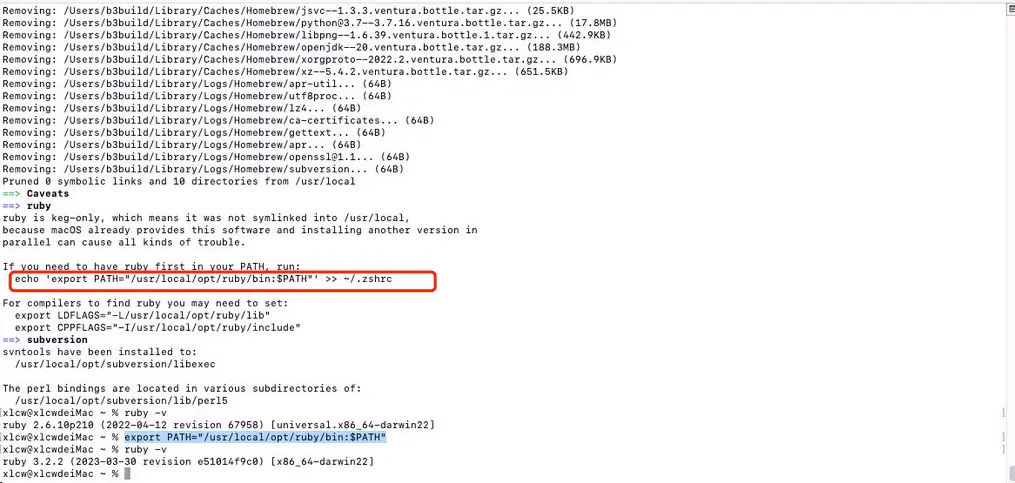
评论 (0)