message.vue页面代码
<template>
<div class="msg-comp" :class="optionData.show ? 'slide' : ''" v-if="optionData.show">
<div class="msg-content" :style="{backgroundColor: optionData['bg-color']}">
<div class="msg-text" :style="{color: optionData['text-color']}">{{optionData.msg}}</div>
</div>
</div>
</template>
<script>
export default {
name: 'msg',
props: {
option: Object
},
data () {
return {
countValue: 22,
isShow: false,
optionData: {
'show': false, // 是否展示
'time': 2000,
'bg-color': '#79dcb5',
'text-color': '#fff',
'msg': ''// 消息内容
}
}
},
watch: {
option: {
handler (newOption, oldOption) {
if (newOption && typeof newOption === 'object') {
this.optionData = Object.assign(this.optionData, newOption)
}
},
immediate: true,
deep: true
}
},
methods: {},
mounted () {
if (typeof this.option === 'object') {
this.optionData = Object.assign(this.optionData, this.option)
}
this.optionData.show = true
this.$nextTick(() => {
setTimeout(() => {
this.$destroy()
document.body.removeChild(this.$el)
}, this.optionData.time)
})
}
}
</script>
<style lang="less" scoped>
.msg-comp {
position: fixed;
left: 50%;
opacity: 0;
transform: translate(-50%, -50%);
z-index: 10000;
&.slide {
animation: slide 0.5s normal;
animation-fill-mode: forwards
}
.msg-content {
width: 200px;
height: 50px;
text-align: center;
border-radius: 10px;
.msg-text {
line-height: 50px;
}
}
}
@keyframes slide {
from {
top: -10%;
opacity: 0;
}
to {
top: 15%;
opacity: 1;
}
}
</style>vue挂载脚本代码
付费查看:传送门
使用示例
mounted() {
setInterval(()=>{this.$Message('弹窗提示')}, 3000)
},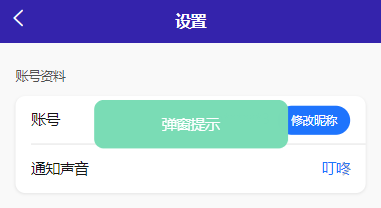


评论 (0)